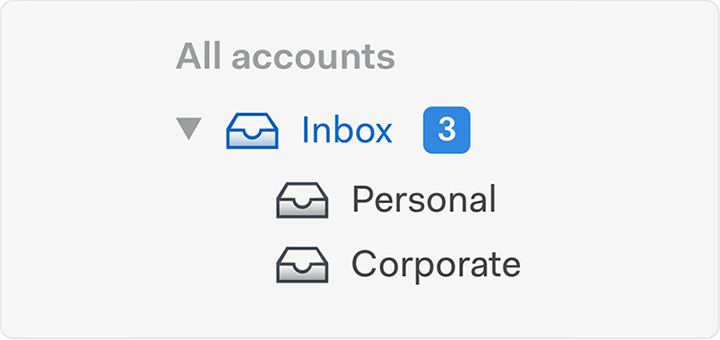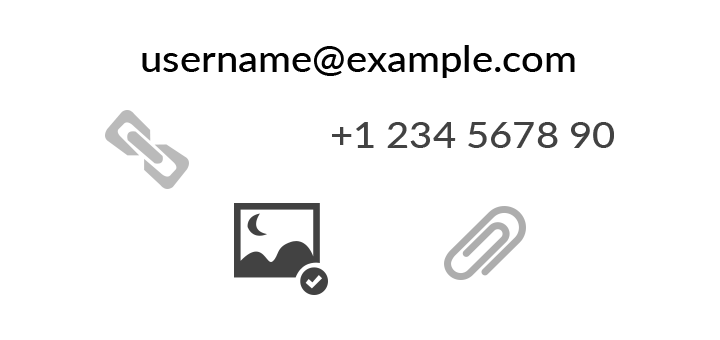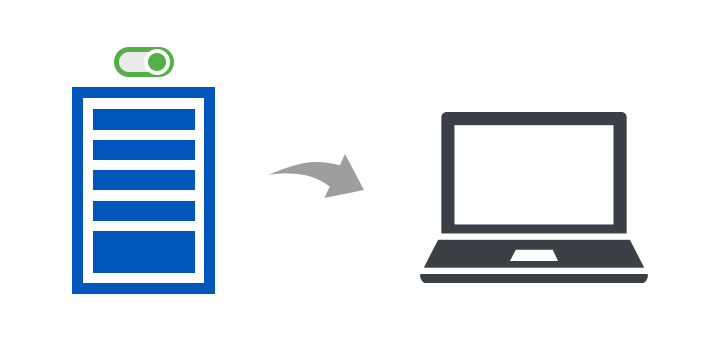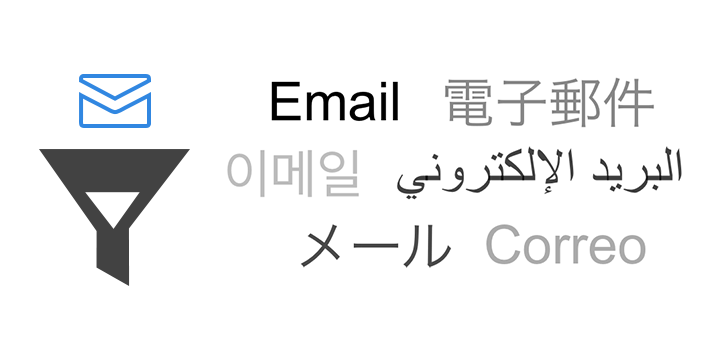Why Use Corbett cPanel Backup Software?
- Backup emails easily from cPanel without any hassles
- Backup email files to various mail format like EML, MBOX, PST
- Save email files into document format like PDF, vCard, Text, HTML, CSV
- Option to direct download email files from cPanel profile to Local Hard Drive
- Maintains the Email Properties, and Folder Hierarchies after successful backup
- cPanel email backup wizard allow saving Contacts and Contact Photos
- The automated tool impose No File Size limitation during the backup procedure
- Maintains complete Data Integrity even after the batch transfer of cPanel emails
- cPanel Mailbox Backup Wizard Auto-Detect the Server and Host Details
- Filter out the email files by using options like date, name, subject etc.
- cPanel backup software is compatible with Windows 11, 10, 8, 7, etc.