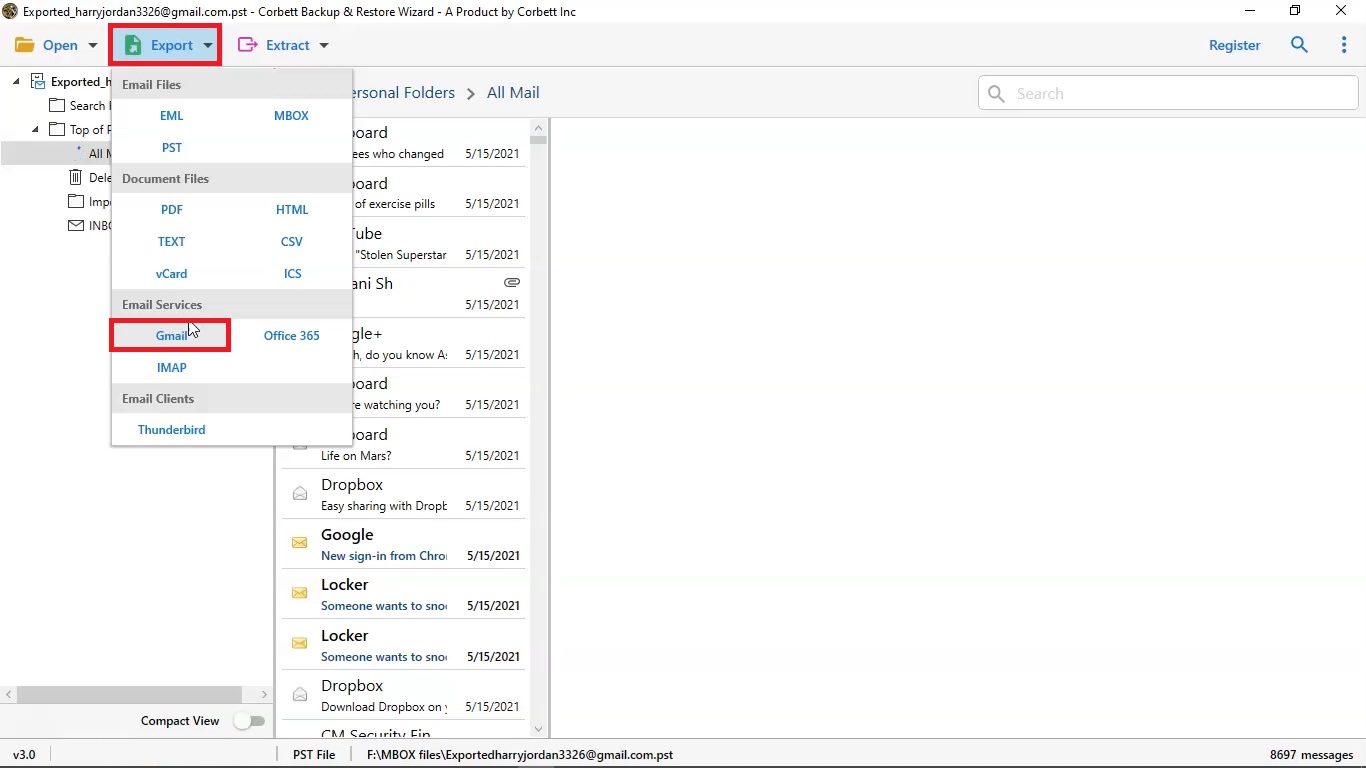I have used this tool to backup my Cox Mail to my computer. I just need my account credentials of Cox Mail email account and the software has done the rest of the work. It was a seamless experience for me. I would recommend Cox Mail email backup tool to everyone.
Experts Solution
COX Mail Backup Tool
Most reliable and secure tool to backup Cox Mail emails to multiple formats. The Cox webmail backup wizard is an IT experts certified tool to backup emails with complete attachments.
- Backup Cox Mail Emails and Save in Multiple Email Format: EML, MBOX, PST
- Backup Email from Cox Mail into Document Format: PDF, HTML, vCard, Text
- Multiple Smart Filters For Selective Data Backup from Cox Mail Application
- Cox Mail Backup Tool Preserve complete Data Integrity During Backup
- Download COX Mail Emails Along with Respective Attachments Locally
- Naming Convention Provided for Distinguishing Resultant Email Files
- Backup Cox Mail Emails to Windows OS Without Any Data Size Restriction
- Download Cox Mail Backup Wizard & Install on Windows 10, 8, 7
- Free Demo - Corbett COX Mail Backup Software is Secured to Download & Install
- 100% Safe Tool: Verified by VirusTotal