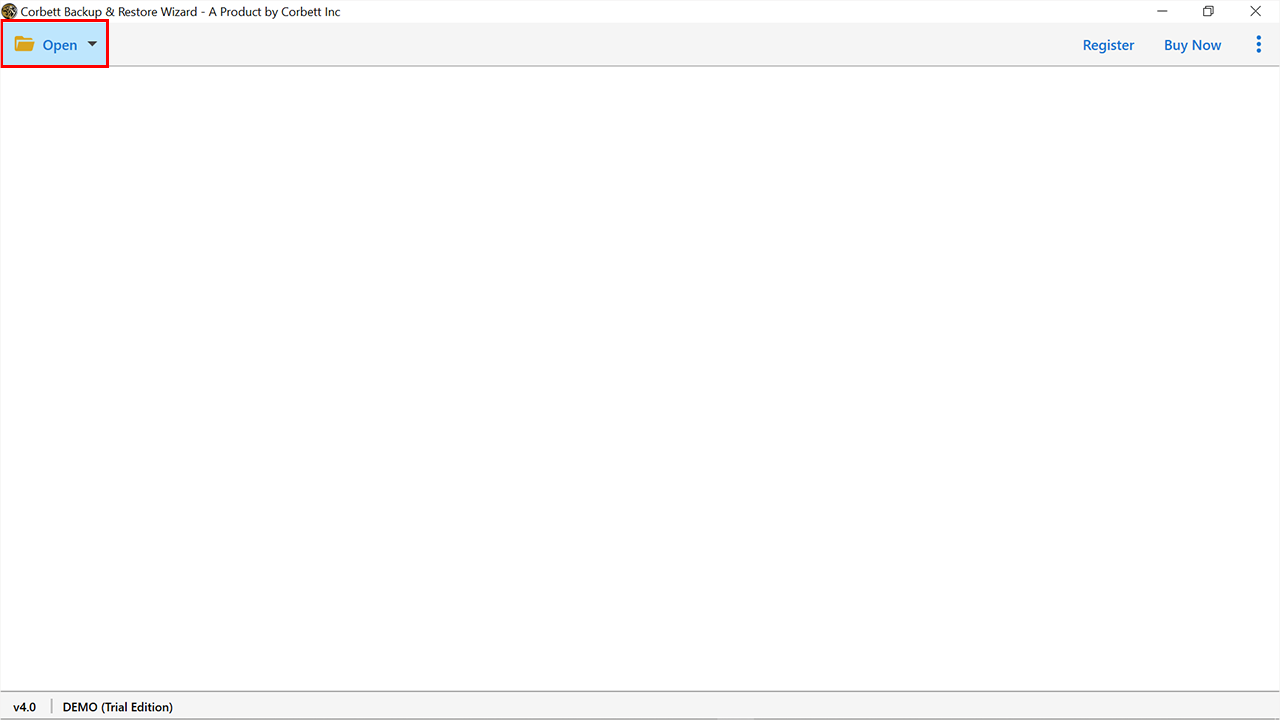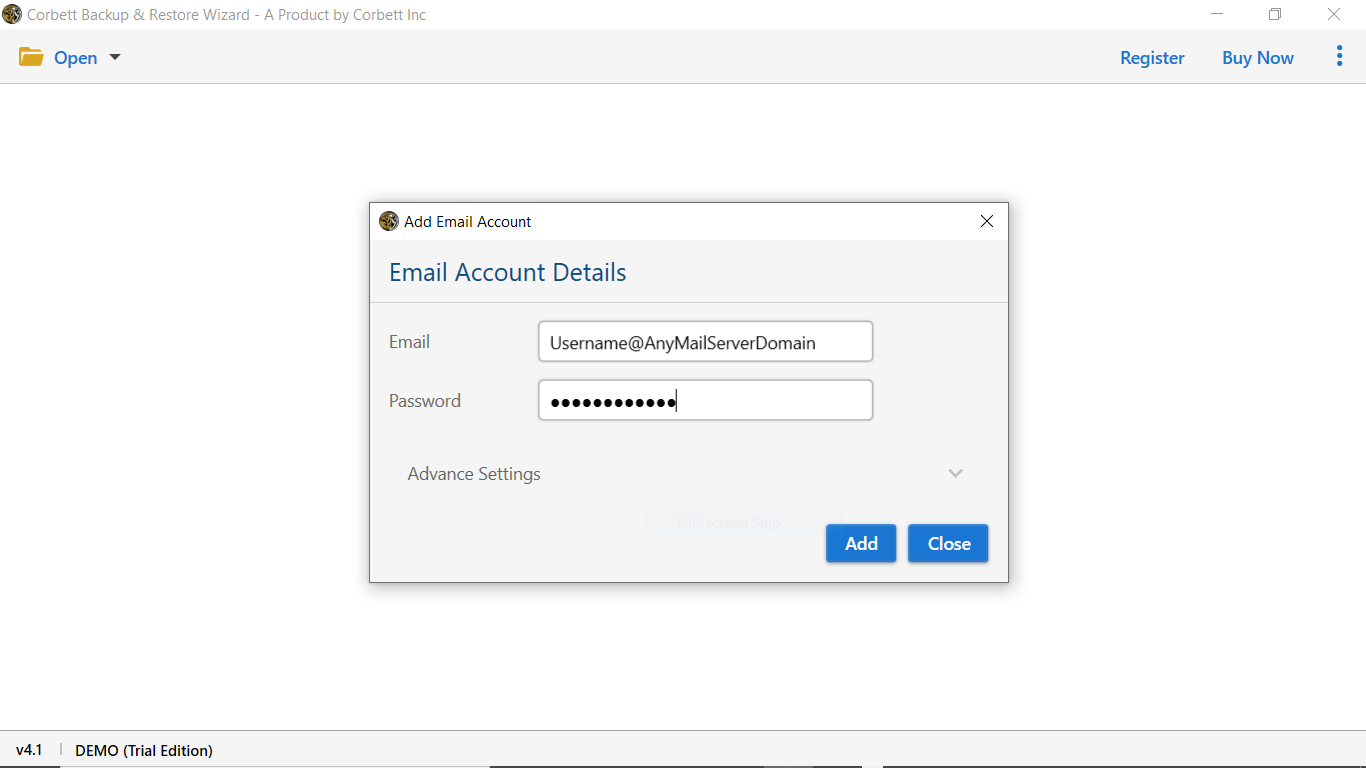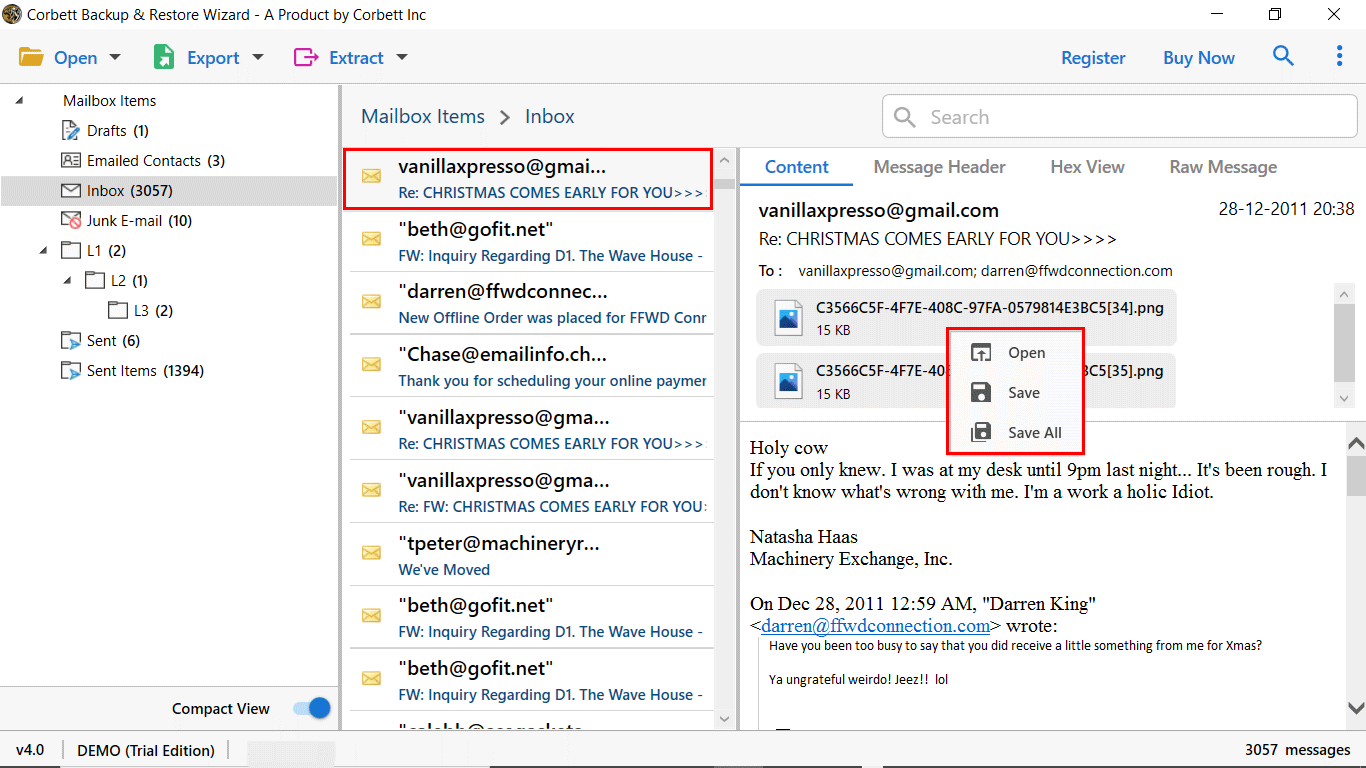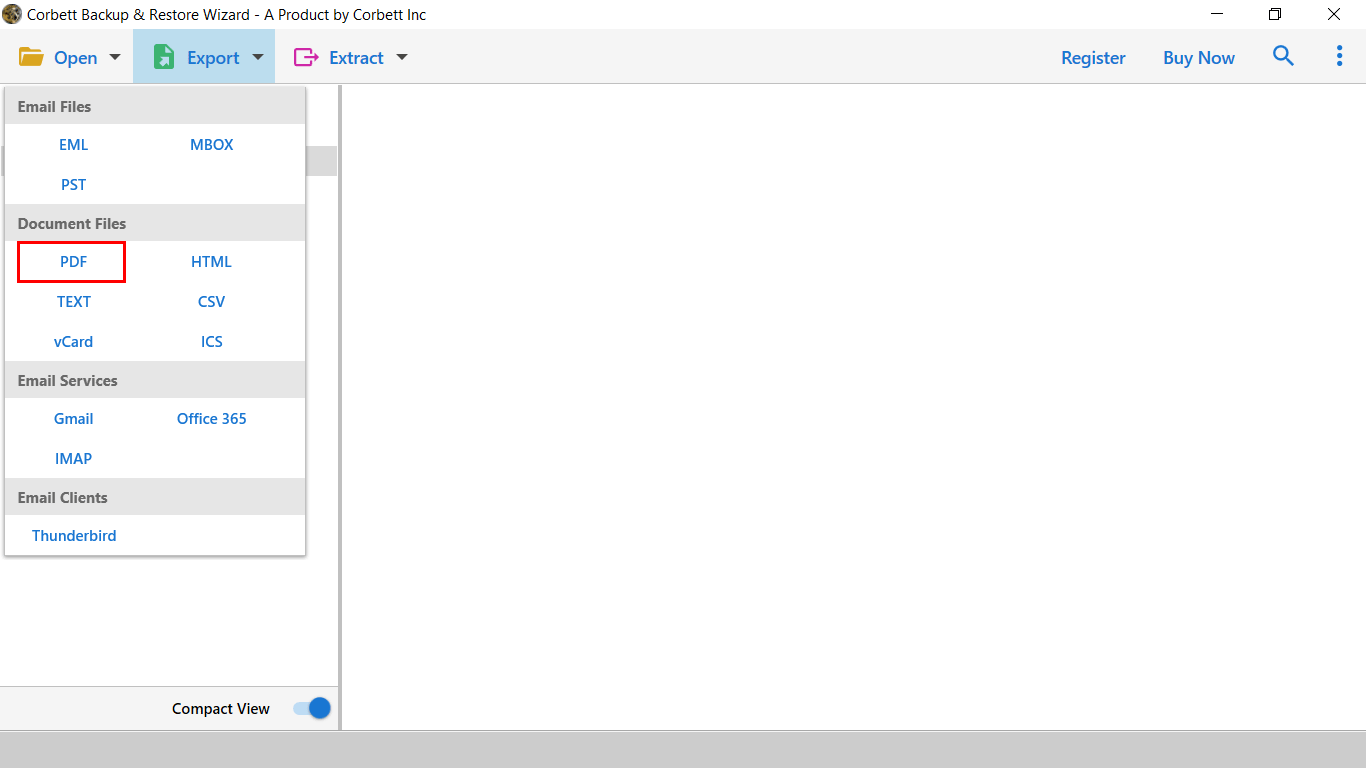Best Guide to Smoothly Export cPanel Emails to PDFs
cPanel is one of the best online applications that enable you to deal with your web hosting server. With the help of it, you get various control factors to administer your website as well as your server. Other than this, it is an email client as well which manages the server emails.
There are times when you are required to show and present your emails in a documented form. For any such situation, a PDF document is the most recommended choice because of its platform independence. Therefore, we have drafted this article to help you successfully convert cPanel email to PDF
Benefits of Saving emails from cPanel to PDF
Being one of the safest file formats, users generally go for PDF as it has numerous benefits. Well, this is one of the major causes for people going forward again and again. There are other reasons to export cPanel emails to PDF as well, some of them are:
- PDF format plays a powerful role in publishing something. The plus point is that there is no need for formatting and users will get the same format as that of the original one.
- It does not need a specific platform and hence users have complete mobility and they can access the files no matter where they are. Another important part is that it does not require any technicalities.
- PDF format has password protection which saves the document from getting any unauthorized access
- In case you want to show some crucial proof, nothing can compete with PDF
So, these were some reasons why you should print cPanel emails into PDF. You can also read How to Export cPanel Emails to Gmail
What Do Experts Suggest for Exporting Emails from cPanel to PDFs?
As we all know that if we perform a manual method, it comes with a lot of restrictions, and hence it is always suggested to give a try to the automated approach first. There is an expert solution named Corbett Email Migration Tool . This software gives users the flexibility to complete the process easily and hence it is one of the most preferred choices among other tools as well.
Steps to Convert cPanel Emails into PDF Format
- Initially, you will be required to download and install the software on the device.
- Hit the ‘Open’ button which you can find on your screen on top-left.
- You can find some options. From there, you need to tap on ‘Email Accounts’ and then hit ‘Add Account.’
- After that, you will be asked to provide the email address and password of cPanel. Once you enter that, tap on ‘Advanced Settings.’
- Thereafter, you need to give your IMAP server in the field, which is empty.
- The software will browse all your files from cPanel that you are willing to export.
- Going ahead will make you see various file formats in the list. You need to choose ‘PDF’ out of them and then go-ahead.
Well, these are some simple steps implementing which you can save cPanel email to PDF. When you apply them correctly, the complex process becomes much easier.
How is the Automated Tool a Right Choice?
- Batch Migration is possible: On the off chance you are looking forward to export emails in batches, this tool can help you do that without any hassles.
- Selective migration of emails: The software makes it comfortable for people to print emails by selecting it according to their convenience. If they want to export an email of a particular date, they can do so.
- Advanced Settings: Advanced settings option enables you to filter out emails according to your needs and requirements.
- Attachments are also saved: If a user is willing to also save the attachments associated with the email, they can do it as well with this tool.
- Utmost Security: When it is about transferring emails into PDF format, you need to do it with full-on security. Security is important and hence this tool is highly recommended
So There You Have It
Converting cPanel emails to PDF is a practical way to keep your email communications organized and secure. Regardless of the reason, having a backup of your emails in PDF format ensures that you’ll have access to your important messages for years to come.