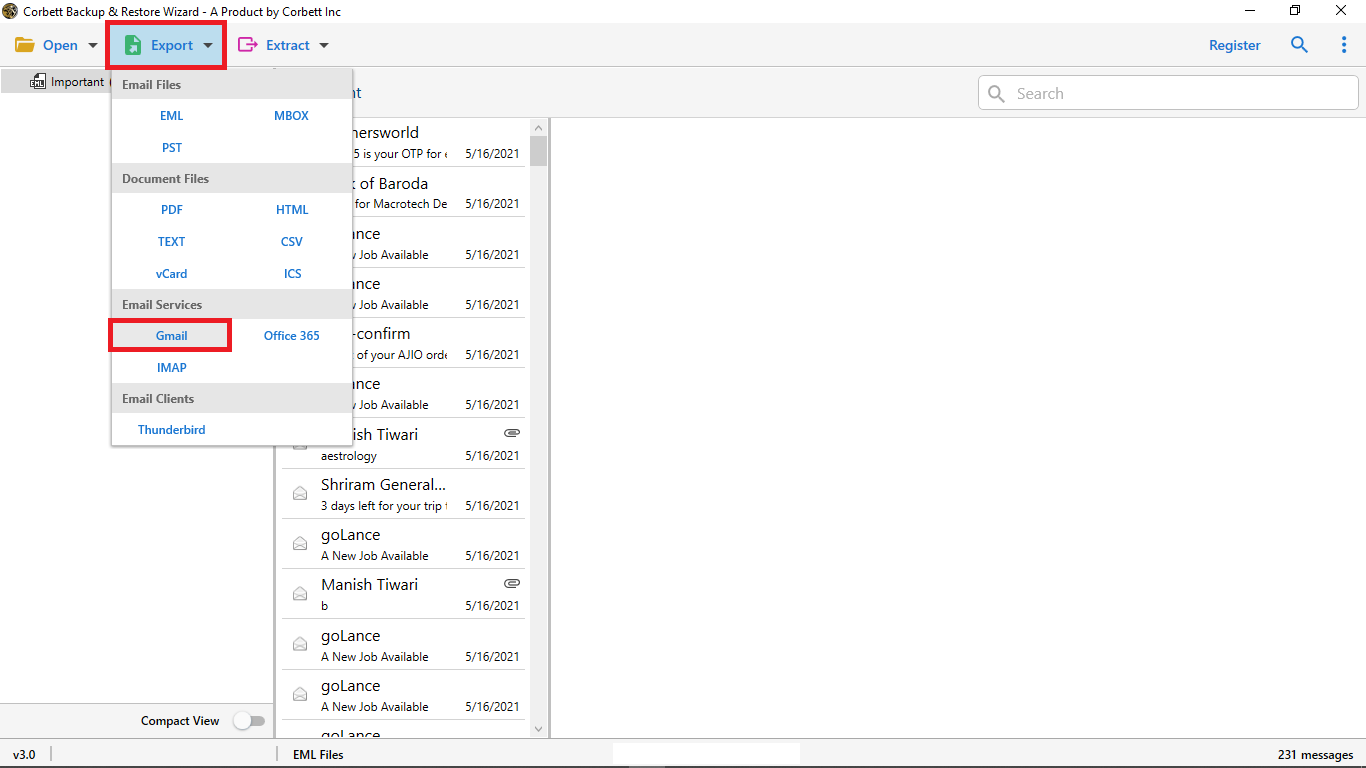How to Bulk Export DreamHost Emails to Gmail Easily?
Want to Export DreamHost Emails to Gmail? Then start reading this blog. DreamHost is a web facilitating provider association from Los Angeles city of the United State. It offers workplaces to select Domain Name and get Web Hosting like WordPress Hosting, Woo Commerce Hosting, Shared Hosting, VPS Hosting, Dedicated Hosting, Cloud Hosting, etc.
DreamHost offers multiple benefits with 24*7 Support structure. Also, it facilitate multiple webmail benefits. If you are wondering how effortlessly you can migrate DreamHost email to Gmail, then upcoming section of blog will be fruitful for you.
Reasons Why Users Choose Gmail to Migrate their Dreamhost Email
- Gmail is one of the top email clients across the globe with a strong userbase of 1.8 Billion users.
- It offers world-class spam filters and extensive security features that effectively secure user’s data against harmful spam and other risks.
- The standard account of Gmail comes with a whopping 15 GB of free storage space that proves to be more than enough for most users.
How to Export DreamHost Emails to Gmail Account?
Corbett DreamHost Backup Tool is among the expert solutions presently available for executing the data transfer process from DreamHost account to Gmail account. The solution supports more than 100 platforms to store the data file.
The end operation of the toolkit is smooth and user-friendly because it has been designed with a friendly graphical interface. Meanwhile, no compromise has been made on the technical end of the solution to migrate DreamHost Emails to Gmail account. Now, let’s checkout the working of automated solution.
Steps to Migrate Email Data from DreamHost to Gmail Account
- Step 1.) Download the software from the given above download button on your system and install it. Open the tool in your system.
- Step 2.) Hit the ‘Open’ choice which is on the upper left of the screen.
- Step 3.) Click on ‘Email Accounts’ and afterward go to ‘Add Account’ to Export Dreamhost Emails to Gmail account.
- Step 4.) Provide your DreamHost mail email id and password and look underneath, you will track down the ‘Advanced Settings’ alternative.
- Step 5.) Tap on that and afterward give your IMAP server in the accessible space.
- Step 6.) Click on ‘Export’ from the accessible choices lastly click on ‘Gmail’ to finally convert DreamHost emails to Gmail.
After you execute every one of the steps given over, every one of your issues will be settled. Along these lines, export DreamHost emails to Gmail with the assistance of this magnificent tool.
How Helpful is this Migration Tool for You?
- It helps for specific relocation: There are times when clients need to move certain organizers and not all, the device does some amazing things for that. It upholds the particular movement of information and there is no record size limit too.
- Most secure and simple to work: One of the significant things clients regularly consider is if the software is secure. It is quite possibly the most secure method to migrate DreamHost Emails to Gmail.
- Quick and Simple: Operating this software is very simple and can be completely gotten to by both specialized and non-specialized clients.
- Keep the properties: During the migration process, the software works hard in keeping email properties. The first arrangement won’t run over any progressions or increments.
- Independent Application: For Using this software, you don’t have to introduce some other strong application, and henceforth it’s anything but a free method of completing the process to Export DreamHost Emails to Gmail.
Why Choose the Automated Solution?
- Save DreamHost Emails With Attachments: The Tool helps to save and download the emails with attachments. It allows to save inline or attached files of any size or file type.
- Save DreamHost Emails into Multiple Formats: Email Migration Tool helps to download the DreamHost emails into various file formats such as documents files and email clients.
- Functional on All Windows Operating System: The tool functions well on Windows 10 OS and the other lower versions of Windows such as 8,7, Vista & XP.
- Save Specific Email Files: Users can easily download specific email files like attachments, contacts, email addresses, etc. into your hard drive. This allows the user to have more control over the tool.
So There You Have It
This article discussed Dreamhost email forwarding to Gmail in a smooth and efficient manner. In this article, we described the top-notch way to accomplish the task. The above-shared automated solution is the best choice available on the internet as it is a personal favorite of numerous technical experts.
Read Similar Blogs: