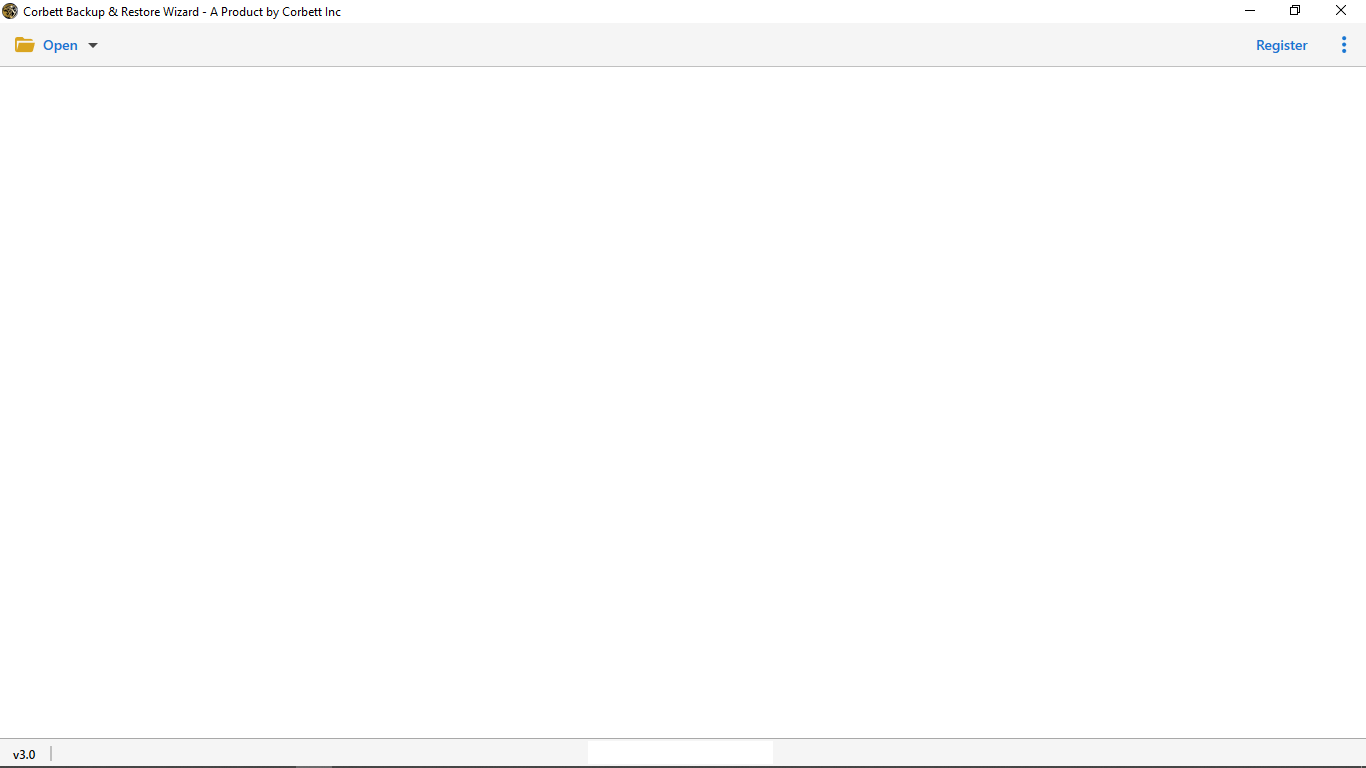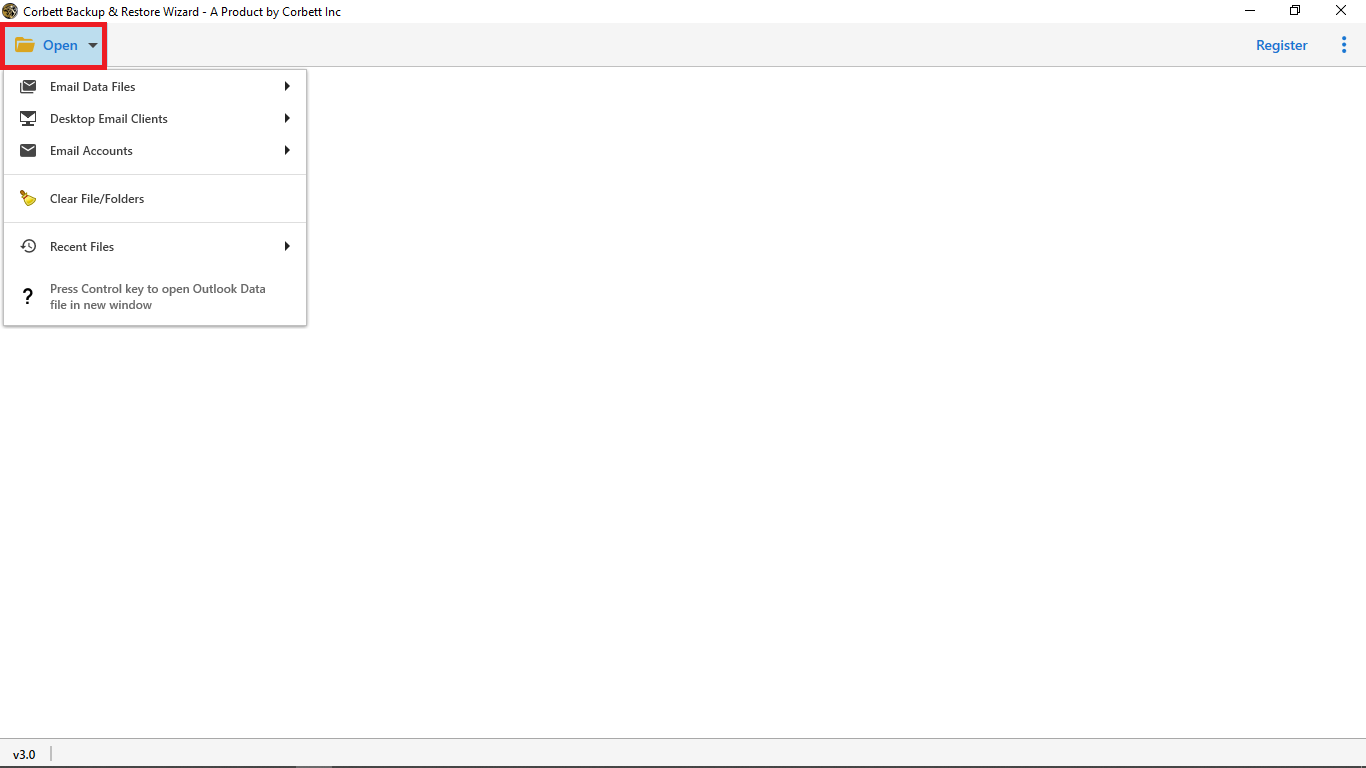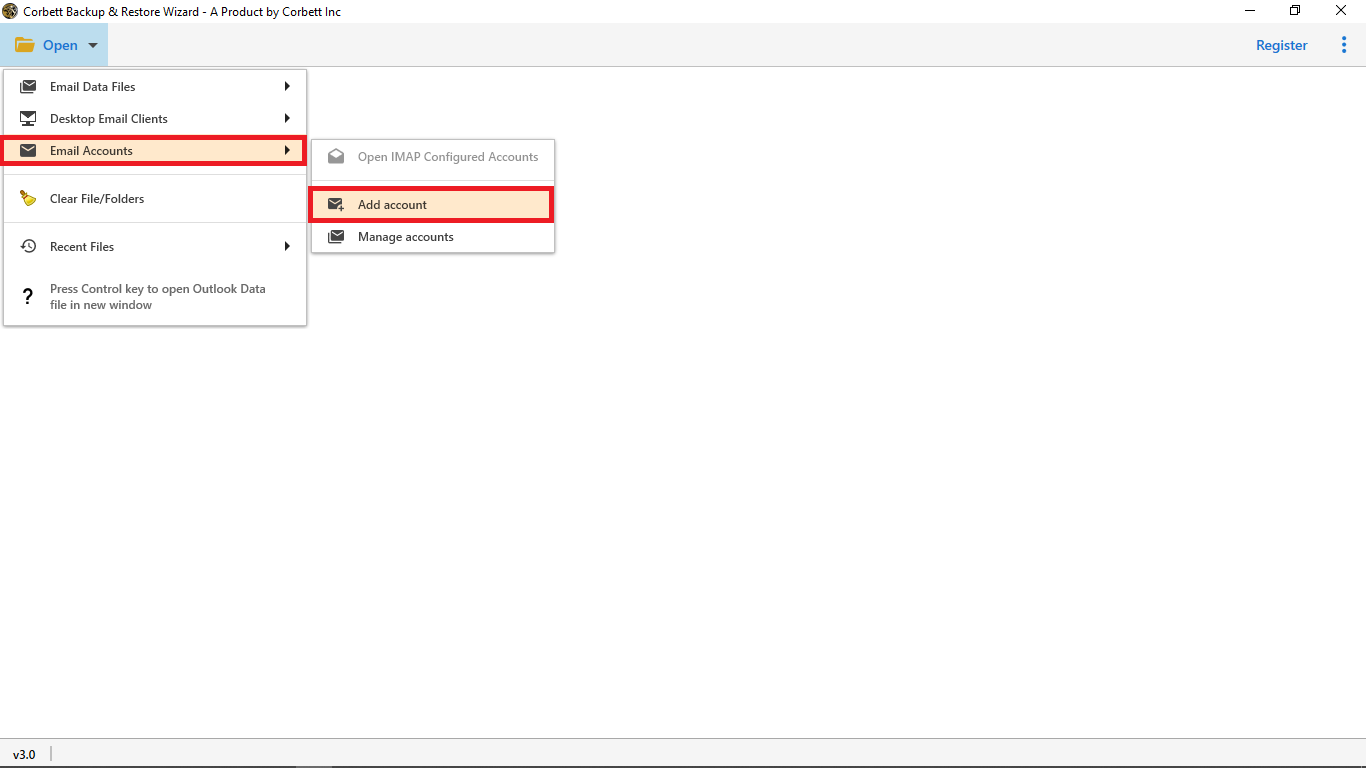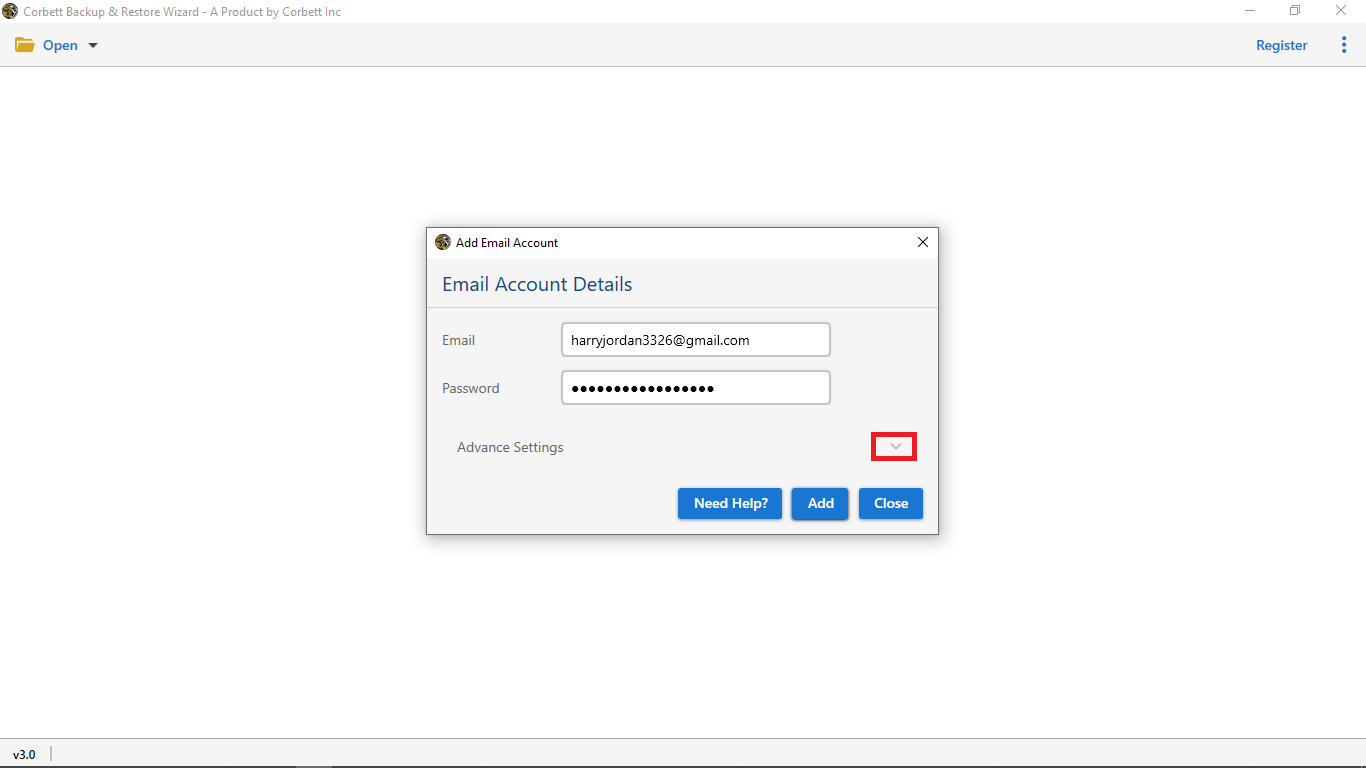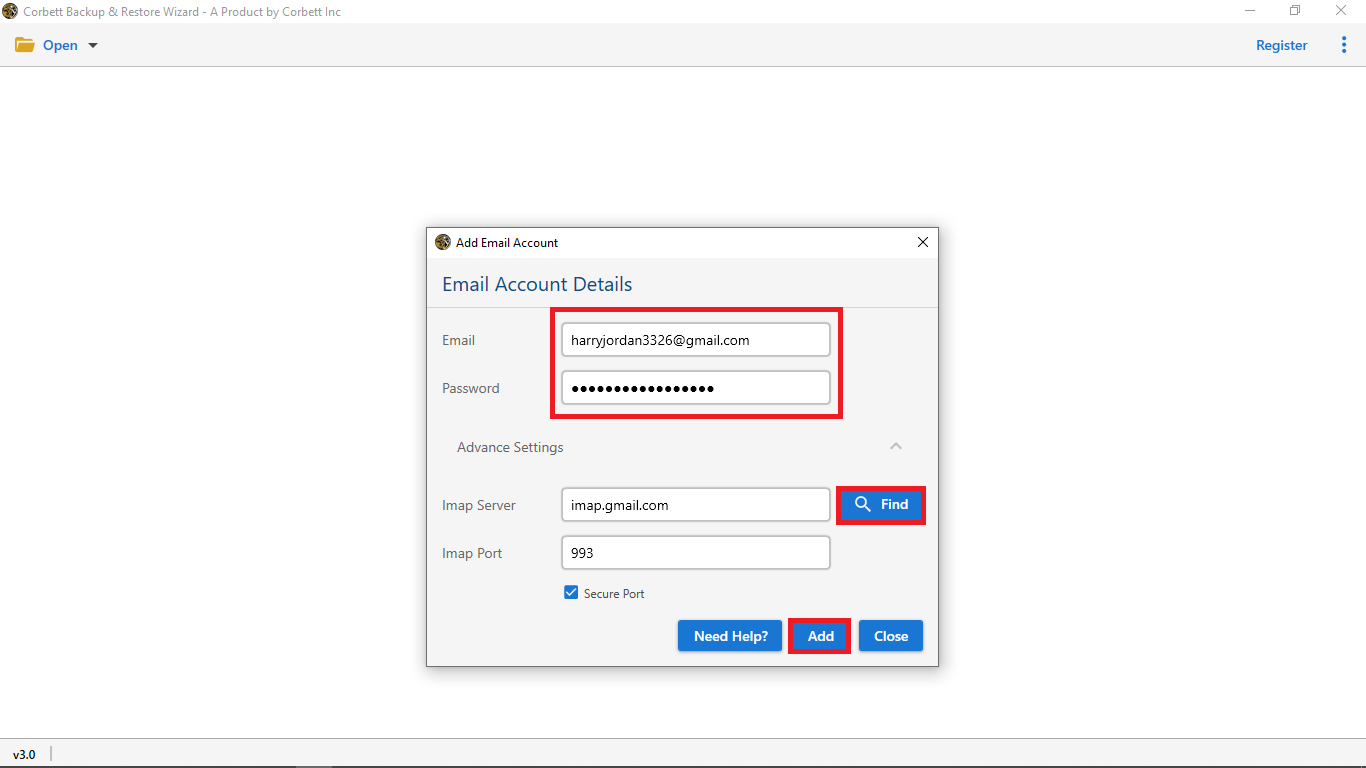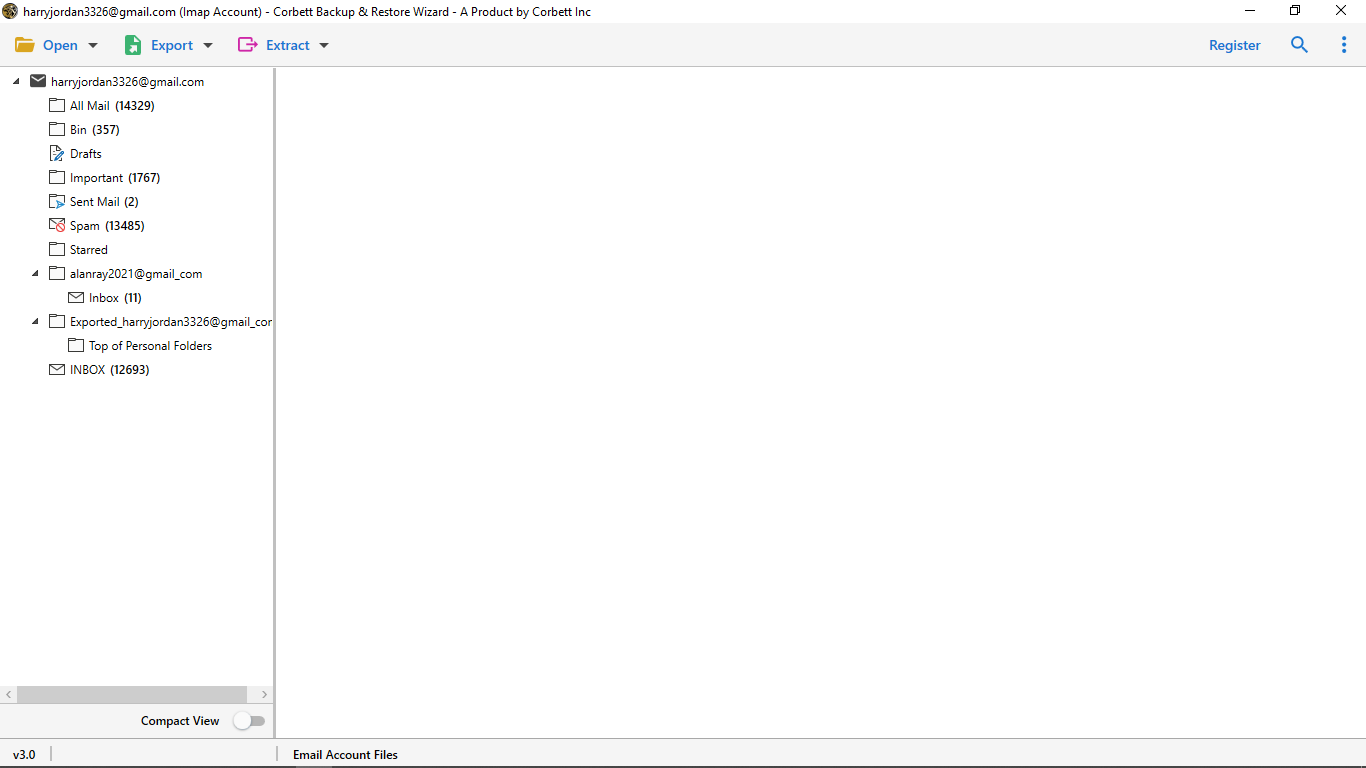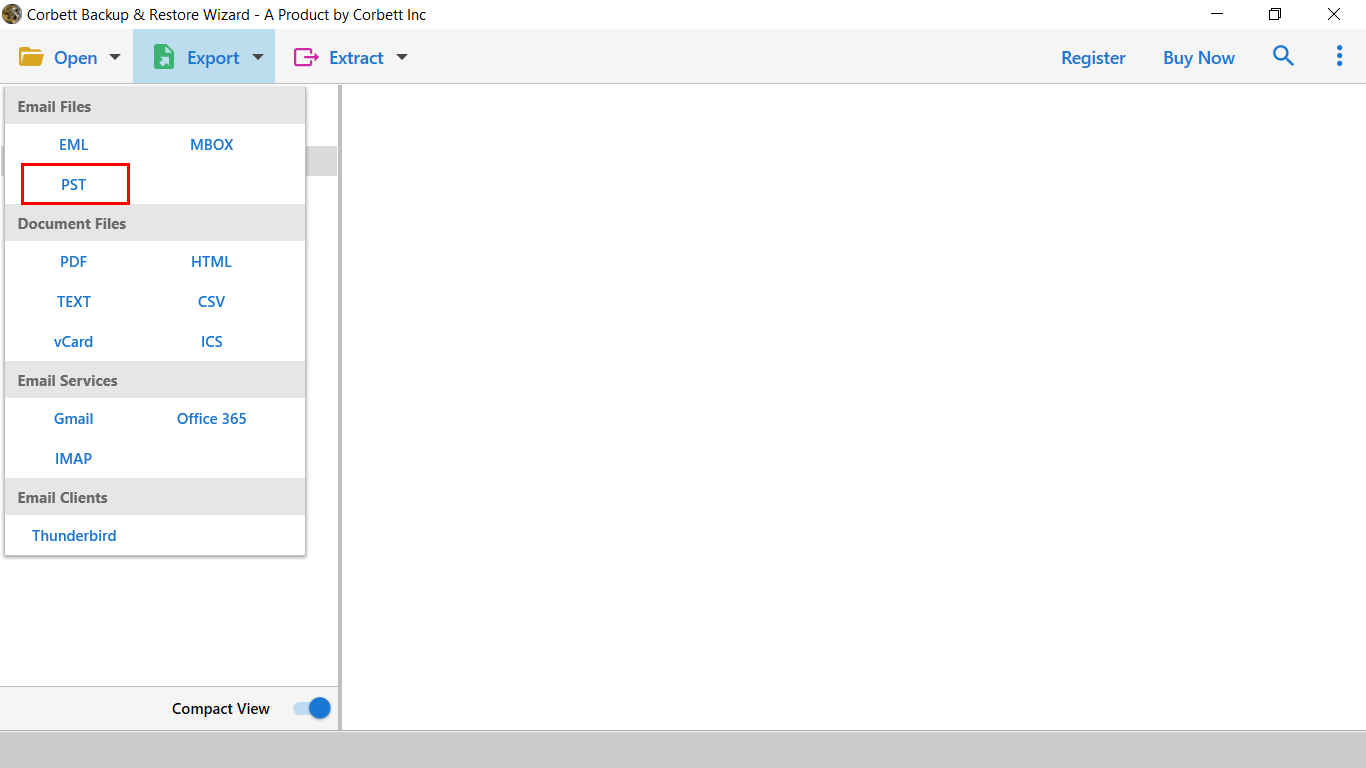Migrate DreamHost Emails to MS Office 365 – Comprehensive Guide
DreamHost is a web hosting supplier organization from Los Angeles city of the United States. It gives offices to enroll in Domain Name and get Web Hosting like WordPress Hosting, WooCommerce Hosting, Shared Hosting, etc. DreamHost Web hosting organization furnishes webmail services alongside hosting accounts. Clients can undoubtedly deal with their business email with a DreamHost Webmail account. Despite the multiple benefits of using the DreamHost webmail account, many users want to switch from DreamHost to Outlook.
This is because of how Outlook is very popular among users. With its robust features improve email organization, enhanced security, and integration with other Microsoft Office apps. To understand more, below we have provided several factors that cause the migration process.
Top Reasons Why Users Export DreamHost Emails to Office 365 Mailbox
Before choosing the best email client for their internal email framework, business owners should explore the benefits of using Microsoft Outlook.
- Microsoft Outlook is Easy-To-Navigate
- Keep your emails Organized with custom and in-built functionalities.
- Support of various Business Applications to boost productivity.
- Users will get Better Security and Update Patches using Microsoft Services.
What Do Experts Suggest for Migrating DreamHost Emails to Microsoft 365?
Conversion of DreamHost Data to Outlook is an overwhelming process yet this Corbett DreamHost Backup Tool is a device that has made this interaction amazingly simple to perform.
The mentioned solution delivers accurate results and supports all editions of Windows OS. Also, it has an easy-to-use interface, which makes it a prime choice for users.
So, it’s time to download the software and learn how effortlessly you can migrate data from DreamHost account to Outlook.
Steps to Export DreamHost Emails to MS Outlook
- Download the program and install it on your system.
- After the establishment, you should open the tool and snap on the ‘Open’ button accessible on the screen.
- From the alternatives given there, you need to go to ‘Email Accounts’ and afterward click on ‘Add Account.’
- Once you do this, you will be needed to enter your DreamHost email id and password and hit ‘Advanced Settings’
- Afterward enter your IMAP server in the ideal space or press ‘Find’ to auto-detect and hit ‘Add’
- After doing this, the tool will peruse the necessary documents.
- Select ‘Export’ and afterward hit ‘PST’ to convert DreamHost emails to Outlook.
- After completing the information press the ‘Save’ button.
At the point when you apply every one of the steps as given over, the interaction to import DreamHost emails to Outlook sets everything straight. Now, read the post to Import PST file to Outlook 2016
Key Benefits of the Automated Solution
- Maintain Folders Hierarchy: Usually, the manual method damages the folders hierarchy and files structure. However, the toolkit ensures that the info remains unaltered.
- Batch Transfer DreamHost Emails: The Email Converter Tool allows you to download multiple emails directly and save them locally. If you perform this task manually, then it’ll take a couple of hours to complete the process.
- Save Emails Along With Attachments: The application helps to download the emails alongside the attachments. Users can easily migrate DreamHost emails to Outlook with any size of attachments.
- Go Specific With Your Search: The tool helps to travel for specific searches as needed by the users. The various parameters on which the precise search is often done are From/To, Name, CC, Has Attachment, Date From/To, File Size Unit, File Size, File Unit, etc.
Concluding Words
Migrating your Dreamhost emails to Outlook doesn’t have to be complicated. With the solution outlined in this guide, you should be able to complete the process without hassle. From previewing Dreamhost email contents to exporting the entire mailbox in one go, everything is covered to ensure a smooth migration.