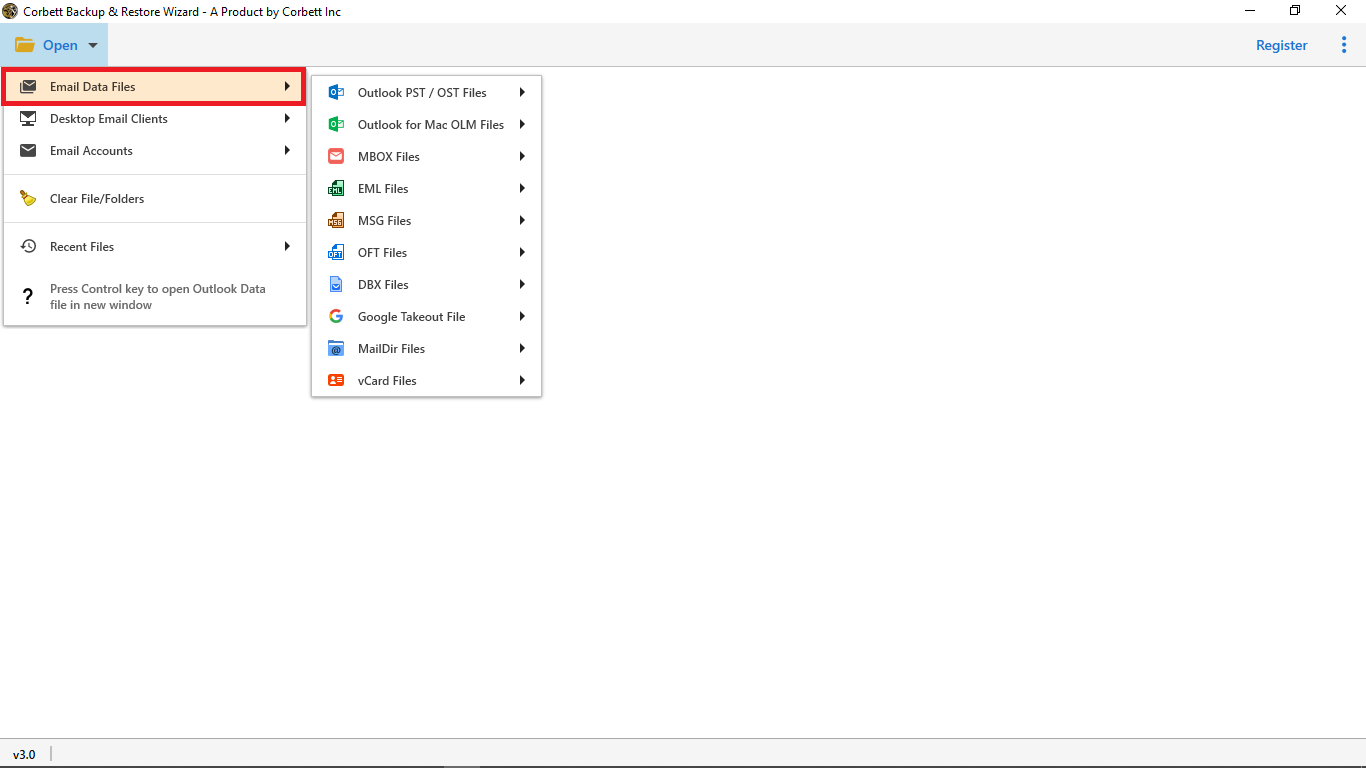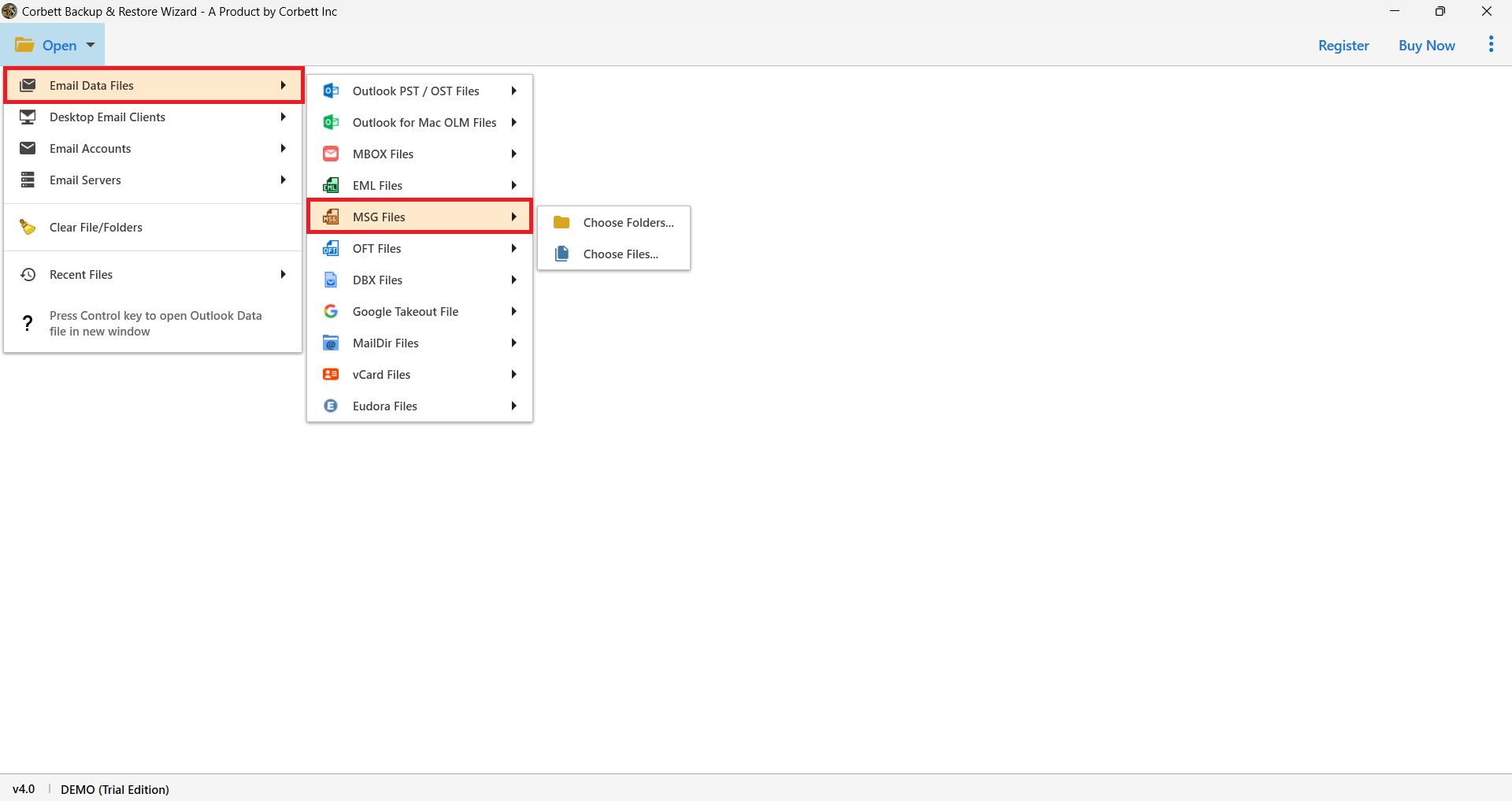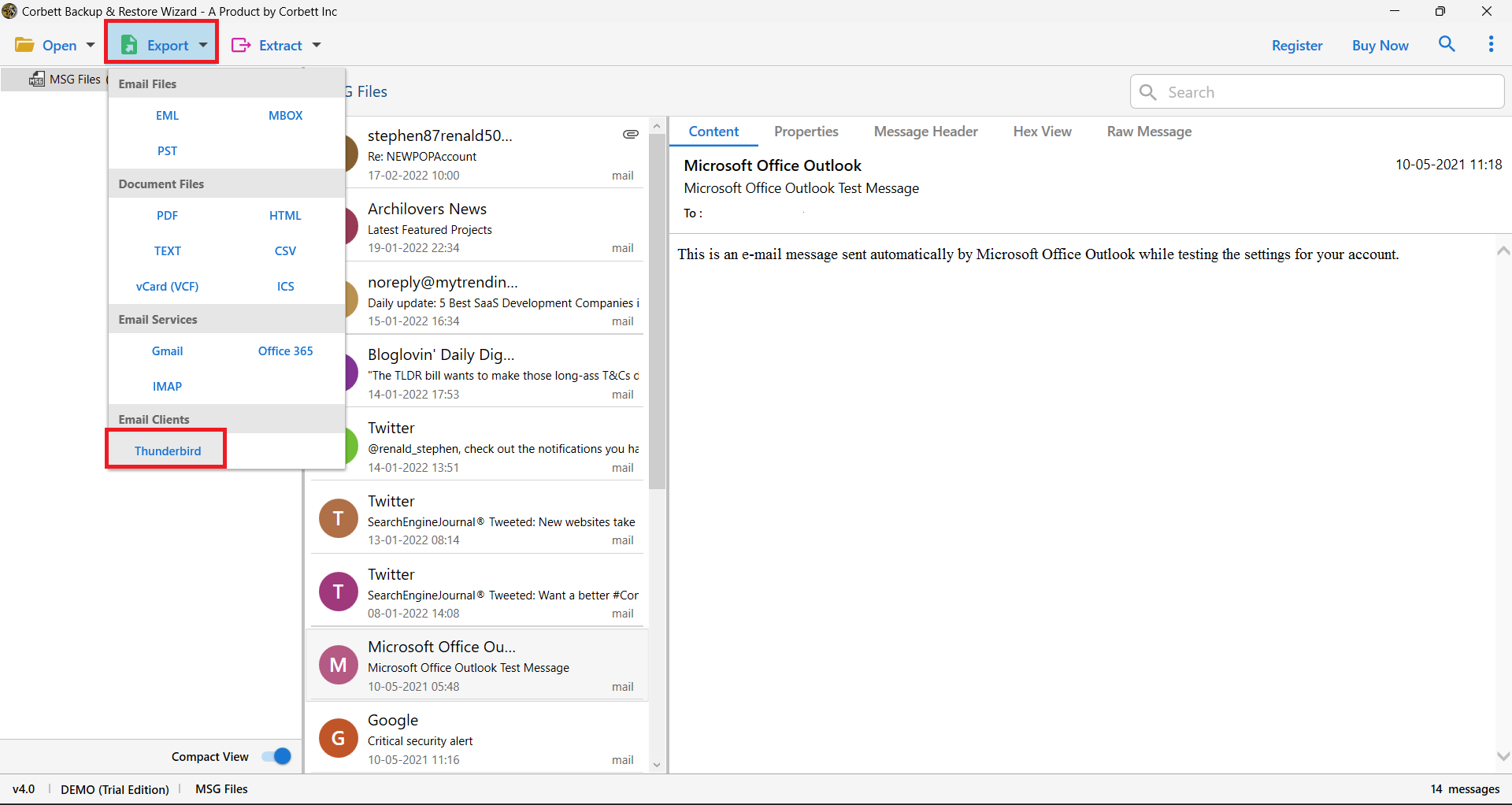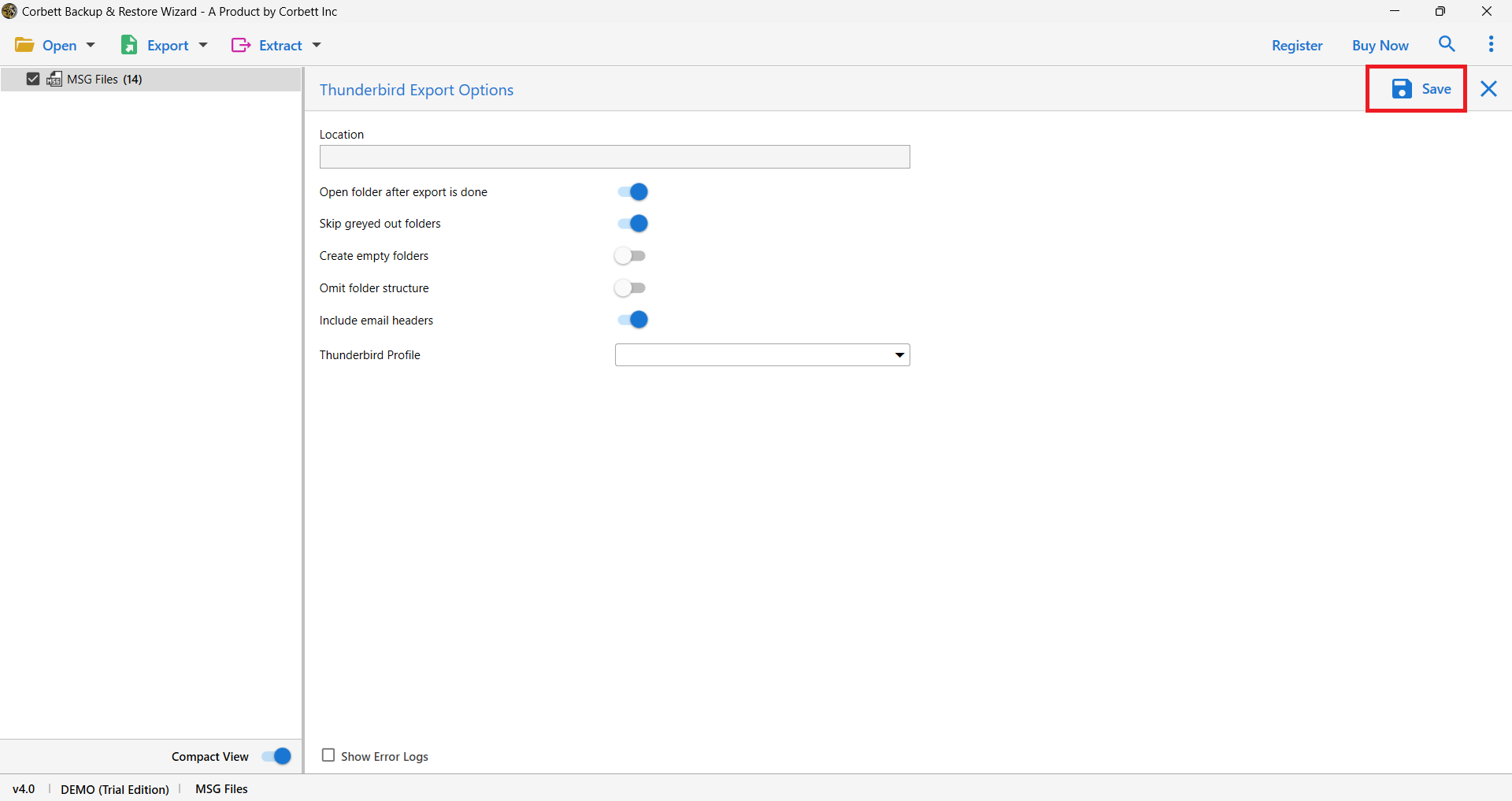How to Import MSG File to Thunderbird?
Why Users Need to Import MSG to Thunderbird?
These are the reasons why users import msg files into Thunderbird:
- Access old Outlook emails in Thunderbird without Outlook installation.
- Transfer MSG emails while switching to Thunderbird.
- Preserve original email content, formatting, and attachments of MSG files.
- Backup MSG files in Thunderbird to prevent data loss.
- Consolidate emails from different accounts and formats in single mailbox.
- Read and manage MSG files without internet connectivity.
These are some of the reasons why users are looking to open MSG files in Thunderbird. Let us move further and see how to import MSG to Thunderbird without any hassle.
Manually Open MSG File with Thunderbird
There is no manual way to directly import MSG to Thunderbird. But to convert MSG files, you have to first convert MSG files to EML format. Follow the steps below to convert MSG file to EML, and then we have to open it with Thunderbird.
- Open Microsoft Outlook on your device.
- Select .msg file that you want to convert.
- Go to File >>Save As >>TXT and save it.
- Right-click on TXT file and change the file extension from .txt to .eml.
- Then, you will see a warning message appear on the screen. Click the Yes option.
- Right-click on the EML file and choose Open with Thunderbird.
Limitations of the Manual Approach
- MSG files will no longer be able to be viewed after the warning pop-up appears.
- The procedure takes a long time to complete. Because of this, the files will take a long time to convert.
- MSG files with attachments cannot be accessed by users.
- The MSG file must be converted and opened multiple times.
- The manual method does not support bulk conversion.
- Using this method, you cannot open the whole MSG file content in Thunderbird.
- The user may require some technical knowledge to execute this process.
Directly Import MSG Files to Thunderbird – The Expert Way
Corbett MSG Converter Tool is the best solution to open MSG file in Thunderbird without Outlook. The software also provides a free demo version to the users so that they can analyze the software functionality better. Download free trial version of software and convert first 10 emails from each folder. If you find it reliable, you can purchase the licensed versions to convert unlimited files without any hassle.
Having amazing qualities, including an easy user interface, users are finding it too simple to use. In the blog given, we are about to understand the required measures to take, as well as some of the most advanced features of the tool.
Steps to Import MSG to Thunderbird Account
- Upon installing the software, click the ‘Open’ button and then select ‘Email data files.’
- Then select MSG Files from the drop-down options and choose folders or files as per your wish.
- Browse the saved MSG files from your system and upload them to the tool’s preview panel.
- On the upper left, hit the Export button, and then in the email client option, you would see Thunderbird. Select that
- Select the Thunderbird profile where you would like to save the file, and finally tap on the “Save” button.
Why Choose this Robust Utility?
- The tool allows users to add single or multiple MSG files at once.
- It is a standalone application and does not require Outlook to accomplish the task.
- Multiple preview modes to analyze data in depth before conversion.
- Allows user to filter specific data to avoid unnecessary import.
- There is no file size limitation to import MSG file in Thunderbird.
- The software is compatible with all Windows and Outlook editions.
- Our technical support team is also available 24/7.
Conclusion
In this guide, we discussed how to convert and import MSG to Thunderbird. To accomplish the task, we shared both manual and automated approaches. However, the manual solutions have certain limitations associated with them. Therefore, experts only recommend the above-shared automated utility for a hassle-free and reliable MSG to Thunderbird export procedure.