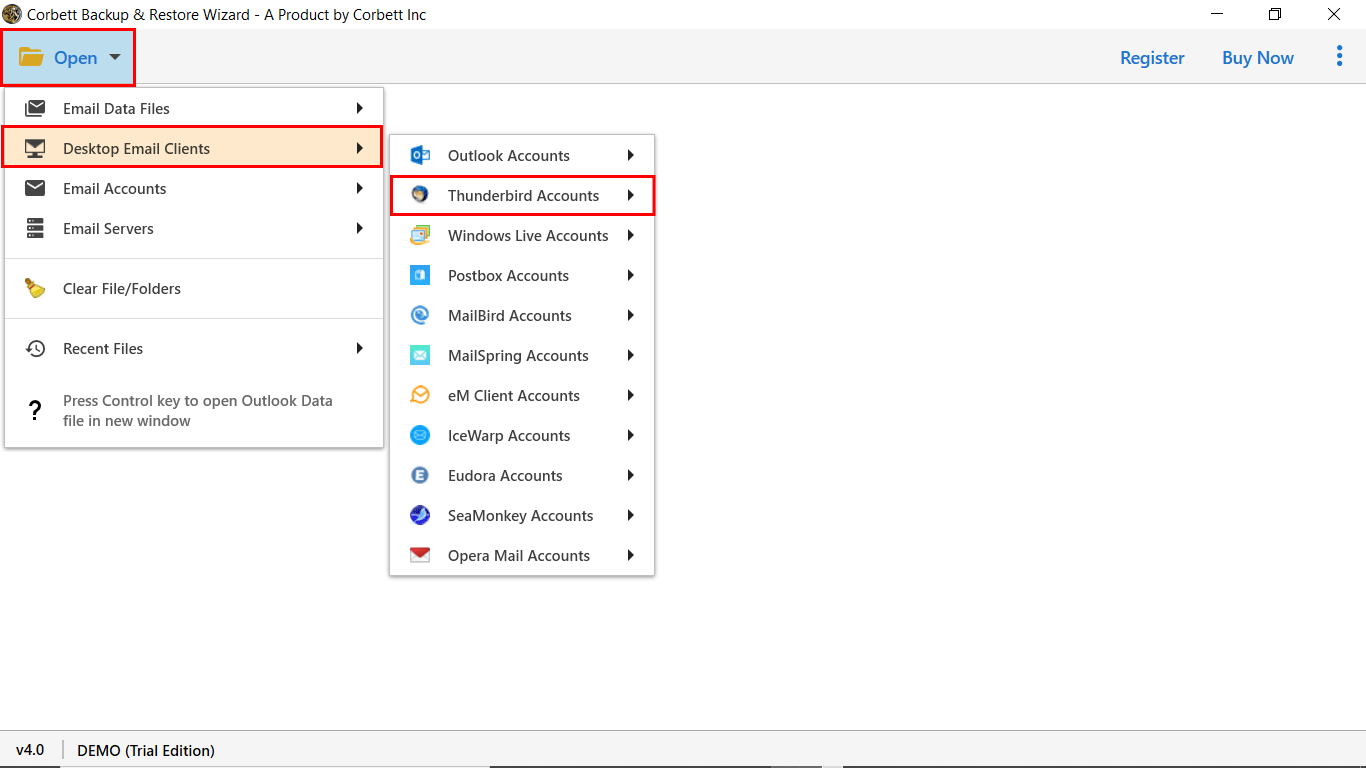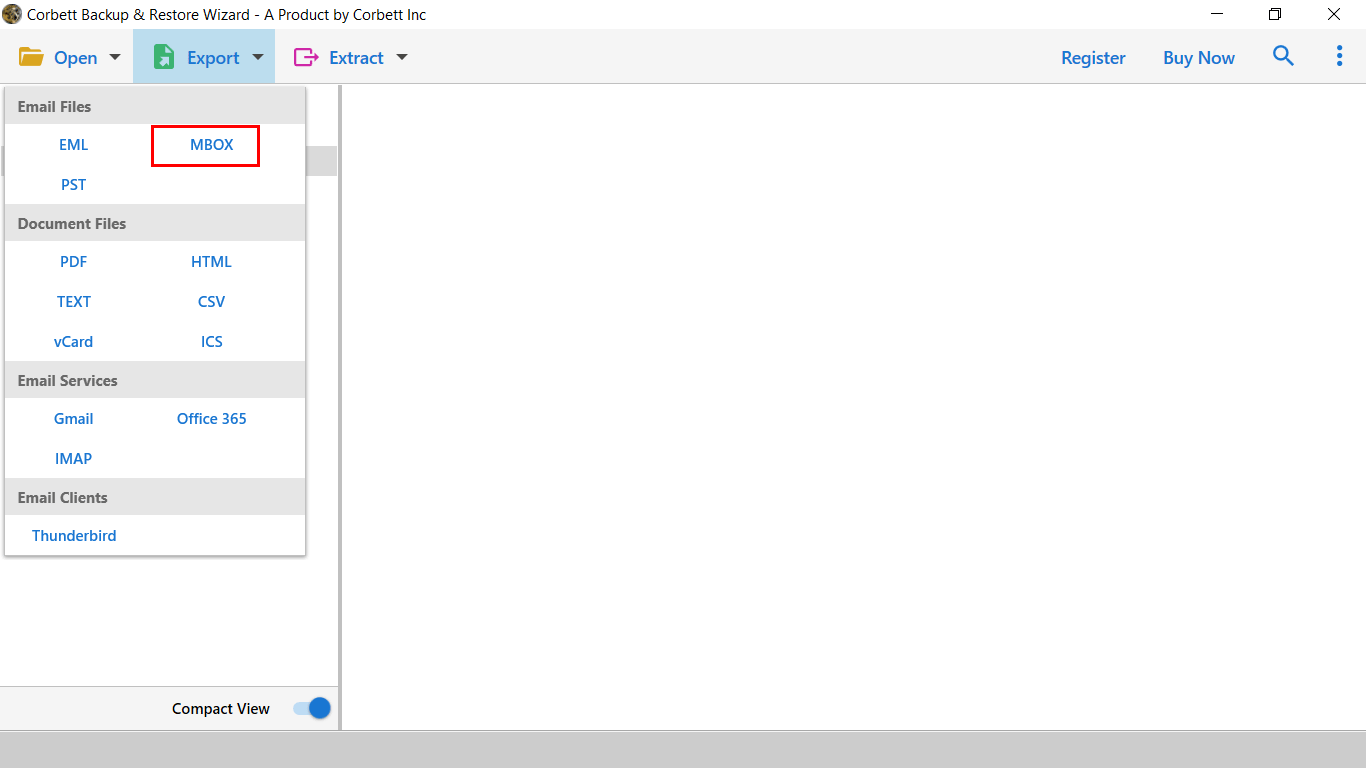How to Export Thunderbird Archive Folders? Complete Guide
Throughout this blog, we will guide you on how to export Thunderbird Archive Folder. For that, we will share a manual solution as well as an automated utility recommended by technical experts. Moreover, we will also discuss why archiving emails is a great practice to follow. So, without wasting any further time, let’s get started with this article.
Thunderbird, as we all know, is an open-source desktop-based email client. It is totally free of cost for users. However, oftentimes, users struggle with saturated mailboxes that hinder the productivity and efficiency of the application. Thus, archiving emails is a greatly recommended solution. Unfortunately, not many users are aware of the correct procedure to archive emails in the application or to export archived Thunderbird folders to the desired location.
In this blog, we will share a manual solution that you can use to archive emails in Thunderbird. Along with that, we will share an automated utility that is recommended by experts. Moreover, we will share why archiving is a recommended practice to keep the application smooth and efficient in performance. So, without any further ado, let’s get started.
Why is Archiving Thunderbird Folders Important?
- It avoids the chances of data corruption due to large mailboxes.
- It gets harder to find specific emails in the vast sea of emails.
- Saturated or overflowing folders are harder to manage.
- Large mailbox sizes can drain resources and further, may harm productivity.
Manual Procedure to Export Thunderbird Archive Folder
For the manual method, you can follow the given steps to accomplish the task.
- Launch your Thunderbird application.
- Select all the email messages you want to archive.
- Choose the Archive option from the message menu.
- Upon doing so, your selected emails will be stored in Archive Folder categorized by year.
Limitations Associated with Manual Method
- Since it is a manual method, it will require the user’s manual intervention at every step. This makes the entire process tiresome and prone to error.
- This method is limited to archiving only 2000 emails in one go. Therefore, if you have a large number of emails to archive, you must look for other methods.
So, as you see that the above-mentioned manual solution comes with certain limitations that cannot be avoided. Thus, if the above method doesn’t fit your requirements and criteria then, let’s move on to the next segment for an alternative expert recommendation.
Expert Solution to Export Thunderbird Archive Folder
For the automated solution, numerous technical professionals recommend the one and only Corbett Thunderbird Backup Tool. The amazing utility is equipped with well-designed features that cater to every need of users in regard to archiving and exporting Thunderbird folders. The best part is that this utility supports bulk export, thus, even if you have a large number of archived emails you want to export from Thunderbird, then you can easily do so as well. Moreover, this tool is compatible with all versions of Windows OS, therefore, you can use this on any Windows machine without any restrictions.
Steps to Use the Utility to Export Thunderbird Archive Folders
- Download and install the software and click on the Open button.
- Select Desktop Email Clients >> Thunderbird Accounts. Upon selecting, the tool will automatically load the configured Thunderbird account from your system.
- Preview your loaded Thunderbird mailbox data in the dedicated preview panel with four different modes.
- Click on Export and select MBOX or any format of your choice.
- At last, click Save to initiate the export process.
So, this was the hassle-free tutorial on exporting Thunderbird archive folders. In addition, there are numerous benefits to using this expert utility as well.
Advantages Of Using This Software
- Efficiently bulk exports archived Thunderbird emails.
- Dual search settings to filter through data on a finer level.
- It can also export Thunderbird emails to PDF format for mailbox backup.
- Allows to selectively export Thunderbird folders as well.
- This expert tool is fully supported by all versions of Windows OS.
- Directly loads Thunderbird Mailbox with just login credentials.
- Preserves the original folder structure of users’ Thunderbird mailbox data throughout the process.
- Maintains 100% data hierarchy of user’s Thunderbird mailbox data while extracting email addresses.
So There You Have It
In this article, we discussed how you can export Thunderbird archive folders. To accomplish the task, we shared a both manual as well as an automated utility. You can choose whichever method fits your criteria best.
Read Similar Articles:
- Thunderbird Running Slow? – Here’s How to Fix It