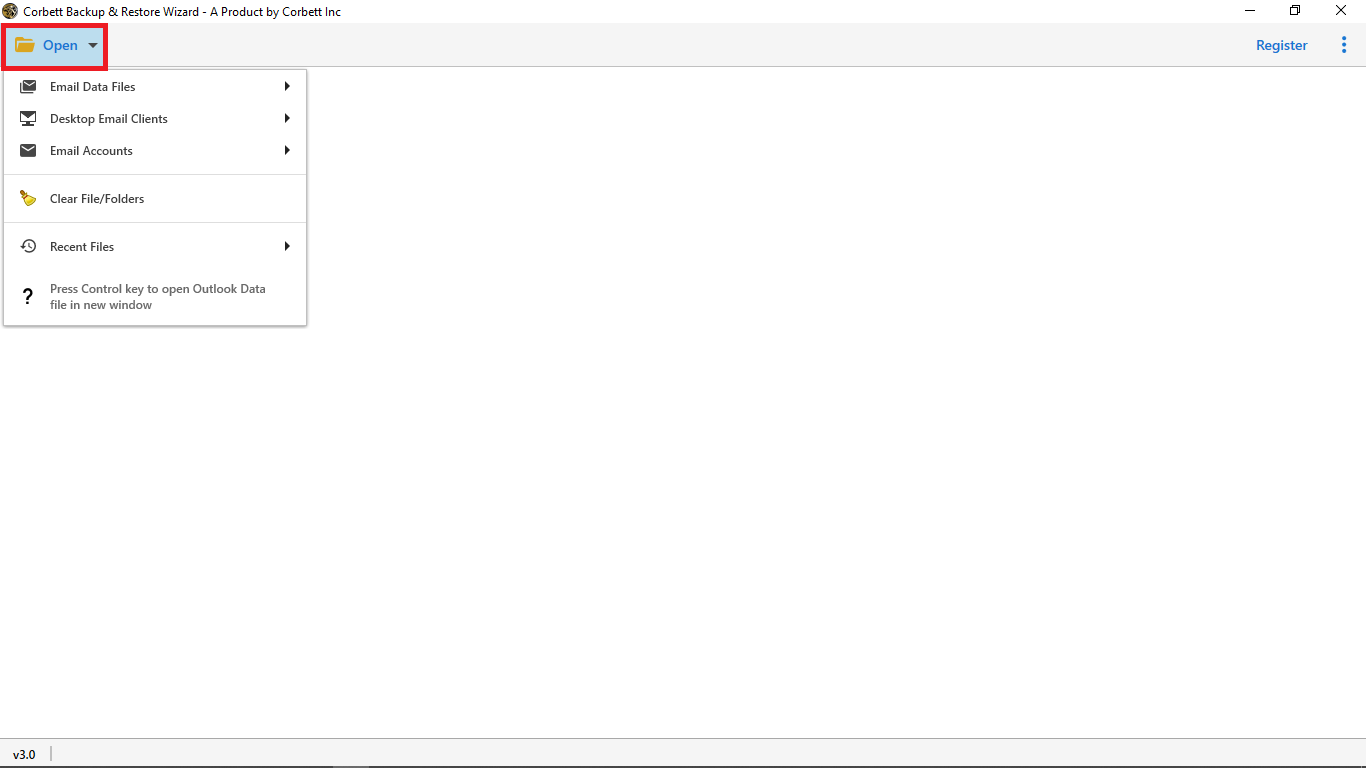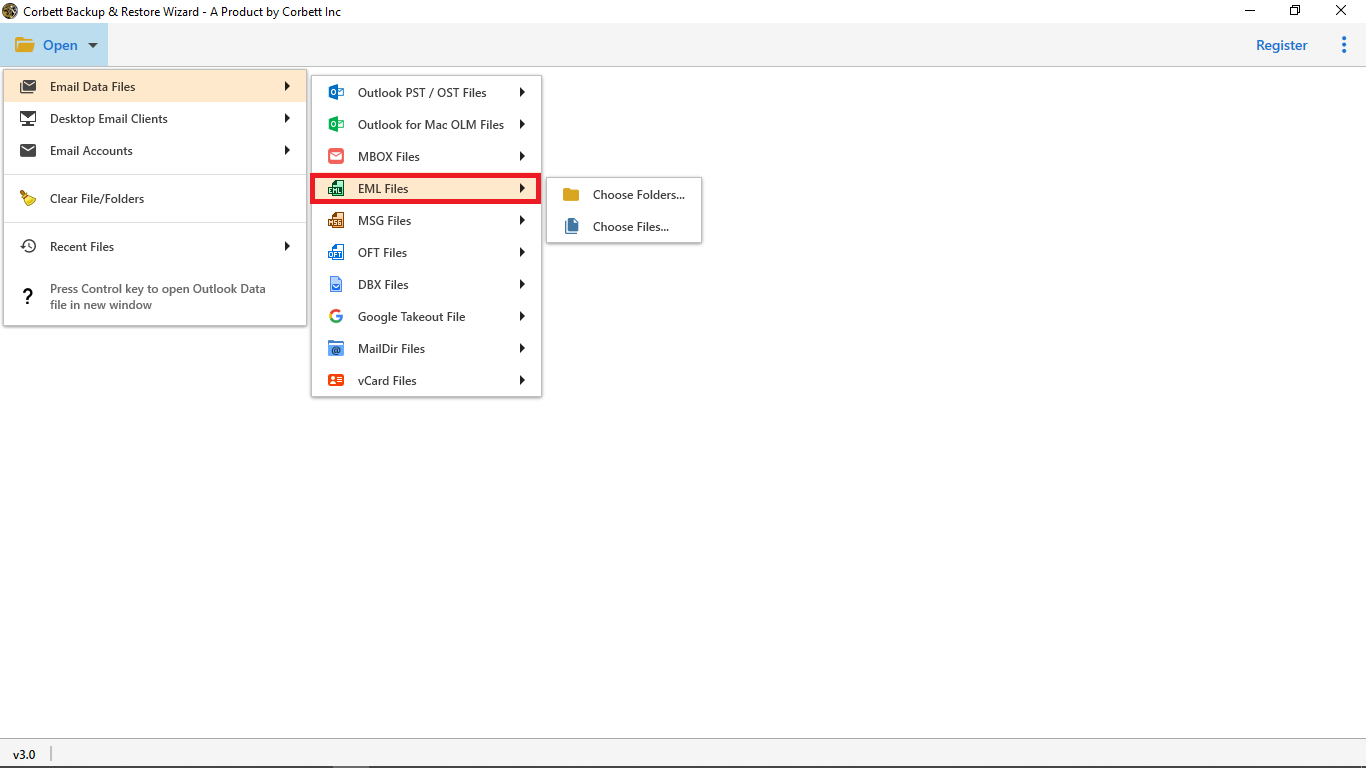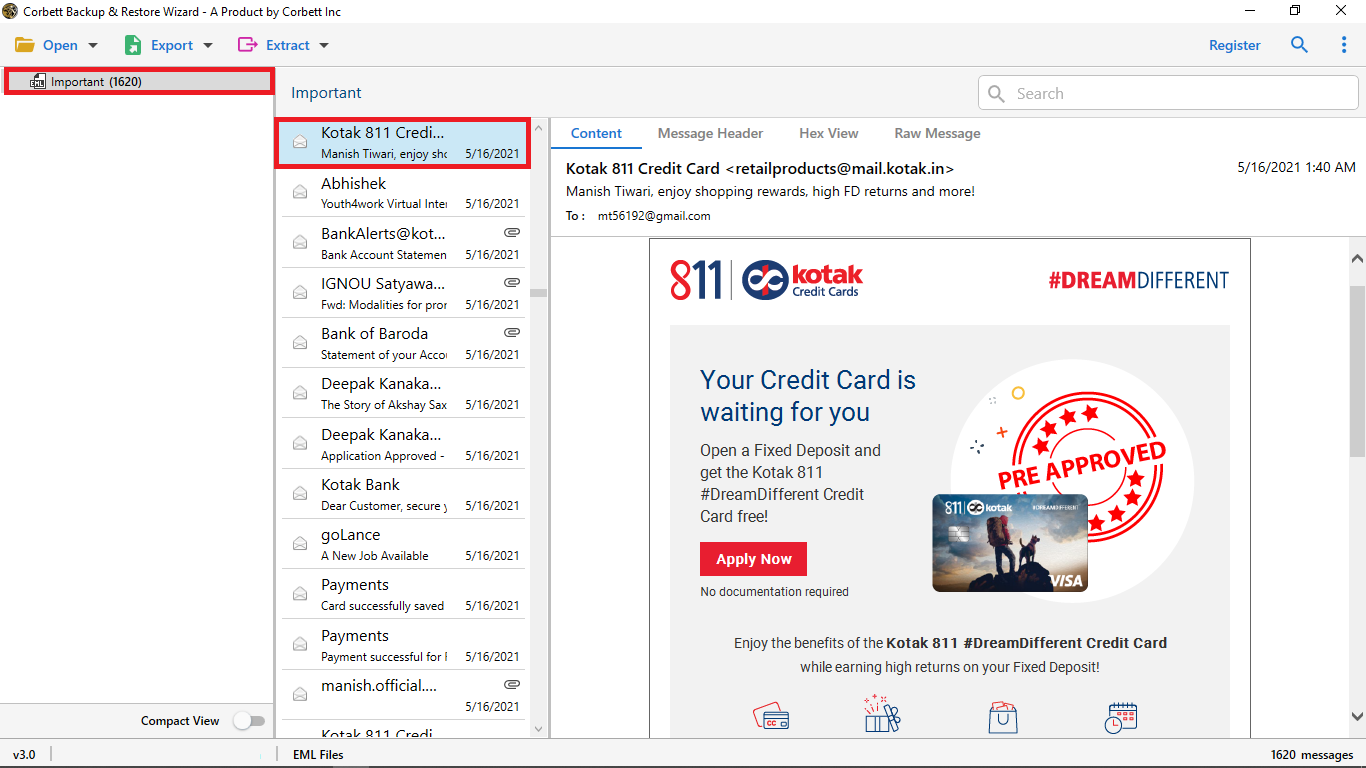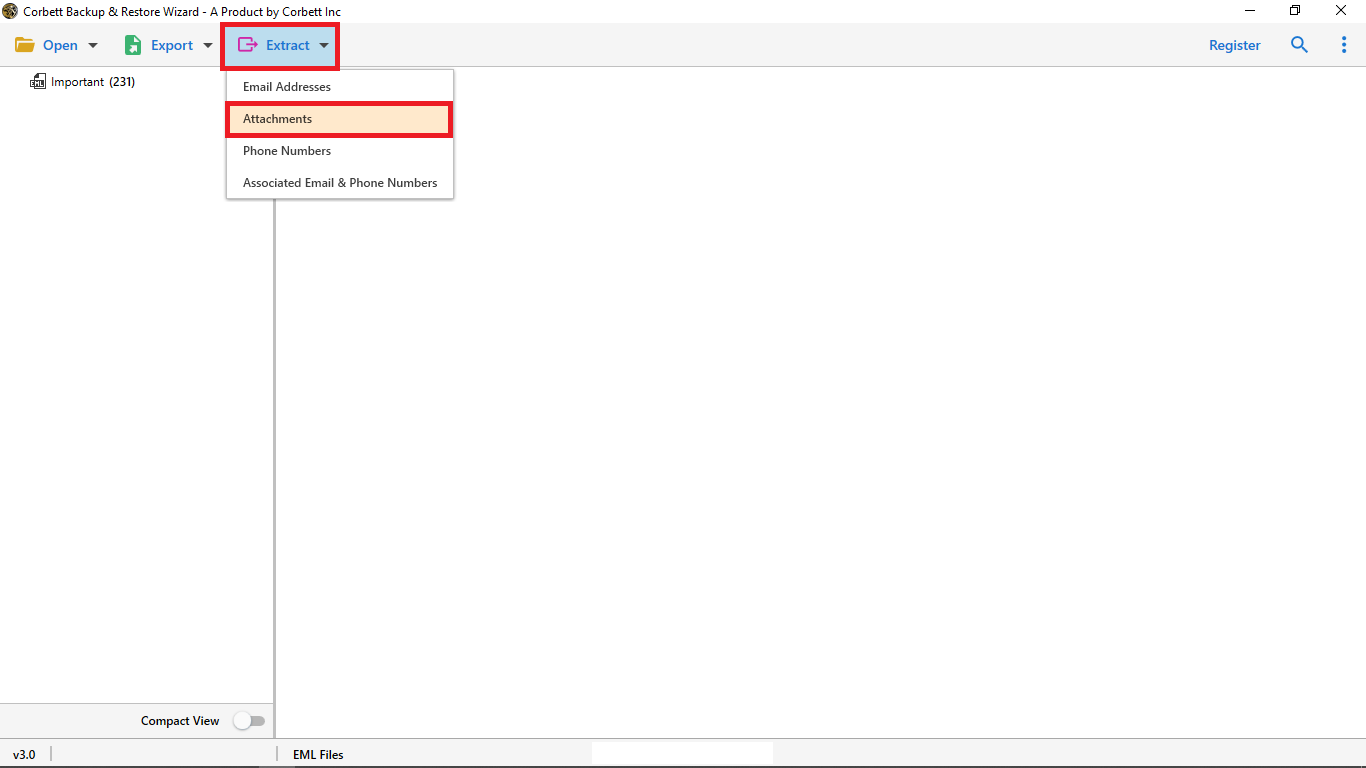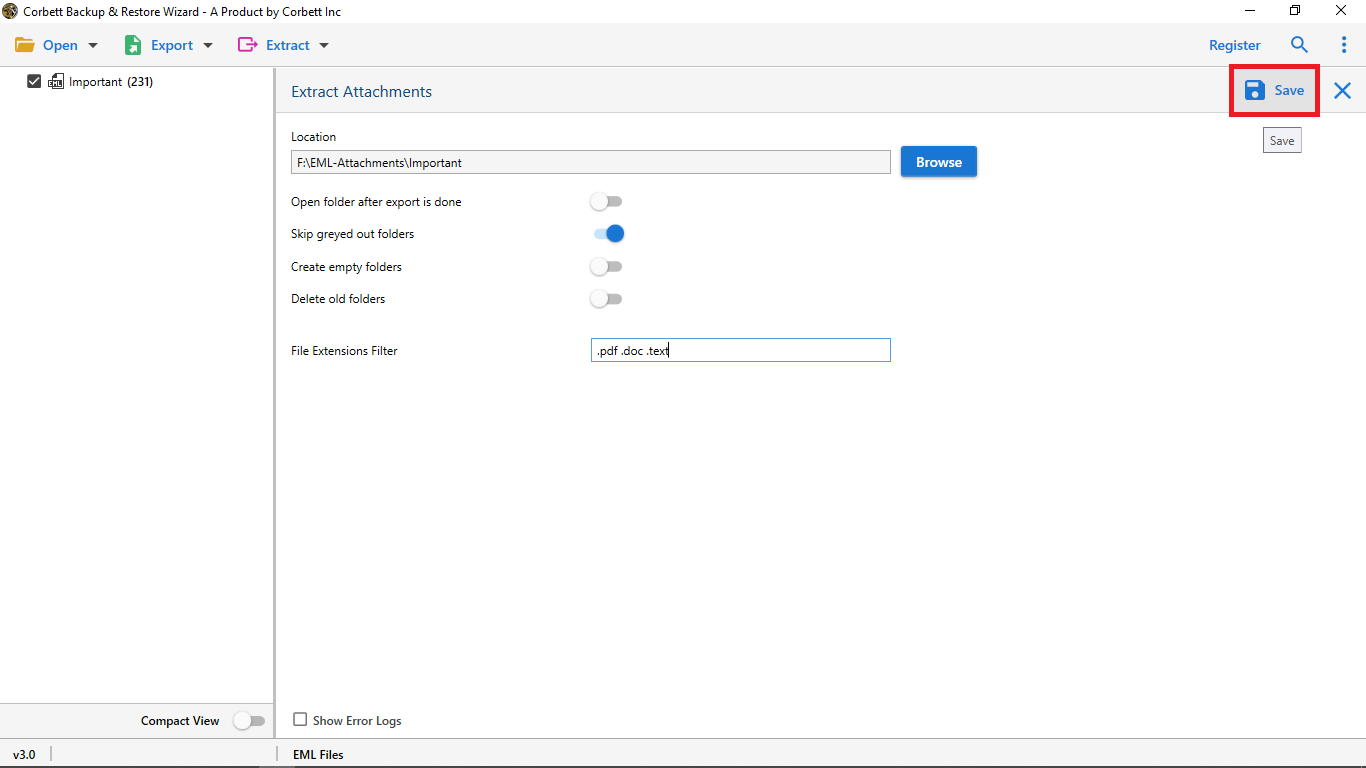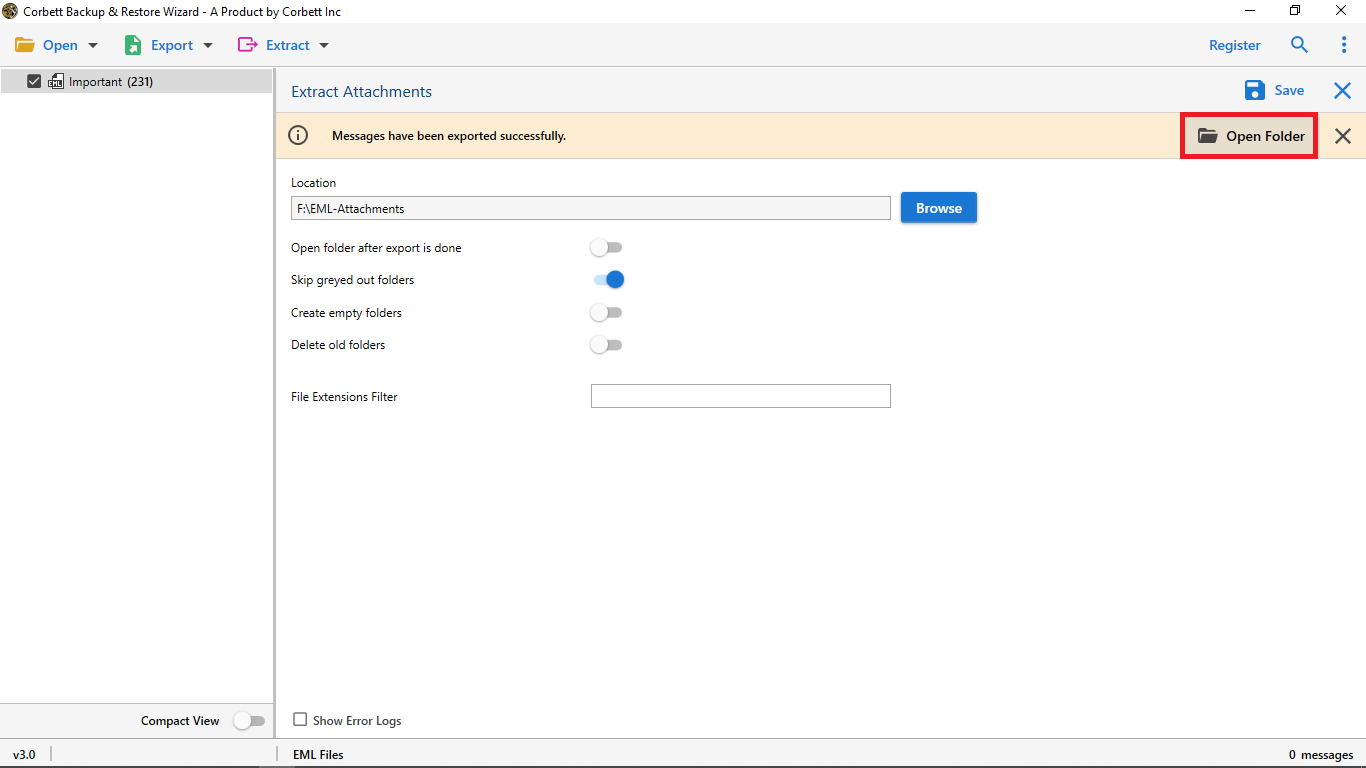Properly Extract Attachments from EML Files
Here, we’ll walk you through the step-by-step procedure for extracting numerous attachments from EML files without encountering any problems or mistakes that might destroy the file types. Many people seek an automated, safe, and secure method to extract bulk email attachments and save the retrieved EML files onto their working system. Therefore, we have brought you multiple solutions that you can choose from according to your requirements.
Reasons Users Want to Download Their EML Attachments
Email attachments are the most important part for users in their email clients. but, Email attachments contain many attached files like Images, Documents, PDF files, and other data you may need. There are multiple reasons why users want to extract email attachments from EML files.
- Extracting attachments from EML files makes them easier to work with. Once you retrieve our EML attachments, you can easily open, search, and edit them.
- Even after you change and rename your extracted attachment files, the original ones remain unaltered, therefore, it is more convenient to work with extracted EML attachments as you can always download them from the EML files again.
Now that you know the top reasons why users tend to look for solutions to save their EML file attachments, let us move further in the article and see what methods are there to accomplish the process.
Download EML File Attachments Using Python
If you are a person with technical insights and have a better understanding of coding and libraries, you can use Python to save attachments from EML files. However, this method is not recommended for everyone as most users get stuck in between and face errors. However, if you still want to continue with the Python framework, we recommend you first head to Stack Overflow Post and download the resources needed to extract EML attachments using Python.
Extract Attachments from EML using a Desktop Mail Client
- Open Thunderbird on your desktop.
- Move your EML files into the Thunderbird.
- Open your emails and download the attachments.
This way, you can save your attachments to the computer for free of cost. However, it only works if you have few emails. Users can download attachments from a single EML file in one go. Therefore, rather than installing another email client, technical experts recommend users go with an automated solution, as it delivers precise results without any errors or data loss.
Extract EML File Attachments Using Top-Rated Expert Solution
For a safe and secure way to extract EML File attachments in bulk, free download this best Corbett Email Attachment Extractor on your Windows OS. This tool is completely safe to use and easy to handle. The simple and unique API of this tool makes this tool stand out. This utility enables you to open and view the EML files in the tool’s preview panel. It means you can open the EML file of any email client in this tool and can extract bulk Email attachments from the EML file directly in bulk.
Step-By-Step Guide to Extract Attachments from EML File/s
- First and foremost, download and launch the best EML Attachment Extractor on your Windows OS computer. Once done, click on the “Open” button to begin the process.
- Second, select the “Email Data Files” option and choose “EML Files”. Afterward, choose if you want to upload EML files or folders to the tool.
- Once you select your preferred EML data, the tool will load the selected EML files in the dedicated panel. Users can preview their uploaded EML files in multiple display modes provided in the panel.
- Now, to download attachments from EML file/s, select the Extract option in the top ribbon bar and then click the Attachments option from the drop-down list.
- Enable all the advanced options as per your requirements. Once done with that, click the “Save” button for the software to start bulk extracting email attachments from EML Files.
- Once the Eml attachment download process is completed, click the “Open Folder” option to directly view the resultant files.
Key Benefits of EML Attachments Extractor Tool
- Your attachments will be extracted according to the file structure and folder hierarchy.
- File attachments are created in their original folder structure.
- The message date range and attachment mask can be used for attachment filtering.
- Inline attachments can be saved in the message text, including photos and documents.
- The application is capable of saving embedded items and hidden EML file attachments.
- EML File attachments can easily be extracted by adding the file extension filter.
All these advantages and benefits make this utility an impeccable choice for users to extract their attachments from EML files.
You May Find These Articles Useful!
Time to Wrap Up
In this article, we described various ways you can opt to extract attachments from EML Files. You can choose any of the provided formats according to whoever fits your requirements best. However, If you are looking for a foolproof way to extract bulk EML file attachments then you can use the professional EML attachment extractor. With this method, you can easily extract email attachments in bulk within a few seconds.