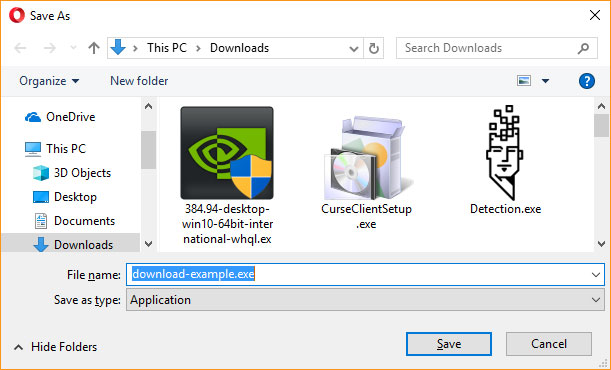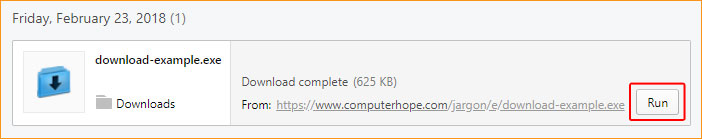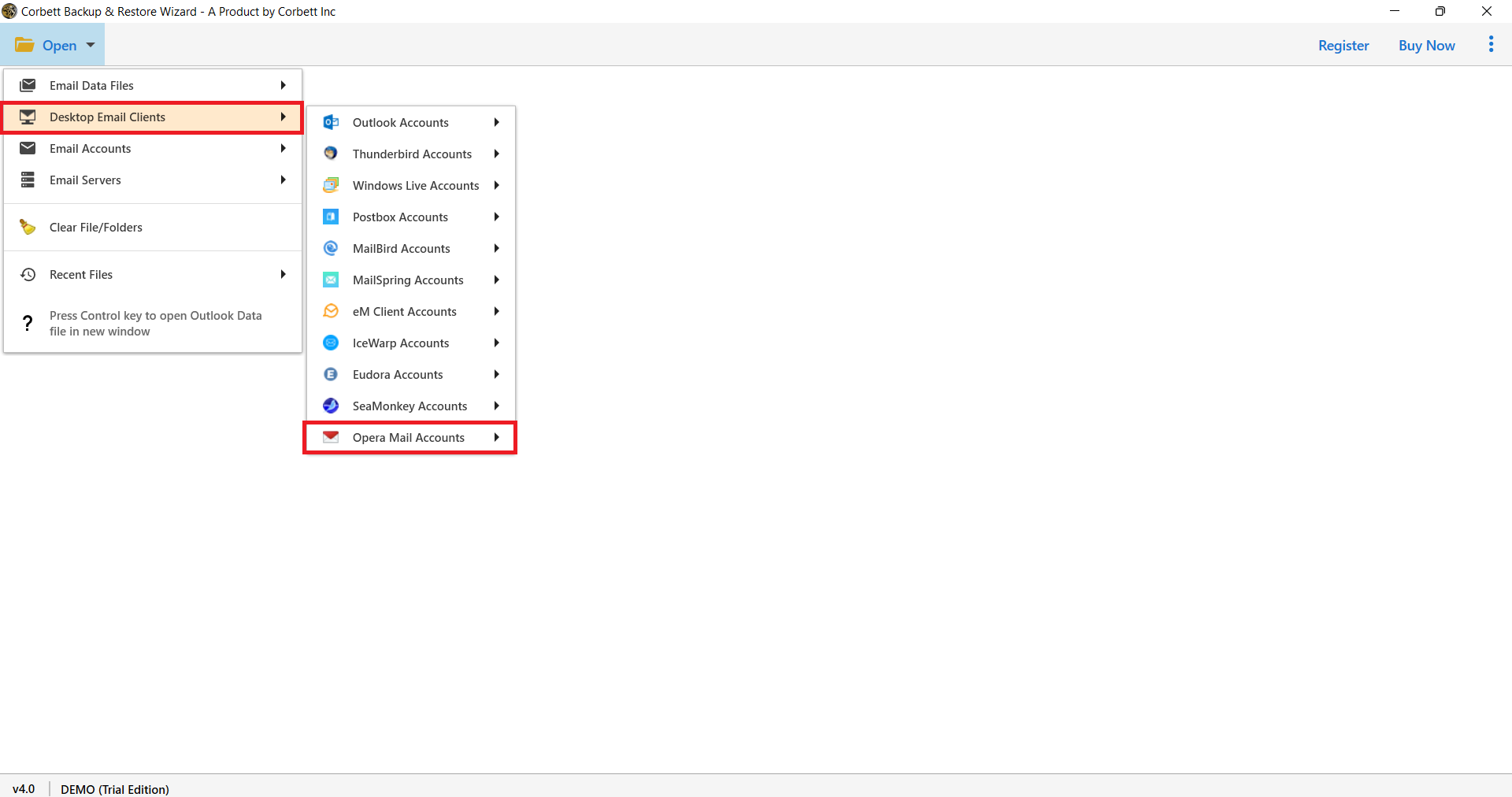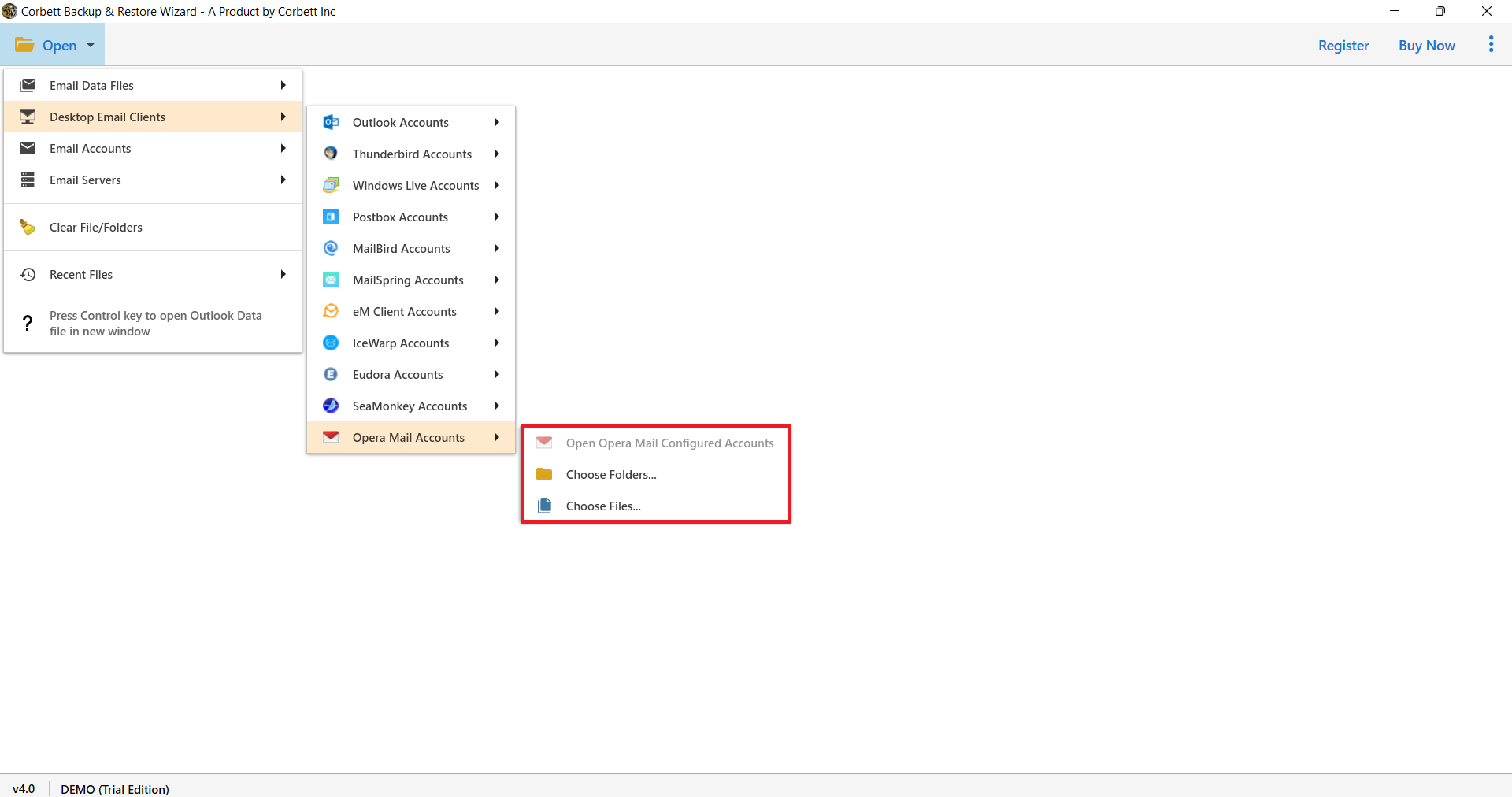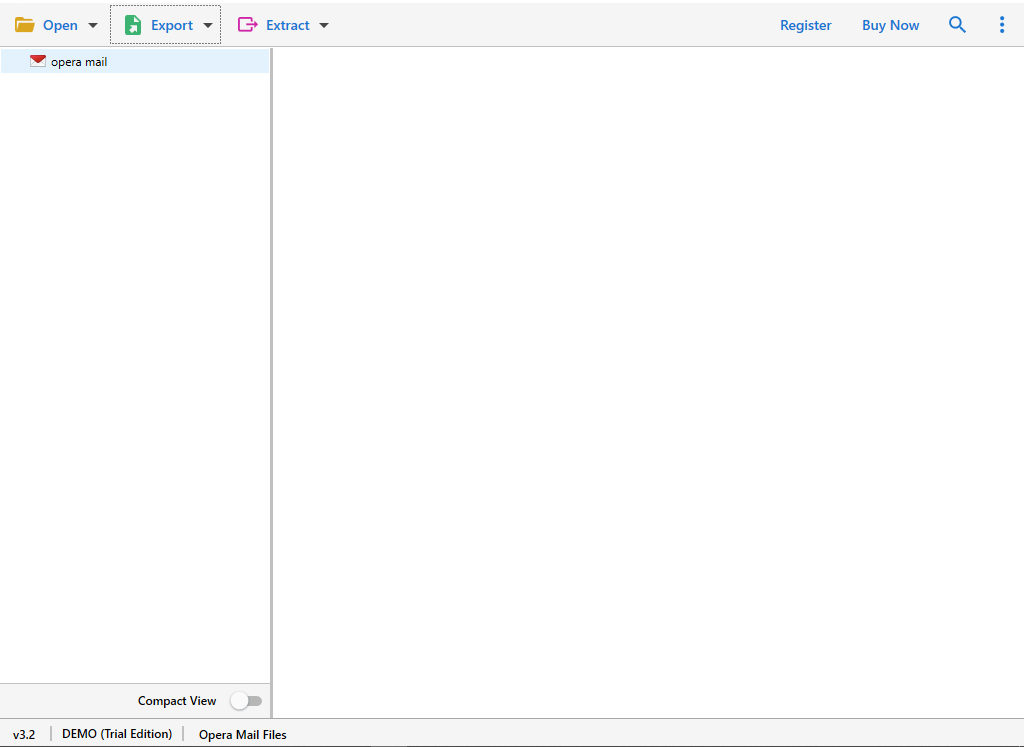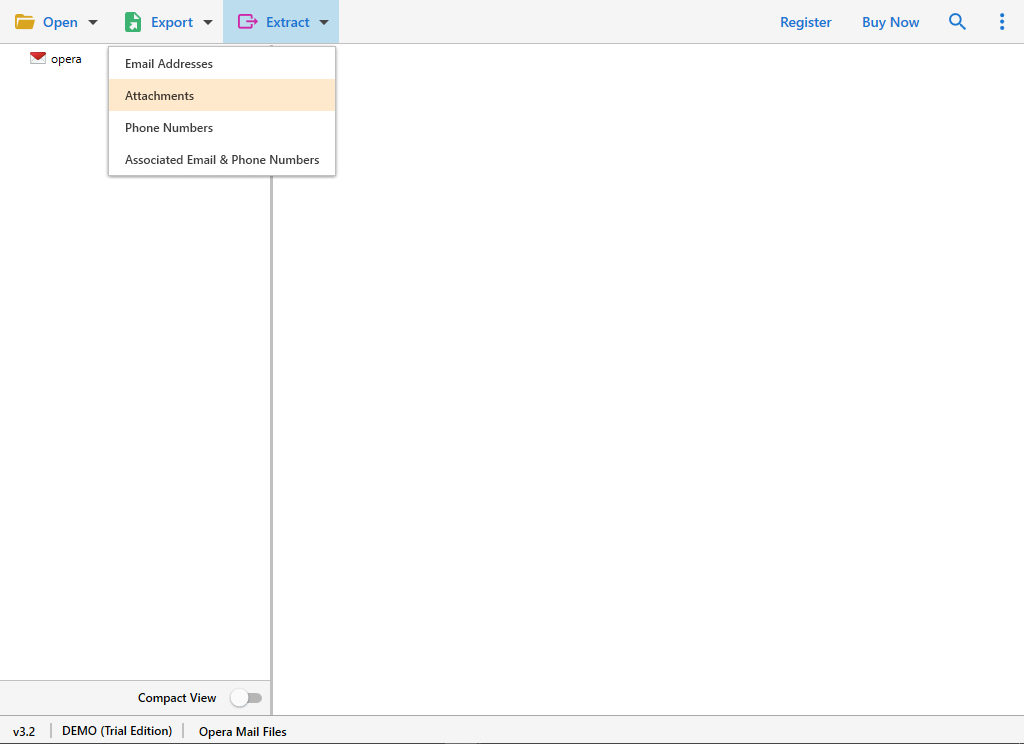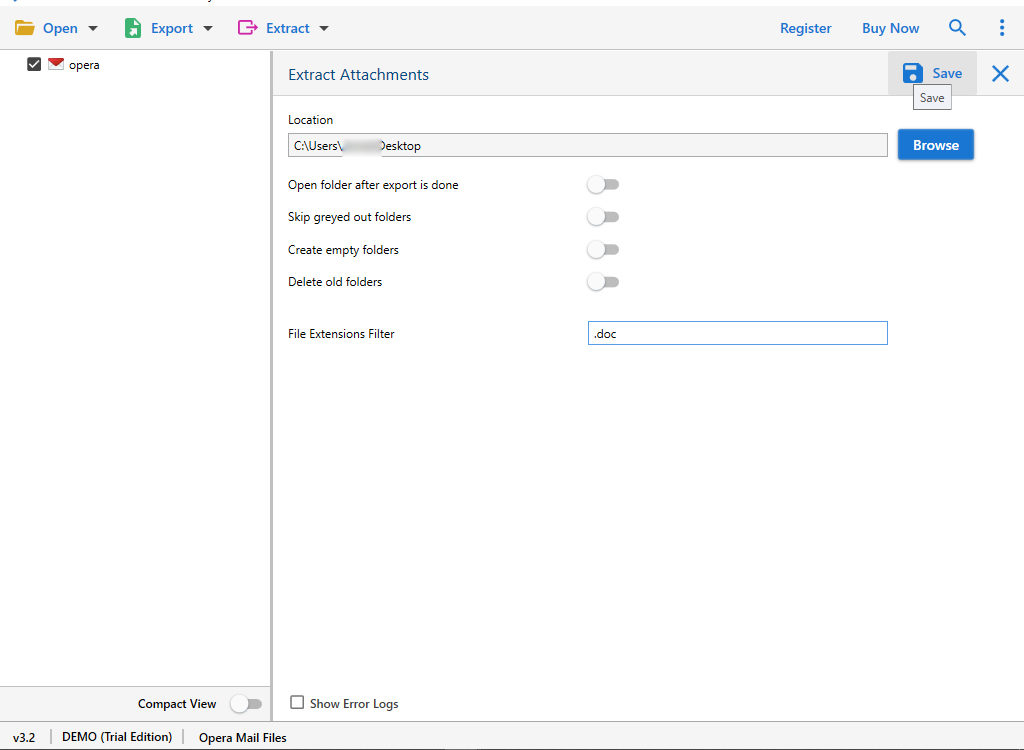How to Extract Attachments from Opera Mail?
Like many email clients, Opera Mail allows users to send and receive other data and messages such as video, audio, images, documents, etc. However, when it comes to downloading these attachments, many problems can arise. Therefore, in this article, we will discuss two great methods to extract attachments from Opera Mail.
Before going to methods, let’s introduce Opera Mail. Opera Mail is a free email application developed by the company that created the Opera Web browser. Users can use this email client on Windows, Mac, and Linux platforms. It is a good email client, but in 2016 the company no longer supported Opera Mail. Therefore, it will no longer be updated and users may have issues using them.
This is why it is crucial to save your important emails and attachments. If we talk about the Opera Mail attachments, many have issues doing it. But, here we are going to help you by explaining the methods to download Opera email attachments. But first, we will discuss the benefits of saving your attachments.
Advantages of Extract Attachments from Opera Mail
Exporting your Opera Mail email attachments can provide many benefits which we have mentioned below.
- Many users share important files attached to emails with others. To not lose the data, it is advisable to download your attachments.
- To make your attachments offline available, save them to your desktop or any place.
- Large attachments will take a lot of space in Opera Mail, so by extracting the attachments you can reduce the space to save other emails.
- Opera Mail is prone to attacks and data breaches, so avoid these issues. It is great to download your attachments.
From the above reasons you can say that downloading your Opera Mail attachments will be helpful in many ways. Now, to the methods to get your Opera Mail email attachments. There are some ways available, we will explain them below.
Manually Download Opera Email Attachments
For a manual solution, you can individually save your Opera Mail attachments using the download option. To save your attachments, below are the steps we mentioned.
- Open the opera mail and select the email which contains an attachmen
- After you click the attachment, you’ll be asked to store the download in a specific location. Choose a place and save it.
- Press Ctrl+J to see your recent downloads when the download is finished.
- Locate your downloaded file in the Downloads box and click the Run option to open it.
By following these steps you can easily and free of cost export your Opera Mail attachments. But there are some issues you may face which we have explained below.
Limitations of Manual Method
With the above option, you can save your attachments free of cost. However, there are some drawbacks to the method as well that you may experience.
- You cannot export bulk Opera Mail attachments, as you have to download them individually.
- The quality of the data of the attachments could be degraded after exporting them.
- The process will be time-consuming, if you have multiple email attachments and the internet connection is running slow.
Thus, there are chances that you may face these issues during the process. So there is another way to extract attachments from Opera Mail which will make the procedure much easier.
How to Save Multiple Email Attachments from Opera Mail?
To smoothly and quickly export bulk Opera Mail attachments, Corbett Email Attachment Extractor will help you. We are going to use this tool because it is capable of opening and viewing your any email programs attachments. The program is created with such an advance technology that allows user to examine open their Opera Email files directly from the software’s UI.
Before exporting the attachment, you can use Preview modes which will help you to examine your data in different view modes. So, this tool is a great way to access and save your attachments from other email clients including Opera Mail.
Steps to Extract Attachments from Opera Mail
Now, we’ll provide you with a fantastic solution with a step-by-step tutorial that will allow you to solve your problem without the assistance of anybody else.
- Open the tool and select the Open Menu option.
- Choose the Desktop Email Client and Opera Mail Accounts from the drop-down menus.
- The tool gives you three options: Choose Files from the system and Choose Folders. You can also configure Opera mail directly.
- The application then loads all of the data from your Opera Mail account, allowing you to see the emails in a variety of ways.
- Next, you’ll notice the Extract option, where you’ll need to pick Attachments from the drop-down box in the top ribbon area.
- After choosing Attachments, the tool will display the Extract Attachments box, where you can enable variables as needed. Then choose Save to begin the procedure.
The extraction procedure will be completed after selecting the Save option and you can see the live process of the extraction. After completing you will receive a confirmation message that it was successfully completed.
Amazing Features of the Tool
- This software can automatically detect documents and load the necessary attachments or data as needed.
- It is simple to use and adaptable, with a user-friendly interface that is suitable for both technical and non-technical users.
- It will assist users in managing account files and directories, as well as provide everyone with a suitable platform for extracting attachments.
- Users can extract bulk attachments using the software. You don’t have to manually extract single attachments. You may effortlessly
- extract a large number of attachments with only one click.
- With this tool, you can selectively extract attachments from Opera mail directly. You can select and deselect the files and folders so that you only receive important attachments.
As stated in the title, these are only a handful of the tool’s amazing features. However, we are pointing out that there are many surprises along the way for you, and to obtain those surprises, you need to use this tool as soon as possible.
Learn More Similar Topic:
Final Words
The developer of Opera Mail abandoned the email application. It is best to save your important emails and attachments. That’s why, in this article, we explained how you can extract attachments from Opera Mail. Here, we discuss the benefits of exporting the attachments and a manual and professional way to save your Opera Mail attachments.
Frequently Asked Questions
Q1. Where are Opera Mail files stored?
Ans. The Opera Mail messages stored in the c:/users/xxx/AppData/Local/Opera Mail/. It also be found uder the folder called profile.
Q2. How can you access Opera files?
Ans. It is is easy to access Opera files, login to your account, click on the Opera from the menu bar and then About Opera button. From there you will find the path in which your Opera files are located.
Q3. How to recover Opera data?
Ans. Click the O menu button in the Toolbar. Choose Update and Recovery option, then Recovery button. Select a Recovery option, then recover your data.