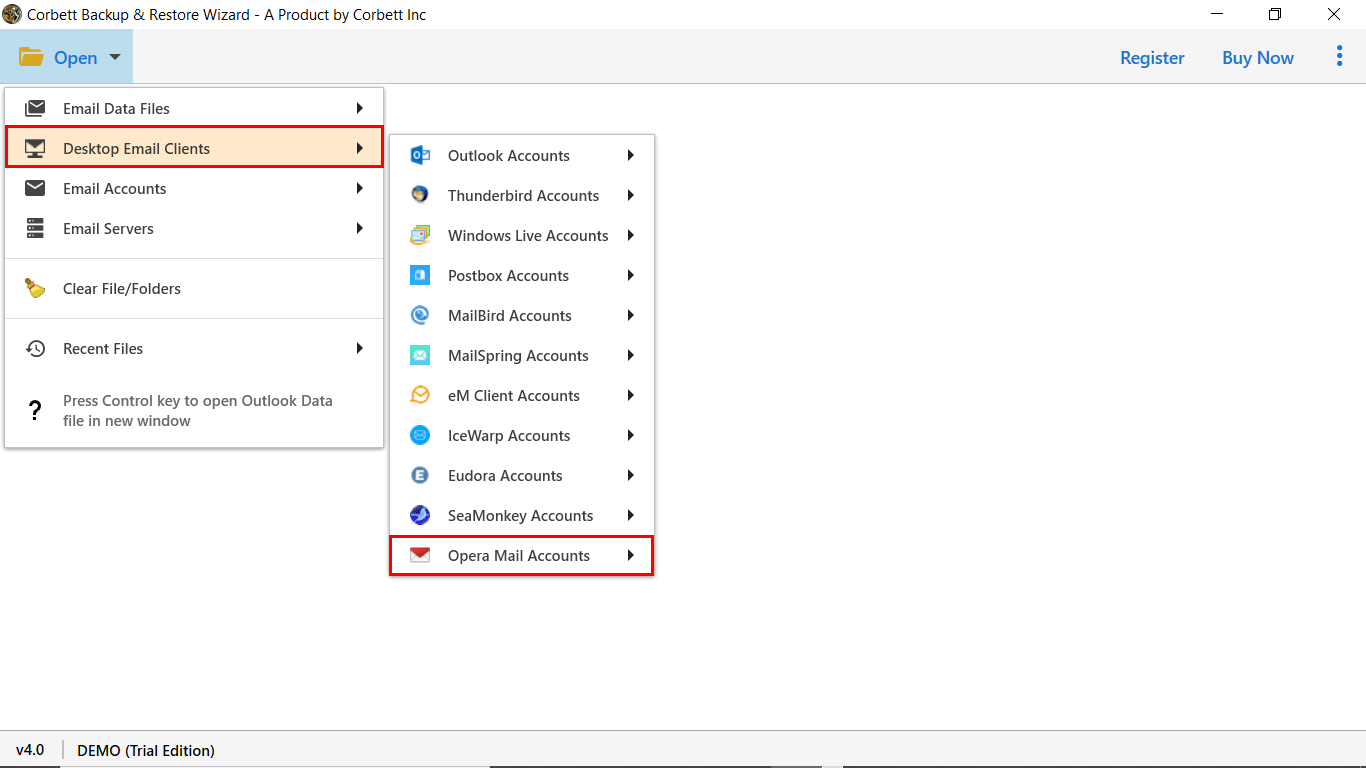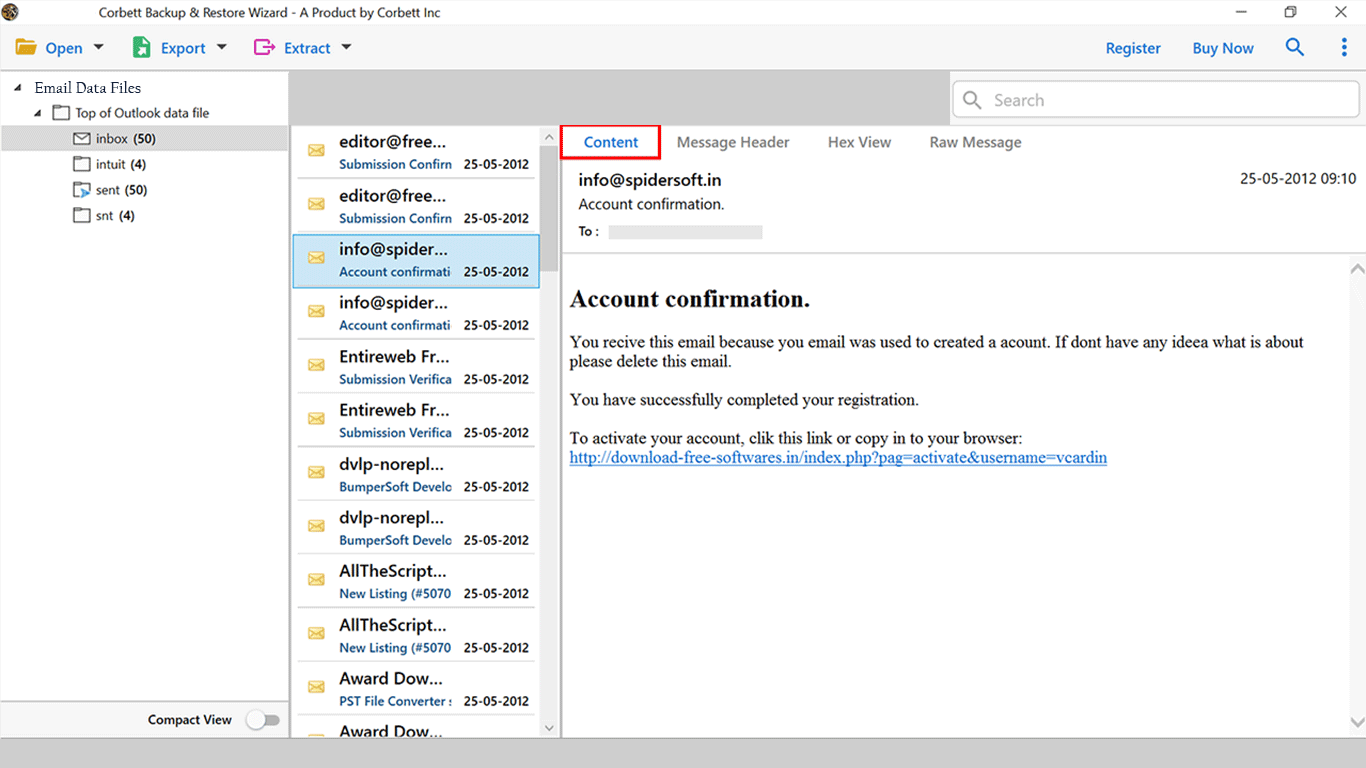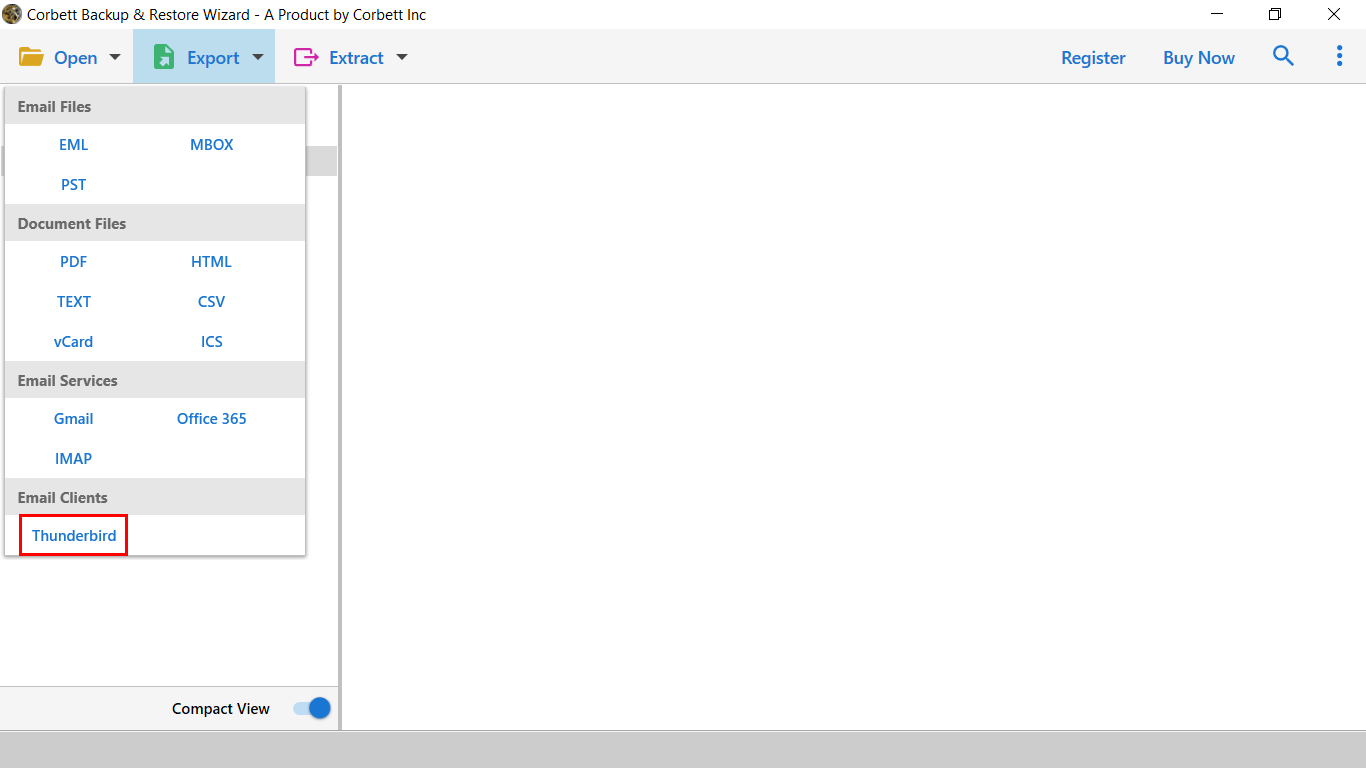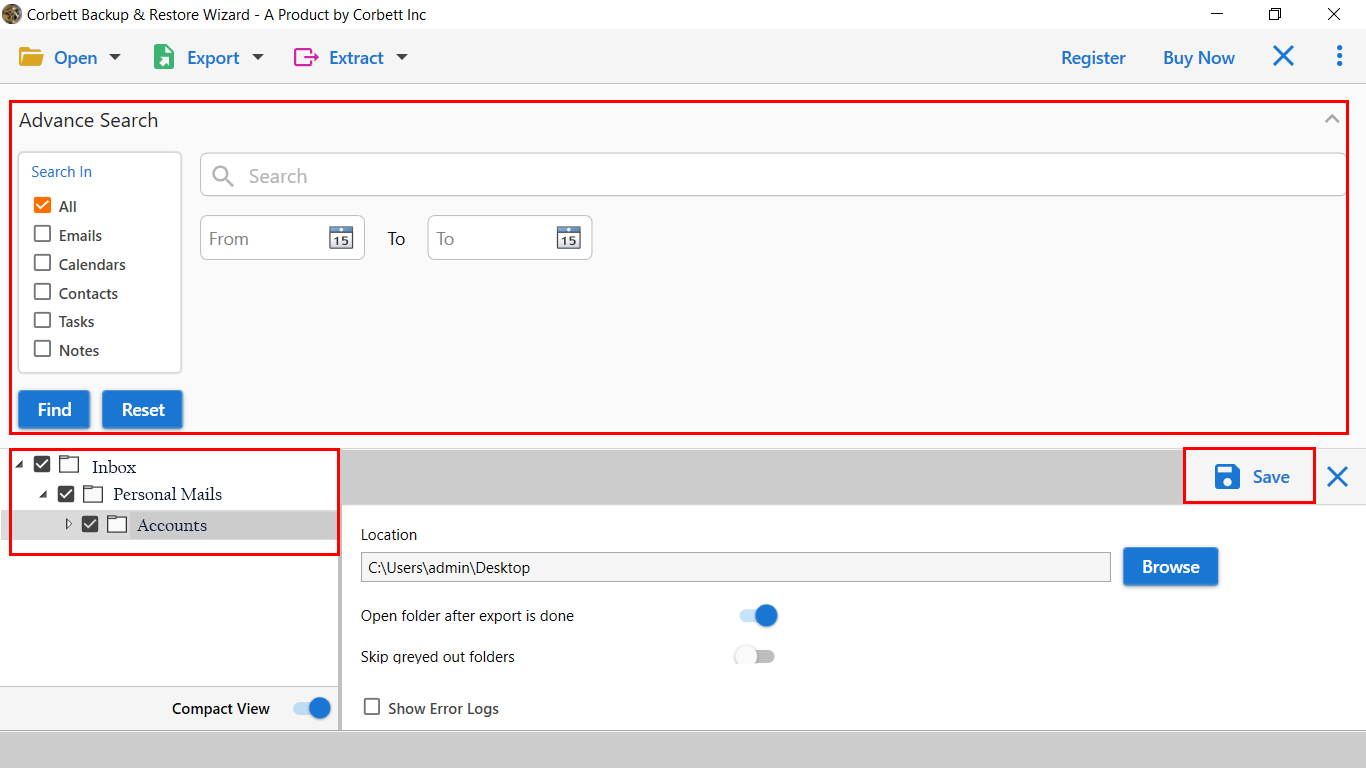Here’s How to Import Opera Mail to Thunderbird – Complete Guide
Opera Mail was a free email client developed by the Opera company. It is available in many systems including Windows, Mac, and Linux OS. Initially it was a part of the Opera browser, but later it is used as stand alone software. However, in 2016, the company shut down Opera Mail and users had to switch to the other advanced email solution.
Thunderbird is a very good alternative to Opera Mail as it provides you with many advanced features. By using this you will get many benefits, such as.
Benefits For Moving Opera Mail to Thunderbird
- As we already stated, Opera Mail is no longer available. Thunderbird is a better choice because it is free to use.
- Thunderbird provides many features and add-ins to easily help you in your work.
- You can use Thunderbird in many operating systems including Windows, Mac, and Linux.
- For a backup purpose you can use the import/export option to save your data in your computer.
User Query
In 2013, I had an Opera Mail Account, and I have a couple of my business mail stored in it. I want to export them to my current mailing platform Mozilla Thunderbird. There is no response from the customer support of Opera as it was discontinued in 2016. If you know of any solution for this query, it will be a great help.
David Carl ~ Florida
How to Migrate Opera Mail to Thunderbird? – The Expert Way
The Corbett IMAP Migration Software is an excellent solution to export Opera Mail to Thunderbird in a few mouse clicks. It is a well-developed, secure and trustworthy solution. The software offers multiple advanced functionalities that make it the prime choice of all users.
Also, a demo edition of the software is available that allows exporting 10 data files for evaluation purposes. Download the software from the given link, and check out the working procedure for your ease.
Steps to Import Opera Mail to Thunderbird Account
- Download, install and run Opera Mail to Thunderbird Migration Tool.
- From the first window, click on the Open Tab.
- Select Desktop Email Account >> Opera Mail >>> Upload Configured File from the drop-down list.
- Preview all your email files before the conversion in the software panel.
- The next step is to click on the Export button and select Thunderbird from the list.
- The next window applies the data filters and clicks on the Save Button.
That’s how an automated solution helps you to achieve conversion. Additionally, if you are a user of Opera Webmail, you can refer to the FAQ section of this blog for good.
Read More:
Astonishing Features of Opera Mail to Thunderbird Migration Tool
- Assured and Accessible: The tool is ideally tested by IT managers and is free from all types of risks data loss, corruption, etc. With this software, users can easily import Opera Mail to their Thunderbird accounts without any technical fault. Also, the application has an easy-to-use interface for technical and non-technical users.
- Export Batch Queue of Data: The tool offers a batch file selection mode. With the help of advanced functions, one can easily migrate Opera Mail to Thunderbird in batch at once. You only need to select the configured data file to do this task, and the software will fetch complete data from the source location.
- Separate Data Export Options: The software is built with advanced AI and has a separate option to export email addresses from Opera mail and also extract Attachments from Opera Mail. In addition, users can efficiently operate this software on all editions of Windows OS.
- Convert Complete Data with Accuracy: It is a top-notch solution many IT professionals use for its smooth and accurate working. The software allows exporting Opera Mail to Thunderbird with all attributes, including emails, contacts, and calendars. The tool retains all the email properties during the process. Users can quickly get accurate results in a fraction of seconds.
- Export Data Smartly: If you are one of those users who wants to export only selected data files from the mailbox. Then, this software will be beneficial for you because it offers quick search and advanced filtering options. One can easily choose their specific Opera mails to import into the Thunderbird account.
Frequently Asked Questions
Q1) I am using Opera Webmail? Does the software work for me?
Yes, the automated solution supports Opera Webmail. To know it working follow the mentioned steps:
- Run the Solution.
- Click on Open Tab >> Add Email Account >> Opera Mail Credentials.
- Next, the software will establish a connection and show all data files of Opera.
- Click on Export >> Thunderbird. Now, apply the data filters as required.
- Last, the step is to check the data files and Click on Save to start the process.
Q2) I am looking for a solution that allows exporting opera mail with attachments. Is it possible with this application?
Yes, with this application, one can easily migrate Opera Mail to Thunderbird with all attached files. Moreover, it allows exporting inline attached files for good.
Q3) Can I access this application on Mac Machine?
Currently, the Opera Mail to Thunderbird migration tool is available for Windows OS only.
So There You Have It
Migrating from Opera Mail to Thunderbird doesn’t have to be daunting. Users can easily import Opera Mail to Thunderbird in a batch in just a few moments. We have desired a reliable solution to export Opera Webmail and Desktop Client data in over 20 formats. Additionally, a demo version of the tool is introduced to check tool functionality. If you have any concerns about the software, feel free to contact us.