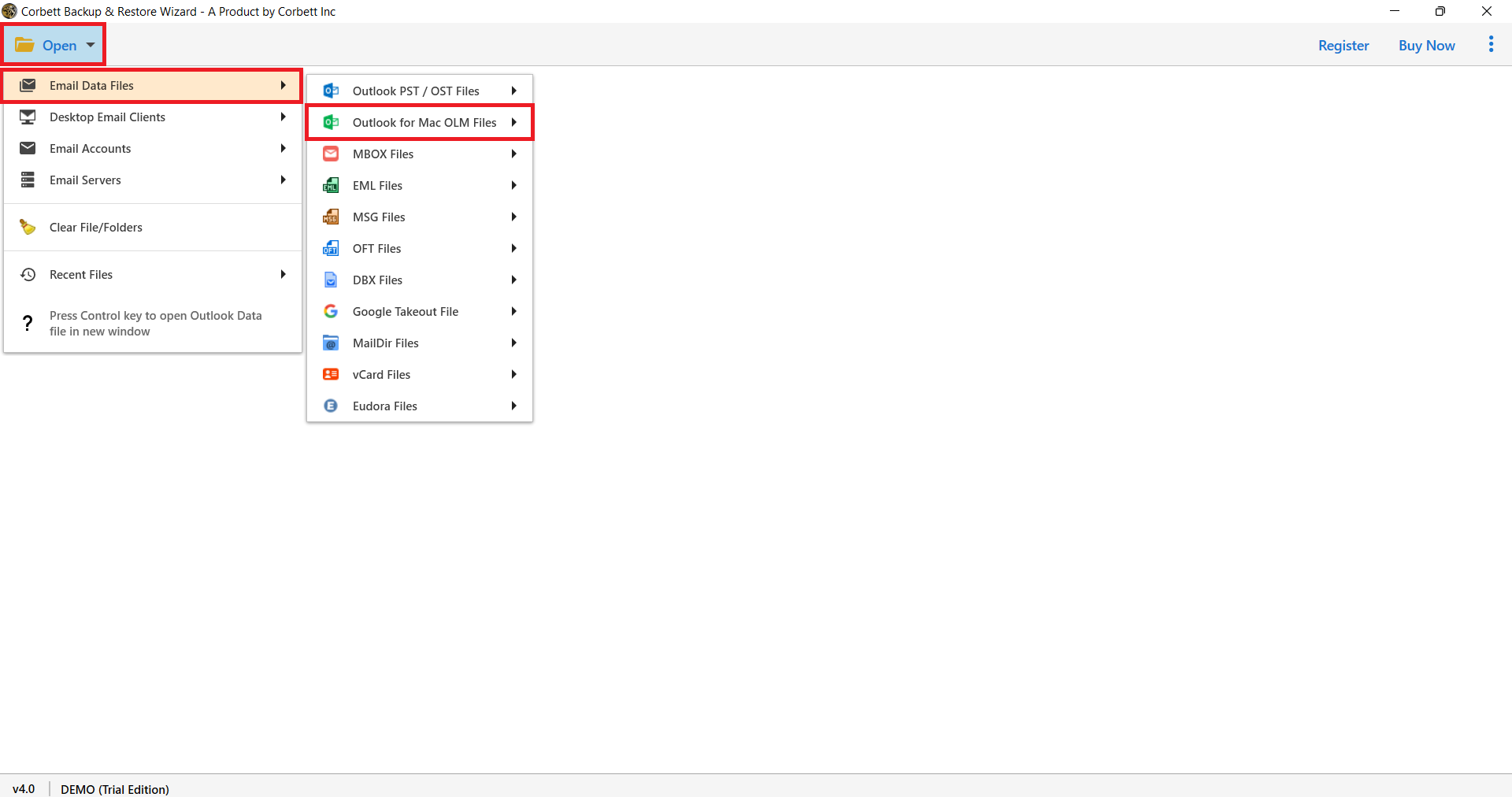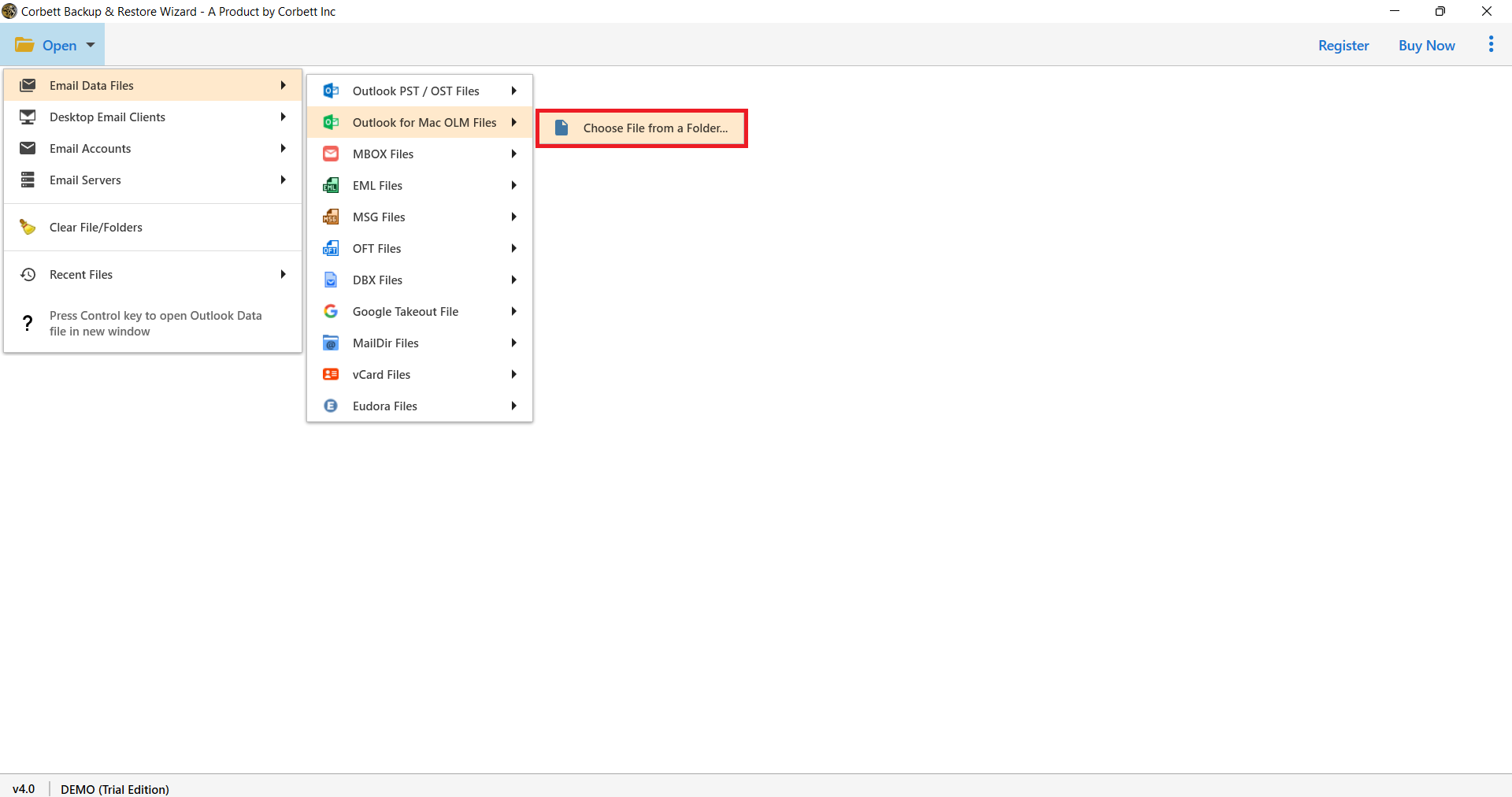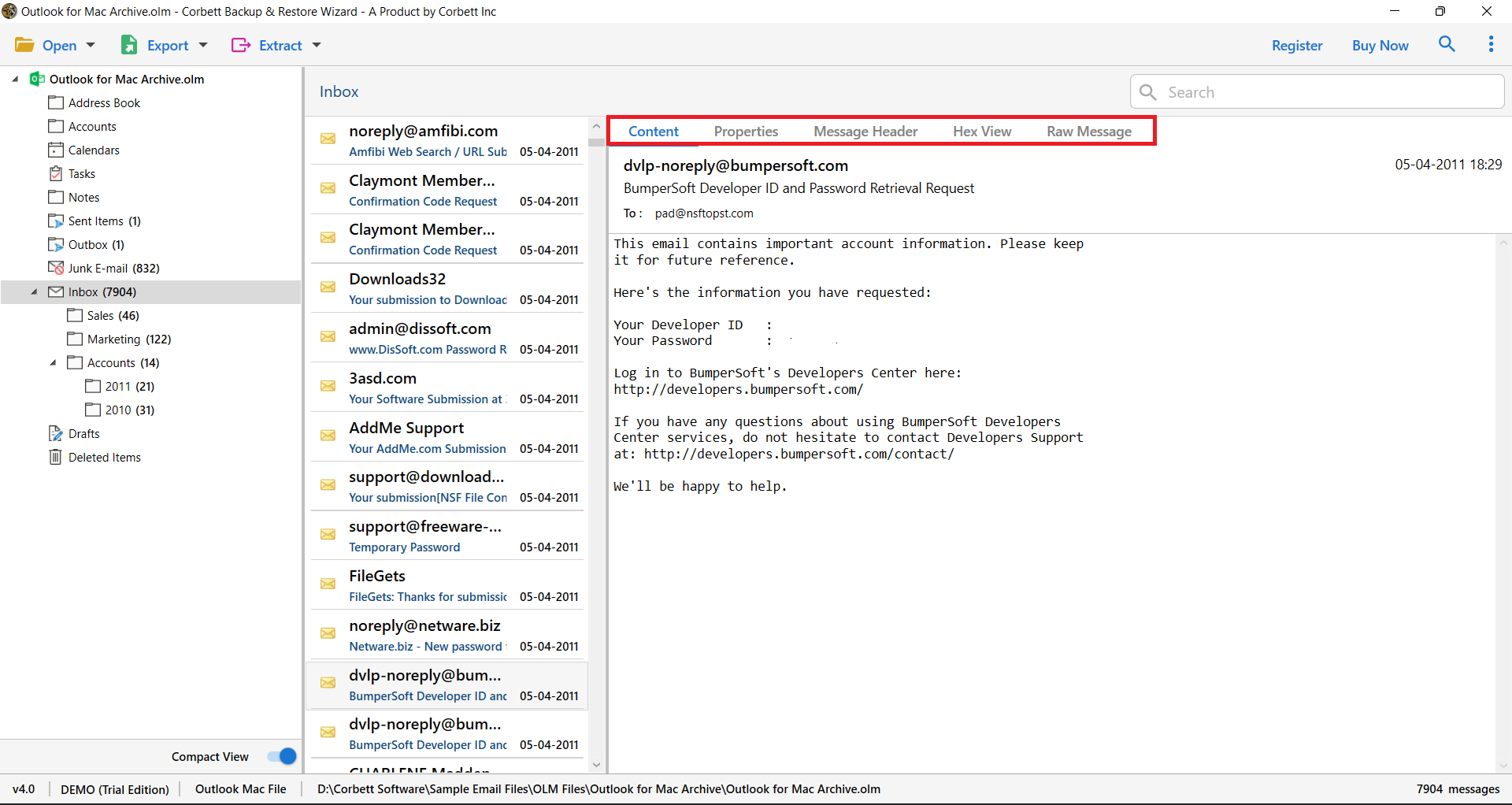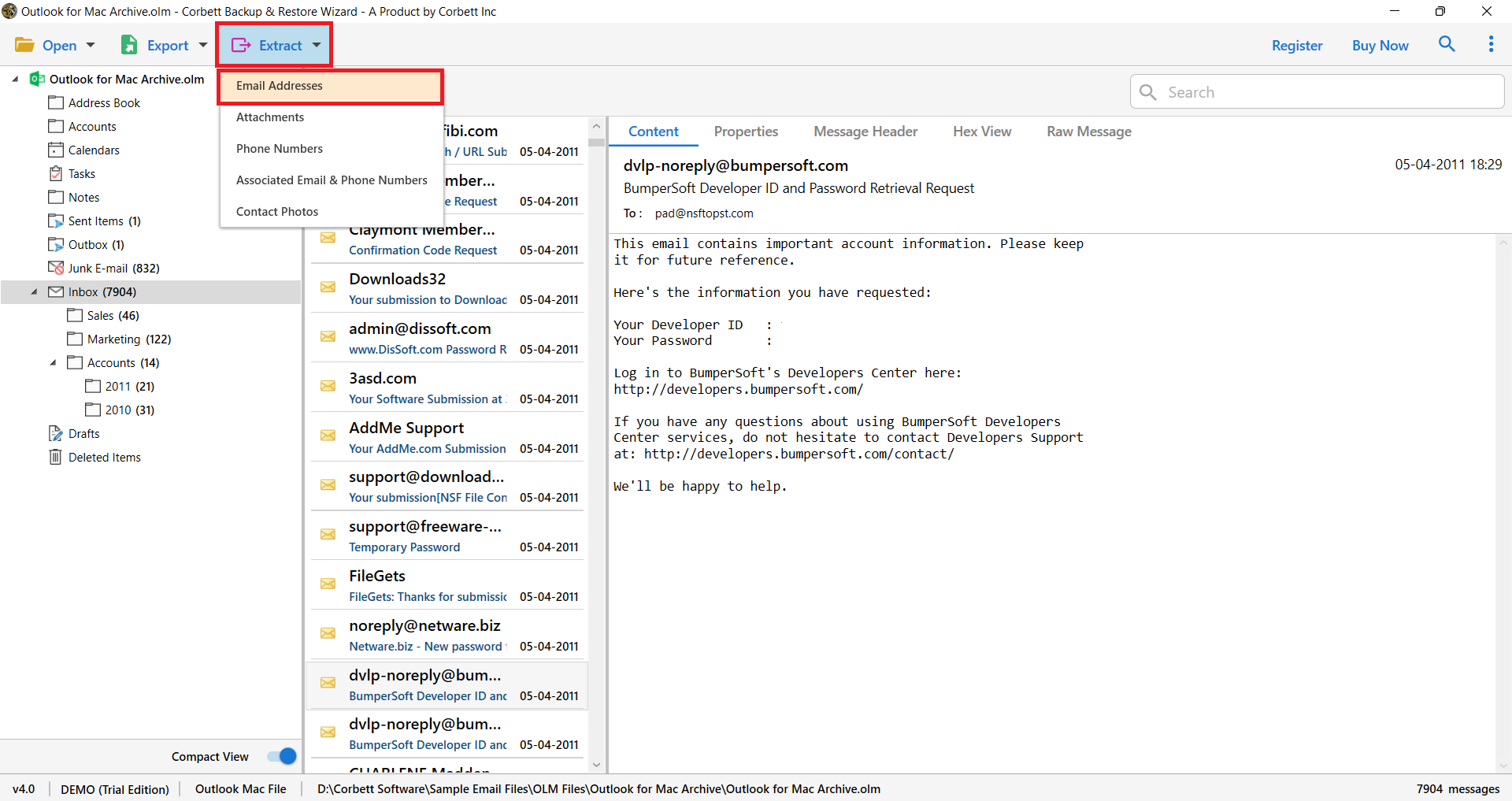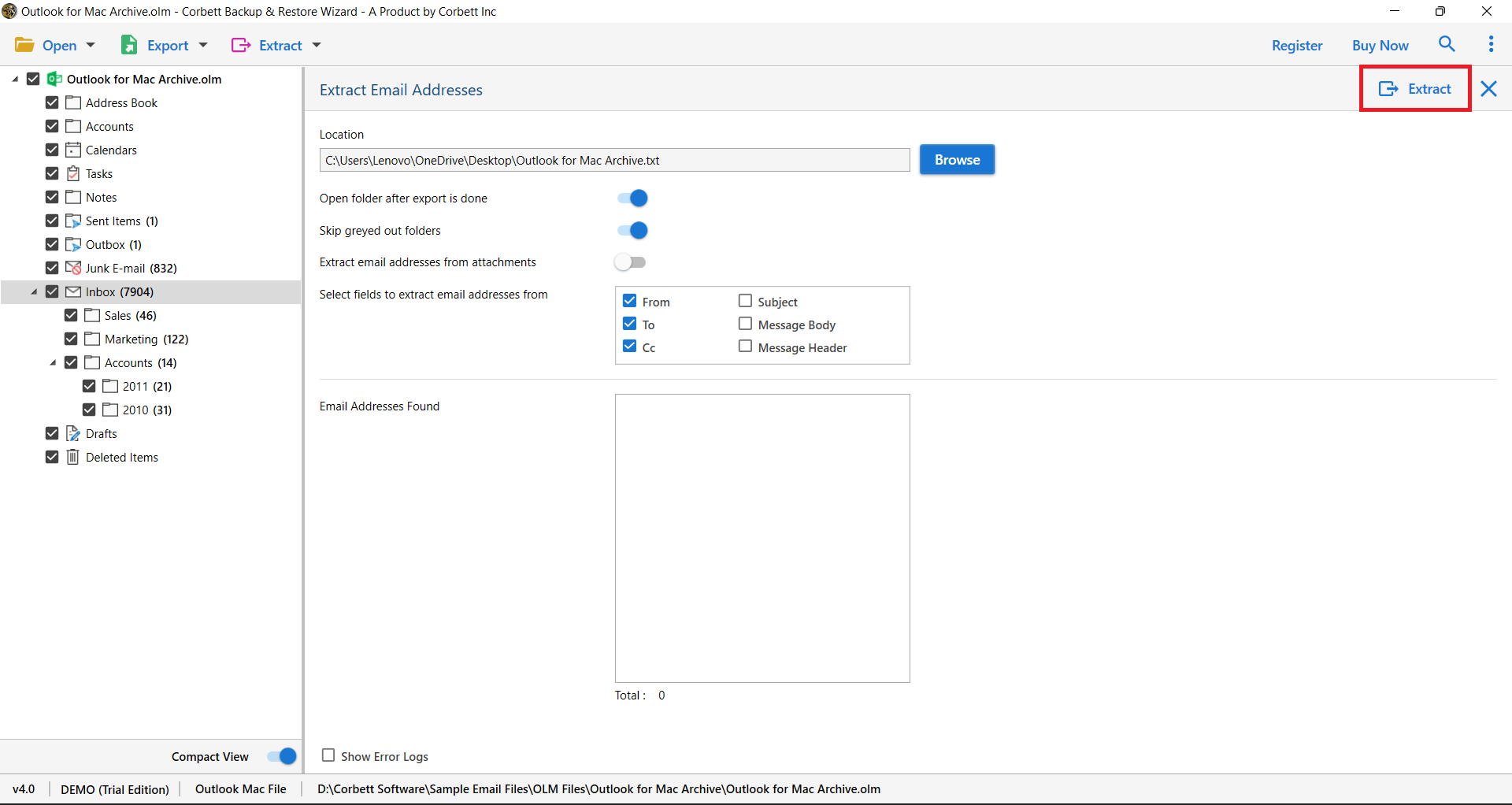Here’s How to Extract Email Addresses from OLM File for Mac
User Query on Retrieving Email Addresses from OLM Files
“I am looking for a solution to extract Email addresses from OLM Files. I used your Email Converter which is the best tool to convert email files into any file format or export them into any email client. With the same degree of expectation, I require a way for extracting email addresses from an OLM file. It’s for retrieving and archiving a large number of ids from old OLM files. I’m permanently deleting these files from my PC to save up storage space. So, could you kindly help me find a way to get email addresses from an OLM file?”
So now we have a guaranteed way for extracting sender or recipient IDs from orphaned or detached .olm files. This beneficiary method saves email addresses without requiring any alteration. Let’s start by reading the blog that corresponds to the problem of how to extract email addresses from OLM
Best Way to Extract Email Eddresses from OLM File
Unfortunately, there is no manual approach to accomplish the extraction. As we know, extracting email addresses is not a piece of cake, therefore, we have brought you none other than the famous Corbett Email Address Extractor. The utility is a personal favorite of countless technical experts as it delivers reliable and secure results. It contains the best filters and features that add to its overall functionality and make the entire process a smooth sailing experience. Moreover, this tool is fully compatible with all Windows OS versions, thus, you can launch it on any Windows machine without any issues.
Steps to Extract Email Addresses from OLM Files Effortlessly
- After installing the software, click Open >> Email Data Files >> Outlook for Mac OLM File options.
- Click on the Choose File from a Folder option to open your OLM file.
- The OLM extractor begins retrieving data folders from the file that has been inserted. It loads all folders in a systematic hierarchy on the left-hand side of the screen automatically. To inspect the browsed file, you may preview objects in each folder.
- When you’re finished with the previewing, click Extract to expand the options. Pick Email Addresses in the drop-down list.
- Use the Browse button to find the location where the OLM extractor software will save the TXT file it produces. All of the obtained email addresses will be stored in this output text file.
- To collect ids from each processed email, you must first choose fields such as From, To, Subject, Message content, and so on.
- Click the Extract button to begin the whole procedure. This allows the application to start extracting email addresses based on the parameters.
The ability to save email IDs separately in a TXT file allows businesses to retrieve email IDs quickly and conveniently. It reduces the amount of time spent looking for a complete email address and takes up less storage space. Apart from that, the cause might be anything, but it’s critical to know how to extract email addresses from an OLM file.
Commonly Asked Questions
Q1: After the saving procedure, where will your OLM extractor software save the TXT file?
A: The file will be saved to the location you specified in the program’s ‘Location’ box.
Q2: Can I use Notepad to open a .txt file on a Windows 8.1 system?
A: Without a doubt! Notepad and other apps that support text files will be able to open the file.
Q3: Can your solution extract numerous IDs from several OLMs at the same time?
A: No, it is not. Only one OLM file may be handled at a time. This file might be huge, medium, or tiny in size. And it can include a lot of folders and sub-folders. You cannot, however, process several OLM files at the same time.
Q4: What are the limitations of the OLM extractor demo edition?
A: The demo / free edition of the software has only one limitation: you can only save the first 10 extracted email IDs to a .text file. By purchasing a licensed copy of the tool, you can extract email addresses from OLM files indefinitely.
Q5: Is your Microsoft OLM file extraction tool compatible with Mac OS X?
A: No, our OLM extractor is a Windows-based application that works with Windows 10, 8.1, and all the below editions.
So There You Have It
To extract email addresses from an OLM file, you don’t need to install Microsoft Outlook for Windows or Mac. To complete their task autonomously, officials simply need to download, install, and execute the OLM extractor. It will not harm current email properties and will maintain the data intact throughout. We hope that we were able to assist you to the best of our abilities and that extracting email IDs from a .olm file was a positive experience for you.