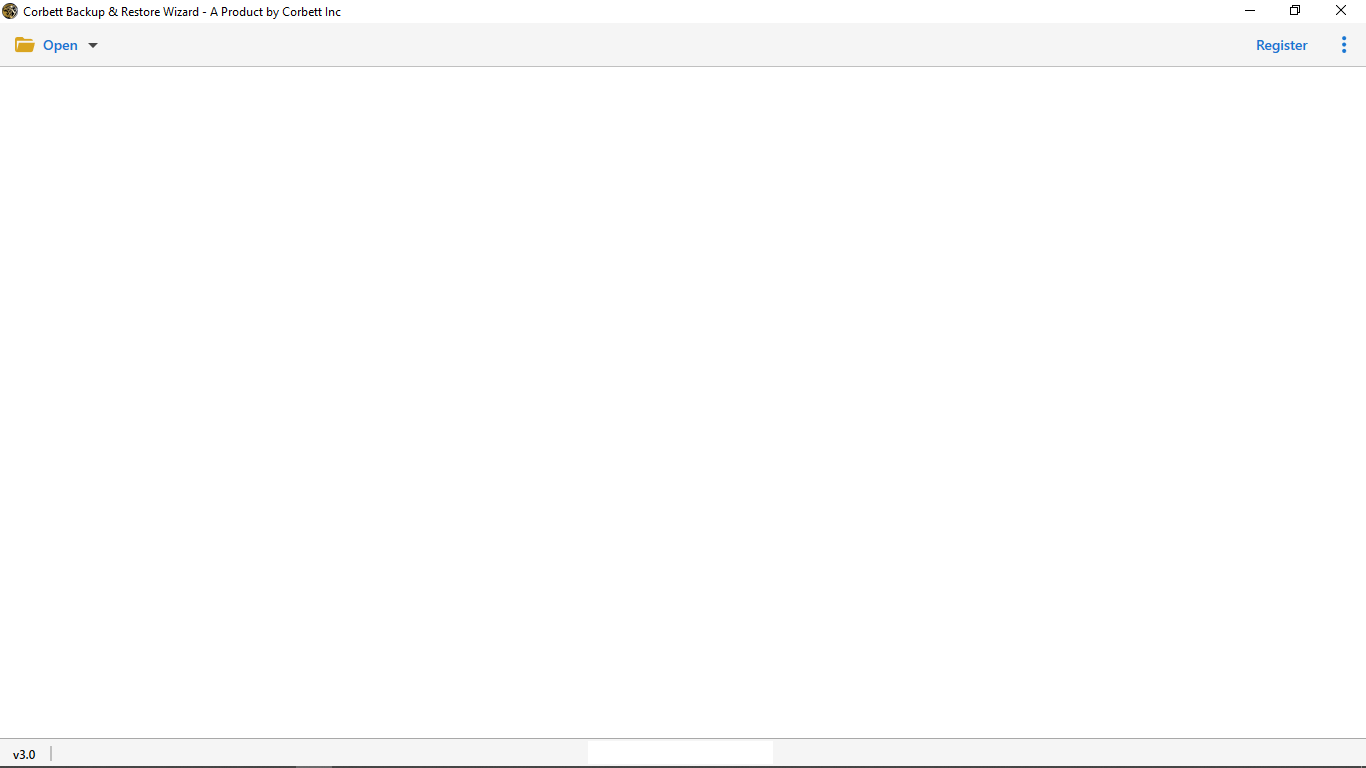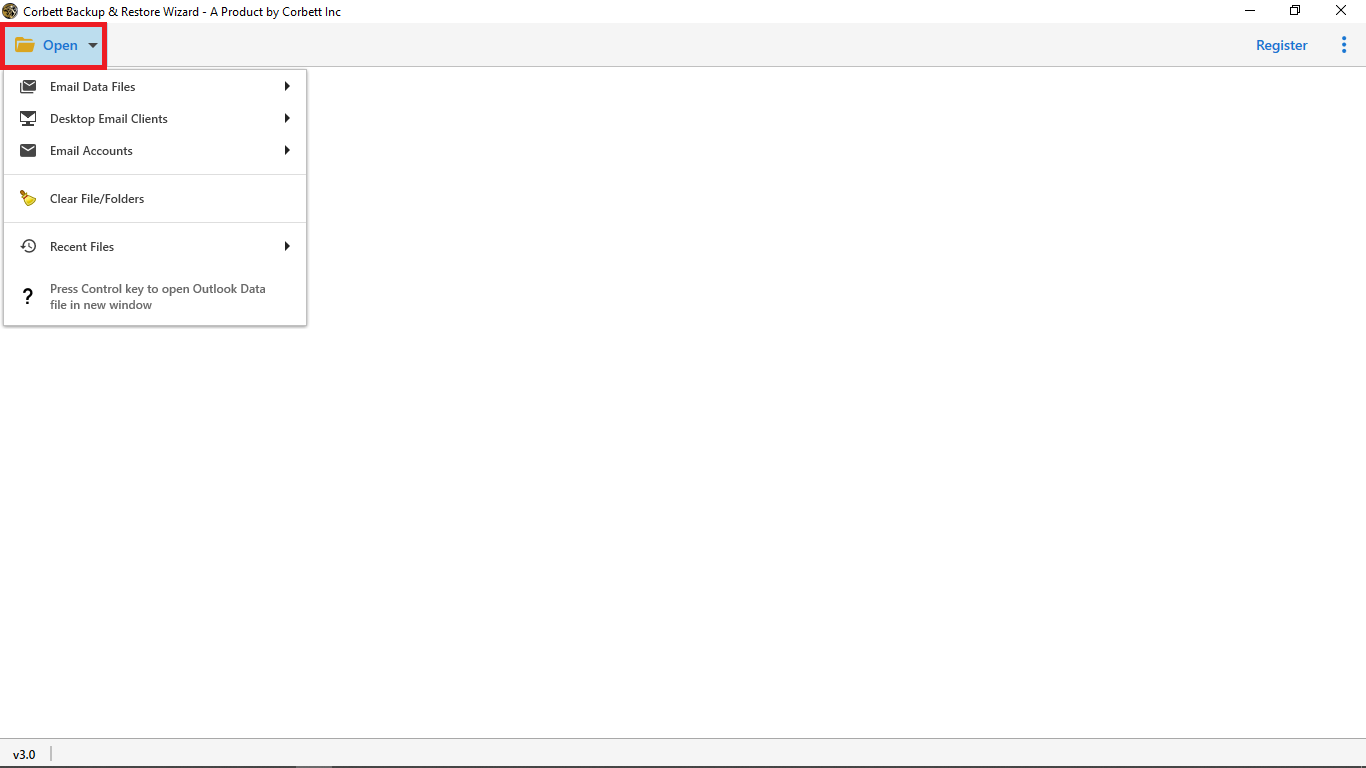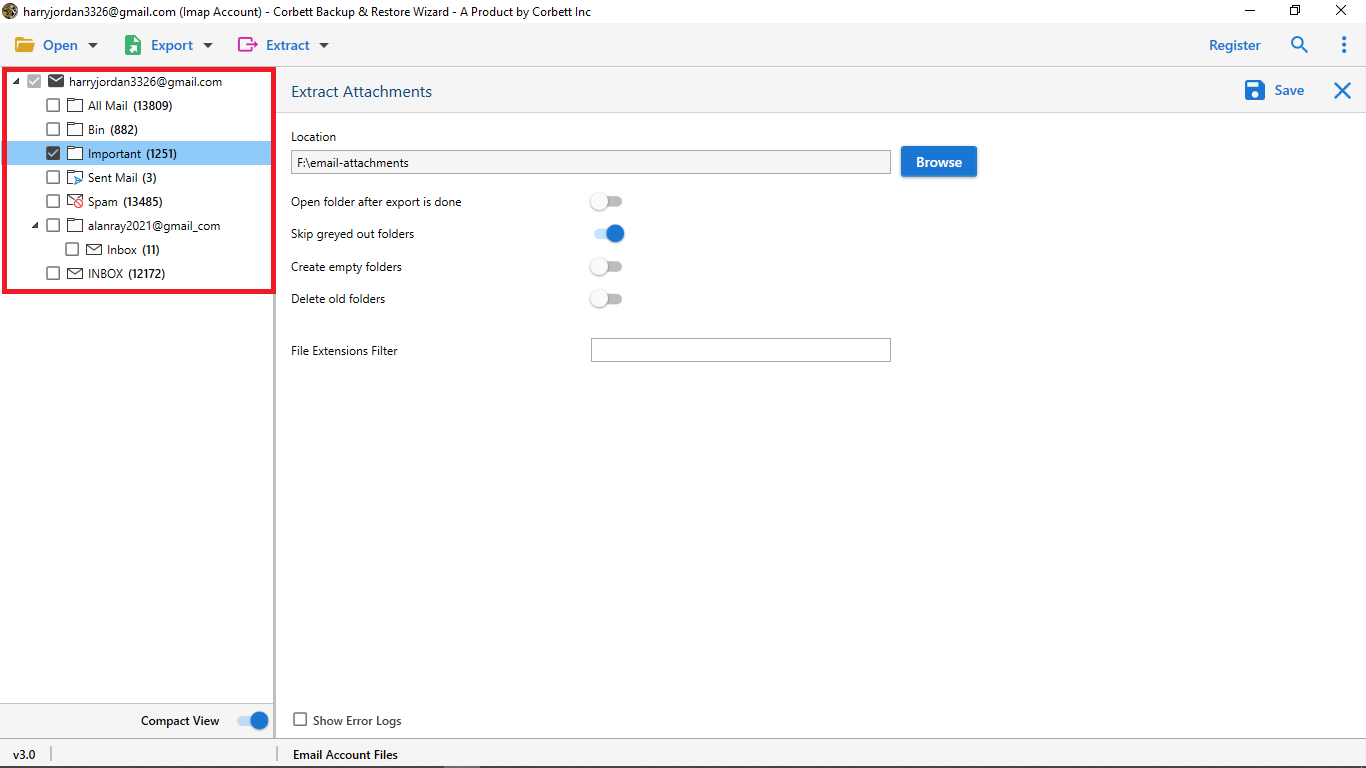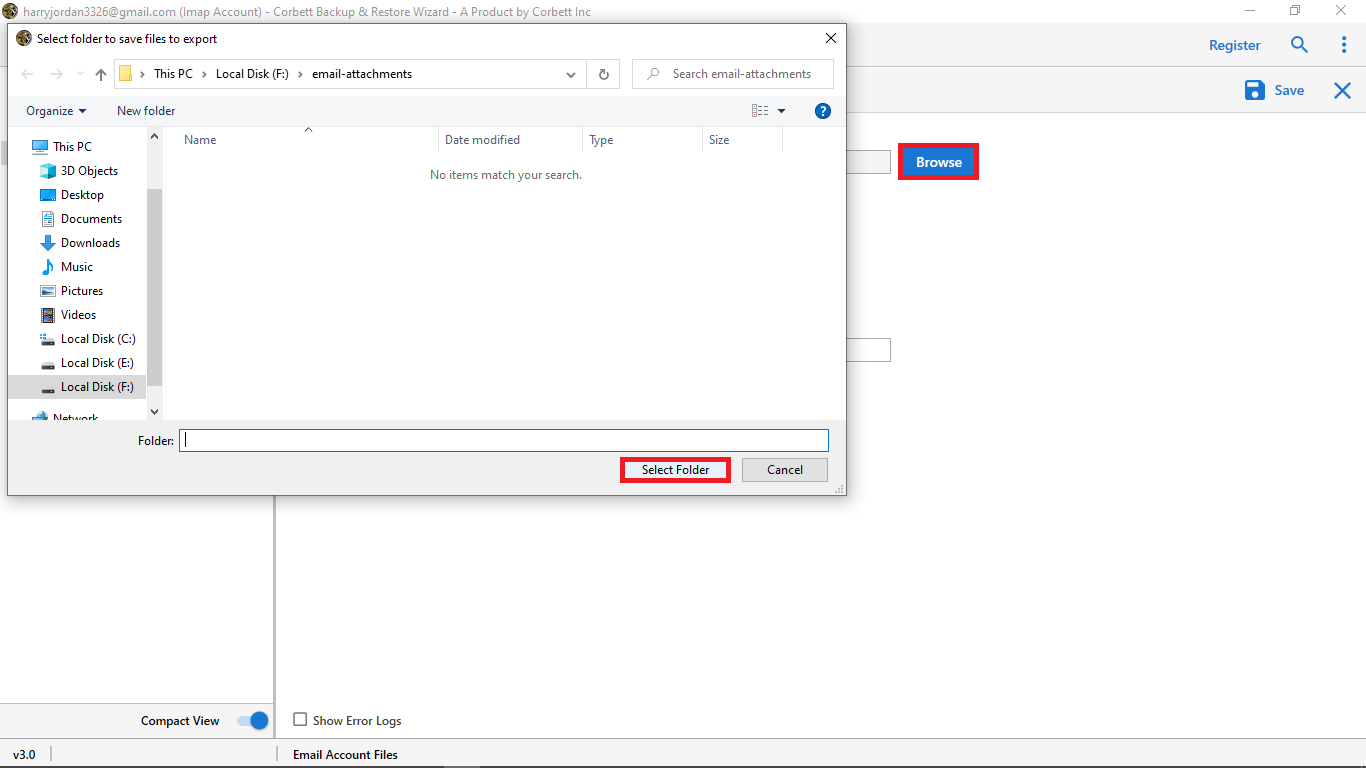Extract Attachments from OLM Files in Just a Few Minutes
What Is An OLM File?
OLM files are one of the Proprietary formats of MS Outlook for Mac OS. Other than the normal Outlook file, it is used to export your mailbox data items such as email messages, calendars, contacts, tasks, notes, journals, etc. It does not store the data, because there is another file OLK that saves the Mac Outlook Data. One thing to know about the OLM files is that they cannot be opened in the Windows version of the email client. Also, it is not an easy task to save your OLM attachment separately. But, if you want your attachments in your Windows device. Then, there are ways which you can use.
Why Do We Needed OLM File Attachments?
Before the methods, let’s clarify the reasons to save OLM file attachments. In one OLM file, many Outlook items store emails, contacts, calendars and attachments. Although it is nice to transfer bulk data at once. However, in some cases you need only attachments from the file. These cases are as follows.
- From the large attachments, storage space becomes full. So, to reduce the space you have to save the OLM attachments separately.
- To keep your attachments from deleting, storing in different devices or operating systems safeguard the important attachments.
- You want your OLM attachments in your Windows program to store or for work purposes.
- There is so much data stored in the OLM files, managing data becomes difficult. So, saving the attachments individually makes it easier for organizing the data.
- You want to share the attachments, not the emails. The process will be easier by extracting the attachments.
These are instances where you need to save OLM file attachments. As you know that OLM file is not a Windows file. So, you cannot export the attachments from OLM files in Windows OS. But don’t worry, there is an automated tool that can help you.
How to Extract Attachments from an OLM File with Expert Utility?
Extracting attachments from an OLM file can be a pretty hefty task if you do not have the appropriate technical insights for it. Worry not! We are here with the incredible Corbett Email Attachment Extractor to accomplish the task smoothly and efficiently.
This astonishing utility offers you advanced filters and features that add to the tool’s overall functionality and make the entire extraction experience smooth for users. It also includes a dedicated preview panel that displays different attributes of your uploaded OLM files. Moreover, the impeccable GUI of this tool is appreciated by both novice as well as technically sound users. In addition to that, you can install and launch this tool on all the versions of Windows computers.
Steps to Extract Attachments from OLM File
- Step 1) Install and Run the OLM Attachment Extractor on your device.
- Step 2) On the upper left, you will go over a choice named open. Tap on that & go on.
- Step 3) After that, you will see different choices out of which you need to tap on Email information files.
- Step 4) Then, pick every one of them or uninhibitedly rely upon your essentials.
- Step 5) Then, on the upper left of your screen. You need to clock on Extract and start now and into the foreseeable future, then hit on attachments.
- Step 6) At last, you need to tap on the Save choice to finally acknowledge your work.
Congratulations! That’s all the steps to smoothly and securely extract attachments from your OLM files. In the following segment of this article, we will shed light on the top advantages you get when you opt for this tool to approach the extraction process.
Unique Features of The OLM Attachment Extractor
As mentioned above, this tool contains several filters and features which make your job easier. Let’s take a look at the benefits you get when opting for this software.
- This software allows you to export the email attachments from any webmail or server.
- You can also use this wizard to extract attachments from OST files, MBOX, PST, etc.
- It has a date filter which helps you to sort out your emails into a specific date.
- You don’t need to worry about the format of the attachments. This utility preserves the original format throughout the process.
- The tool also has a free demo version which you can download for free. It contains all the features but only allows 10 files per day.
Let’s wrap Up
In the above blog, we have discussed the solution to extract attachments from OLM files. Here, we have discussed a solution recommended by many experts. Because of no manual method available. This is the only solution to download OLM file attachments in your Windows. Along with the step-by-step procedure, we have also shared the advantages one gets by choosing this software. We hope this blog was the guide you were looking for to accomplish the OLM attachment extraction process.