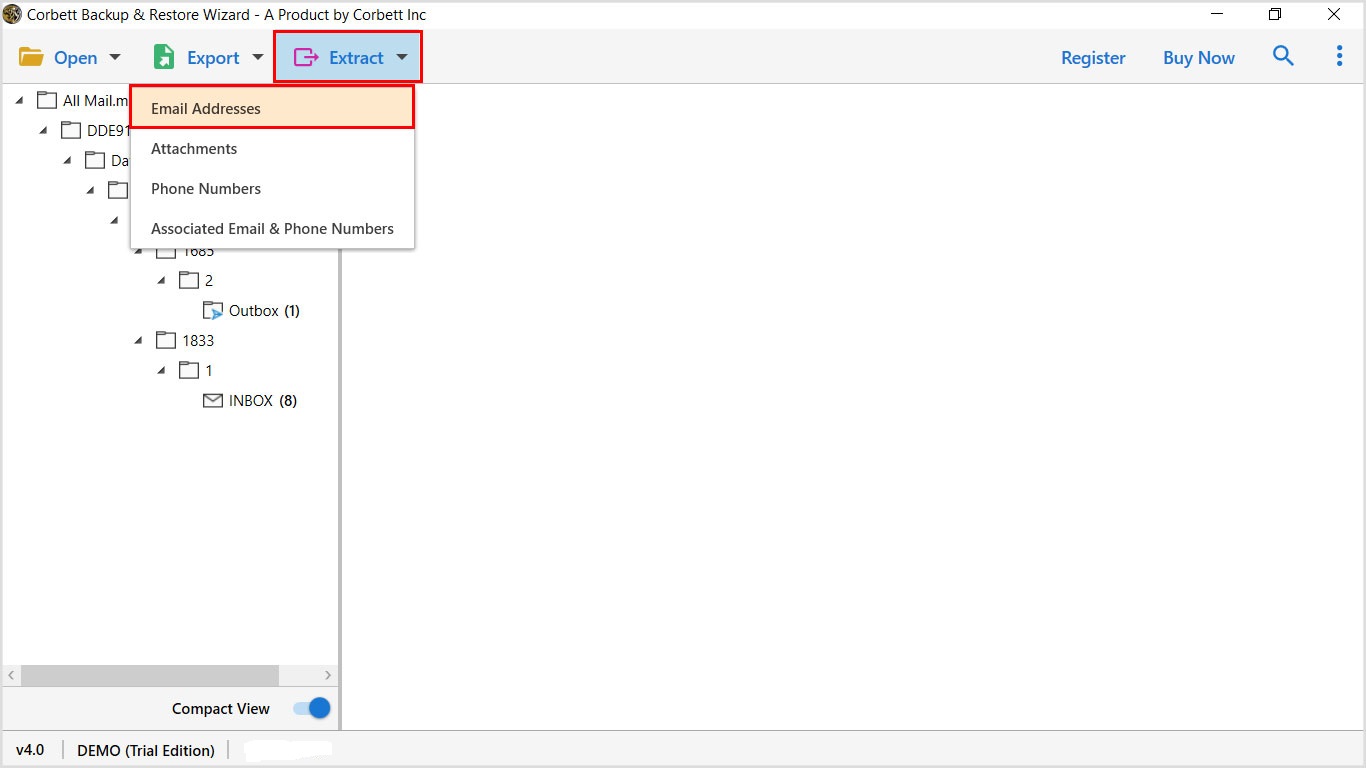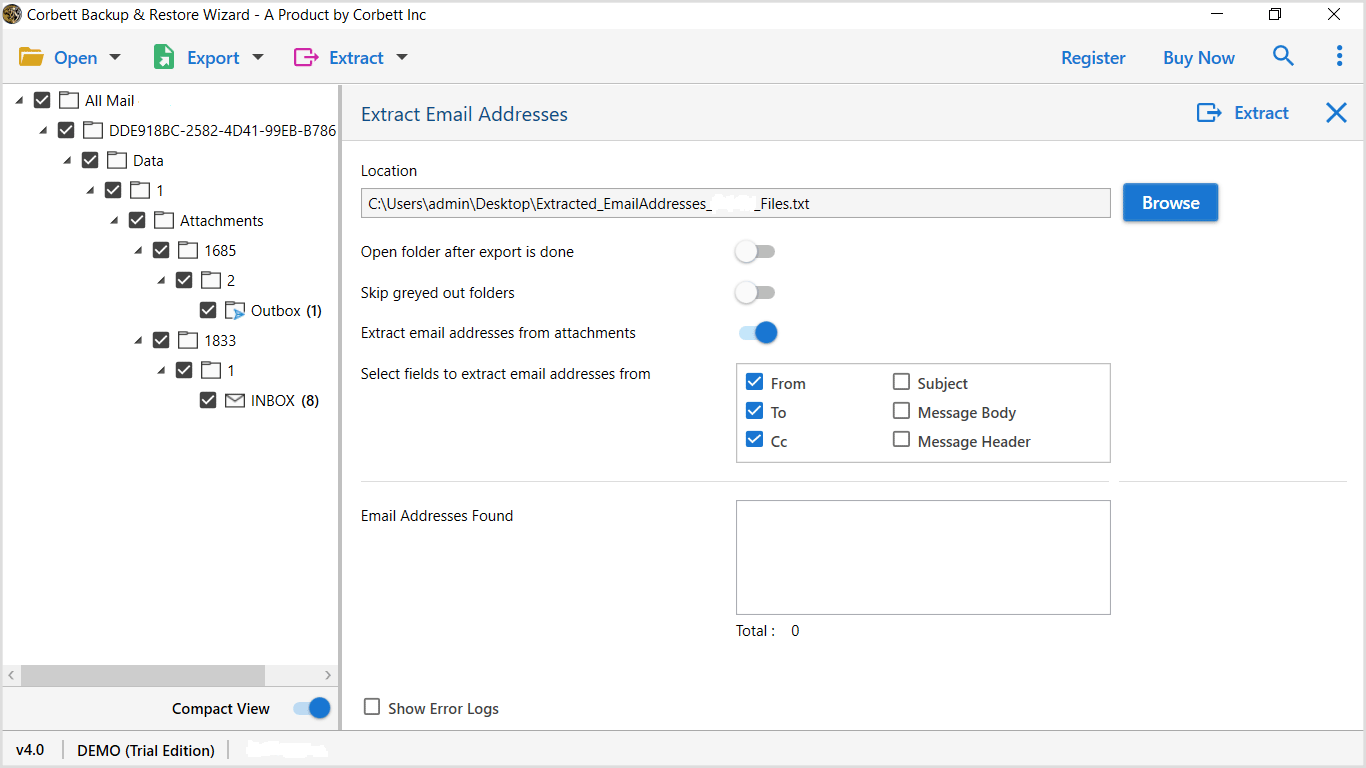Here’s How to Bulk Extract Siteground Email Addresses Securely
Extracting your email addresses from SiteGround helps in a lot of situations. Therefore, in this guide we will provide you methods that are easy to use and give you amazing results. But before that let’s understand the reasons for exporting SiteGround email IDs.
Top Reasons to Extract Siteground Email Addresses
SiteGround is a web hosting company which also provides services for email management. Users can use this to create a professional account and promote their account. Having your SiteGround email addresses helps not only in your work but also in other situations, such as.
- You are switching your SiteGround account to another email account. Extracting your email IDs helps you in a smooth transition.
- Downloading email addresses from SiteGround will be easier for you to manage contact lists.
- To get a copy of your client’s contact, extracting the email ID allows you to save your contacts in different locations.
So, these are the common reasons why users prefer extracting email addresses from their Siteground account mailbox. With SiteGround’s user-friendly interface, extracting email addresses is easier than you might think. Let’s dive in!
User Queries
There are an infinite number of people in the world who are dealing with comparable issues in other places. It doesn’t matter if they’re regular users or business users. Both users are experiencing the same difficulties. For instance, take a look at these.
“I have a large number of Siteground emails that I’d want to extract their email addresses from. Is it possible to extract bulk email addresses from Site Group without wasting time?”
“I have limited Siteground email as a normal individual, however, my nephew utilized my email for their tiny business, and now they want to extract email addresses from Siteground Webmail. I’m not sure how I’d go about extracting them in batches. At the moment, I manually copy and save them by opening Siteground emails one by one. Is there another way to do it without having to worry about losing email addresses?”
Manual Extraction from SiteGround Account
Here is the manual solution to export your SiteGround email addresses. In this we will open the email one by one and copy the addresses.
- Go to your SiteGround email account.
- Use search filters to search the specific emails.
- Open every email and copy the email addresses.
- Paste the email IDs to a document or spreadsheet file.
Export Email Addresses via Sent Folder
If you want the email IDs from the Sent Folder then, follow the steps below.
- In your SiteGround webmail, go to the Sent Folder.
- Open the email and copy the email address.
- Paste this contact in a document or in a spreadsheet.
- After that, save this file.
Save Bulk Email Addresses from Siteground – Expert Solution
It’s tough to extract a large number of email addresses from Siteground Webmail. However, it is our responsibility to assist you during this tough time. We recommend the ideal equipment to assist you with your work. Email Addresses Extractor Software to help you save time. Use this tool to complete your task in one go.
Steps to Bulk Extract Email Addresses from Siteground Webmail
- In the tool’s top menu bar, select the Open option.
- Select Email Accounts and then Add Account.
- If you want to configure them manually, fill out the Siteground Email Credentials and select Advanced settings.
- After you’ve finished setting up your account, go to the top left menu bar of the tool’s window and select Extract. And choose Email Addresses
- The Extract Email Addresses option window will appear after that. You can enable the options on and off as needed.
- After that, click on the Browse button to set a location. Then, press the Save button.
Features of the Automated Extractor Tool
As you can see that this software easily downloads your email addresses. In addition you can also enjoy its advanced features as well.
- Uncomplicated Graphical Interface: This tool has been created to be very basic and easy to use without the need for any technical understanding. The tool’s straightforward language makes it easy for the user to follow the steps and accomplish the task in a timely manner.
- Bulk Extract Email Addresses from Siteground Webmail: The most common request of a user is to extract or store a large number of email addresses. You have two choices for extracting email addresses from Siteground emails with this utility. The first is to choose specific emails, and the second is to choose in bulk. Both of the users’ questions were answered, whether they wanted selective or mass email address extraction.
- Extract Email Addresses from Attachments: You can easily extract email addresses from attachments with this utility. You read that correctly. The feature of extracting email addresses from attachments is only available with this utility. It’s like getting a present in the pack of cracks.
- Browse the Destination Location: You may quickly save the extracted email addresses in any local drive of your Windows computer system using the Browse option. Many people prefer to keep their data in files and folders directly. That tool assists you in maintaining your data by allowing you to browse the location and save them exactly where you want them.
So There You Have It
If you are having problems extracting email addresses from SiteGround. After reading this guide the process will be simple. As we have given three methods to export your email IDs. The first two are manual solutions where you copy and paste the email addresses by hand. The last one is the automated software where you can easily save all email addresses in just a minute.