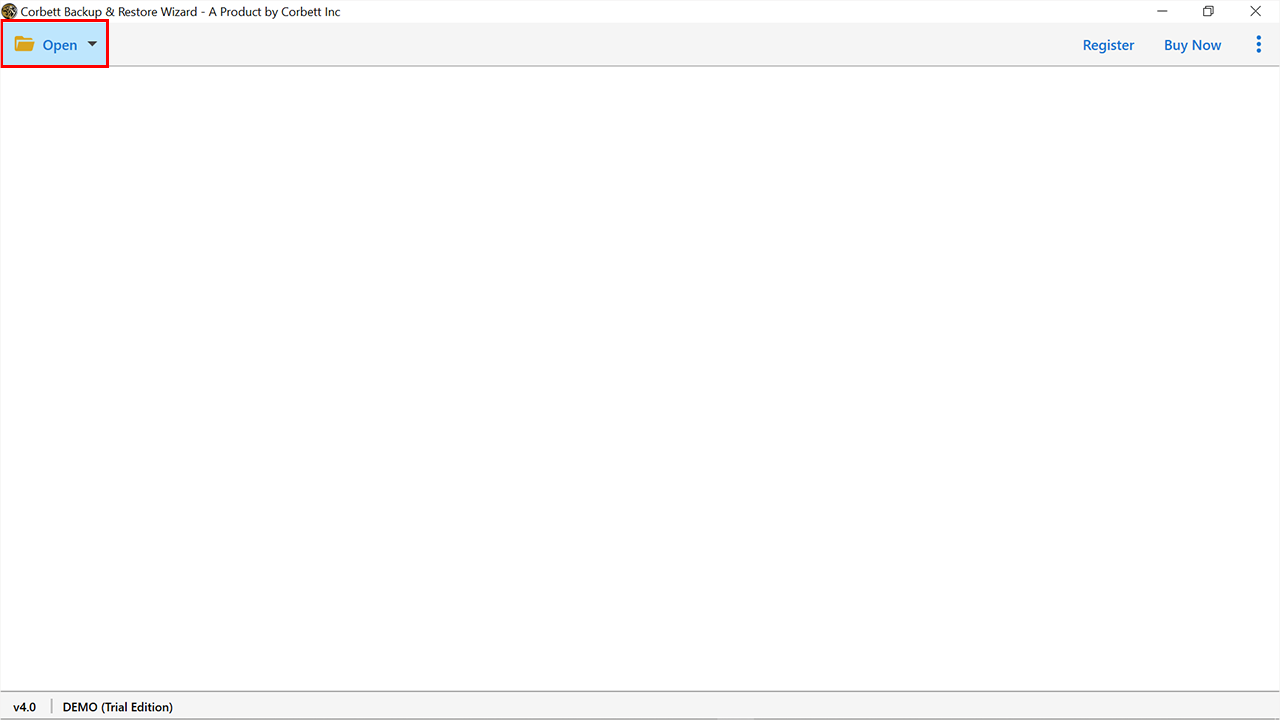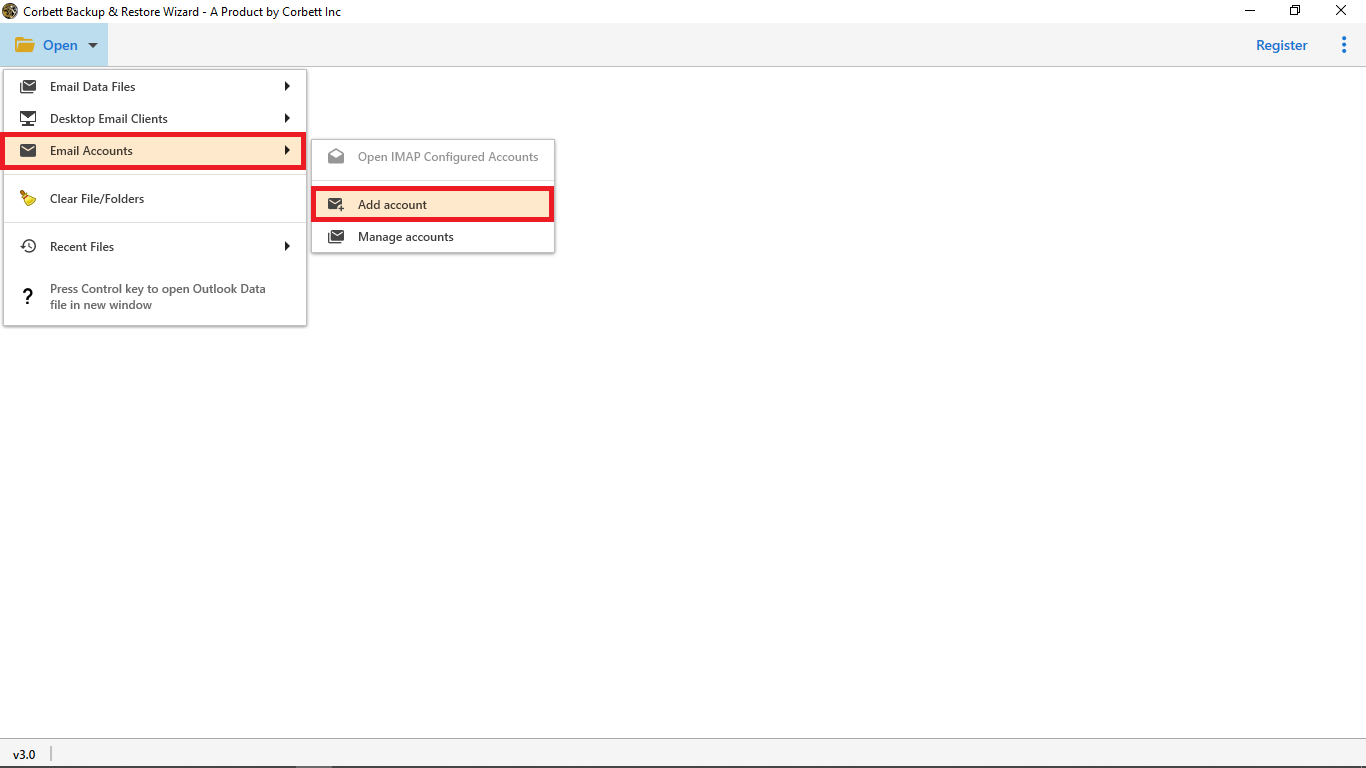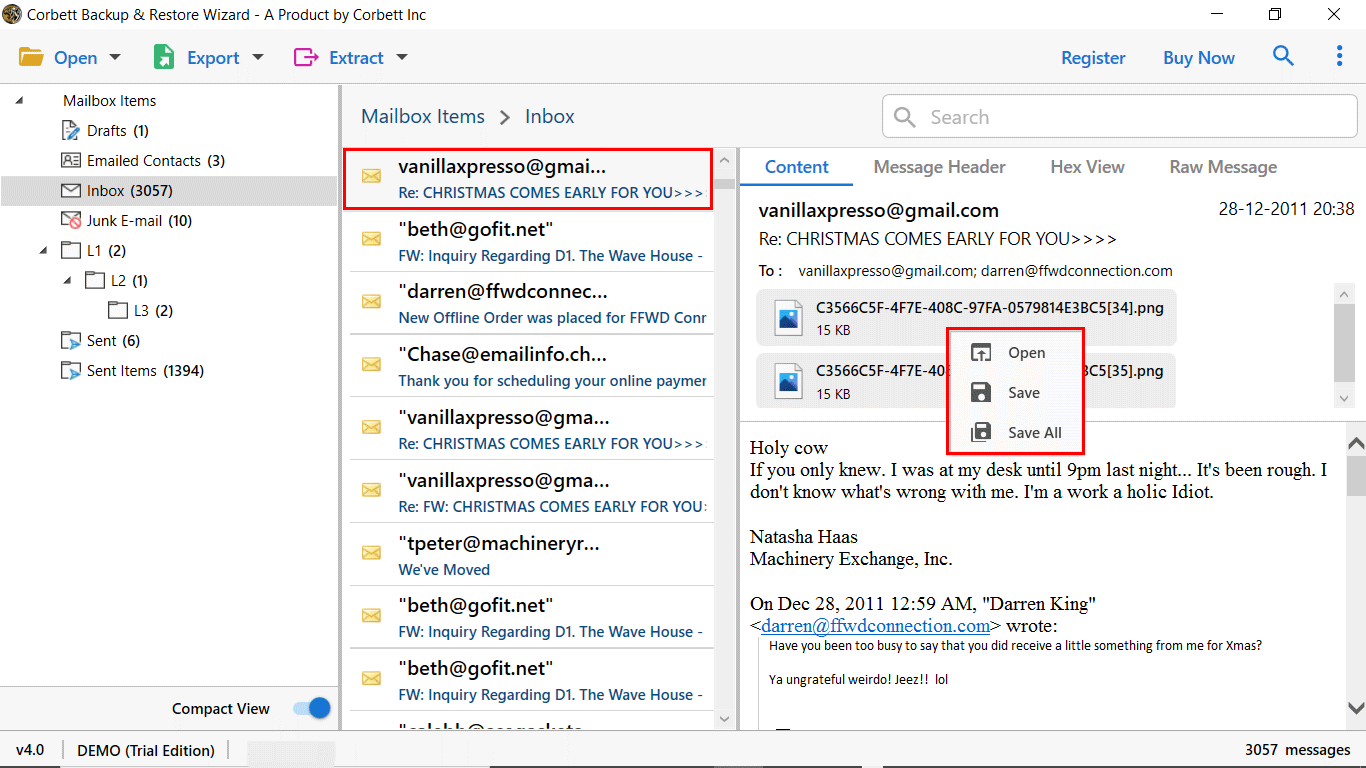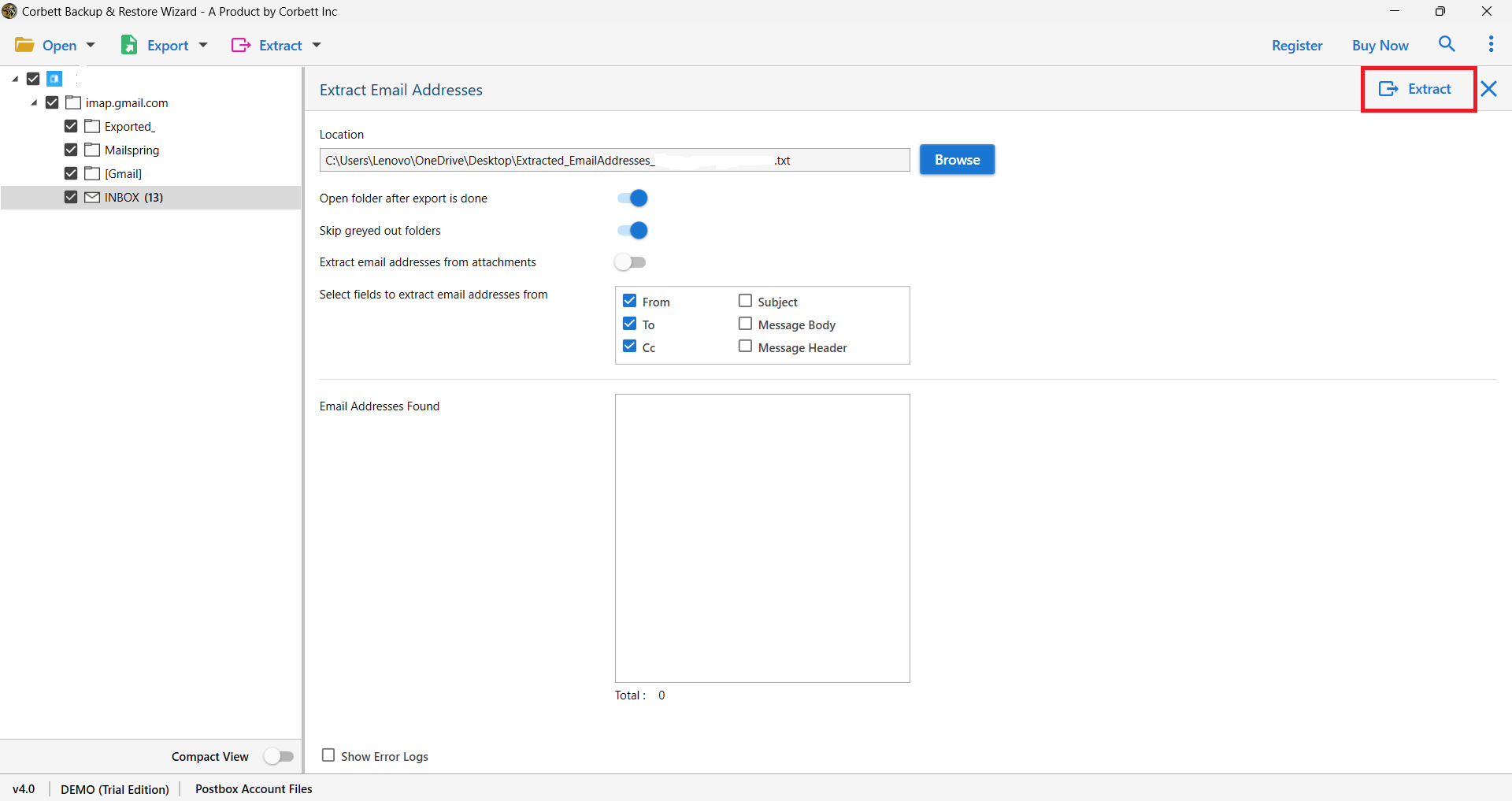How to Extract Links from Email? Best Guide
Emails are one of the most commonly used services for communication, sharing information, files, etc. for both personal and professional use. There are many users who receive links attached to their emails and they want a solution to extract these links to store at some other place. Therefore, as a solution to this problem, we will discuss the methods to extract links from email in an easy and secure way.
Manual Method to Extract URL from Email Body
- Open the web browser on your system and log into your respective email account.
- Now, select the particular email message that contains the links that you want to extract.
- After this, copy the required link and paste it into a Word document, Notepad, or any other desired place.
- Repeat this process for each and every email that contains a link and then save your file.
The manual method is a very tedious and time consuming task especially when users want to extract multiple links from the email messages. Hence, this is not the best solution to extract URL from email body.
However, in the next section, we have discussed a convenient method to extract URL from your emails in an easy and secure way.
Extract Links from Email using Professional Tool
Extracting links from emails with the help of the manual method is not an ideal solution for many users, hence to complete this task in a hassle free way you can use the Corbett Email Converter Tool.
This tool has the ability to extract links from email and convert your email files from any source to other file formats, document formats, desktop, cloud, and web clients. With this software, users can search and filter their email data using its Advance Search and Data Sorting filters.
Step by Step Method to Extract URL from Email Body
- Launch the software tool on your system and then click on “Open”.
- Go to “Email Accounts”, select the “Add account” option, and then enter your account details.
- You can view the files and folders with the help of a dedicated preview panel in the software.
- Now click on “Extract” and choose the “Extract email links” option from the drop-down list.
- Click on “Browse” to select the download location and then click on the “Extract” button.
Advanced Features of the Professional Tool
The professional tool has multiple features that make it an ideal solution for many users to extract links from email, let us discuss some of them here in detail.
- Users can take the help of the Advance Search option and Date Filter to extract bulk links from only selective emails in a secure way.
- The tool is compatible with 100+ webmail clients to import email files and easily convert them without any restrictions on file size and errors.
- Users can convert their email files into multiple file and document formats like PST, MBOX, PDF, HTML, CSV, vCard, ICS, etc.
- It provides a 24*7 dedicated support service through live chat, email, and voice calls to the users for any query related to the software.
- The tool has various data sorting filters and an Advance Search option to convert only selected emails while maintaining 100% data integrity of your files and folders.
- Users can also extract email addresses, attachments, phone numbers, and contact photos with this software.
This software can be installed and run successfully on all editions of Windows (32-bit & 64-bit) OS.
Conclusion
Many users have questions on how to extract links from email, but the manual solution for this is a very time-consuming and tedious task. They want to extract all these links from their emails quickly but most of them don’t know how it can be done. Therefore, an ideal solution for every user will be to take the help of the professional software mentioned above in the article to extract URL from email body in an easy and secure way.