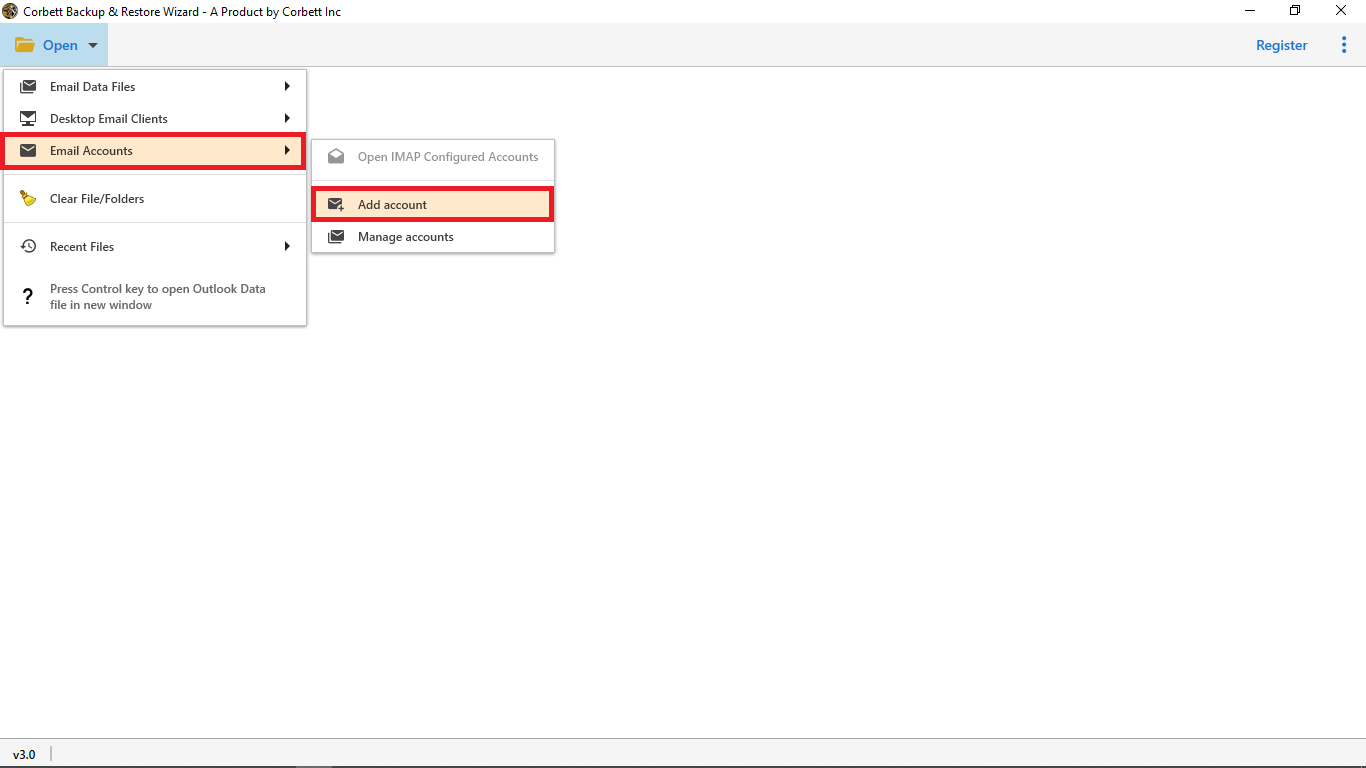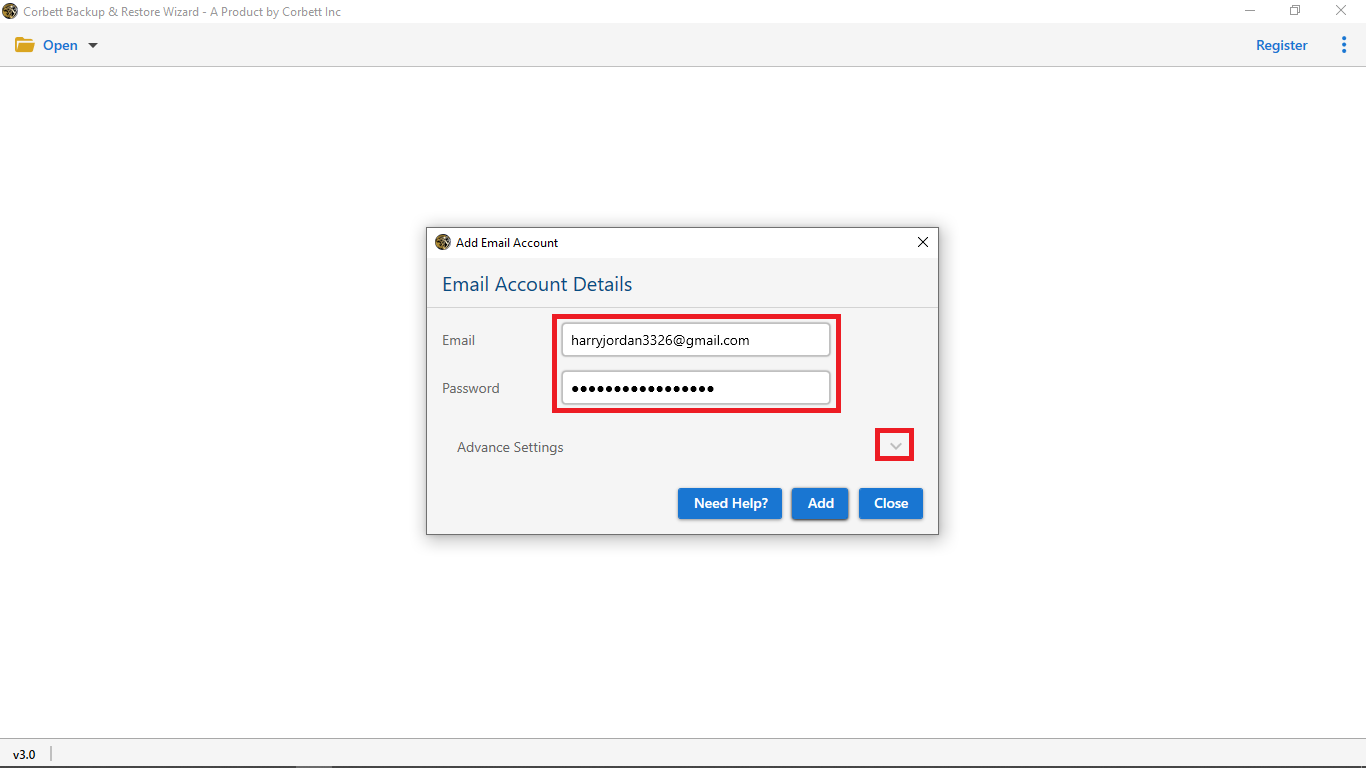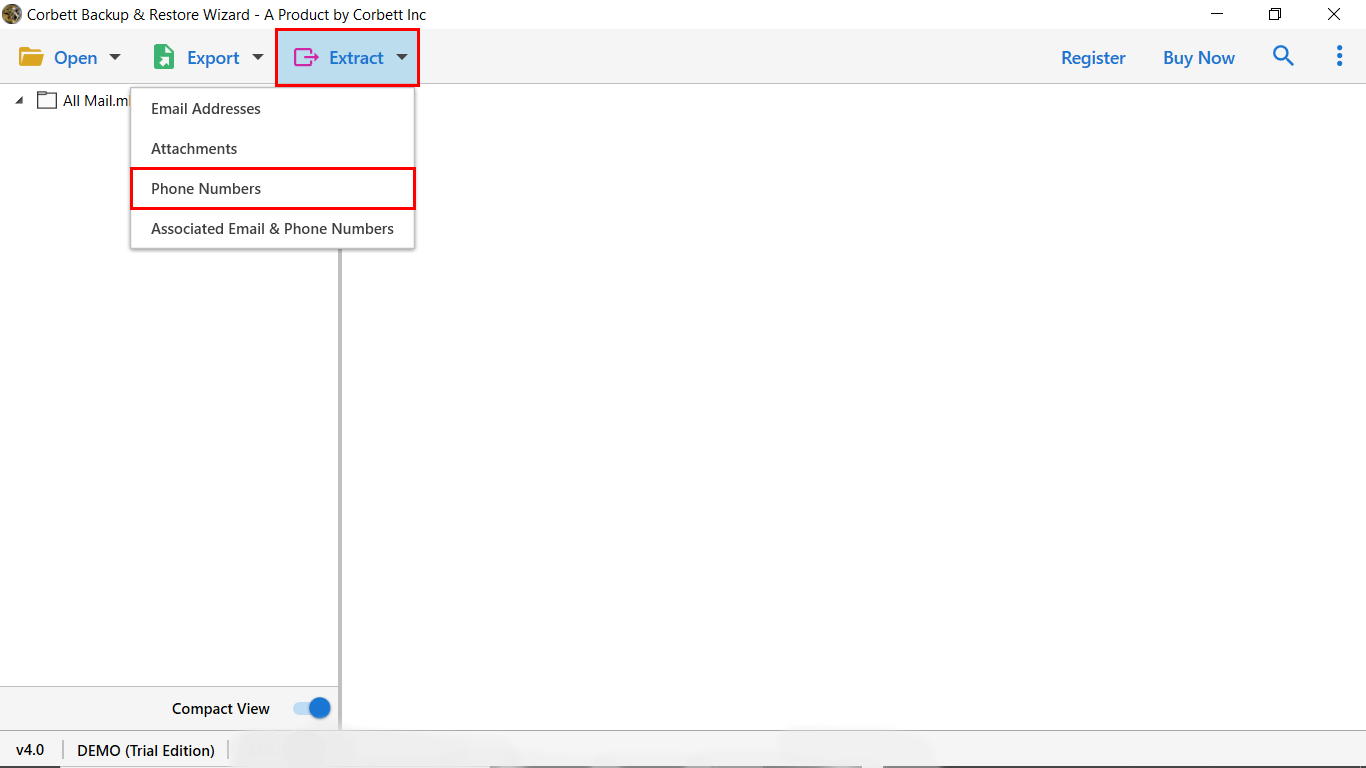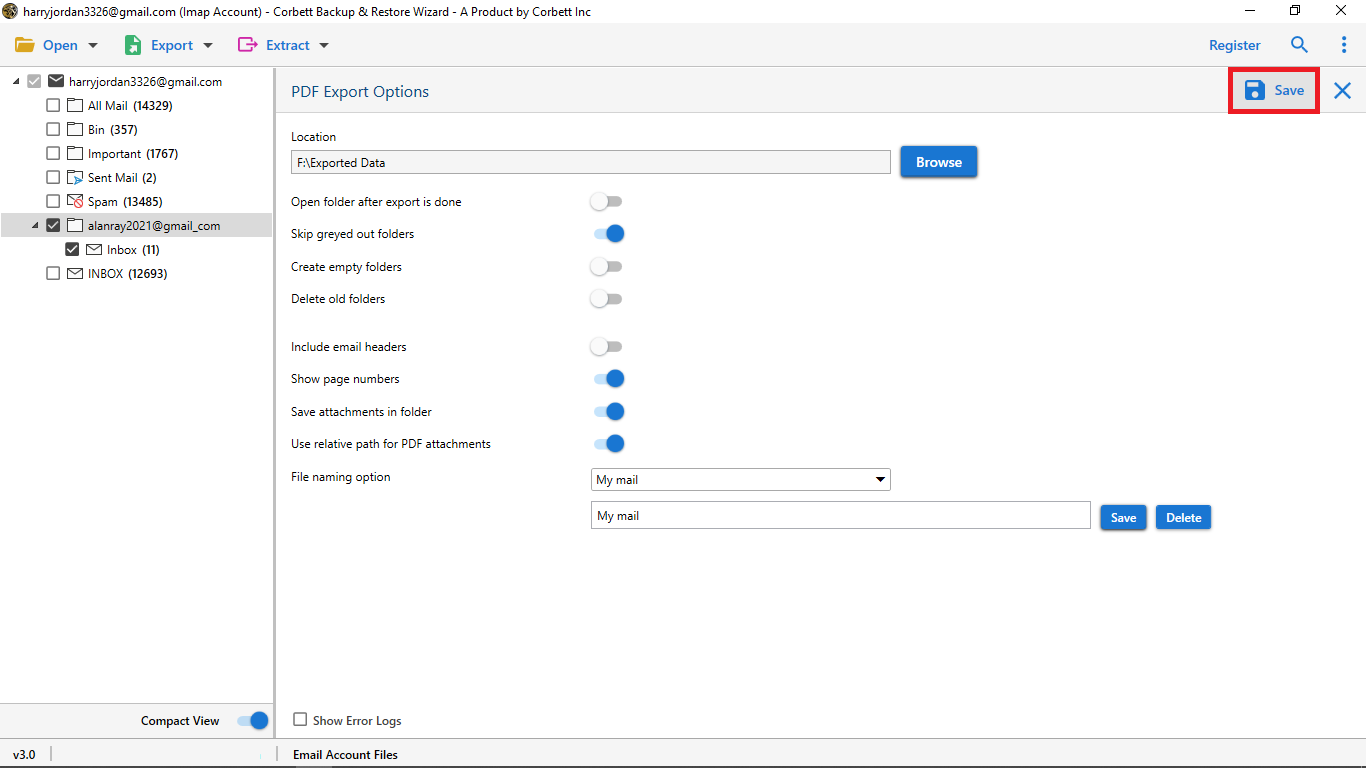How to Save Email Contacts from Gmail? Full Guide 2026
Gmail is a popularly known email client worldwide. Launched in 2004 by Google Inc., Gmail now has over 1.5 billion active users. Since every other person is a Gmail user, most of us have it as our personal or professional email client. Consequently, we share a lot of information through the application. Be it job resumes or bank statements, we use Gmail for that. Keeping that in mind, it is not unnatural to share contacts, i.e., phone numbers, within emails as well. Although Google provides Google Contacts to store user contacts, however, it is not an easy task to extract contacts that arrive along with Gmail emails in the inbox.
Furthermore, there is no direct manual approach to accomplishing this task, i.e., to extract email contacts from Gmail . Therefore, we have come here today with a solution recommended by technical experts. Check out the blog for the top-notch solutions. But, before diving straight to that, let’s first have a look at some benefits of retrieving phone numbers from your Gmail account.
Why Extract Contact Info from Gmail?
In this segment, we discuss a few of the most common reasons why it is beneficial for users to save phone numbers from their Gmail accounts.
- Retrieving phone numbers from Gmail emails allows businesses (large or small) to follow up with their potential clients.
- Downloading mobile numbers from Gmail emails helps you get quick access instead of searching through a long list of emails.
- It saves a significant amount of time for users, as they don’t have to search through all their Gmail emails just to get a specific contact number.
- Saving contact info from your Gmail emails also saves you from accidental data loss as your contacts are already preserved offline.
Manually Export your Gmail Phone Numbers
You can manually export your phone numbers from Gmail by converting them into CSV or vCard format. Here’s how to execute the process.
- Open Google Contacts on your computer.
- Select and highlight a phone number, multiple phone numbers, or all phone numbers as per your preference.
- Then, click on “More” [three vertically stacked dots] and select “Export”.
- Afterward, select either the “Google CSV” or “vCard” option according to your requirement.
- Lastly, click on “Export” to save your extracted Gmail phone numbers.
So, this is how you can manually extract and export your phone numbers from Gmail. Now, let us move on and see how to accomplish the task using an expert utility to ensure reliable results.
How to Save Contacts from Gmail Inbox?-The Expert Way
Due to the lack of a direct manual option to export the contacts, technical professionals recommend using automated software. Thus, we have brought you the ultimate Corbett Gmail Email Backup Wizard, the perfect solution to extract phone number from Gmail account in a secure and efficient way. This utility is simply amazing for accomplishing the task. Moreover, it provides users with incredible features that help improve the functionality and efficacy of the tool.
Steps to Extract Phone Number from Gmail
- Launch the Gmail Backup Tool and select Email Accounts >> Add Account from the dropdown menu.
- Enter the credentials of your Gmail account to extract phone number from Gmail.
- Preview your data in four different preview modes in the dedicated panel.
- Click on Extract >> Phone Numbers.
- Browse a preferred location, utilize the advanced filters, and proceed to hit Save.
Follow these given steps to get phone numbers from Gmail account saved locally. Along with that, it also provides users with the option to extract other attributes of their account data as well, for instance, attachments, email addresses, and associated emails & phone numbers. Furthermore, you can also use this utility for backing up your Gmail account data, as its name suggests that it is a backup tool. It provides you with a variety of popular file and document formats to export your data in.
Benefits of Using Professional Utility
- It efficiently extracts contacts from Gmail inbox in batch mode without any issues.
- The utility lets you set a preferred location on your system to save the resultant files.
- Provides users with a dedicated preview panel and four different preview modes.
- Offers multiple file and document formats to save Gmail data in.
- Bulk extract contacts from Gmail inbox with 100% data integrity.
- Along with phone numbers, one can extract attachments, email addresses, and associated emails & phone numbers as well.
All these benefits and more are available when users go for a utility, and that is also the main reason why technical professionals recommend it.
Wrapping Up
In this blog on How to Extract Phone Number from Gmail, we discussed the best-voted solution by experts to accomplish this task. There is no direct approach to completing this manually; hence, technical professionals suggest users opt for a professional utility. Correspondingly, the above-recommended tool is a favorite of numerous experts to extract email contacts from Gmail Inbox. Go and install the software for free to evaluate its performance.
Read Similar Blogs: