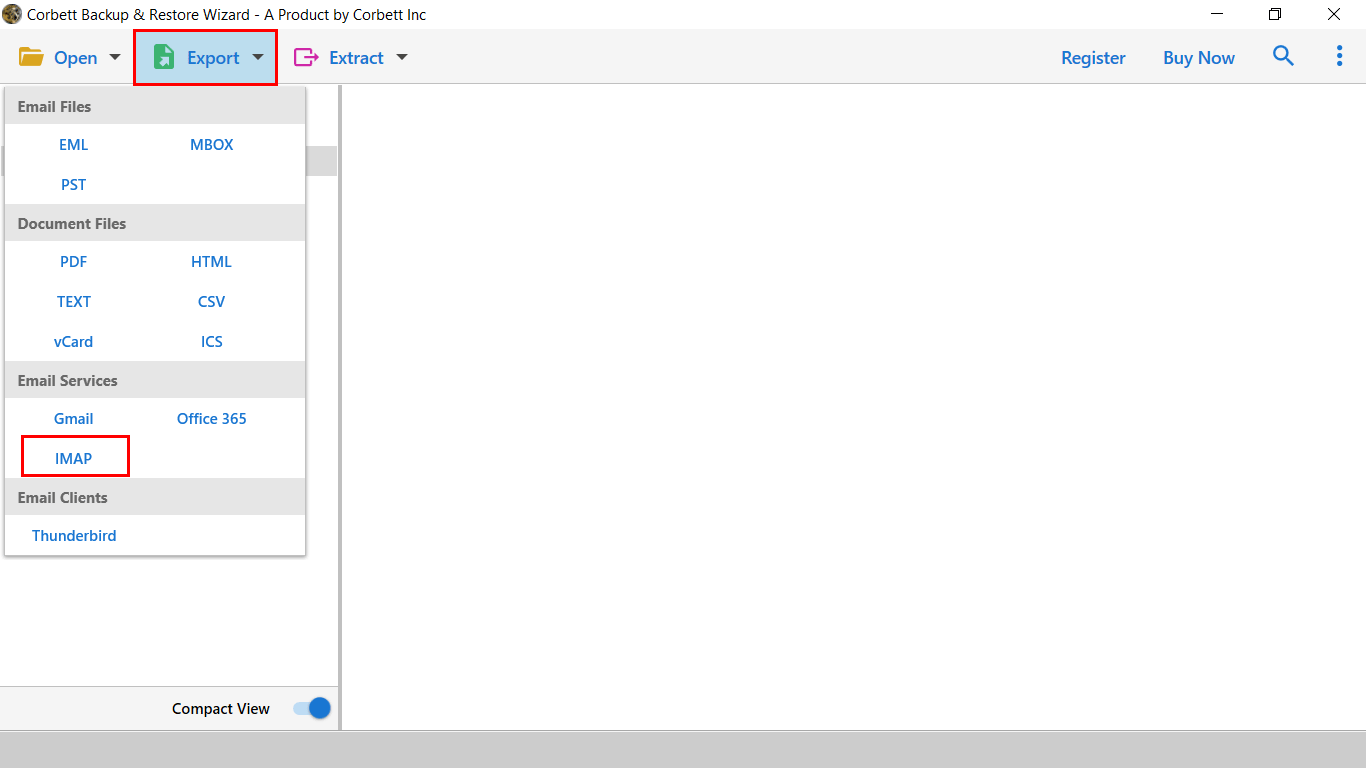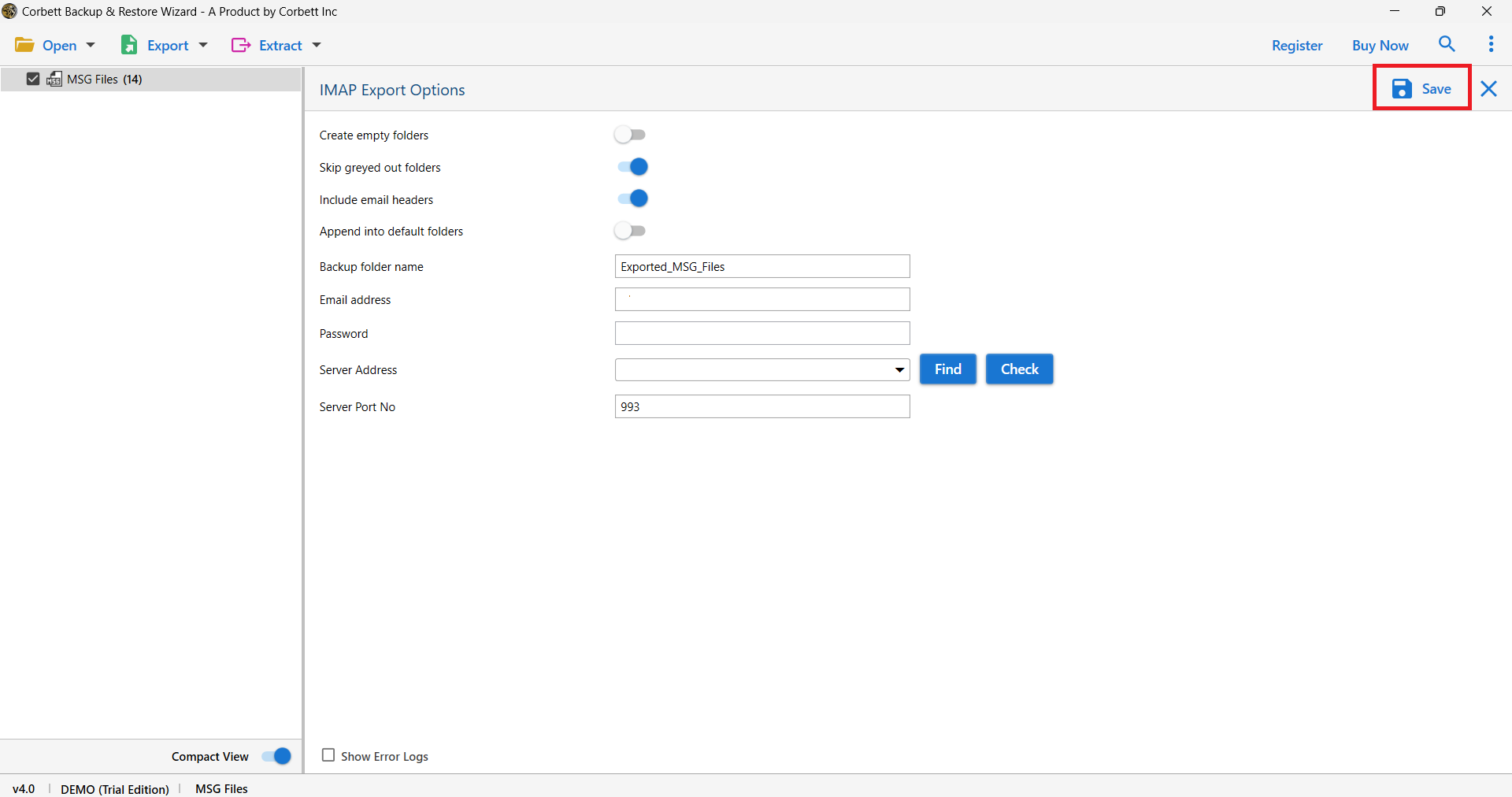Transfer Google Workspace to Squarespace – Full Process
Introduction of Google Workspace & Squarespace
For cloud service, Google launched G Suite, now Google Workspace. This suite provides you with advanced features and data security to help you improve the production, collaboration, and communication of your business. In this, you will get many Google products like Docs, Spreadsheet, Gmail, Google Drive, etc.
Squarespace is a website builder and hosting service which also offers email services. Those who have a subscription can have a free email account. Just like any other email client, Squarespace emails allow you to send or receive emails and manage them. But, why do many users want to move their G Suite emails to Squarespace? Below we have mentioned reasons for migrating your data.
Reasons to Connect Google Workspace to Squarespace
- If you are switching your business website to Squarespace, then you need to move your G Suite data.
- Want to create email campaigns using the Squarespace email marketing built-in tools. For this, you need contacts from Google Workspace.
- Adding your G Suite account to Squarespace helps you manage your data more easily.
- You are canceling your Workspace account, before that you need to transfer your data to Squarespace so that you have a backup of your important emails.
- In Squarespace, there is a customer interaction tool or contact forms which you can use to enhance your communication.
So, you will get many advantages from having your G Suite emails in Squarespace. To migrate the data, we have found two methods on the internet which we will explain in simple steps.
Transfer Google Workspace to Squarespace Manually
If you have set up your Google Workspace account using Squarespace. Then your email is already linked with Squarespace. However, if the workspace account is created on your own. Then you need a different domain. For this follow the steps below.
- First, set your Squarespace domain public and verify it.
- Run your Google Workspace account and go to Settings.
- Press the Google Workspace button, choose your subscription plan.
- Now, enter your new email account details. After that, click verify and create a new account.
- Take a backup of G Suite data of the previous account.
- After that move the file to your new G Suite account.
- Once you have added your data, update your Domain’s MX records.
This way your Workspace account data will be in the Squarespace. This method can be confusing to many users, especially those of non-professional backgrounds. So, we have another method which makes the process faster and easier.
Connect Google Workspace to Squarespace with Smart Tool
On the internet, you have several automated tools that can easily export your Workspace emails to another account. One of them is Corbett IMAP Migration Software. This utility directly transfers your data whether you have connected your account with Squarespace or not.
It uses an IMAP server which helps you to connect your account easily. Using this wizard is very easy as its lightweight and user-friendly interface helps the users in navigating the software. Below is the step-by-step guide to moving your data.
Steps to Transfer Google Workspace to Squarespace
- Install the tool on your desktop. Click on “Open” >> “Email Accounts” >> “Add Account” button.
- Enter your G Suite email address and password. Then, press the “Add” button.
- The software automatically fetches your data and shows it to you. Preview the files.
- Click on the “Export” option and then select the “IMAP” button.
- Enter your Squarespace details in the required field. Then, click on the “Save” button.
These are the steps you can use to move your files into the Squarespace account easily. The tool also provides several features which we have mentioned below.
Amazing Features of the Software
- The tool allows you to migrate 100 + IMAP accounts with complete information.
- You can use this tool to export your emails into different files like EML, MBOX, PST, etc.
- It allows you to migrate your account to another account easily.
- There is a search filter option which you can use to sort out your data and selectively export your emails.
- You can preview your data by using various view modes like Hex View, Content, Message Header, and Raw Message.
- The software easily connects Squarespace emails to Gmail, Outlook, Office 365, etc.
- Users can use this tool on any Windows computer as it is available in all editions.
With these features, you will get great results. There is a free demo version available which gives you all the features but the drawback is that it allows you 10 files per day.
Concluding Words
If G Suite is created with Squarespace, then you can easily have your emails. But, if it does not build it then use the above two methods to transfer Google Workspace to Squarespace. The first one is the manual method which can be difficult for most people. So, try using the automated solution that moves your emails in just a few minutes. We explained both methods with clear steps so that you can clearly understand the solutions.
Frequently Asked Questions
Q. Is it possible to transfer my Google Workspace data?
Ans. If you are the administrator then you can migrate your data from the G Suite. If you are not, then ask the permission from the administrator.
Q. Is Squarespace owned by Google?
Ans. No, Google doesn’t own Squarespace, but Squarespace acquired Google Domain in 2023.
Q. What will happen if I cancel my Google Workspace from Squarespace?
Ans. If you close your G Suite account from the Squarespace. Your data will transfer to your Gmail account.