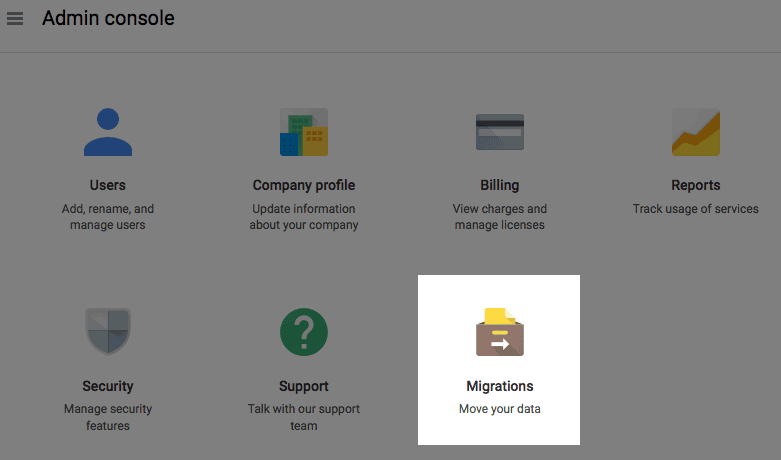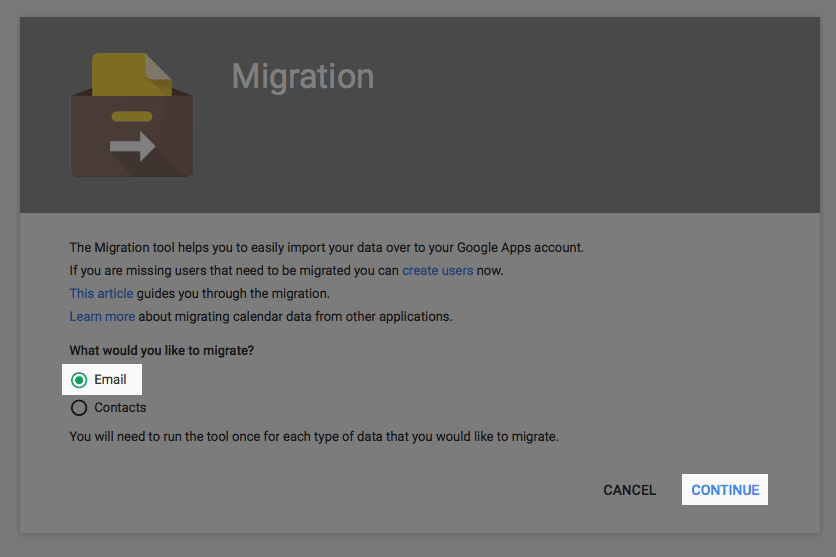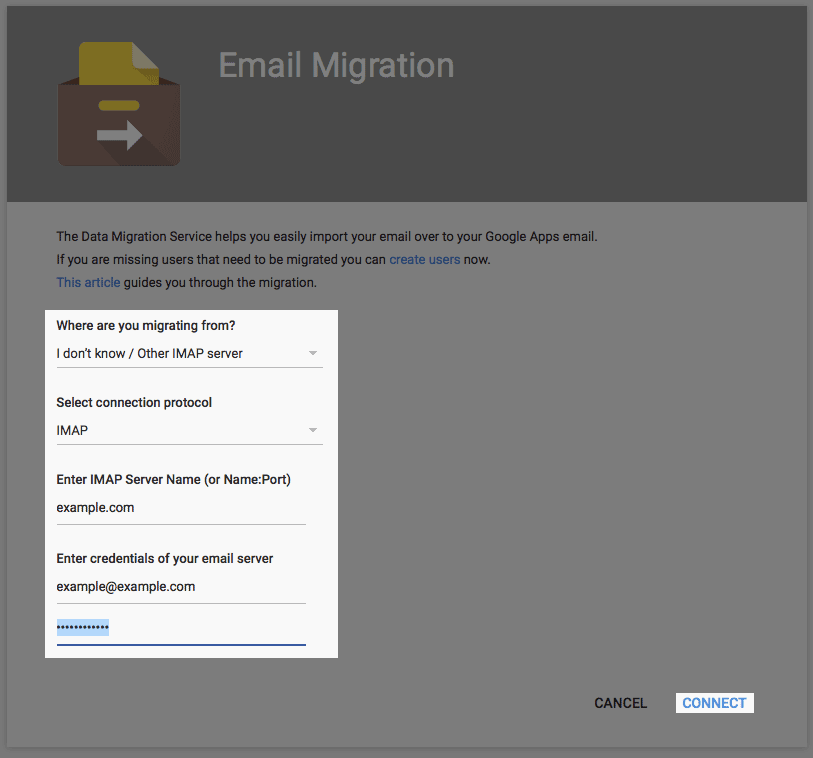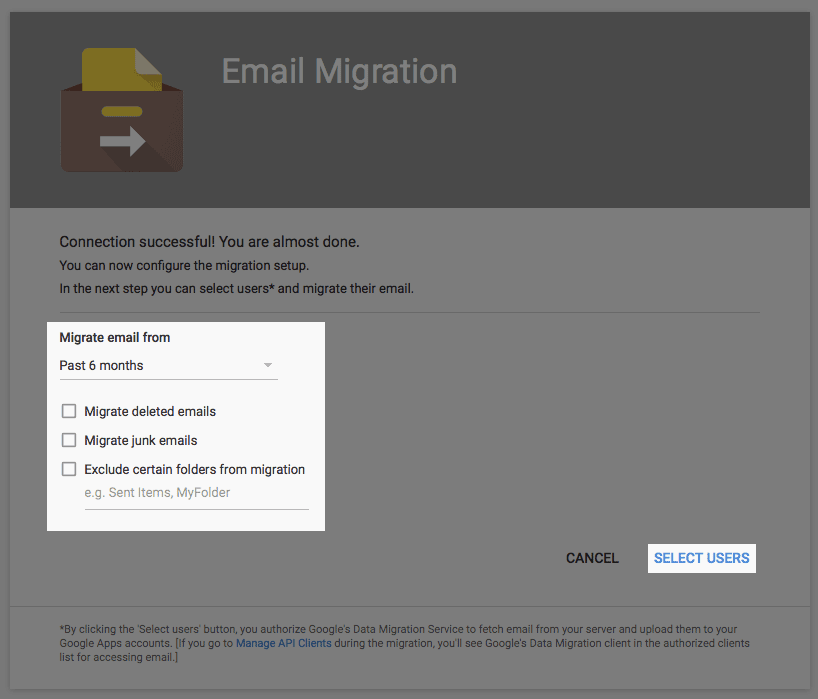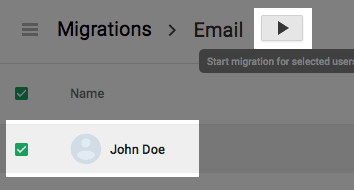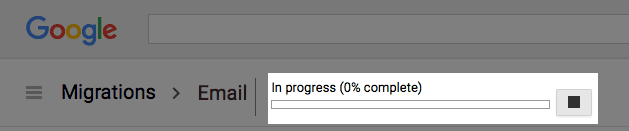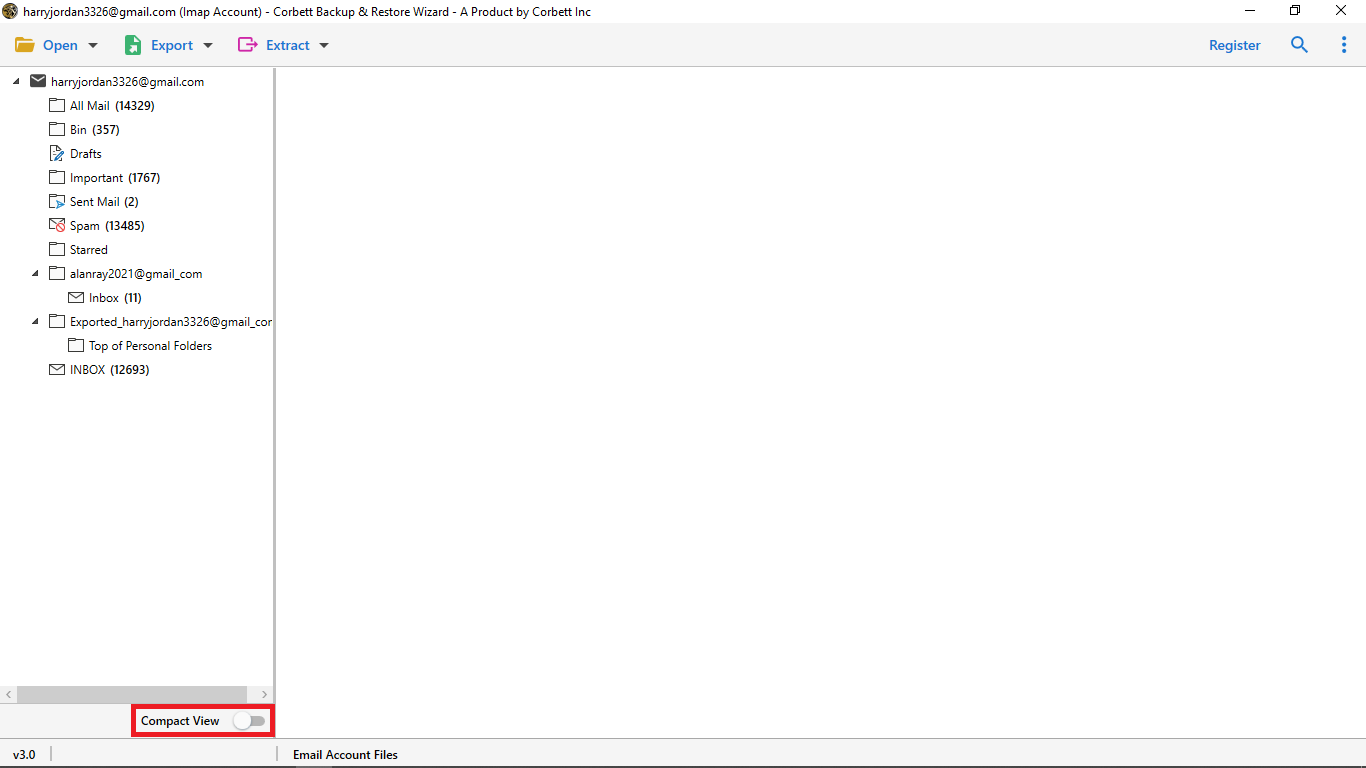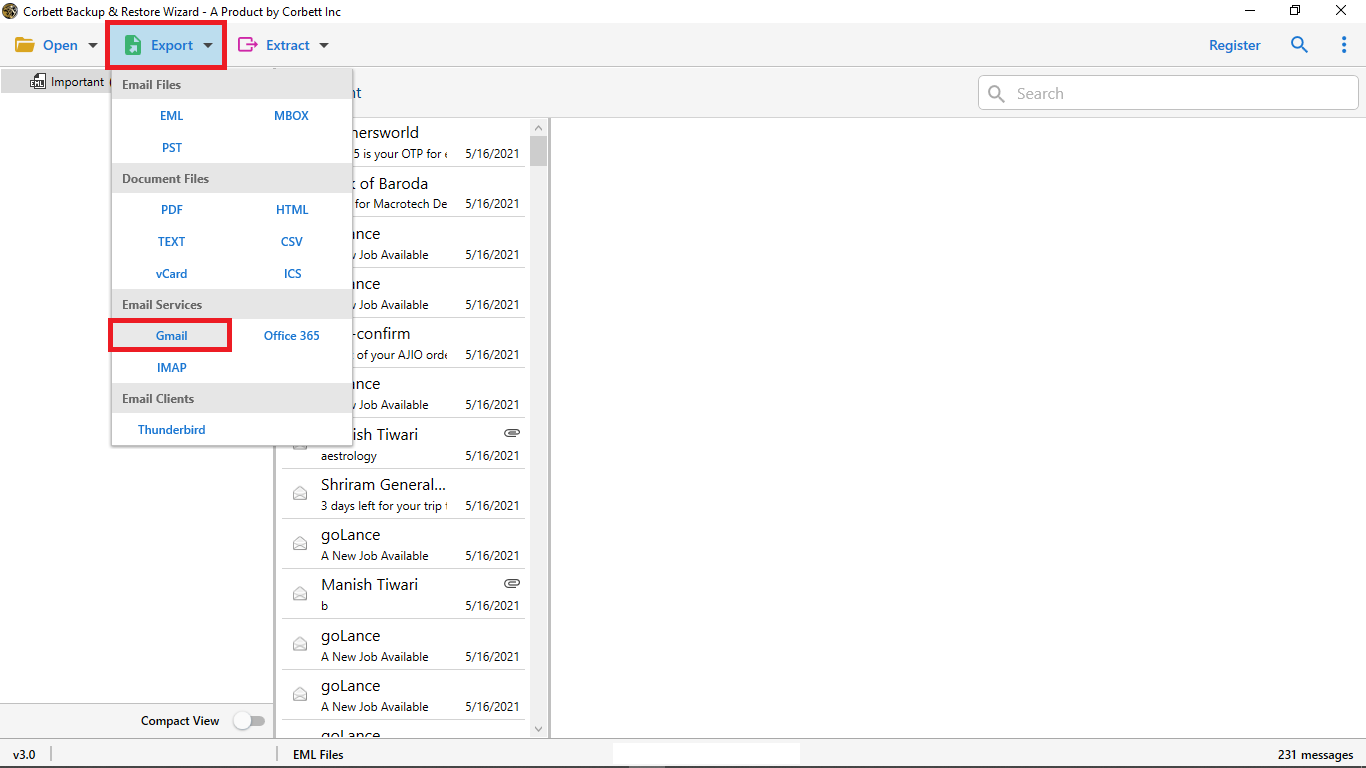How to Export Hostmonster Emails to Google Workspace Account?
The Hostmonster is one of the most popular hosting services, which is being used by almost every type of business. So, if we talk about Gmail, this email service is being used by everyone, be it students, private sectors, government agencies, etc.
Because of various reasons like Google apps, glitch-free, upgraded security, and many more, most users are switching from Hostmonster emails to Gmail. So, if you are thinking about how is it possible, you can take a look at this blog:
Reasons for Transferring Hostmonster Webmail to Gmail
Well, there is not just one reason why most users are generally switching from Hostmonster webmail to Gmail. When we talk about the email service, we all know how amazing Gmail is especially for professionals. Other than this, it has some mind-blowing characteristics, and hence has a look at some causes behind the shift:
- Gmail has been one of the most recognized email services which are there in the market. It is something which is majorly used by people due to its extraordinary and wonderful features. Its popularity is rising as compared to Hostmonster.
- When you use the Gmail service, it helps you in saving time as compared to other email services
- Being user-friendly, it even allows non-technical users to access the service without any hassles
- The best thing that Gmail service gives you is the data management
- Gmail’s security and privacy features make it stand out from the crows
Until or unless you have a strong and reliable reason, you would not make this decision to Migrate Hostmonster webmail to Office 365. Now that we have understood the common reasons, let’s get ahead with the process.
Manually Import Hostmonster Emails to G Suite Account
This article will walk you through the Hostmonster emails to the G Suite account with complete account data. Read this complete blog to know How to Export Hostmonster to G Suite (Formally known as Google Apps) account.
Start importing mail into the G Suite account:
1. log in to G Suite Dashboard
2. Then, click on the Migrations icon.
3. Hit Email and select Continue
4. Enter the details for the email account you want to import and select Connect
5. Enter which email you would want to import from and hit Select Users
6. Select the user account that you would like the mail to be added to, then click the Play icon.
How to Export Hostmonster Webmail to Gmail using an Expert Solution?
On the off chance, you are willing to complete the process of migrating from Hostmonster to Gmail, the tool which you need to use is IMAP Migration Tool. Well, the process of converting one email service to a different platform comes with lots of complexities but with this software, you can do it smoothly. One of the most wonderful parts about using the tool is that you can use it on Windows operating system. No matter whether you are a typical technical user or the non-technical one, this software can help you both.
Steps to Migrate Hostmonster Webmail to Google Workspace
1: Download this software, and then open it in your system
2: Once you open the tool, you can see the ‘Open’ option on the top-left. Click on that
3: After that, you will have to tap on ‘Email Accounts’ and then head to ‘Add Account.’
5: Thereafter, Enter your Hostmonster email login details and look below, you can see the ‘Advanced Settings’ option.
6: Click on that and provide the IMAP server or hit Find to auto-detect. Press Add to transfer Hostmonster webmail to Gmail
7: The software will help you in browsing all the needed files. You can also enable Compact View
8: On the next page, tap on ‘Gmail’ from the available email service options and eventually go to ‘Export’ export to complete the entire process.
Execute all the above-mentioned steps and see how it works for you. So, Transfer Hostmonster webmail to Gmail in the best possible way, without compromising on data and without any hassles.
Extra-Ordinary Features of this Software
- Quite easy and simple to use: Being one of the most used tools, This software is known for being user-friendly, which makes it usable for those users who are not much aware of technicalities
- Selective migration of data: Selective migration of data becomes possible with the help of this wonderful software. It is not necessary to export the entire data and you can do it selectively
- Easy and Fast Migration: If you are looking for a fast way to complete the migration process, this tool can do wonders for you
- Secure and safe results: No matter what method you choose and what you do, the only thing that eventually matters is the result. With Corbett Software, you get 200% safe and secure results
So There You Have It
In this blog, you learn how to migrate Hostmonster webmail to Gmail without any hassle. Migrating the Webmails to Gmail process becomes easy and convenient with the help of this wonderful and flawless software. So, what are you waiting for? Import Hostmonster webmail to Gmail by following all the steps given above.