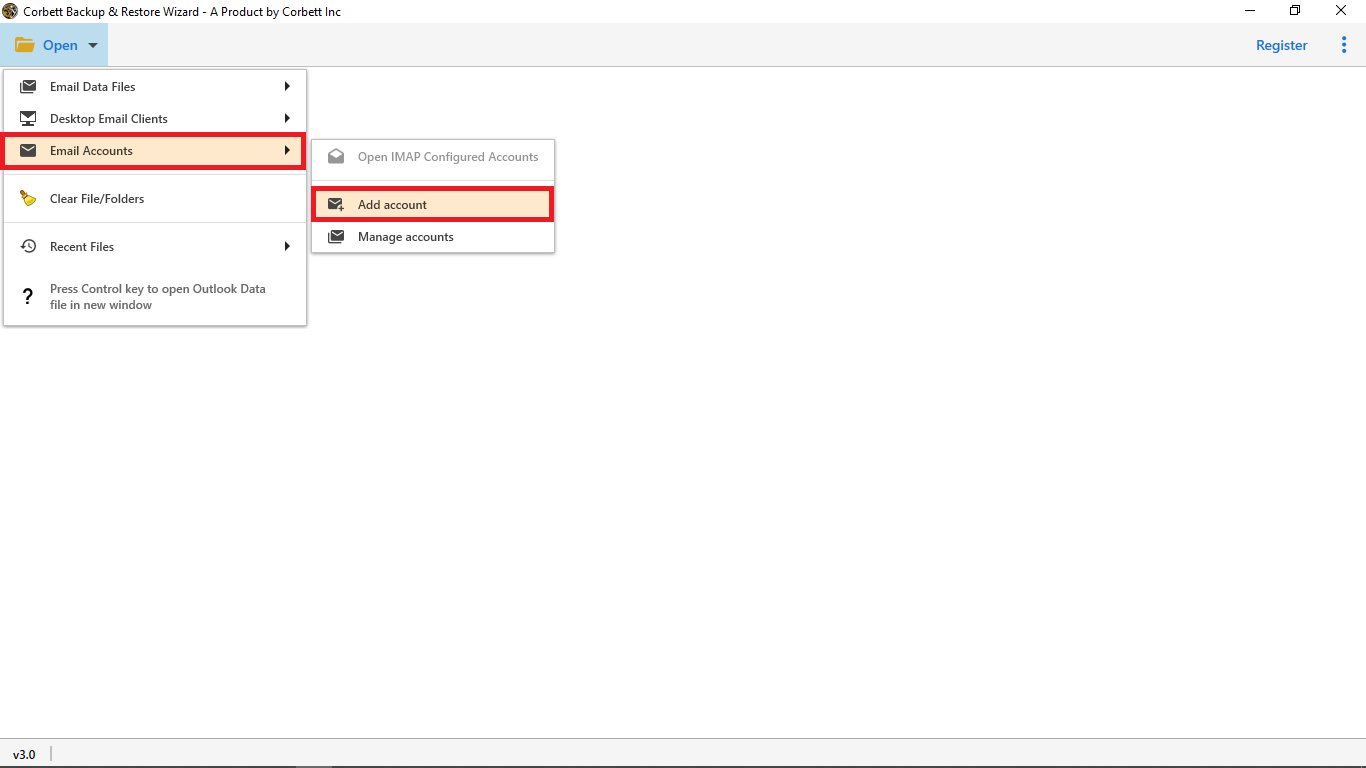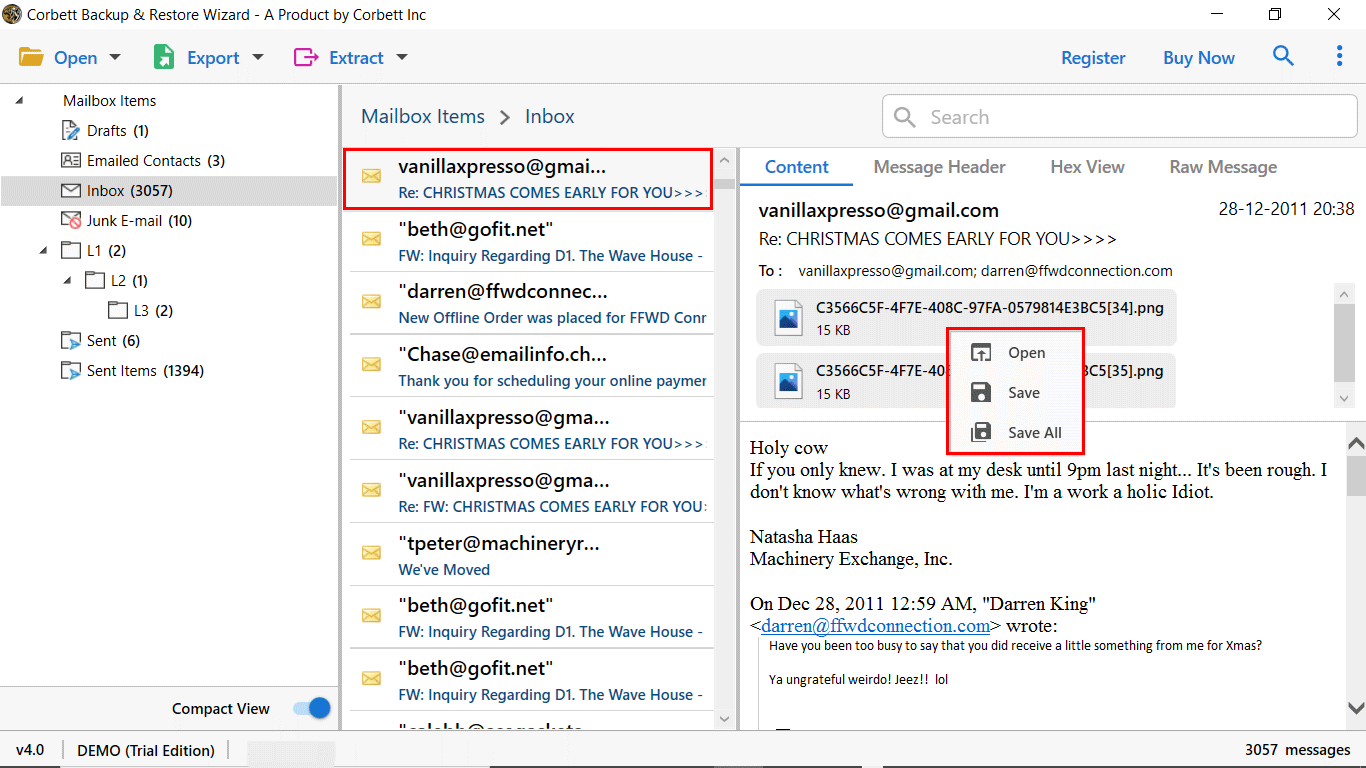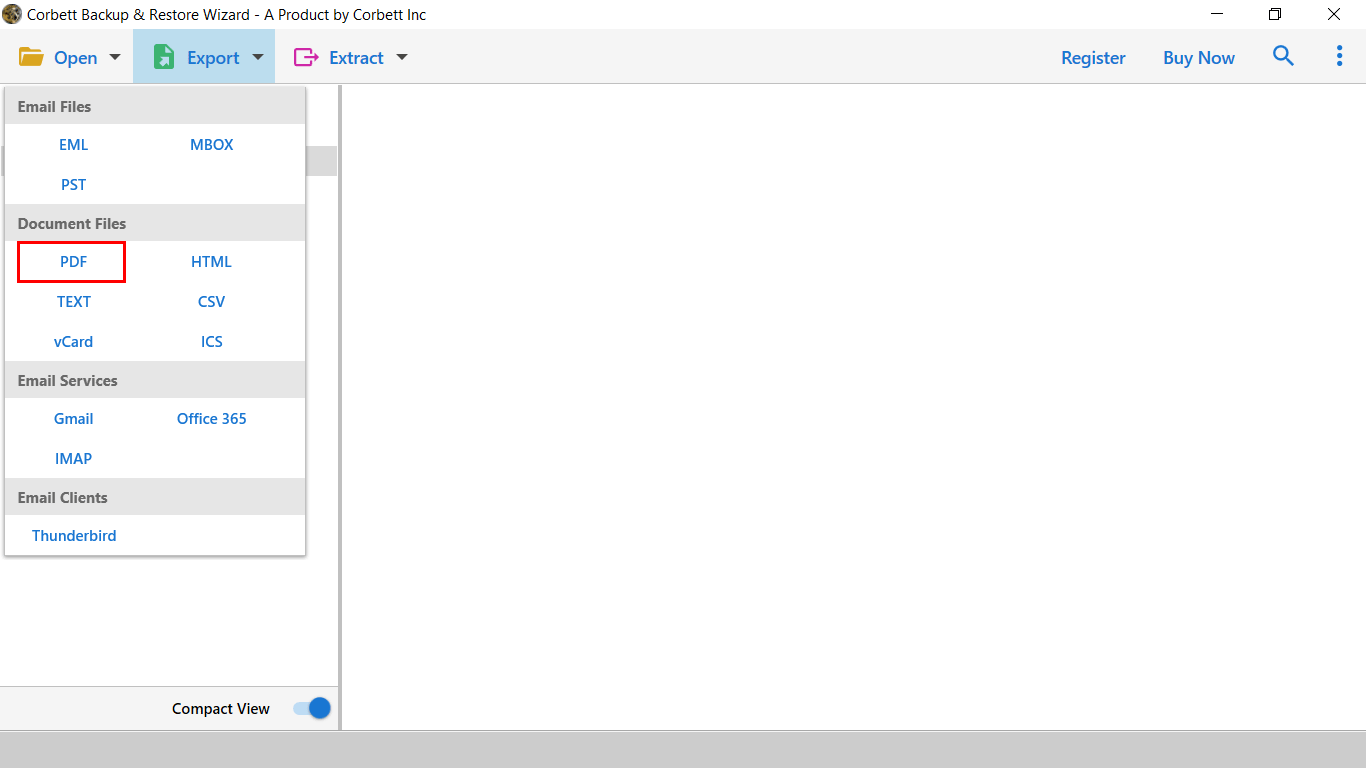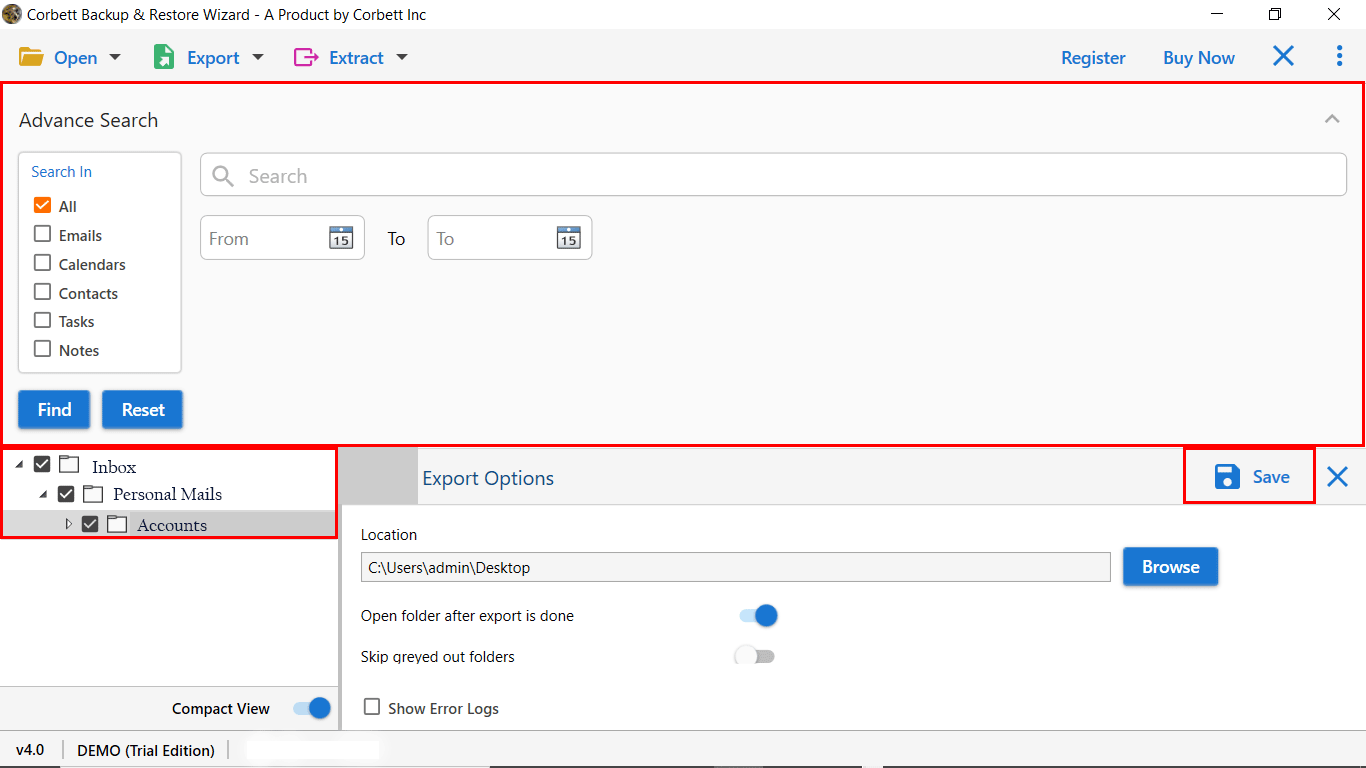How to Export iCloud File to PDF Document Format
If you are someone who is looking to convert an iCloud file to PDF format then you’re at the right post. We have specially crafted this article to provide a reliable solution on how to convert iCloud file to PDF on Windows. So, read this article till the end to get the accurate guidance and solution regarding the topic.
iCloud, as the name suggests, is cloud storage from Apple. Be it photos, contacts, emails or documents, iCloud securely stores all your data in the Apple cloud server. Since your information is stored on the cloud, you can access that data on any iOS device. Now, saving your data on the cloud comes in handy if your device ever gets lost. This helps you backup and restore your data without any problem.
Despite iCloud being a secure platform to store your data, users must have their data backed up on a local drive as well. Thus, the need to convert iCloud file to PDF. And for that, we have brought you an impeccable solution, that not only is smooth but does the job more efficiently than any other. But before diving straight into that, let’s first know the benefits of converting to PDF format.
Top Reasons Users Save their iCloud Files in PDF Format
As we all are aware the PDF file format is highly versatile and well-known, naturally there are numerous benefits of converting iCloud file to PDF; we have mentioned some below.
- Platform Independence: The PDF format is universally compatible and can be easily opened on any device using several applications.
- Printing Benefits: There are times users may need to print their iCloud emails, thus, by converting iCloud to PDF, they can print their iCloud emails with ease.
- Trouble-Free Sharing: Since the PDF format is platform independent , users highly prefer it for sharing purposes as it anyone can easily open it without requiring a specified platform.
- Robust Security: PDFs come with a password protection feature to ensure maximum security for its users. You can simply put password on your PDFs to protect its crucial data.
- Offline Accessibility: Converting iCloud files into PDF files also enables users to easily access their iCloud data in offline mode as well.
So, you see that there are countless perks of converting iCloud to PDF. Now that we have cleared that up, let’s move on to how to execute the task.
Manually Convert Your iCloud Files into PDF Format
- Sign into your iCloud account using appropriate credentials.
- Select your desired file and download it from iCloud.
- Now, open that downloaded file in a compatible application.
- Once done, click “Print” >> “Save as PDF”.
- Browse and set destination path and at last, click “Save”.
Drawbacks to this Manual Approach
- Using this method, you can only convert one iCloud file to PDF at one time. This makes this solution time-consuming for users to execute.
- The mentioned steps may vary depending on the iCloud file type, i.e., images, documents, etc. which makes the solution complex and confusing for users.
- There are chances that you can’t sign into your iCloud account.
As witnessed, these limitations of the manual method make it an unappealing choice of solution for users. But worry not! We have also brought another solution that will make this entire process easy-breezy for you. Check out the following segments of this article to knwo more about it.
Here’s What Experts Recommend for a Smooth iCloud to PDF Conversion
Whether it is the conversion, migration and archiving process of any amount of data, choosing an automated solution is the best option according to technical experts. And thus, we have brought you the Corbett iCloud Backup Tool for a trustworthy and fuss-free iCloud to PDF migration. Not only this tool conveniently saves your iCloud files in PDF format but also offers various other formats as well. In addition to that, it has several other innovative features as well.
This ultimate tool is an all-in-one solution to convert iCloud file to PDF. And now, let’s move on to the steps to conduct the process.
Steps to Export iCloud File to PDF Effortlessly
Once you have installed and launched the above-mentioned expert tool on your Windows system, follow the instructions given below.
- Click Open >> Email Accounts >> Add Account.
- Preview your iCloud emails in 4+ modes & select the required folders
- Afterwards, click on the Export tab and select the “PDF” option from the list.
- Browse and set the desired location to save the restaurant files.
- Make use of the advanced options before proceeding.
- Lastly, click on Save to initiate the iCloud to PDF conversion process.
And that’s it for the steps. All of these steps are easy to follow and conduct. Go through them to effortlessly change iCloud file to PDF format.
Remarkable Features of the Software
- Is capable of archiving your iCloud files in bulk without any issues.
- Maintains the folder structure and hierarchy throughout the process.
- There is no limitation on the file size whatsoever.
- You can save individual as well as batch iCloud files.
- It conveniently works on all Windows OS.
Questions? We Have Answers!
Q) Does iCloud support PDF?
Yes, iCloud supports PDF files. Plus, you can easily upload and access PDF documents on iCloud. It is a convenient cloud storage option for storing data in PDF & other file formats.
Q) How to Convert iCloud File to PDF?
- Download iCloud File to PDF Converter.
- Click on Open >> Add Account >> Enter iCloud Details.
- Preview your iCloud email storage data in 4+ modes.
- Now, click on Export & select the PDF format.
- At last, click on save to export iCloud to PDF.
Q) Can you Download PDF from iCloud?
- Login to iCloud.
- Now, locate the PDF file in your iCloud storage.
- Afterwards, select the file, and choose an export option.
- Click OK to download your file from iCloud for offline use.
Conclusion
In this above article, we shared an ultimate solution for you to convert iCloud file to PDF. There are innumerable benefits of converting iCloud file to PDF. Various technical experts recommend using an automated tool for that.