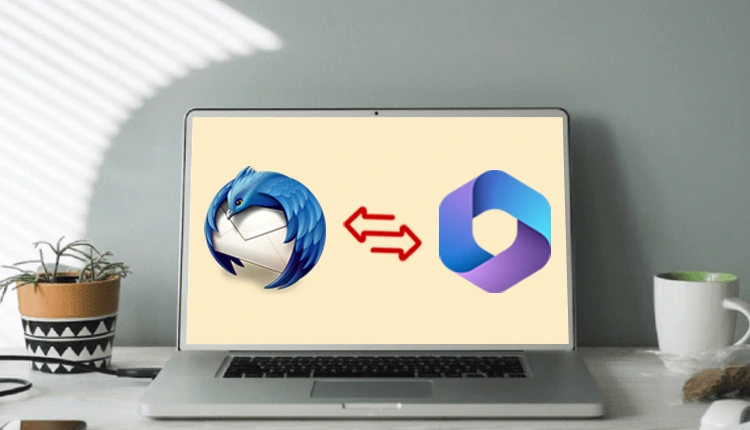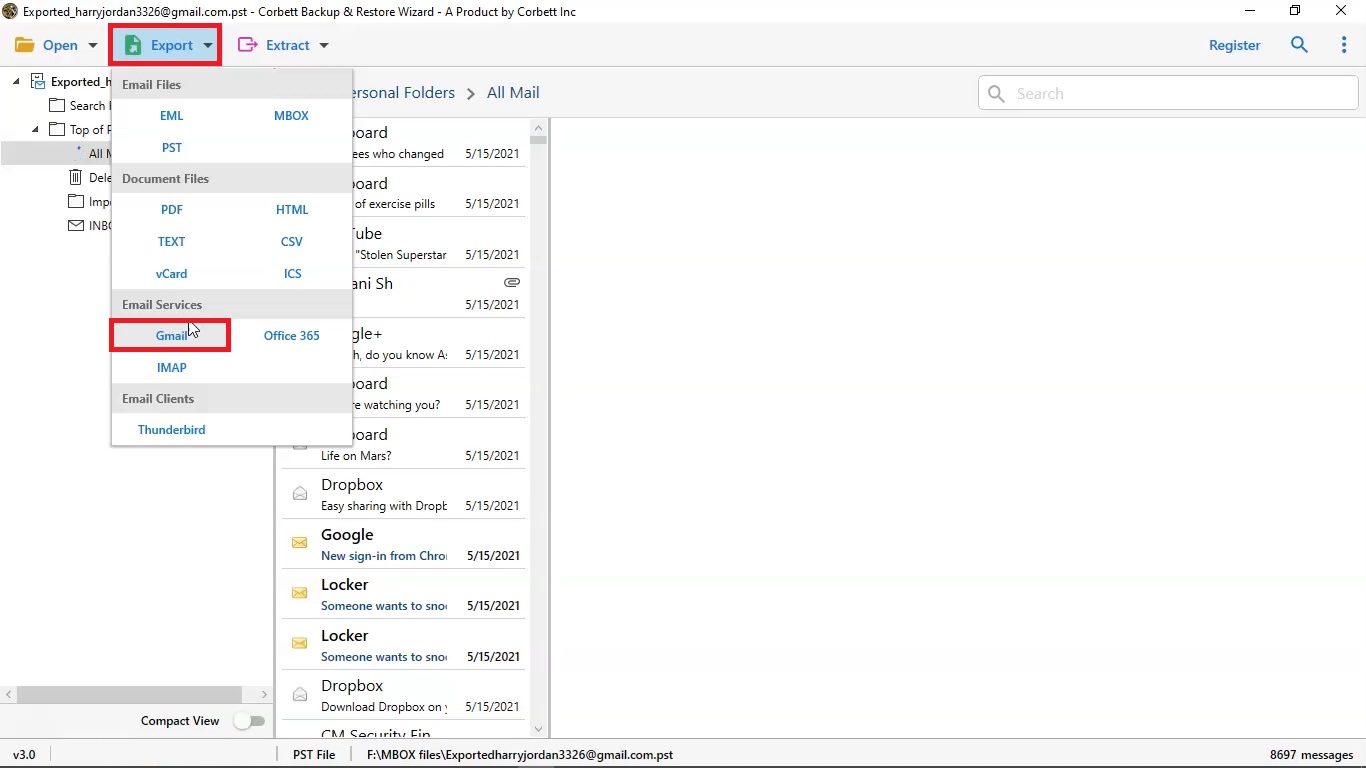I was having an urgent need of an iCloud email backup tool, an online query bring me to this tool and it worked well. I really liked the advanced feature like date filter and bulk email download option, etc. It must have tool for backup needs.
Thousands of Companies ♥ Trust Corbett Software