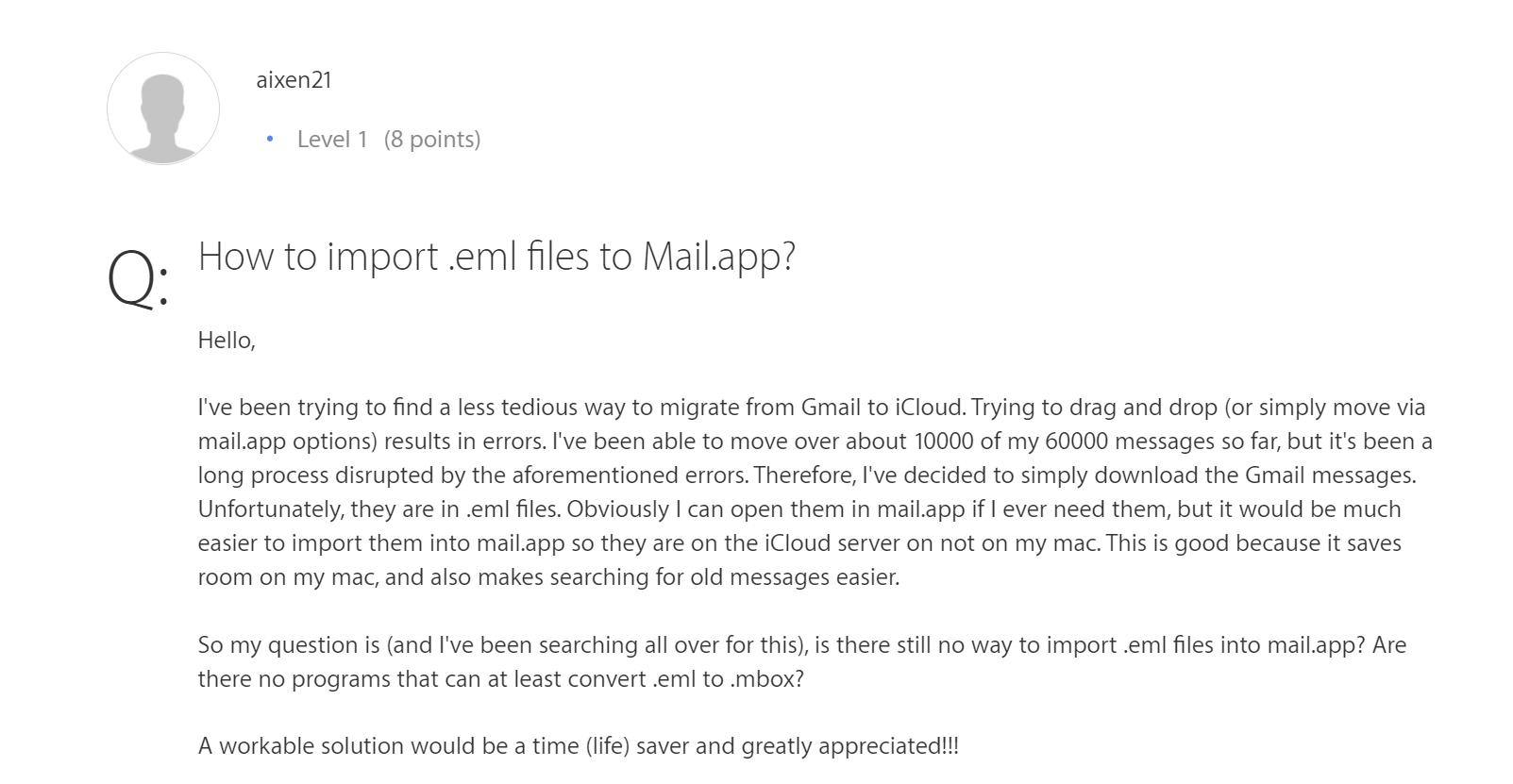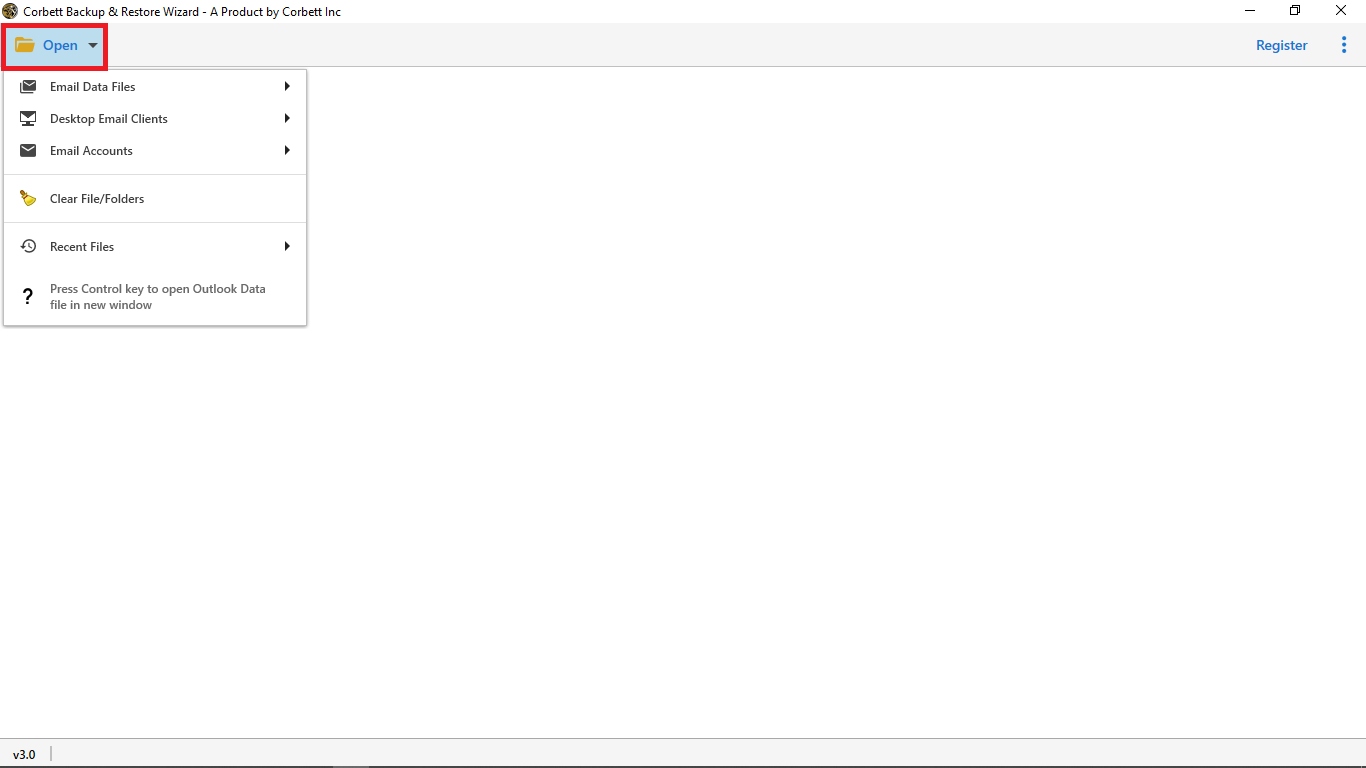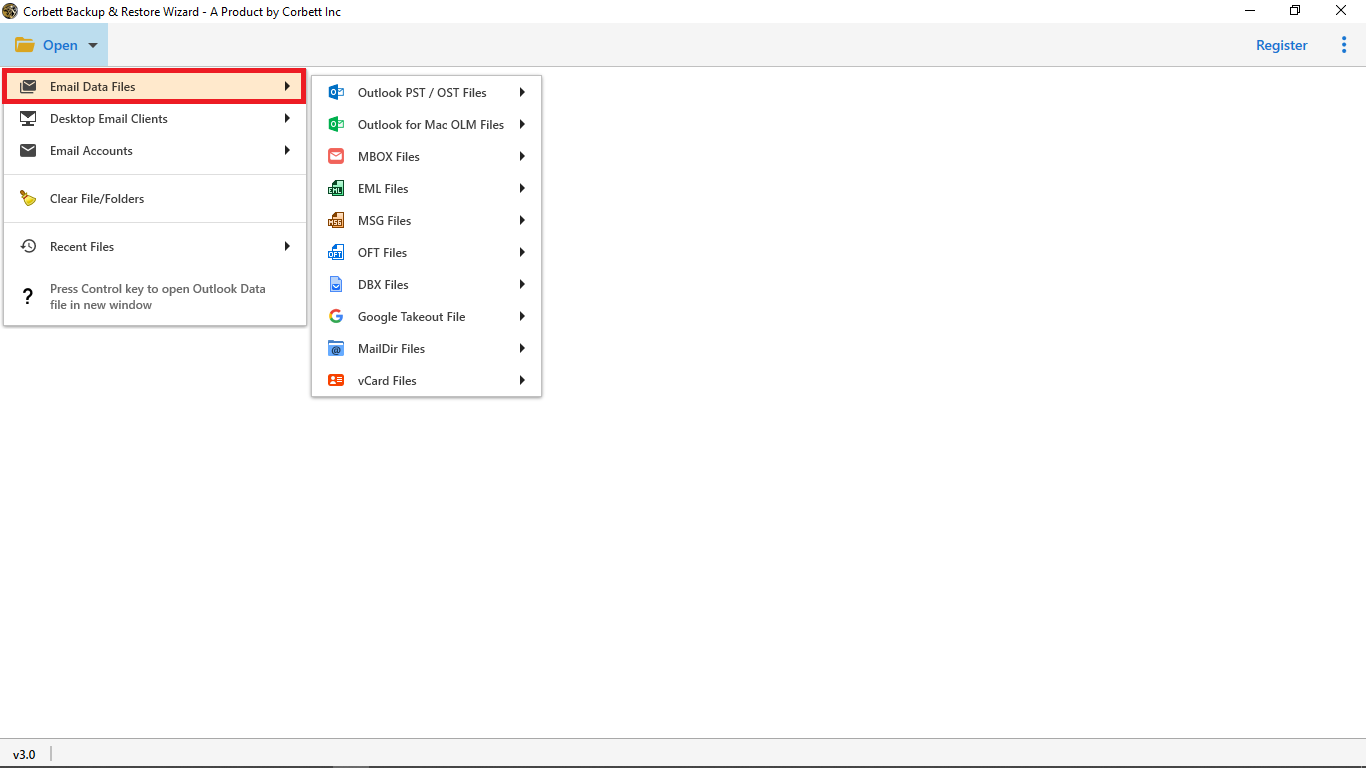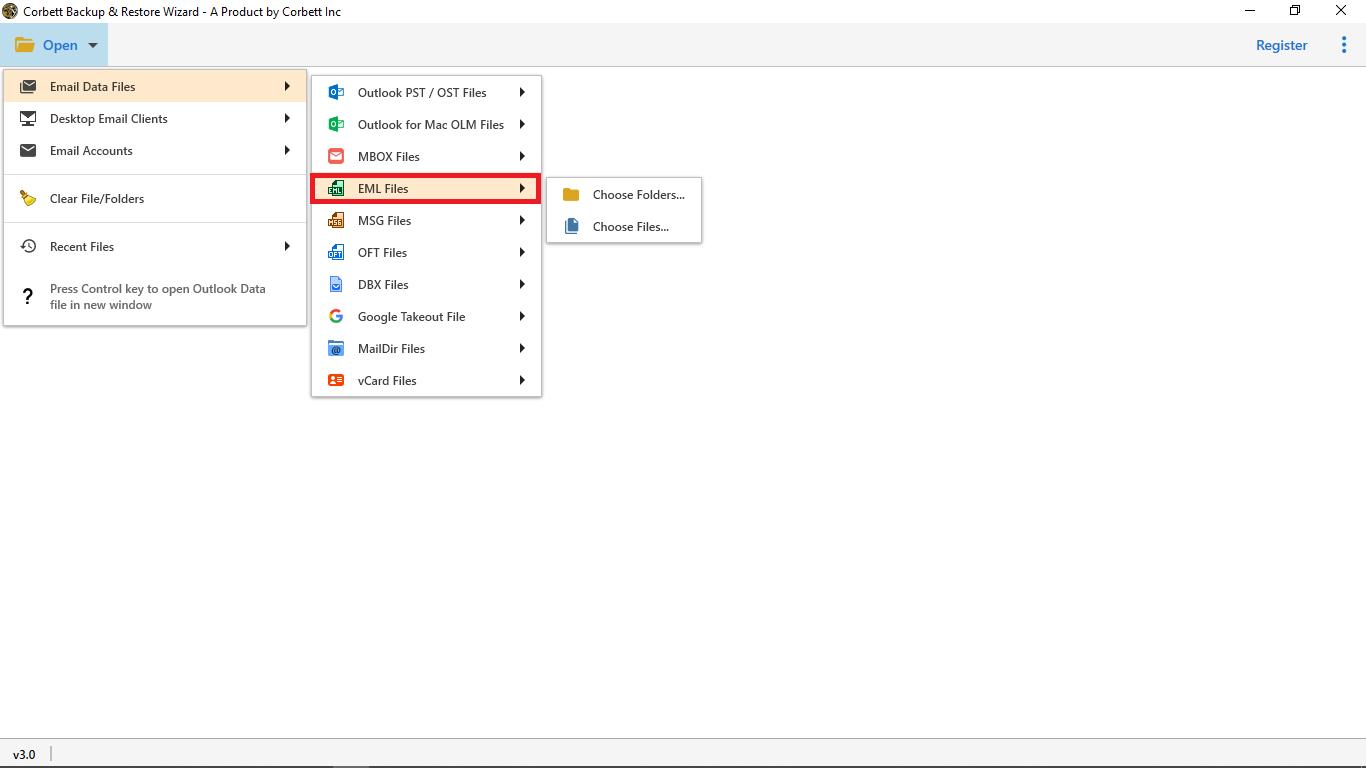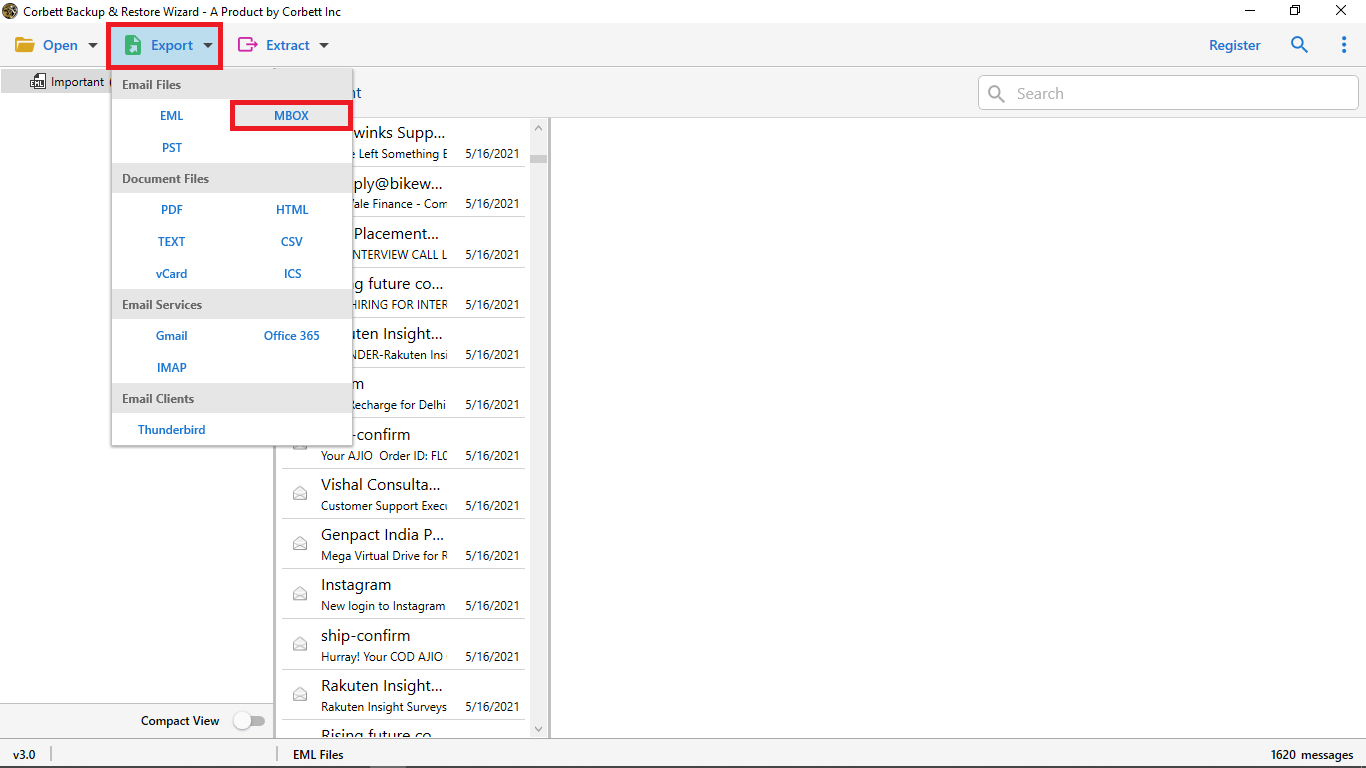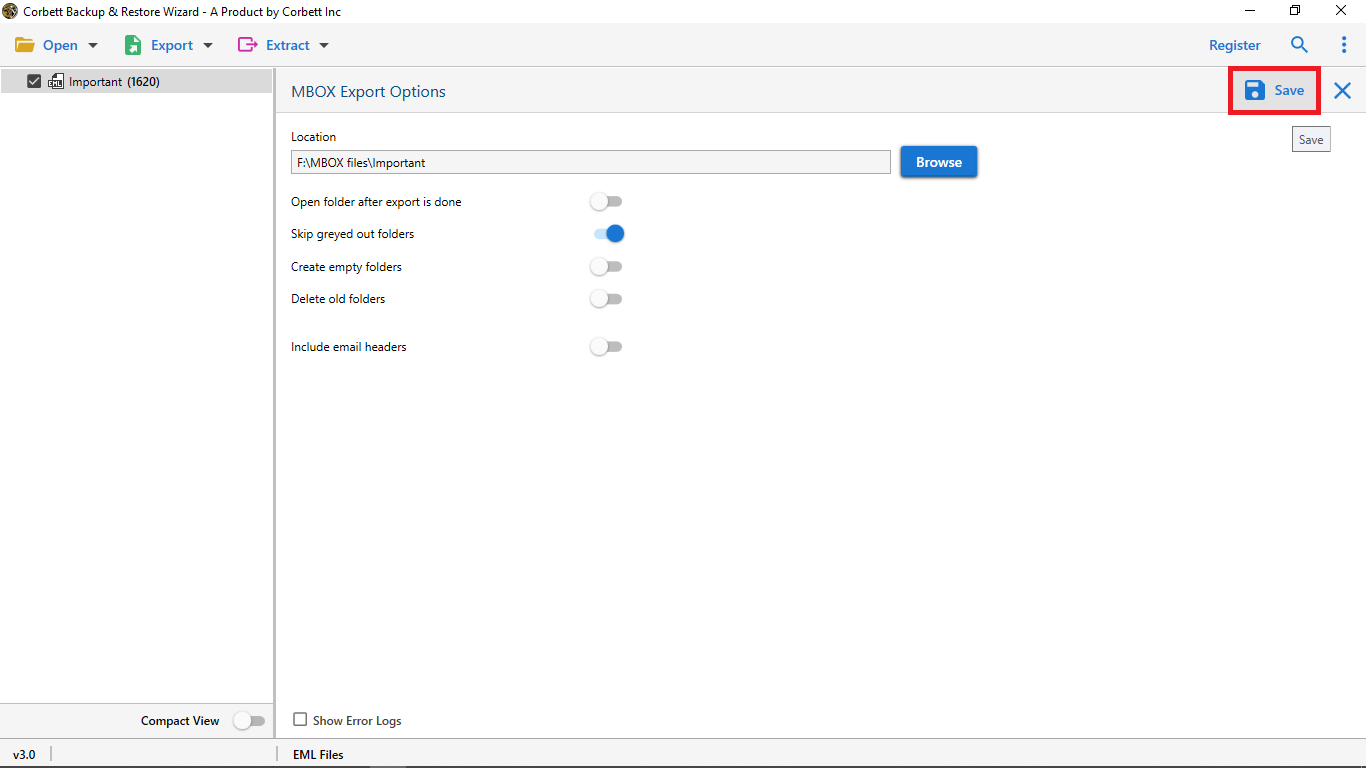Guide to Open EML Files in Apple Mail [Full Tutorial]
Introduction of EML File and Apple Mail
There are several file formats that store email messages, one of them is the EML file which is used by common email clients like Thunderbird, Outlook Express, Windows Mail, etc. Not only in email applications, users can open the EML file in Notepad as the file stores the data in plain text format. That is why it is available in many applications.
Apple Mail, also known as Mac Mail is a default email client for MacOS. In the program, users can connect iCloud, Gmail and other email services within the program which become easier for us to manage multiple accounts. It also uses EML but mainly it supports the MBOX format. But, some users have issues in opening the EML file. As one of them post a query
If you are having the same problem in uploading EML files in Apple Mail, we are going to help you. Next, we will explain the methods to convert your data.
How to Import EML Files in Apple Mail? Manual Solutions
If you have the EML file in your Mac computer. Then you can easily import the file in Mac Mail. Although you cannot directly open the file in the Apple Mail. But, you can use an indirect approach like drag and drop option or simply right-click. These two options easily open your file free of cost. So, the methods are.
- Drag EML Files into Apple Mail
- Import the File using Right-click
We will explain each method with clear steps so follow them carefully and move your data.
Transfer EML Files to Mac Mail with Drag-Drop Method
This process is very simple, you have to just know the locations of your EML file. Also, choose a folder where your data will be stored. Then, follow the steps below.
- On your Mac device, open Apple Mail and select a folder where you want to store the data.
- Then, go to the location where your EML folders are. Select a file.
- Drag and drop it to the Apple Mail folder. Repeat these steps again to move more files in the program.
Upload EML Files to Apple Mail By Right-Clicking
This is much easier than the above method. Here, you have to browse your EML files and right-click them to open them. Below provided clear steps.
- Browse the location where your EML folder stores.
- Choose one file and right-click on it.
- Click on the Open with option and choose Apple Mail.
Repeat the above steps again to import all your EML files. So, these are the methods to open your EML file in your Mac program. If you have EML files in Windows and want to move them in Apple Mail. Then, we have a solution that you can use.
How to Convert EML to Apple Mail from Windows OS?
Apple Mail is a Mac email application, so you cannot install it in your Windows. However, Corbett EML File Converter Wizard directly imports your file to the Apple Mail. It is much easier than the manual as the file is in your account without using the Mac OS.
The reason behind directly transferring data is that it uses IMAP server which helps you to export your data. It is a secure solution so you don’t have to worry about losing your data. In addition, you can also add your EML files in other email clients or file formats.
Steps to Import EML to Apple Mail
- Start the tool by selecting the Open button in the first previewable window.
- After that click Email Data Files and select EML Files from the tool’s drop-down list.
- In the next step, choose the EML files or folder. And preview emails into the tool’s panel.
- After that, select the Export option and click MBOX from the provided options.
- In the end, click Save to start the process.
After this, go to your Apple Mail and check if the files are uploaded or not. So, these are the solutions to open EML files in Apple Mail. Lastly, let’s see some common reasons behind importing your data in Mac Mail.
Why Transfer EML Files to Apple Mail?
- EML file is a very good medium to transfer your Windows based data to the Mac email client.
- One EML file contains only a single email. So, by accessing all of them in Apple Mail you can manage multiple data easily.
- If you have important data in the EML file. Importing them to Mac Mail will act as backup.
So, having your EML files in Apple Mail can help you in so many situations. Thus, use the solutions described in the process easily.
Concluding Words
To safely import EML files in Apple Mail, this article provided three solutions that you can use. We have provided two manual methods for Mac users and one professional software for Windows OS. All of them will give you the results that you want. In addition, we also explained the reasons to upload your EML files.