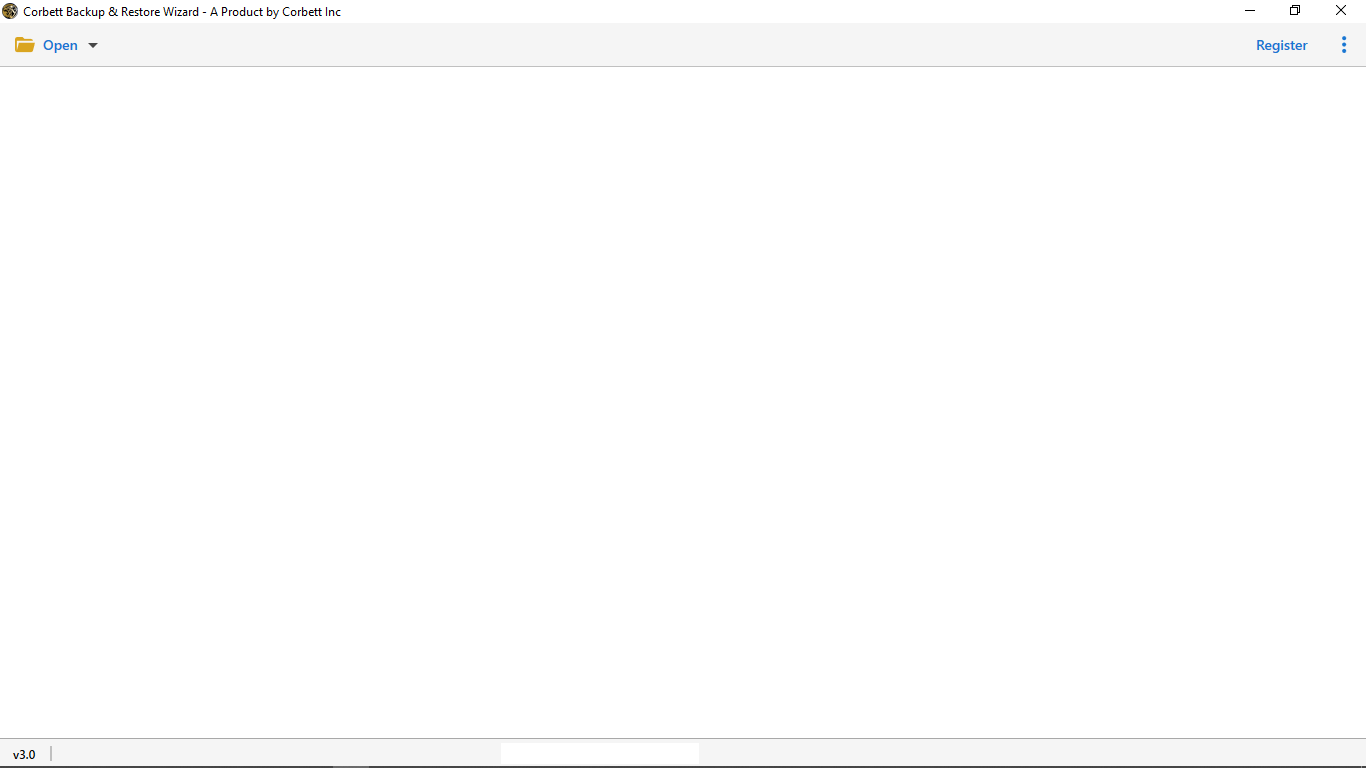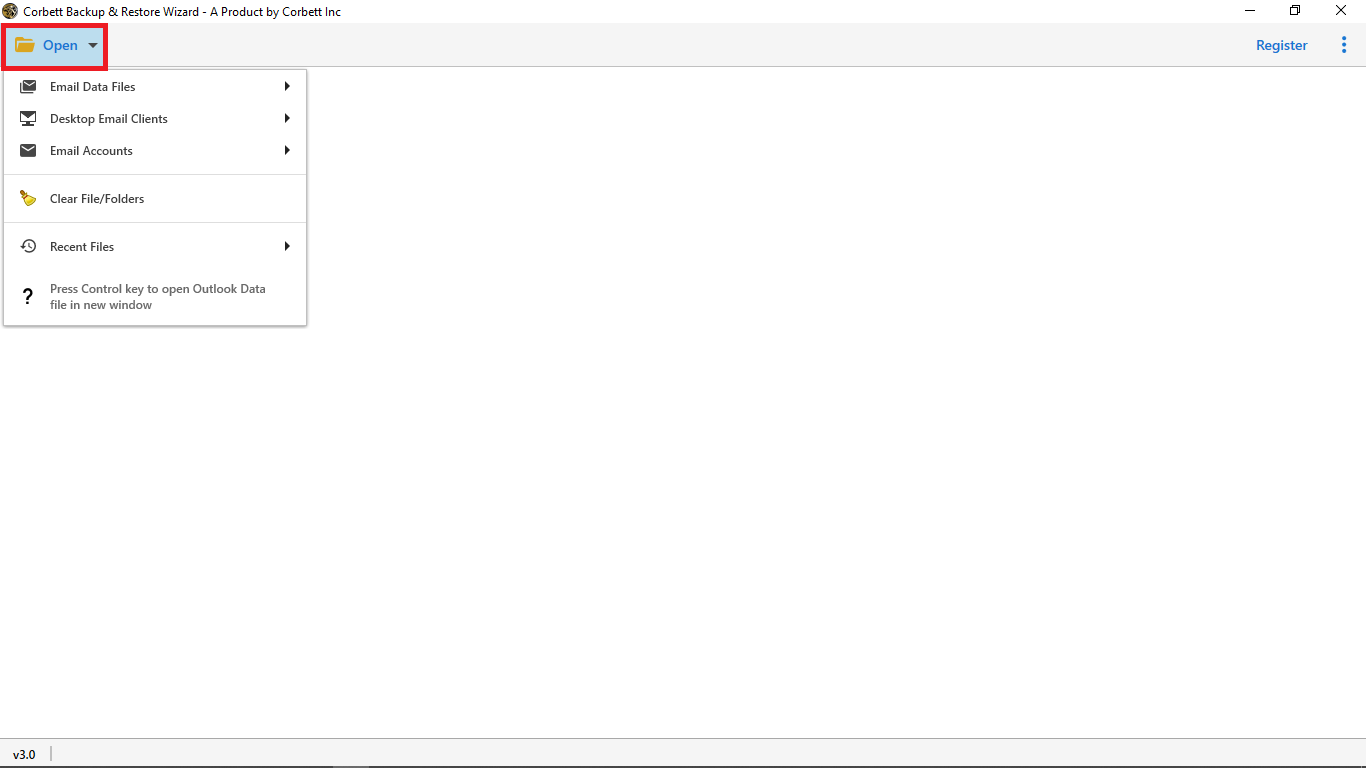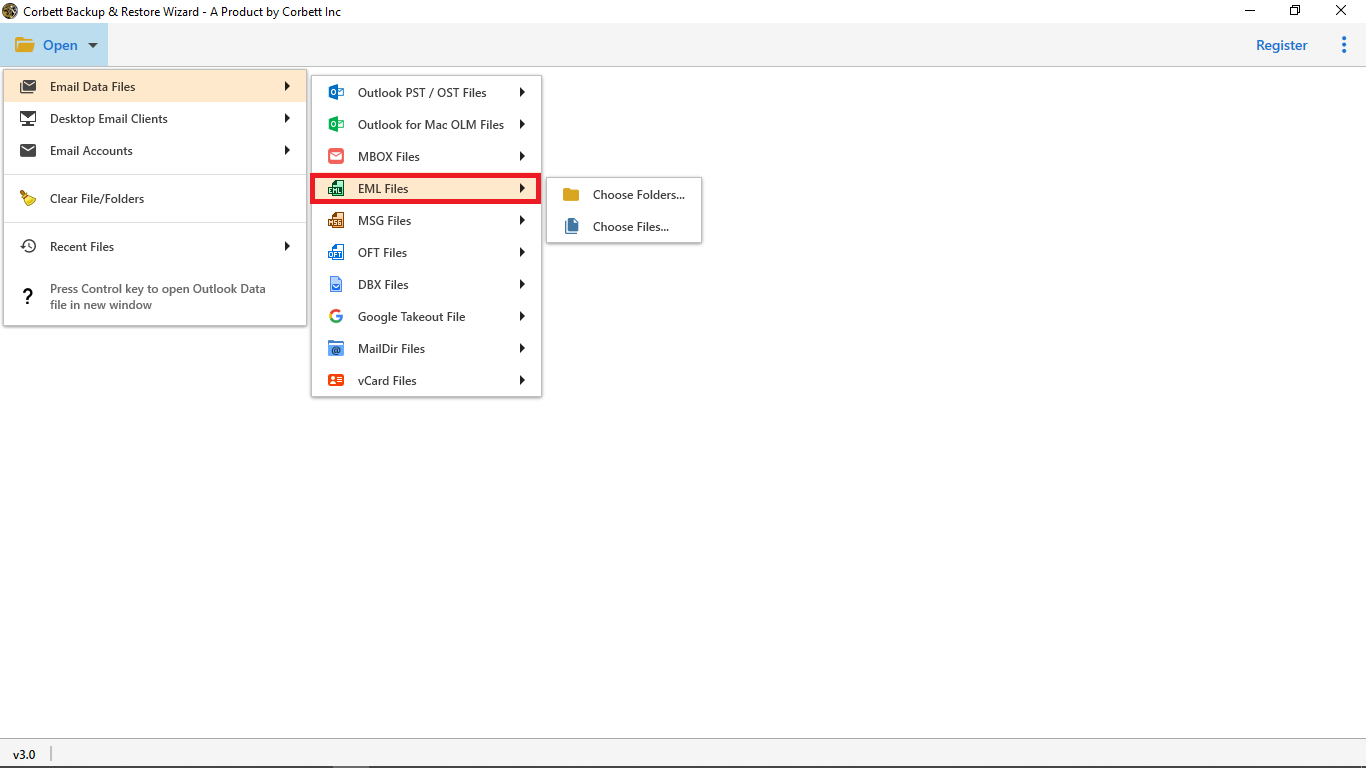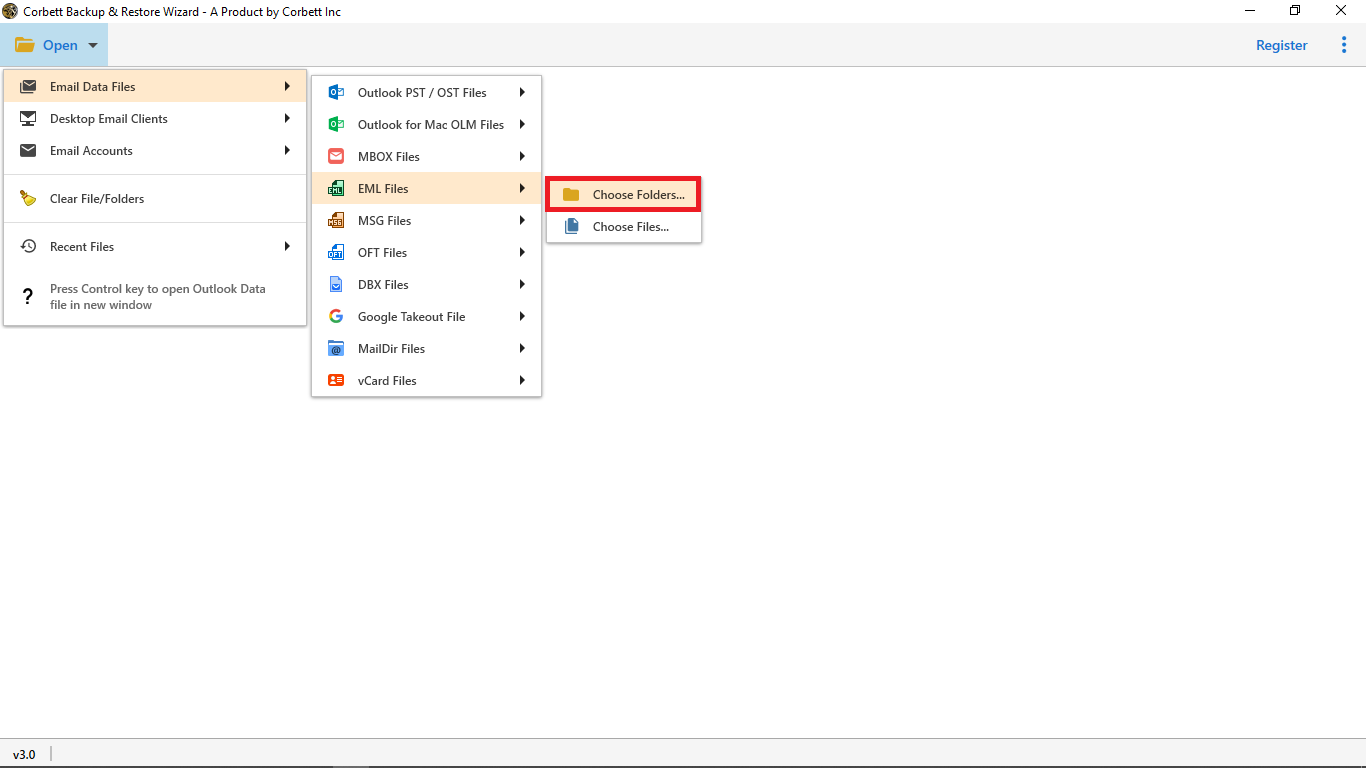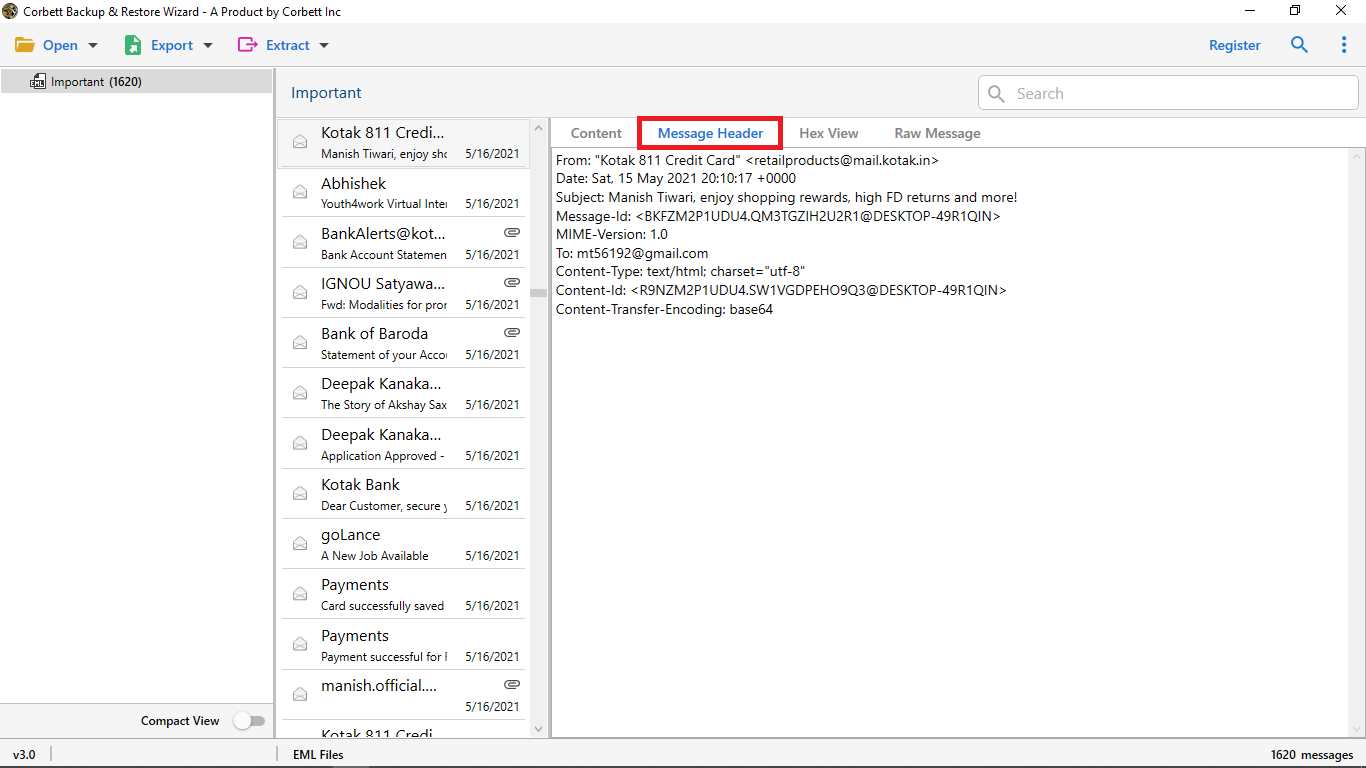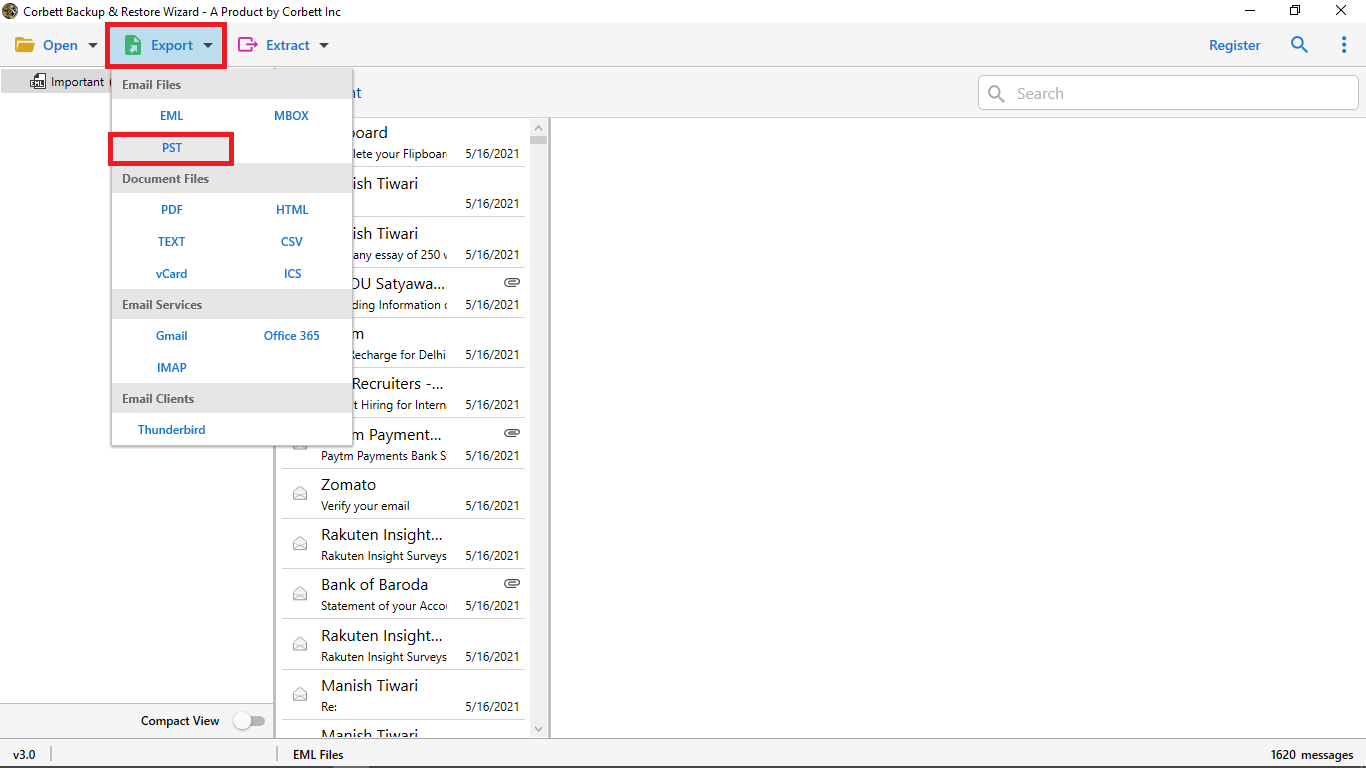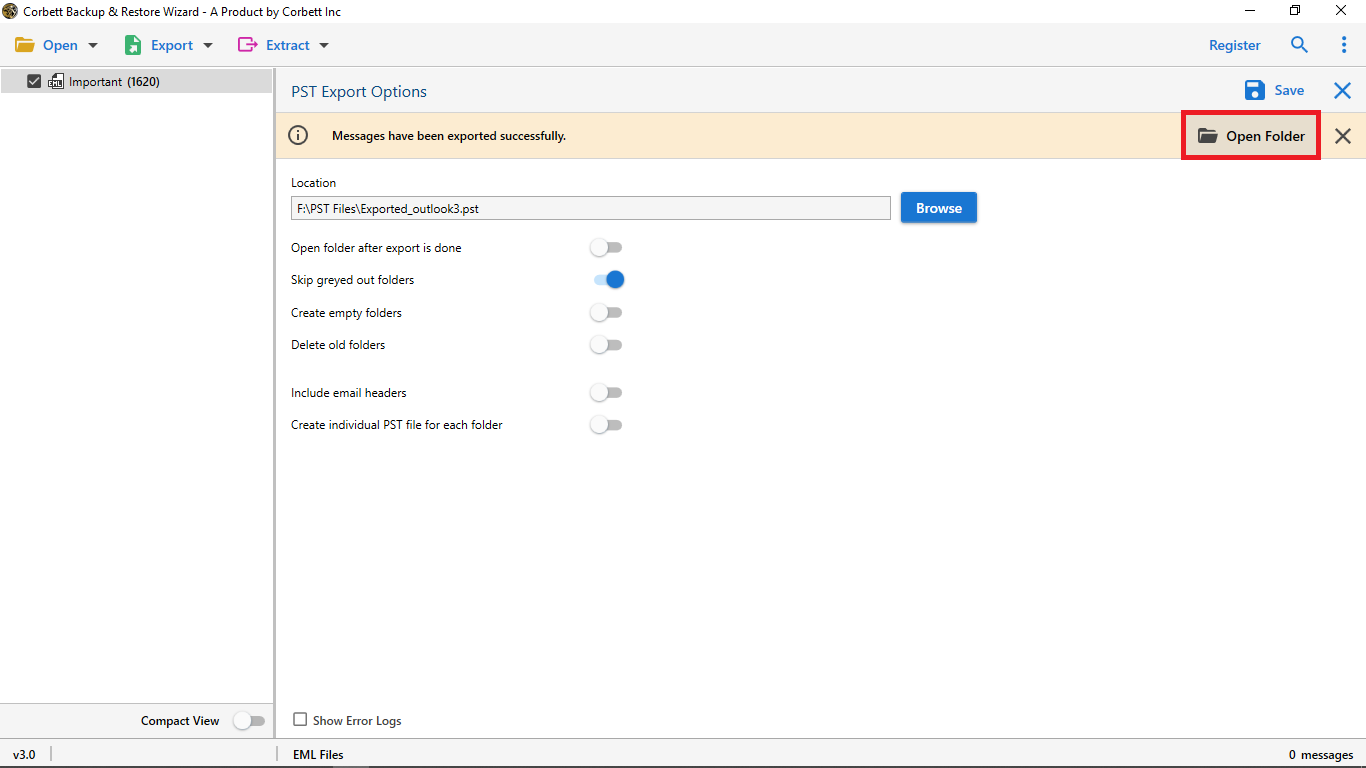How to Import EML Files into Office 365 Step-by-Step?
If you want to import EML to Office 365, we have some best solutions for you. It has become an important task for businesses and multiple professionals that are ready to migrate from desktop-based email clients to Microsoft’s cloud services. EML files are widely used by multiple email clients such as WLM, Thunderbird, eM Client etc. However, with the rising popularity of Microsoft 365 which was formerly known as office 365.
It definitely offers accessibility, security, and integration capabilities. How to import EML files into Office 365 is one of the most asked queries these days and multiple users look forward to import EML to Office 365 and they need a powerful solution to easily perform the EML to Office 365 migration. You can also import EML to IMAP Server account too if you want to centralize your communication or migrate from a desktop-based to a cloud-based email platform.
Office 365 does not natively support EML files, to import EML to Office 365, and that is why we have come up with this blog to guide you about how to open EML file in Office 365. There can be multiple reasons that you want to perform EML to Office 365 migration but you need to be very particular about your data’s security.
Advantages of EML to Office 365 Migration
- Accessibility: Office 365 is a cloud-based email client that allows you to access your data from anywhere.
- Security: Office 365 offers you better security and compliance throughout the whole process when you import EML to Office 365.
- Maintains Integrity: Helps you back up your EML data while ensuring that all your data is intact.
Using Outlook to Import EML to Office 365
- First of all, download and open Outlook in your system.
- Now, locate your EML files from your storage.
- Select your EML files and drag them into your Outlook account.
- Click on File, then Open & Export and then choose Import/Export.
- Now, select Export to a file and click on Next button.
- Select the required folders to export the data file into PST.
- Click on browse to choose a destination location.
- After this, click on File under Add Account and configure Office 365 with your Outlook.
- This is how you can open EML file to Office 365.
How to Import EML Files into Office 365 Professionally?
You can easily download and open Corbett EML converter to effortlessly import EML to Office 365. This tool directly import EML file to Office 365 successfully in bulk. It allows you to import all your EML files at once without even wasting your time. This tool offers you multiple advanced options to have a selective migration as per your preferences and needs with very few steps to perform.
This tool is specially recommended by the professionals that also facilitates multiple preview options to view the entire content that you have uploaded into your interface. You need to understand the features and working of this tool thoroughly to import EML file to Office 365 without facing any errors.
How to Use this Tool?
- Firstly, download the tool on your system.
- Secondly, click on Open Button at the top left menu.
- Thirdly, select the Email Data Files tab and select EML Files.
- Select option from Choose Files or Choose Folders.
- Once you have uploaded EML files, you can preview them.
- Now, click on the Export button and select Office 365.
- Lastly, select a destination location and Save your resultant data easily.
Why do Professionals Recommend this Solution?
- It ensures to maintain your data’s integrity very well during the EML file to Office 365 migration process.
- It offers you preview mode to ensure that you have uploaded all the correct data files.
- This tool offers you multiple data filters and advanced search options to migrate your data selectively.
- It is a standalone tool that import EML to Office 365 all by itself without facing any errors.
- It can easily extract all your emails along with other associated data from the EML data files.
Conclusion
In conclusion to this article, we have discussed how to import EML files into Office 365 effortlessly. We have mentioned two methods to import EML to Office 365 and you need to go through both the methods carefully and thoroughly to pick one that actually benefits you while EML to Office 365 migration. However, For clearing doubts further, you can contact to our support team as they are 24*7 available to help you and resolve all your queries.