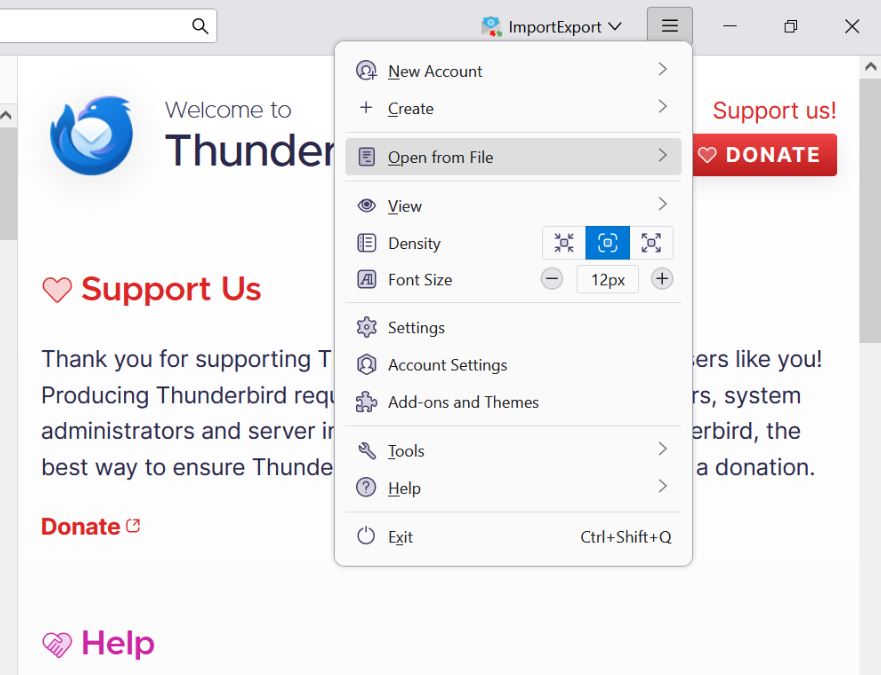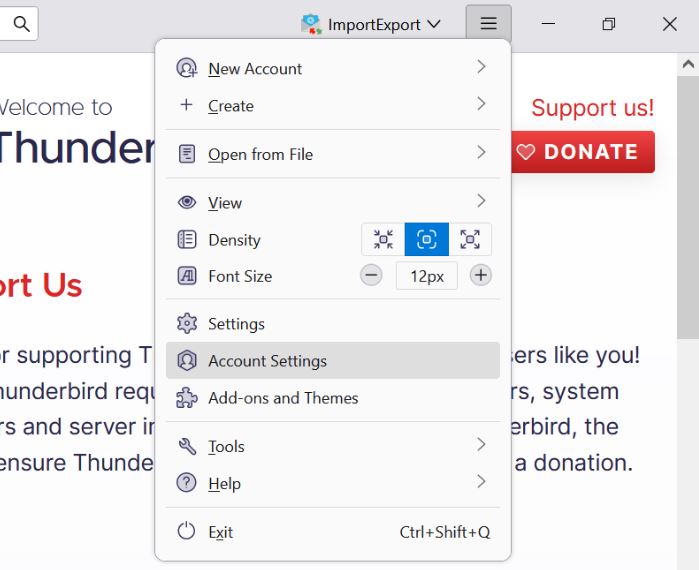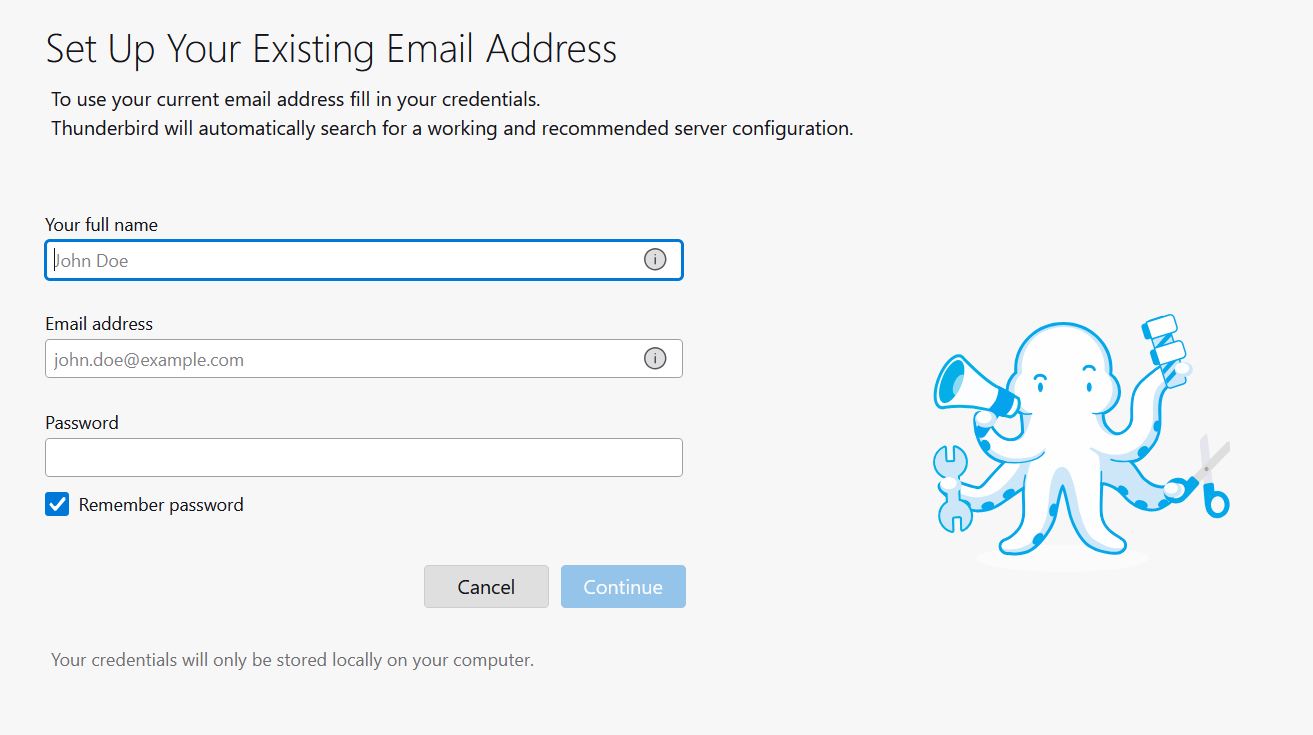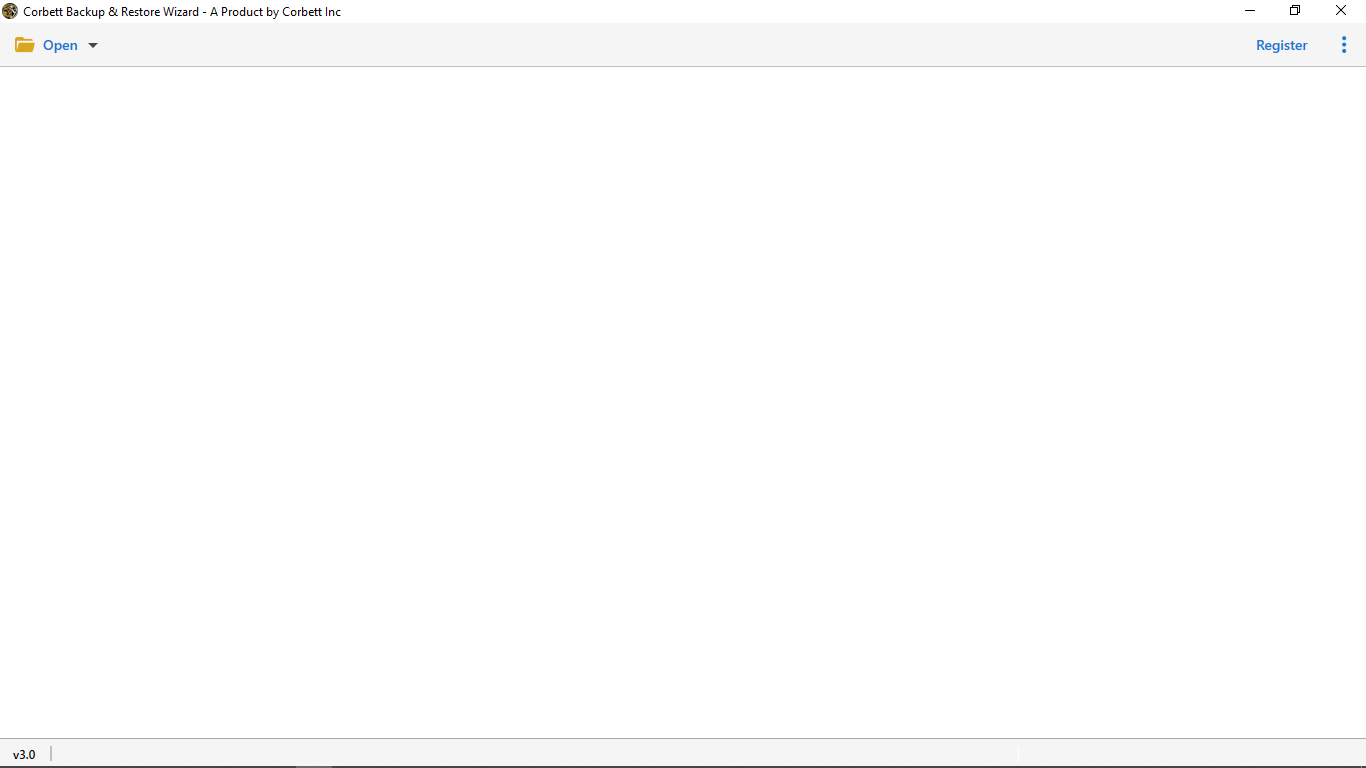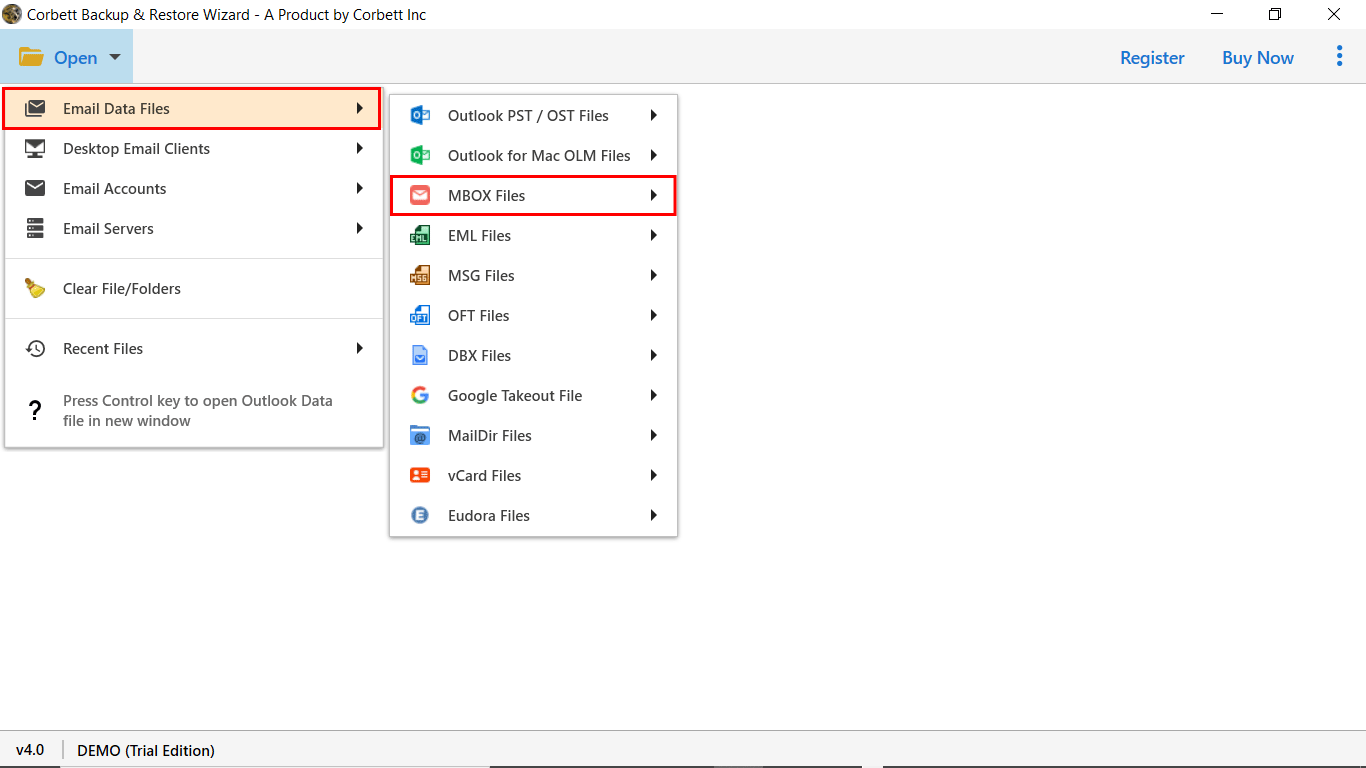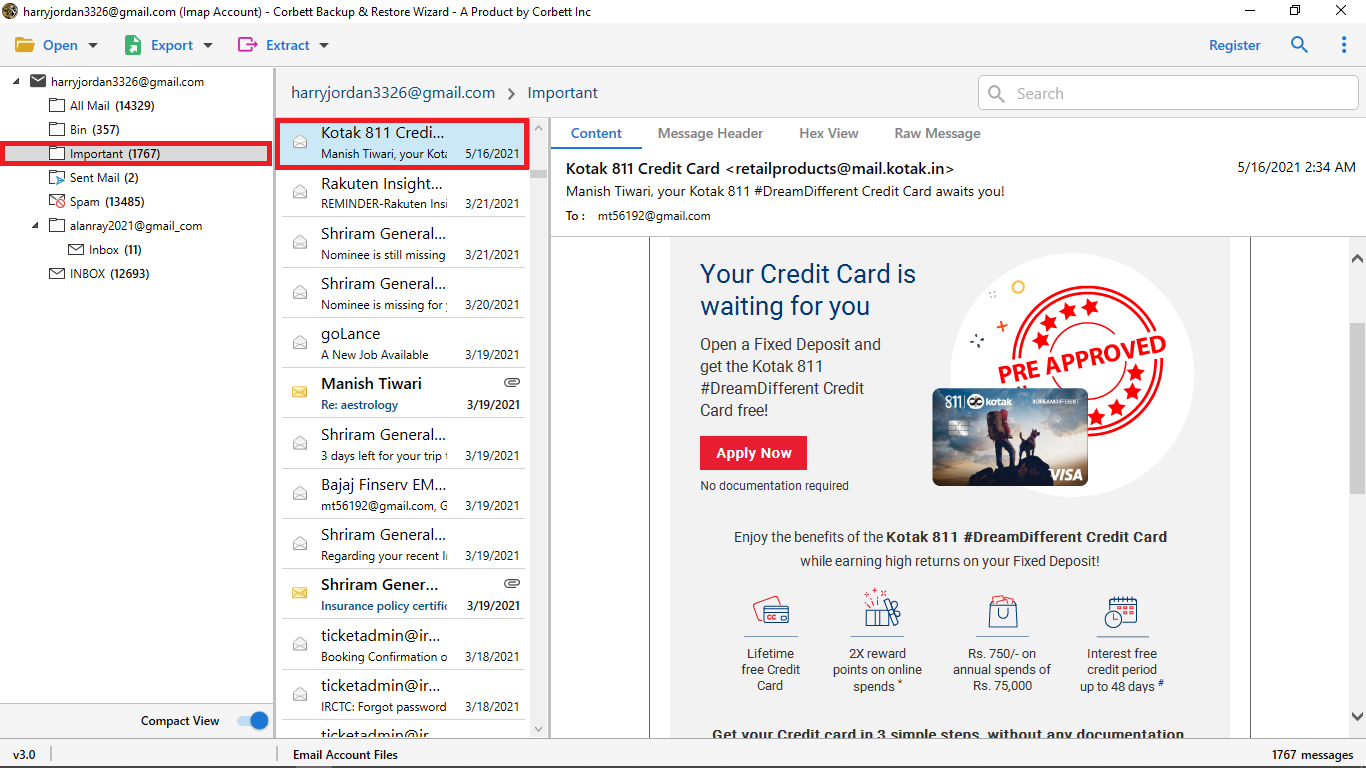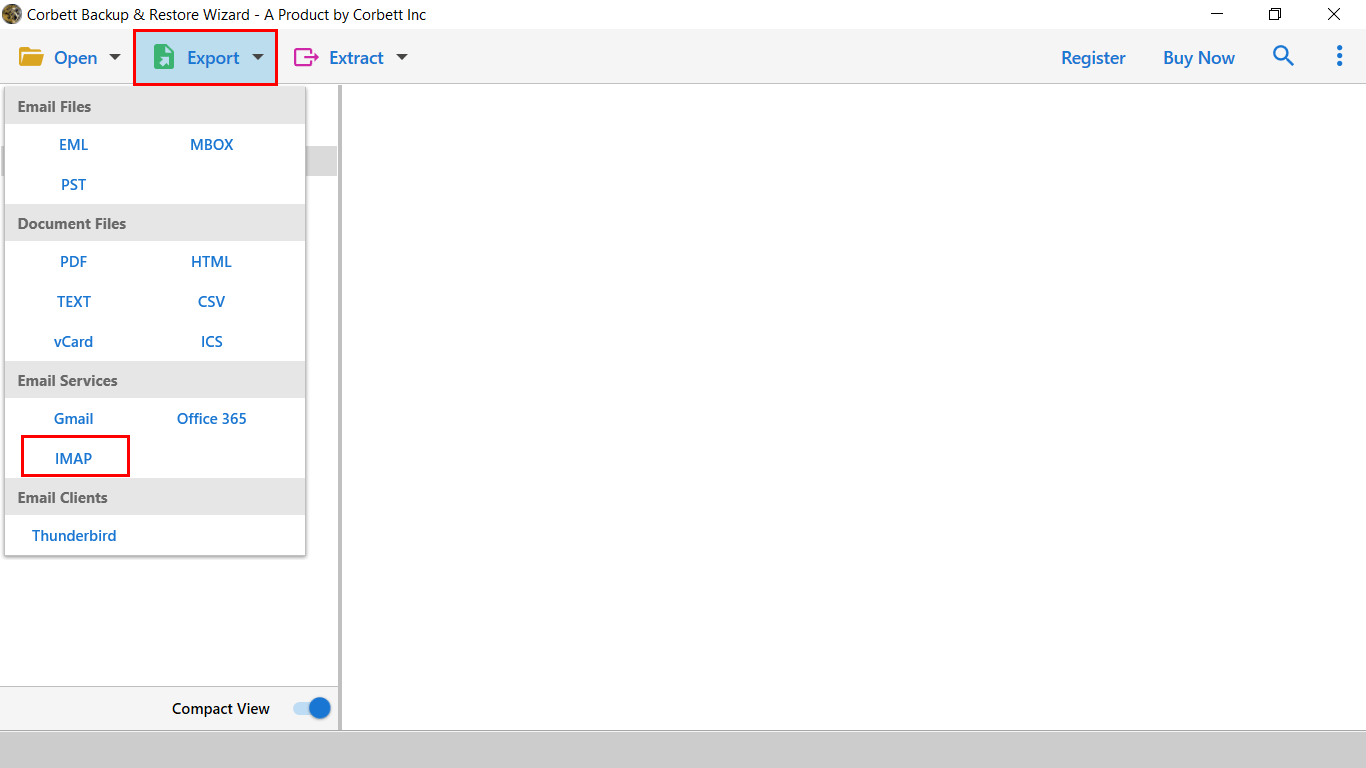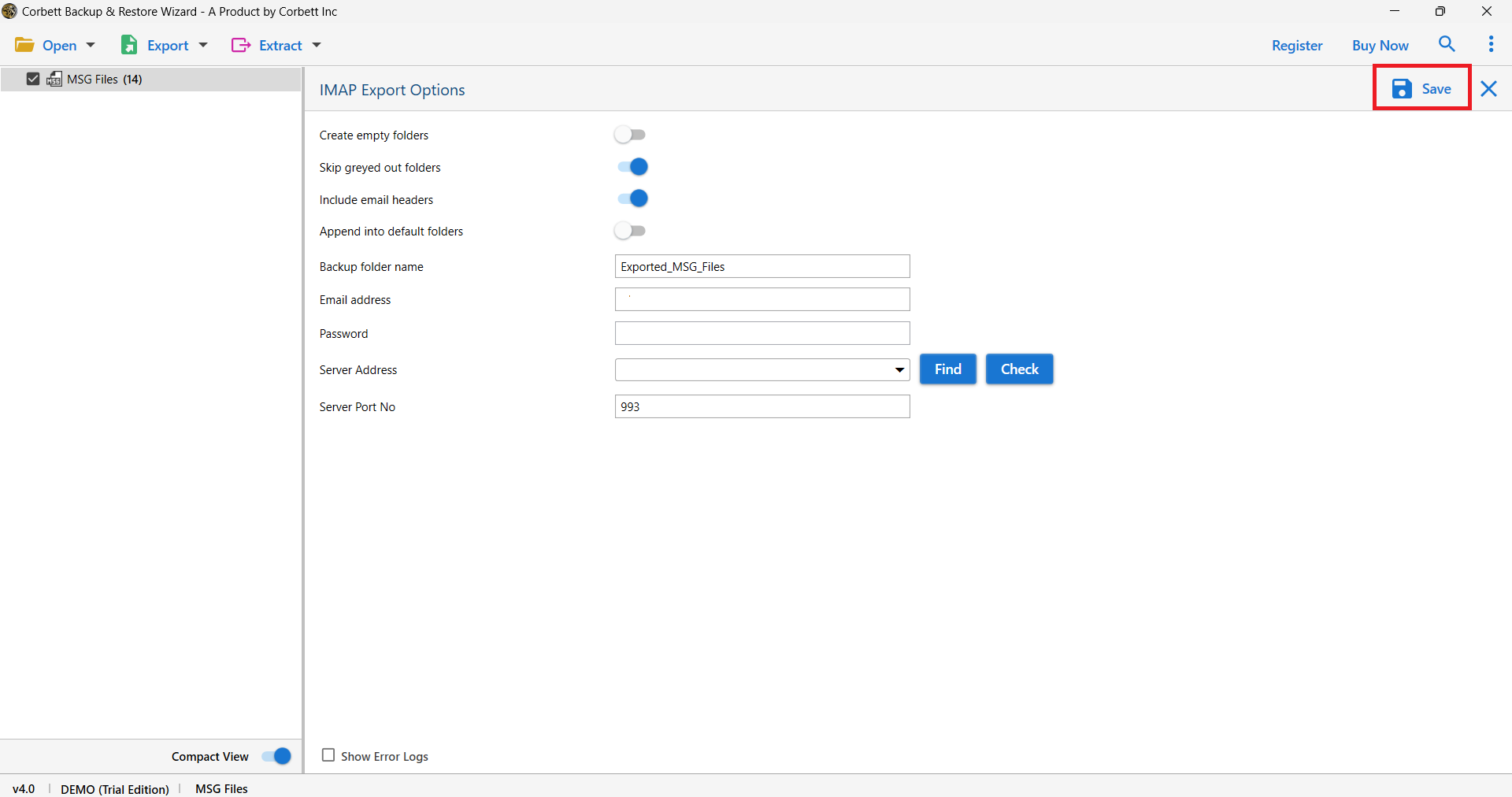How to Open MBOX File in Hotmail Effortlessly?
What is MBOX File?
A file in which you can store multiple emails is called a MBOX file. MBOX file is used to save an entire email folder with attachments and meta properties. The data of the file is in simple text format which makes the file flexible. As a result, you can use the file in many email applications as well as in your Notepad. However, Hotmail does not support MBOX file.
Hotmail was the first webmail, which was taken under by Microsoft. Today, you can use your Hotmail account on the Outlook.com program. Therefore, if you want to import MBOX to Hotmail, then it is not an easy way.
Why Open MBOX File in Hotmail?
Hotmail is not used to access your MBOX file, but still some users want to move their file. There are scenarios where you need to transfer your data to Hotmail. Some of the cases we have mentioned below.
- You are switching from MBOX-supported email clients to Hotmail. Then you need to move the files.
- Hotmail is a web client and MBOX is a desktop file. So, if you want your files in cloud, Hotmail is a great choice.
- You have the MBOX backup file and only have the Hotmail account to open the files.
- Users can access their Hotmail account in Outlook, so importing your file will get you many benefits.
- You can load your MBOX files into Hotmail to reduce the storage space of the file.
- If there are issues in the email client you can migrate your data to Hotmail. To easily access them.
Hence, there are several reasons for importing MBOX files. If you are also in one of these cases. Then below we have provided a solution that you can use.
Transfer MBOX to Hotmail Manually
As you cannot directly upload MBOX files into Hotmail. But, if you open the file in Thunderbird and then add Hotmail to Thunderbird in this way you can easily get your data to the program. Here are the steps to access your MBOX file.
- Step 1: Run the Thunderbird, and click on the “three bars” at the top.
- Step 2: Click on the “Open from File”, then the “Message” option.
- Step 3: Open the MBOX file into your account.
- Step 4: Once emails are displayed in front of you. Go to the “Account Settings”.
- Step 5: Click “Add Account” and then enter the details of the Hotmail account.
- Step 6: At last configure your account.
This method is free to use but an indirect solution of copying emails from .mbox file. Apart from this, there are other issues with this method which we will explain below.
Limitations of Manual Method
- The process is time-consuming as you have to first open the file, and then connect your account in Hotmail.
- During the process, the structure of the file can be disturbed so some of the data will be missing.
- If you don’t have any knowledge about the IMAP server, then you may have a problem linking your account.
This method is not a reliable option to import MBOX to Hotmail. There is another method which helps you to access your file directly in your Hotmail account.
Transfer All MBOX Files to Hotmail – A Direct Approach
To move your file without any issues, Corbett MBOX File Converter is a great choice. With this software, you can directly import the files in a short period of time. The program uses an IMAP server which you can export your files easily.
It is very easy to use because of its user-friendly interface. The program mainly converts MBOX files into different file formats. But, it also allows you to save your files into the Hotmail account. To know the working of the tool, follow the steps below.
Steps to Import MBOX to Hotmail
- Step 1: Install the software in your Windows system.
- Step 2: Click on the “Open” button, then “Email Data Files” >> “MBOX Files” option.
- Step 3: Search your MBOX file and open it in the software.
- Step 4: The utility uploads your file and displays it in the left panel. Click on the file to preview the data.
- Step 5: Click on the “Export” option and then the “IMAP” program.
- Step 6: Enter the credentials of the Hotmail account. Press the “Save” button.
From these steps, you can easily move your MBOX files into your Hotmail account. This software also offers additional features such as.
Additional Features of Software
- The software easily converts your MBOX files into EML, PDF, PST, Text, etc.
- There is a preview panel, providing different view modes like Hex View, Raw Message, Content, and Message Header.
- It allows you to export all kinds of MBOX files like MBX, MBS, and orphan MBOX files.
- You can extract email addresses and email attachments from MBOX file separately.
- It is a Windows-based program, installed on all the versions of the Windows OS.
This method not only converts your data but also offers you functions which gives you the desired results.
In Conclusion
In this article, we have explained how you can import MBOX to Hotmail. Here, we have explained various cases in which you need to open the files and then a manual solution. This method is lengthy so, we also share a short way: automated tool. Using this you can securely transfer the files without any problem.