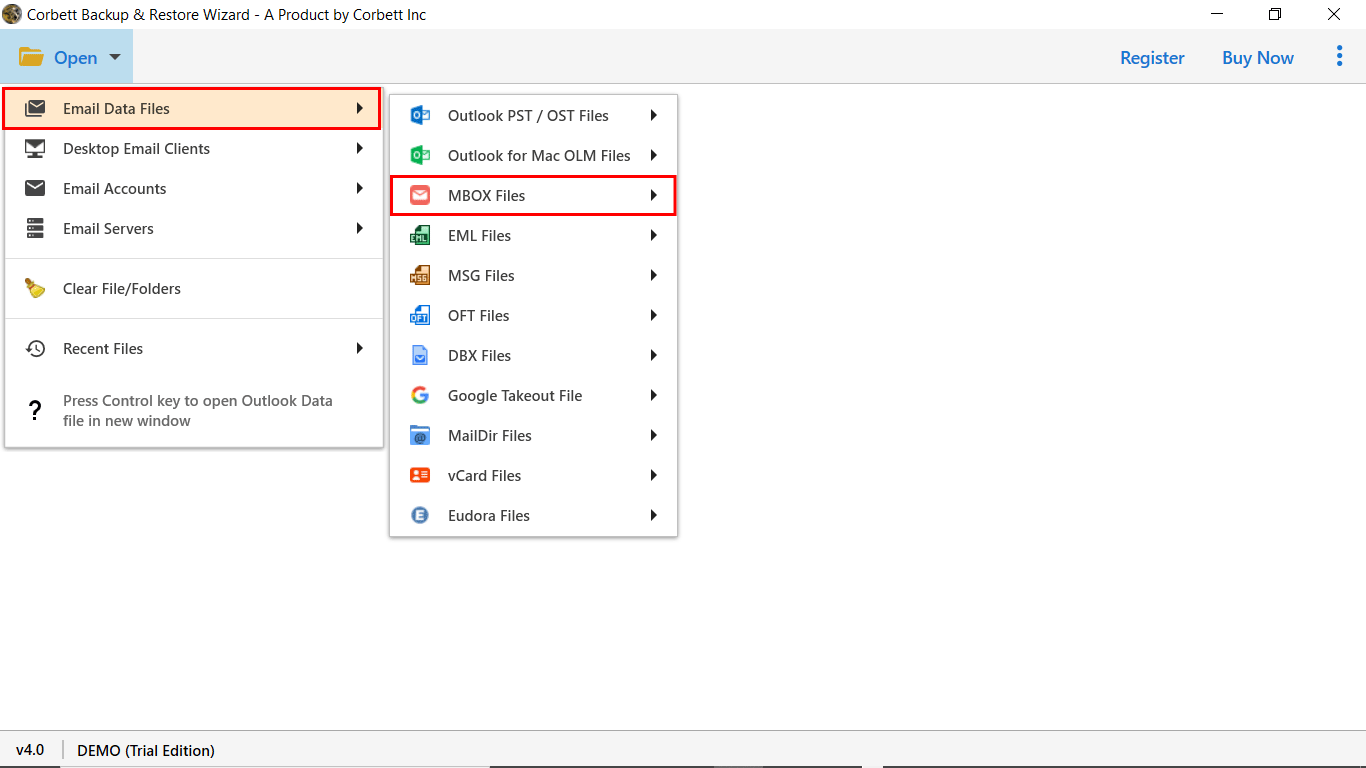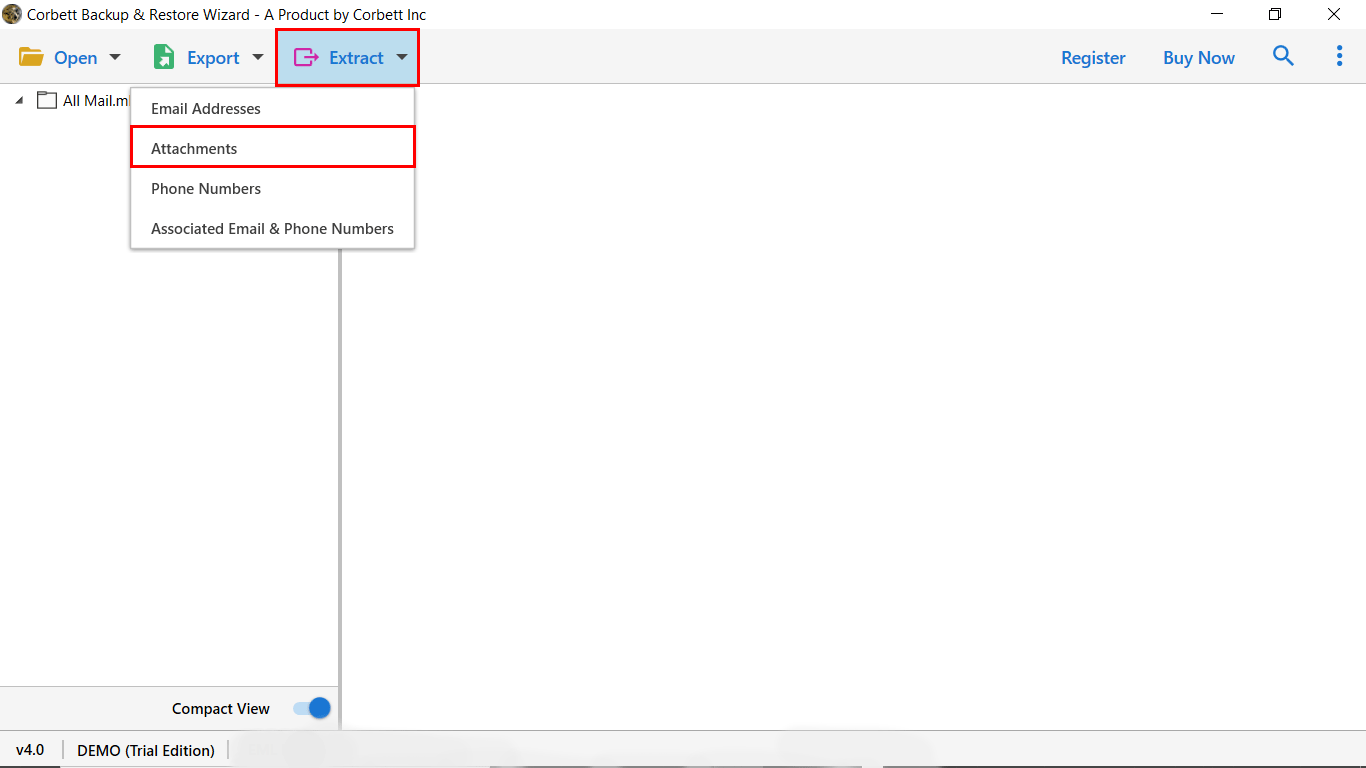How to Extract Attachments from MBOX Files? Complete Guide
Summary: In this blog, you will learn how to extract attachments from MBOX files using a manual solution and an automated MBOX attachment extractor. We will also mention user queries to see what conditions exist for MBOX file extraction. Continue with the post to get secure & reliable ways to complete the process.
Users can receive multiple emails about a case that has two or three controls monitoring it. Finally, all email messages are put together in a mailbox with a .mbox file extension. Well, now it is quite challenging to figure out a way to extract all attachments from MBOX files. There is a mountain of email messages and there is no point in going through each one and extracting the attachments. Here are the topics that we are going to discuss throughout the post.
How to Extract Attachments from MBOX File?
- Install & Open Thunderbird Client.
- Now, go to File Tab & Import MBOX file.
- Next, open the email message that contains the attachment.
- Make a right click on the attachment and select save as option.
- At last, click Save button to extract attachments from MBOX file.
Note: Users must repeat the process in order to extract all attachments from MBOX. If you want to download all attachments from the MBOX file, then you can go with the MBOX attachment extractor. Let’s explore more about this solution more in the next section of the blog.
Expert Way to Extract all Attachments From MBOX File
Corbett Email Attachment Extractor is a professional solution that allows you to extract MBOX files in batches. The software is equipped with advanced algorithms that allow users to download specific data from the MBOX file.
With this MBOX attachment extractor, one can easily extract email addresses, attachments, contact photos, email messages, and associated email and phone numbers from the MBOX file.
Not, just this, the toolkit provides you with multiple advanced data filters, which allow users to sort the MBOX file data and export the selected data from the entire mailbox file. Users can also apply the extension-based filter, which allows them to download attachments of specific attributes, for example, JPG, PDF, DOC, Docx, etc.
A demo edition of the software is available, which allows users to evaluate the performance of the toolkit without investing any amount. So, click the “Download” button below and follow the steps to extract attachments from MBOX file.
Steps to Extract MBOX File
- Launch MBOX Attachment Extractor.
- Click on Open >> Email Data Files >> MBOX file.
- Examine the MBOX files and directories on your computer
- Now, click the Extract >> Attachments option from the list.
- Next, browse the designation path & apply data filters.
- At last click “Save” to extract attachments from MBOX files.
Prime Features of MBOX Attachment Extractor
- Independent Solution: The software works independently and allows you to extract attachments from MBOX files without installing any third-party application or email client.
- File Extensions Filter: This option allows users to save the selected attachment from the entire mailbox. Users can specify the file extension name to get attachments of a particular file type.
- Selective Extraction: The software allows you to extract and download attachments from selective folders. Users can use the checkbox option to select the required folders.
- Output Options: The software offers you more than just extracting the data. With the help of this solution, you can easily export your MBOX file to multiple document formats, email file formats, desktop clients and email services.
Next Read: Want to Extract Email Addresses from MBOX Files
Questions? We Have Answers!
Q) How to Extract MBOX File?
- Install Corbett MBOX Extractor on Windows.
- Click on Open >> Email Data Files >> MBOX.
- Browse & Upload the MBOX File to Software panel.
- Now, Click on the Extract button & select Attachments.
- Click on Save to Extract MBOX file.
Q) Can I extract attachments of a specific extension from an MBOX file?
Manually, it is not possible to download attachments of a specific extension. However, you can opt for Corbett Software, which offers advanced data filters to download data from a specific extension.
Q) Does MBOX Include Attachments?
Yes, MBOX is an email storage format that includes attachments. It stores emails and their attachments in a plain text file, allowing for combined storage of content in a mailbox.
Concluding Words
In the above blog, we have discussed the best method to extract attachments from MBOX files. Our team is receiving multiple user inquiries regarding the same concern. Therefore, to help users, we have compiled this post and explained a free solution and an automated MBOX attachment extractor to complete the process. Our recommendation is to go for an automated solution that provides accurate and precise results, as it is not possible to manually extract all attachments from MBOX file.