I like how it is easy to use as I move all my emails from Thunderbird to Outlook. It worked so well that my folder structure and attachments were intact after converting them.
Thousands of Companies ♥ Trust Corbett Software










Experts Solution
Smart MBOX Exporter Easily Export Multiple MBOX Files into Different Files
Free Demo - Corbett MBOX File Conversion Tool is Secure to Download & Install
100% Safe Tool: Verified by VirusTotal
Thousands of Companies ♥ Trust Corbett Software











Expert Verified
A professional MBOX file conversion tool that smoothly converts your MBOX emails into multiple formats. This way you can easily access your important emails in several email clients or applications. It is perfect for batch conversion and handles large MBOX files effortlessly.
Know the Cases
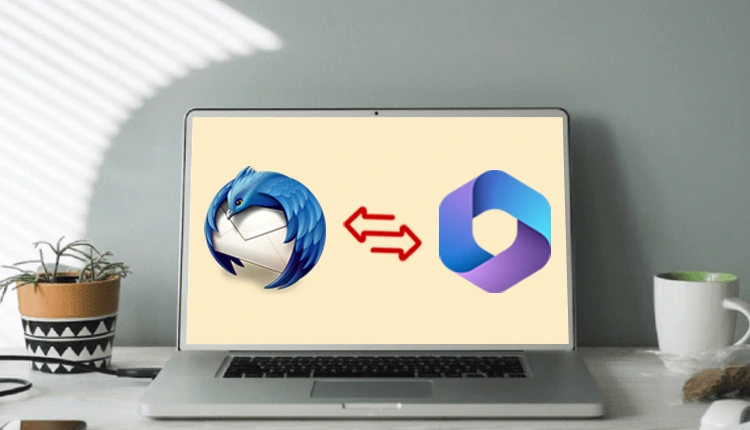
When Switching to Other Email Clients
There may come a time when you have to switch your account to another email client. For example, switching from Thunderbird to Outlook. In that case, the Corbett MBOX file conversion will be helpful as it directly imports MBOX files into Outlook or any other email client in just a few minutes. Thus, this software is capable of migrating your data as well.

Access MBOX files to Another Computer
There are some cases where you need your Thunderbird emails to another computer or orphaned MBOX files. In that case, you can use this software to change your MBOX files to different file formats to make it easier for you to move. Also, you can use this tool without any worry about losing your data or file structure.

Easily Convert Google MBOX Files
If you have a backup Google MBOX file and you want to convert them. Then, this software is also capable of that. The utility has the option to import your Gmail MBOX files into the software and convert them into the formats you desire. So you can effortlessly export MBOX files from any source with their attachments and attributes.
Know Our Specialities
Easily Open Google Takeout Files
The software has the capability of supporting and importing multiple Google Takeout MBOX files into different file formats.
Support All MBOX File Based Applications
Users can easily upload MBOX files from any source whether it is from a Windows or Mac desktop client and web servers.
Extracts Specific Items
If you want specific items like attachments, email addresses, and other data. This software offers you the options to get your individual data from the MBOX files.
Move MBOX to IMAP Accounts
One of the best features of the MBOX converter tool is that it directly imports your MBOX file to any IMAP-enabled email account.
Safely Save Converted Files
In the utility, you have the option to browse a location on your desktop and save your converted files very easily and quickly.
Software Features

Compatible with Multiple Source MBOX File
The MBOX file conversion tool not only smoothly exports your data files. But also compatible with almost all MBOX-supported sources. Additionally, you can access orphan MBOX files or the Google Takeout files and change them. Here's a quick list of the number of email clients and utilities that export or use MBOX file extensions to store their data.
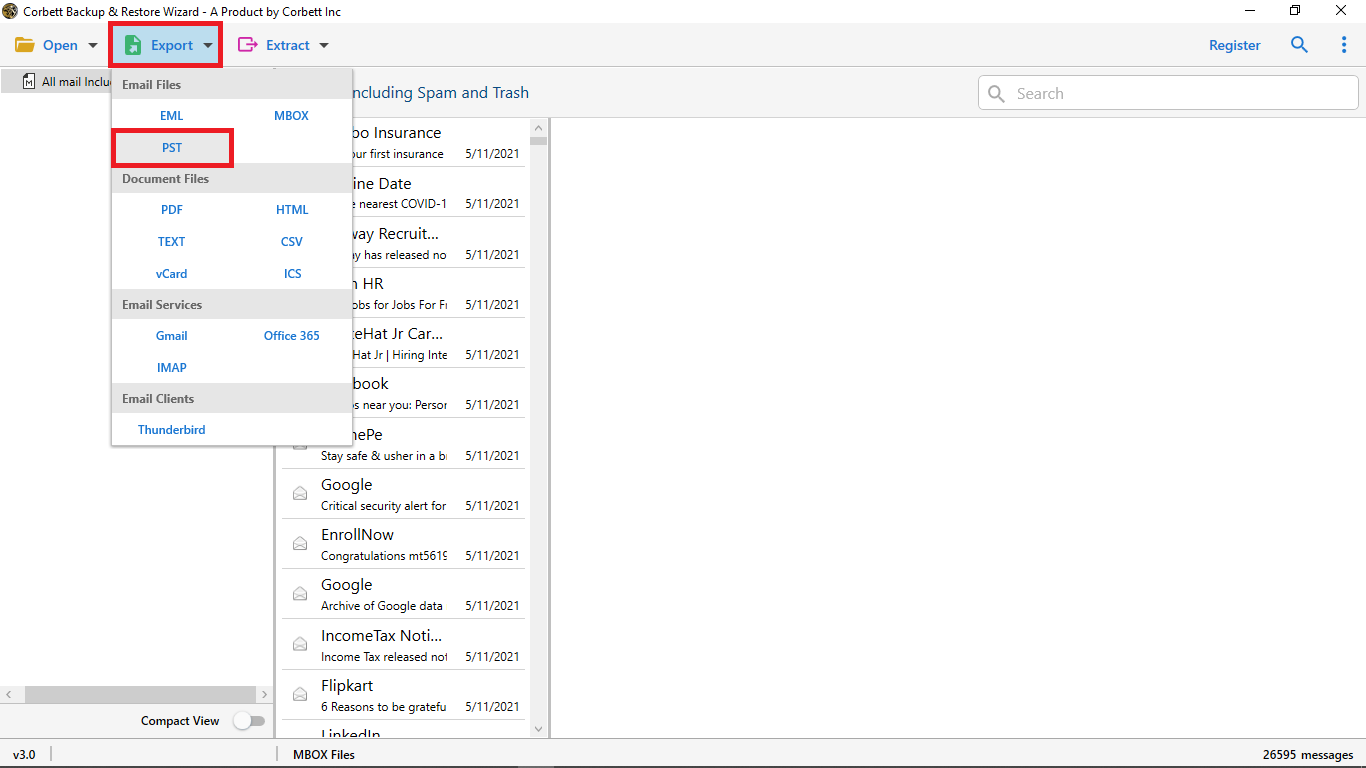
Effortlessly Convert MBOX Files into Multiple Formats
For those who are having trouble converting their MBOX files, this professional tool will be helpful. The wizard offers you various export options like email files, document files, and webmails. This way you can easily work with your data on different platforms. Whether you need to archive, share, or migrate your MBOX emails, this utility will be very helpful. Hence, this is all-in-one solution to convert your MBOX files.
Incredible Features
Export Multiple MBOX Files
The tool easily exports multiple MBOX files to their target format in one go. Therefore you can quickly convert bulk MBOX files with attachments and email attributes. So, try this utility to move your entire mailbox smoothly.
Maintain File Structure and Folder Hierarchy
It is built with advanced algorithms which helps to preserve the original format of data with attached files. Also, users do not have to worry about the file and folder structure, because the software will keep all the data intact and safe.
MBOX Converter Works on Windows
This software is compatible with all versions and editions of the Windows operating system. Users can download this app on Windows 11, 10, 8, and Windows Server 2016, 2012 R2, 2008 as well.
Independent MBOX Conversion Wizard
It is an independent solution that does not need any additional application to convert MBOX files. That's why it easily opens and converts orphan MBOX files. Due to supporting IMAP servers, you can export your MBOX files to another account.
Dedicated Technical Support
With the software, you will also get the dedicated 24/7 technical support through live chat or email support. Our experts will help users whenever they face any issue related to the tool.
Download Trial Versions of Tool
The software also provides you with a free demo version which you can install on your computer for free. In this version, you will get all the features and functions of the software. However, it only allows you to convert 10 files a day.
System Specifications
Trial Limitations
Limitations
The free trial edition of the MBOX exporter only exports 10 data files to another format. Buy the full version to convert unlimited data.
System Specifications
Hard Disk Space
100 MB of free hard disk space
RAM
Minimum 4 GB RAM
Processor
Intel® Pentium 1 GHz processor (2.4 GHz is recommended)
Pre-Requisites
Electronic Delivery
After your payment is confirmed, we automatically deliver the MBOX converter. You will receive an email with a link to download the product and its activation key.
Software Screenshots
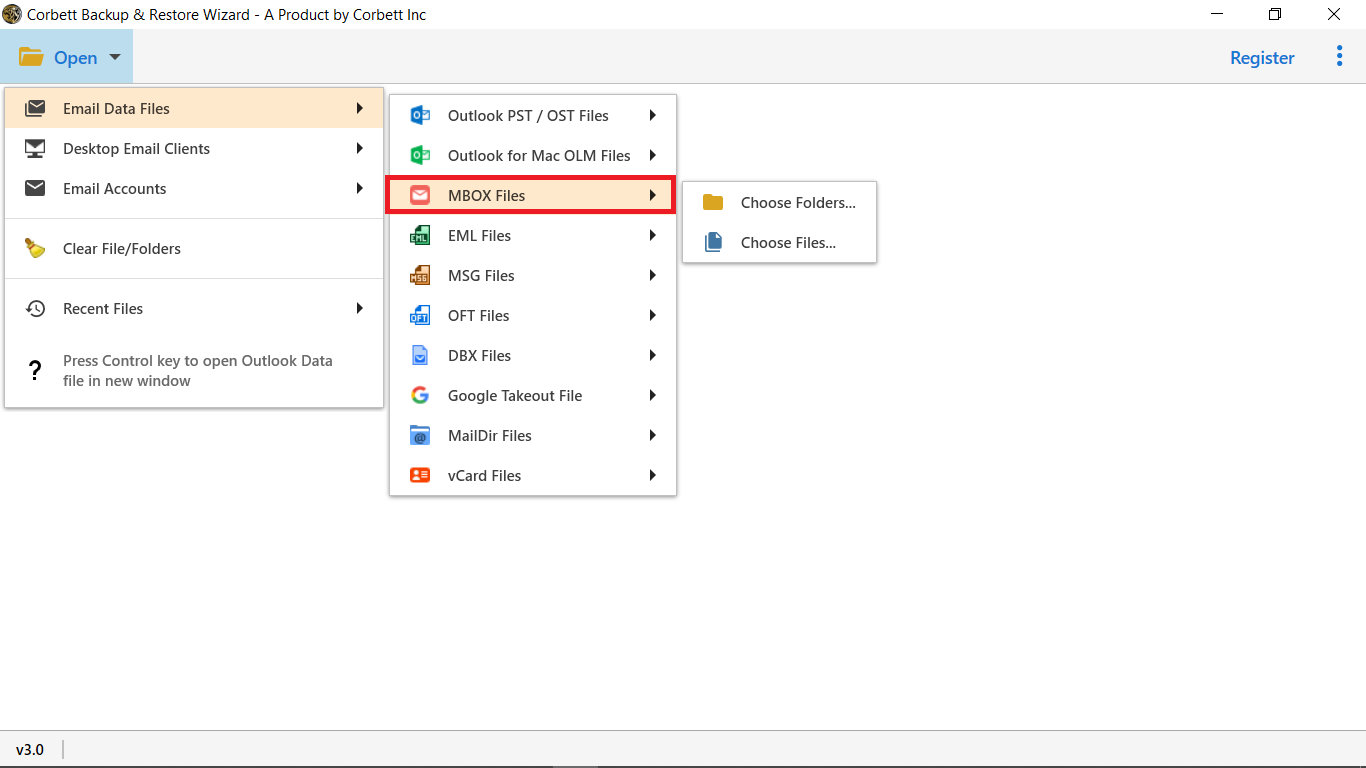
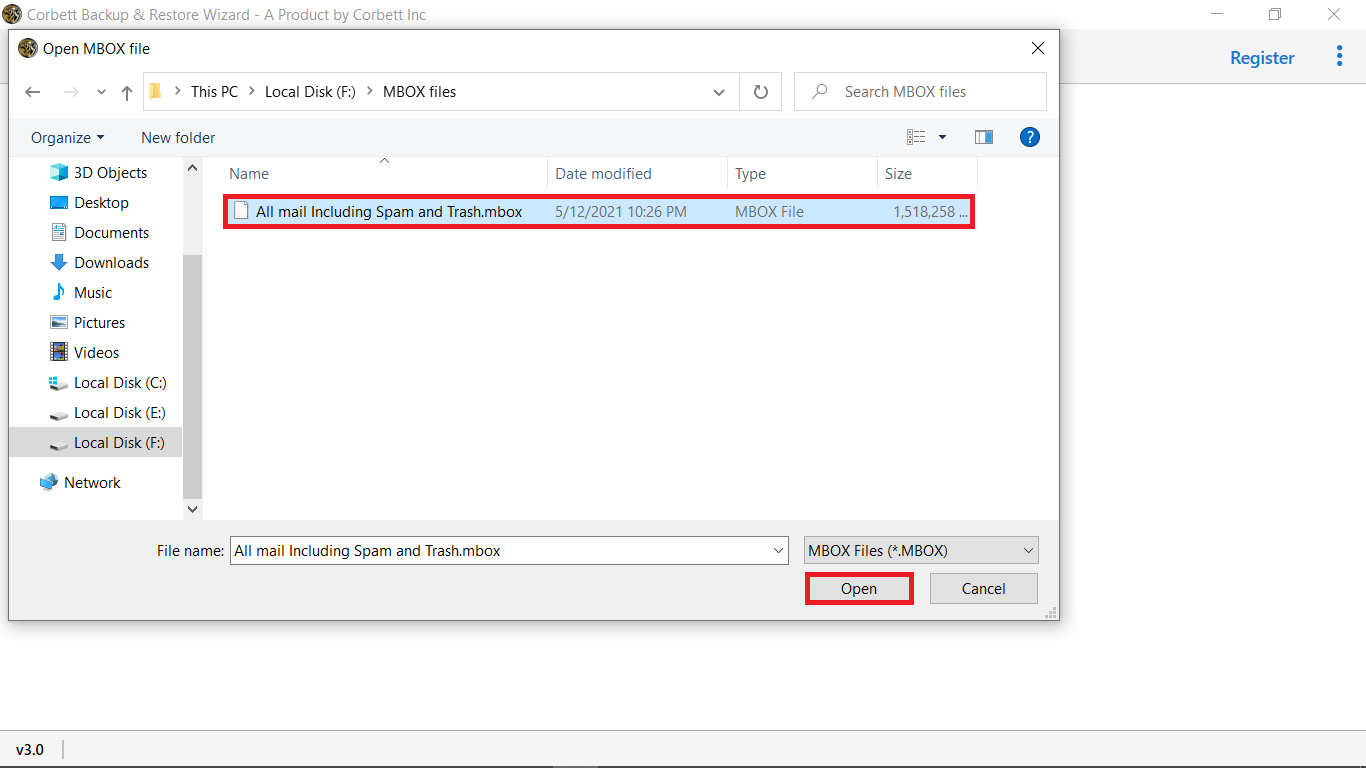
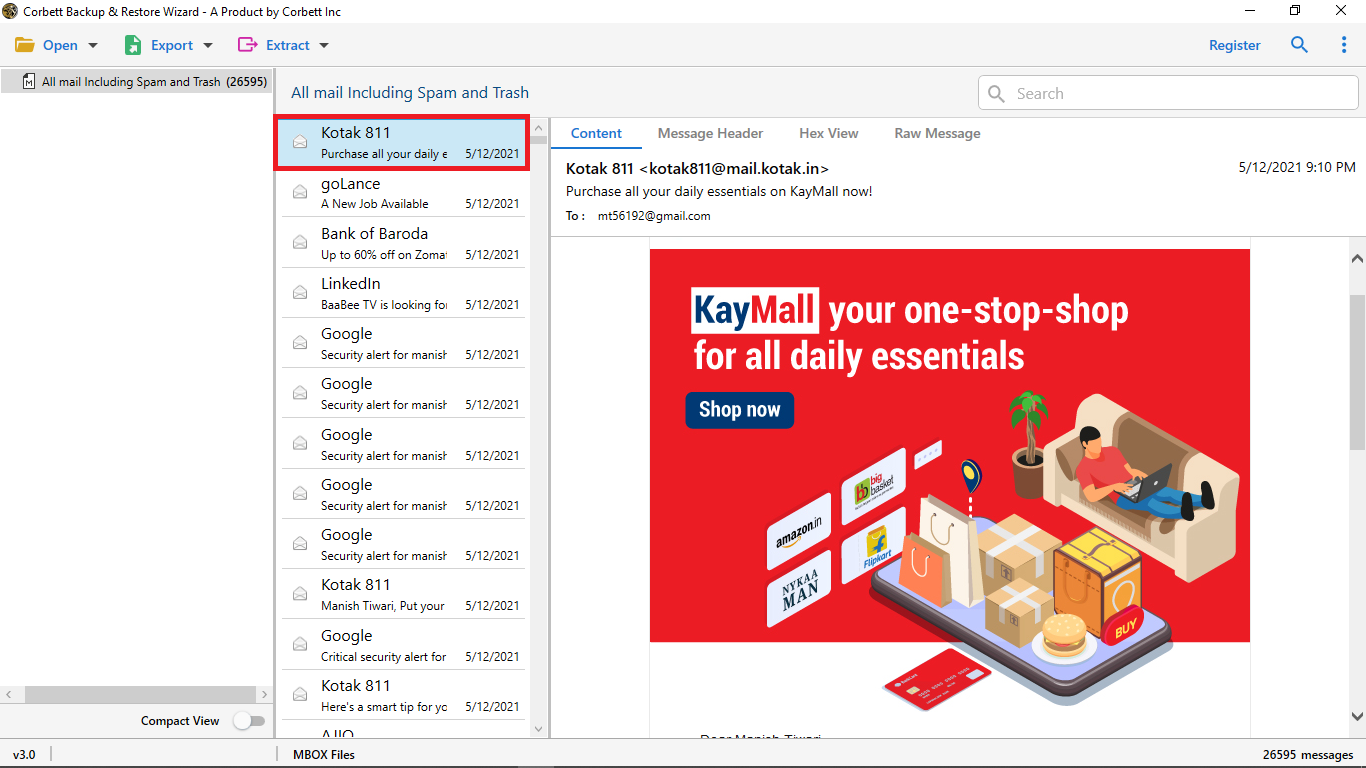
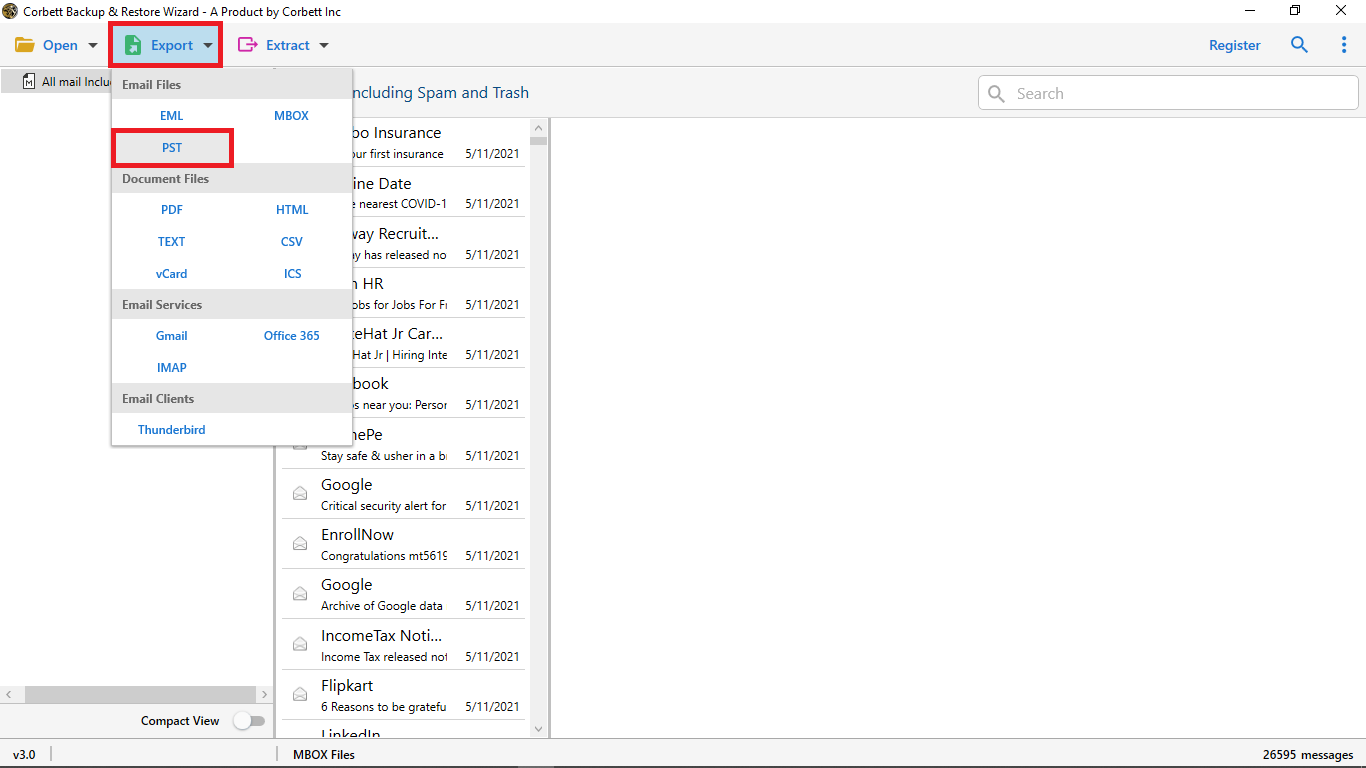
Watch Video to Know More About Converting MBOX Files
We specialize in assisting customers
Examine the graph and ratings for the Best MBOX File Exporter
Performance
85%
Customer Satisfaction
93%
Output Accuracy
100%
Questions? We Have Answers!
These are the five Steps to convert your MBOX file using the wizard:
Yes, if you use the software then you can easily export your MBOX files in your Gmail account.
Yes, in the tool there is a dedicated preview panel. That allows you to view the content of MBOX files before converting them.
It is professional software that you can use to convert MBOX files into PST, PDF, EML, and many other file formats.
Yes, our tool has an option that allows you to upload your MBOX file from Google Takeout.
Client Testimonials