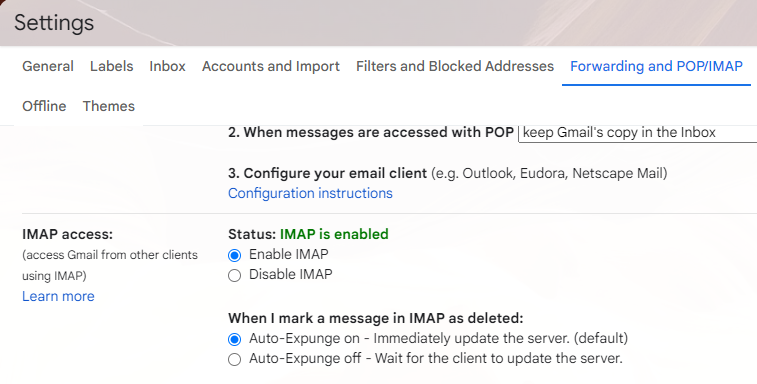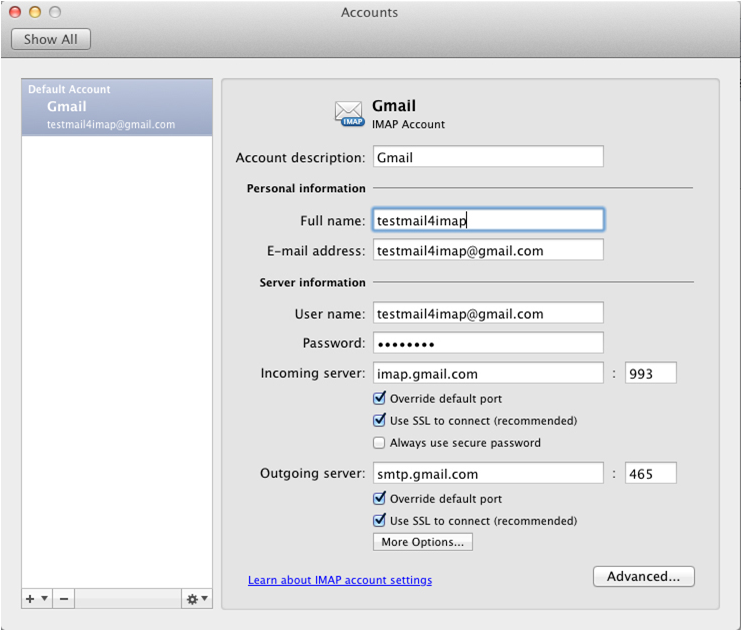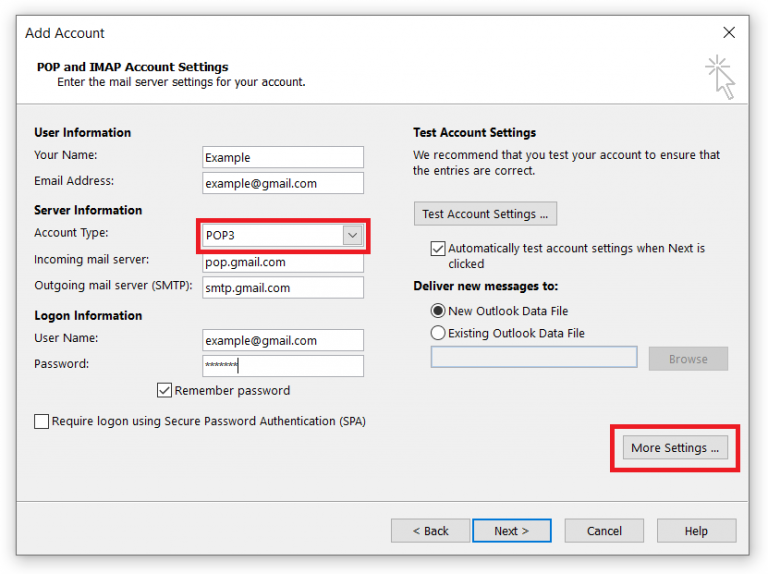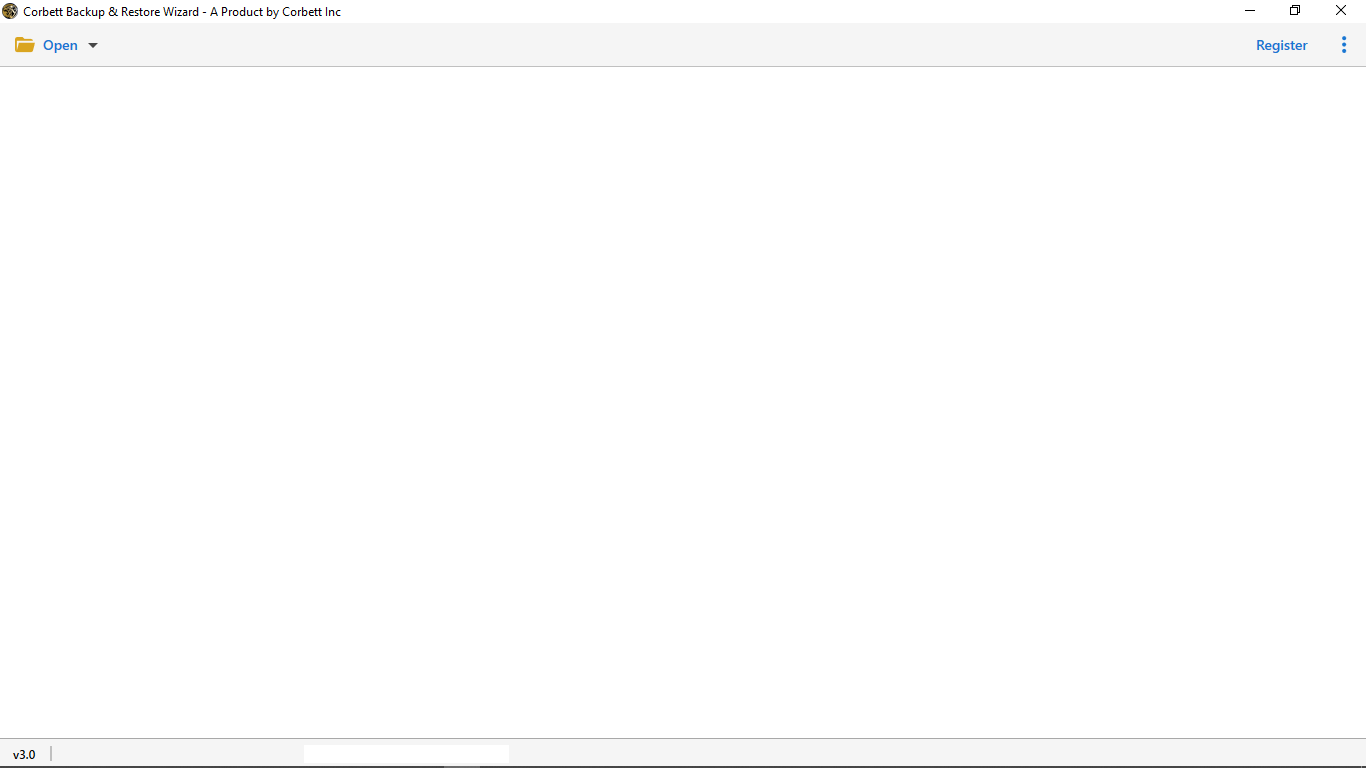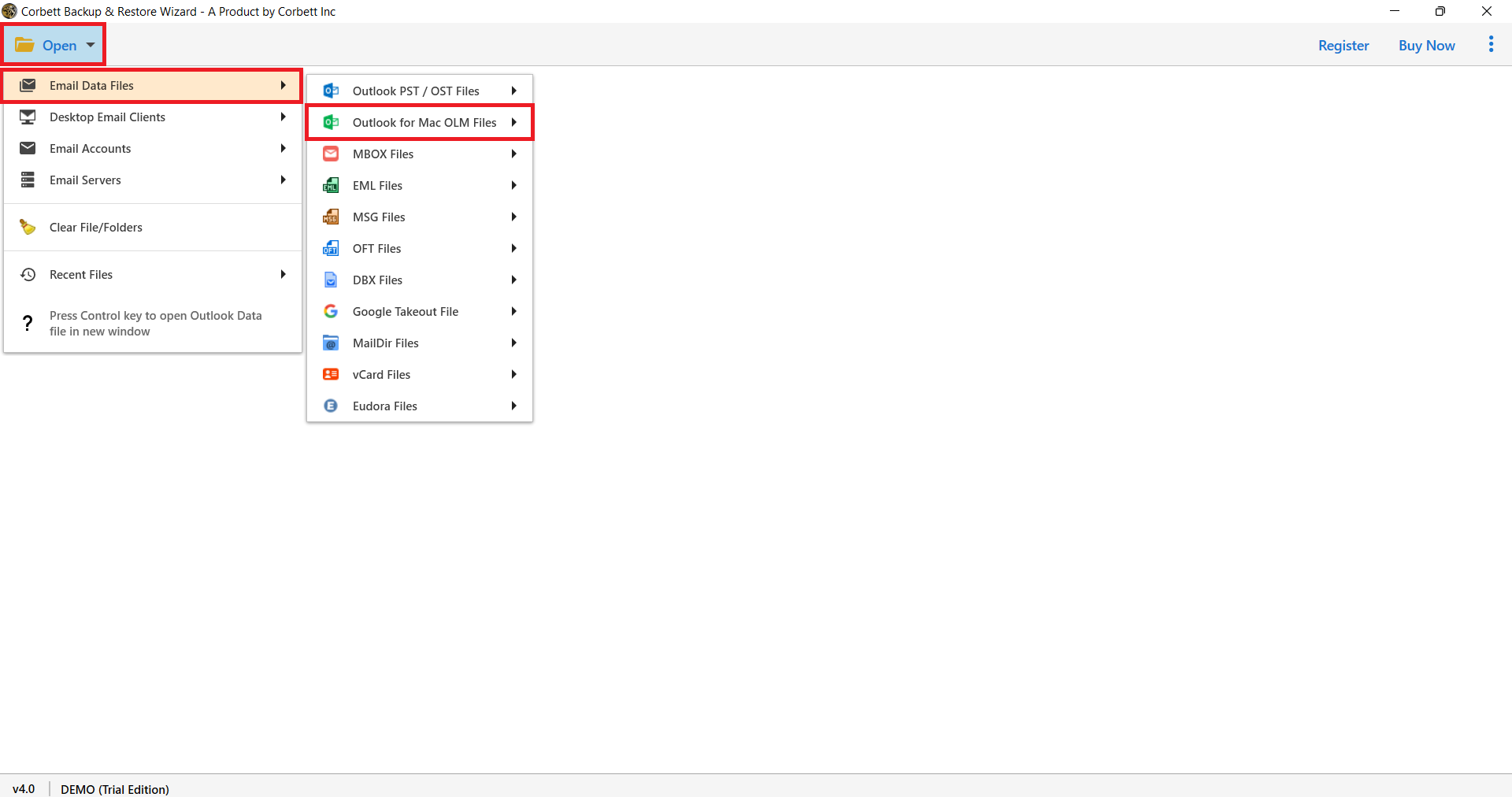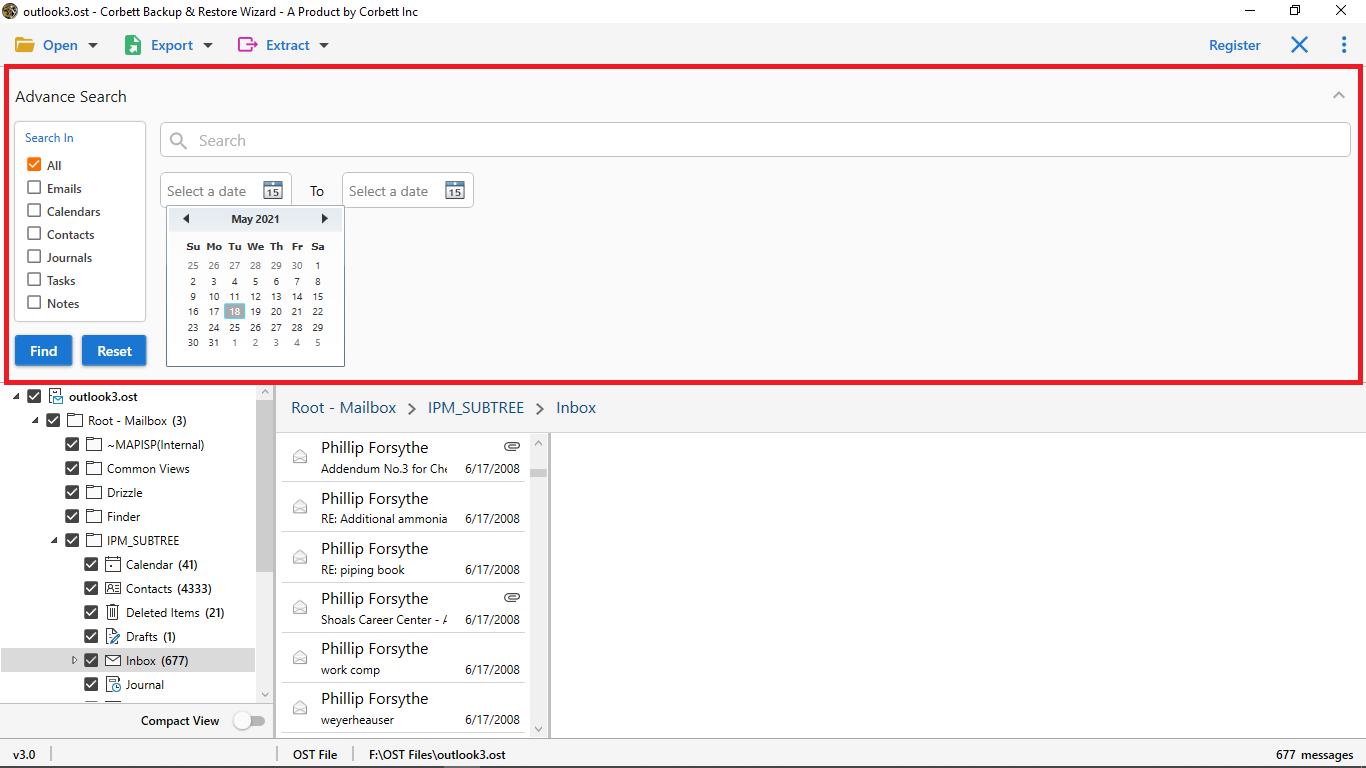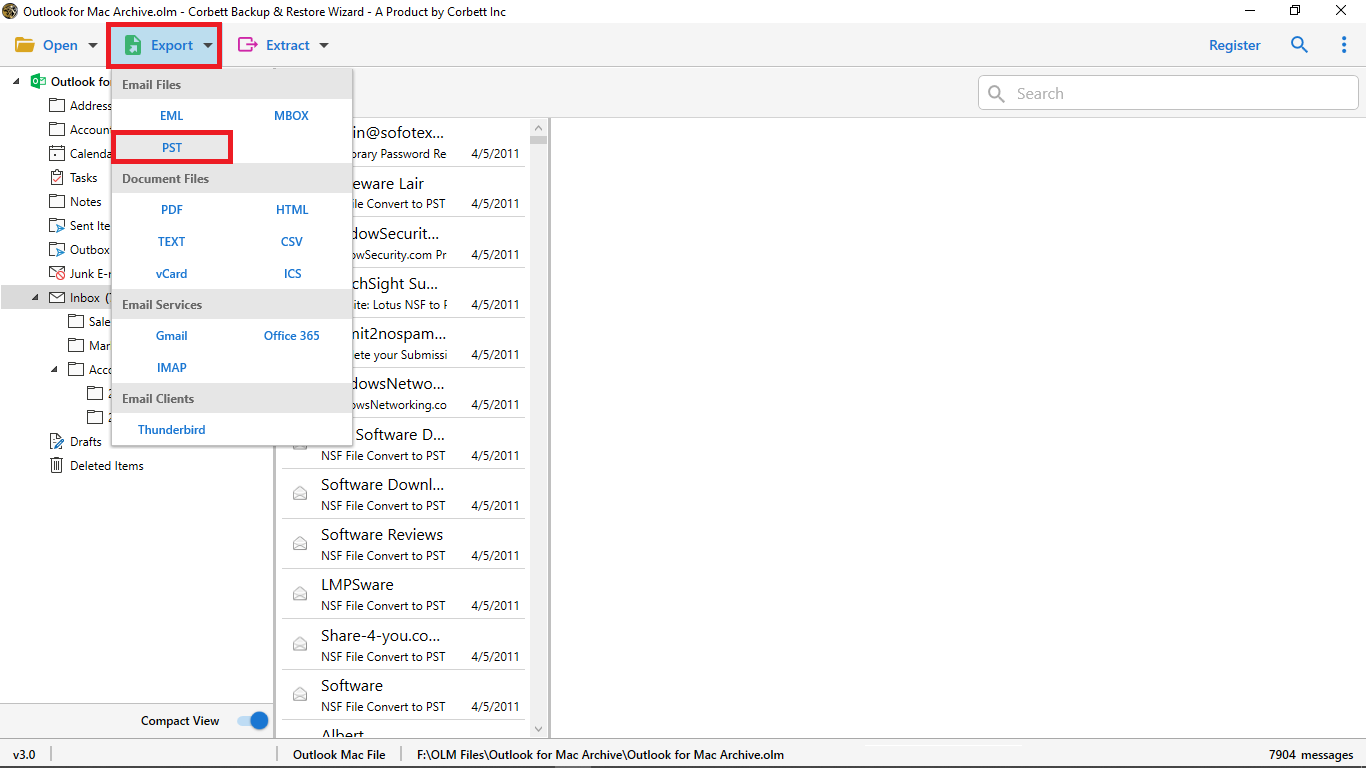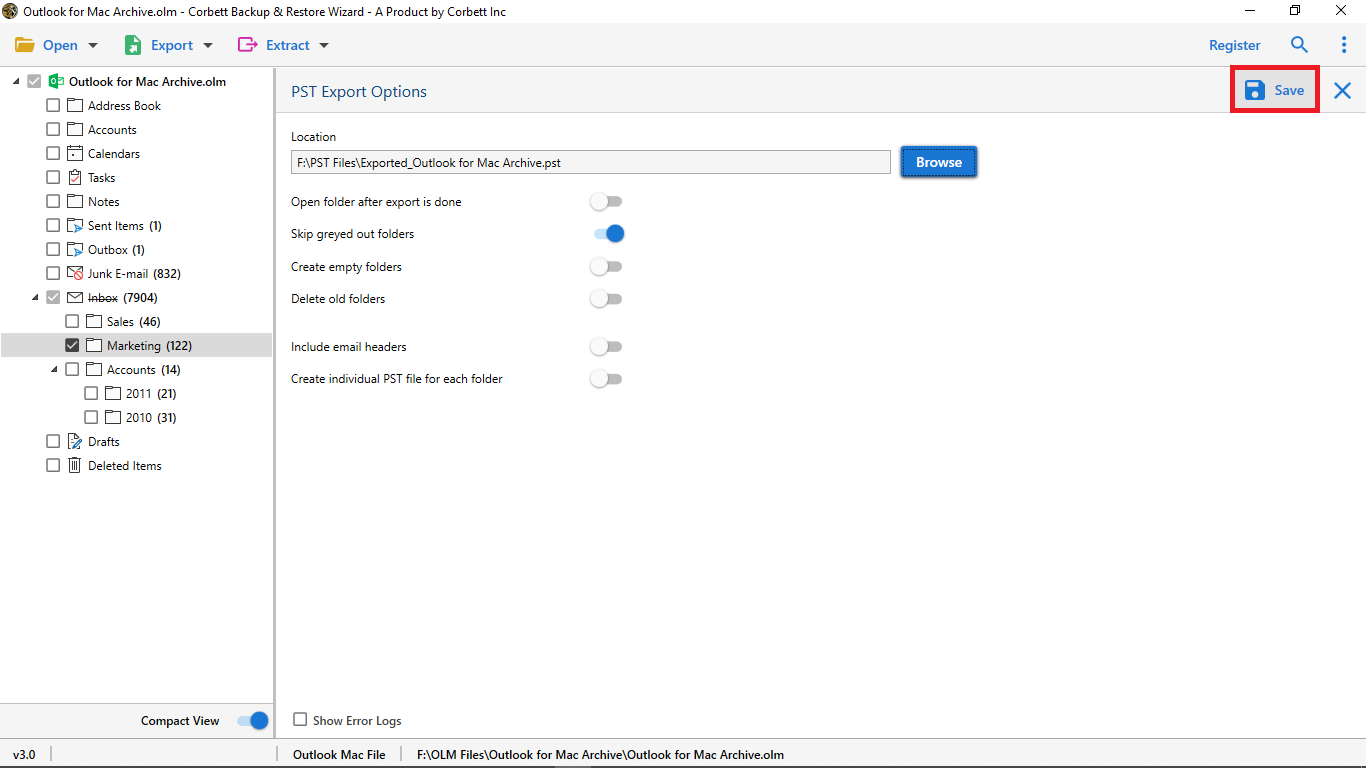Expert Guide to Importing OLM into Outlook for Windows
What Is An OLM File?
OLM file format is one of the proprietary formats of Mac Outlook. Similar to any other file format, it stores emails, calendars, contacts, journals, and other data. This file format is quite similar to the PST format of MS Outlook for the Windows Operating System. However, the OLM files cannot be opened in Windows Outlook as it is created in Outlook for Mac and is proprietary to it. This file format was introduced to users in the year 2011. A single OLM is capable of storing multiple mailboxes, with organized data in the form of folders and subfolders. Now that we are familiar with the format, let us move further in the article and see the commonly known reasons why users import their OLM files into MS Outlook.
Why Users Transfer OLM File into Outlook?
There could be a lot of reasons to import OLM to Outlook Windows. Perhaps you are
- migrating from iOS to Windows.
- and have OLM files with important data on your Windows system.
- trying to share/transfer files from mac to Windows.
- collaborating with Windows users for work purposes.
Regardless of the reason, this article contains the solution to import OLM file to Windows Outlook.
Now, we all know that email clients have different file formats to store their data. In Outlook’s case, it depends on the operating system. Where Outlook for Mac uses the OLM file format, on the other hand, Windows Outlook stores its data in PST and OST format.
Out of which, only files in the PST format can be directly imported into Outlook for Windows. Moreover, neither Outlook for Windows nor Outlook for Mac support each other’s file formats. So, if you have to import OLM file to Outlook, you must convert it into the supported format first. So, let’s begin the post…
Manually Import OLM File to Windows Outlook
As stated above, both Outlook for Mac and Outlook for Windows store their data in different formats and do not support any other file format. So, there is no direct way to import OLM to Outlook Windows. And therefore, we have shared this manual workaround which involves using the IMAP server as a mediator between Mac and Windows.
It can receive remote files between clients. With all this, there are five major steps in this manual procedure. Moreover, there are further substeps of a few of these steps. However, we are not going to cover those substeps here today as it is a time-consuming and tiresome process. Here’s how to execute; follow the given instructions to import OLM file to Outlook Windows.
- Create an IMAP-compliant email account. You can choose Gmail for easy understanding. Make sure you have the IMAP enabled for the account. Moreover, you can even use an old account for this.
- Configure this IMAP account into your Mac Outlook.
- Now, import your OLM files into this IMAP account that you configured.
- Then, configure the same IMAP account to your Outlook for Windows.
- Lastly, users can easily import OLM to Outlook Windows.
Since you configured the IMAP account in your Outlook for windows in the previous step 4. It is possible to open OLM file on Windows Outlook in the last step. And that’s it for the manual procedure.
However, you may have seen that this method requires two separate configuration processes in two different operating systems. This makes this whole method extremely technical. Not just this but it has many more drawbacks like this.
And that is why experts suggest staying away from these types of hectic methods to import OLM file to Outlook Windows. Let’s check out the challenges user might face while opening Mac OLM files in Outlook 2021, 2019, 2016 & below.
Why Should Users Steer Clear from the Manual Method?
- The manual method is a tedious process that requires users to have time to elaborately understand and execute each step.
- This is a detailed method that involves technicalities. So, if you are looking to avoid that, you should skip this method.
- Since this method is highly technical, there’s no room for human error. In fact, one single error may lead to data corruption or worse data loss.
- This method requires users to have two separate systems (Mac and Windows) to import OLM file to Windows Outlook.
- Simply put, this method is lengthy and complex to understand and execute and thus is a tiresome method.
To save you from all this stress and hassle that comes along with this manual method, we have also shared an automated method to import OLM file to Outlook.
Import OLM to Outlook for Windows with a Reliable Professional Approach
Want to get your precious OLM data safely imported to Windows Outlook? Well, worry not because we have come prepared. We have brought the topmost secure and reliable solution to import OLM file to Windows Outlook. Believe us when we say we have brought you the tool that numerous technical experts recommend. Yes, you guessed it right! We brought you the one and only Corbett OLM to PST Converter.
Steps to Import and Open OLM Files in Outlook Windows
- Download and launch the Corbett OLM Converter on your Windows computer.
- Click Open, and select Email Data File >> OLM >> Upload File
- Next, the software will generate a preview of OLM.
- Use the Quick Search & Advanced search options to filter emails.
- Click on Export and select PST to import OLM file to Outlook.
- At last, click on save to import OLM to Outlook Windows.
And you’re done with the steps. Follow these steps to successfully import OLM file to Windows Outlook all editions.
Now that you have got your OLM files exported in Windows Outlook-supported format, you can check out how to Import PST to Windows Outlook here.
Astonishing Features of this Software
- Capable of directly opening OLM file on Windows Outlook
- It directly uploads OLM files into the software panel without some sort of configuration process.
- The software allows to import OLM file to Outlook Windows with all data fields & attributes.
- It does not need an IMAP-compliant account for the process.
- This tool makes sure that your OLM file structure and hierarchy stay intact.
Final Verdict
In this article, we discussed different ways you can import OLM file to Outlook 2021, 2016, 2013, and below. We shared a manual workaround method and one automated solution for a reliable job. However, as we saw, the manual method comes with a lot of restrictions that make the whole process unsatisfactory. Hence, to steer clear of all that, technical experts recommend using a professional solution to import OLM to Outlook Windows.