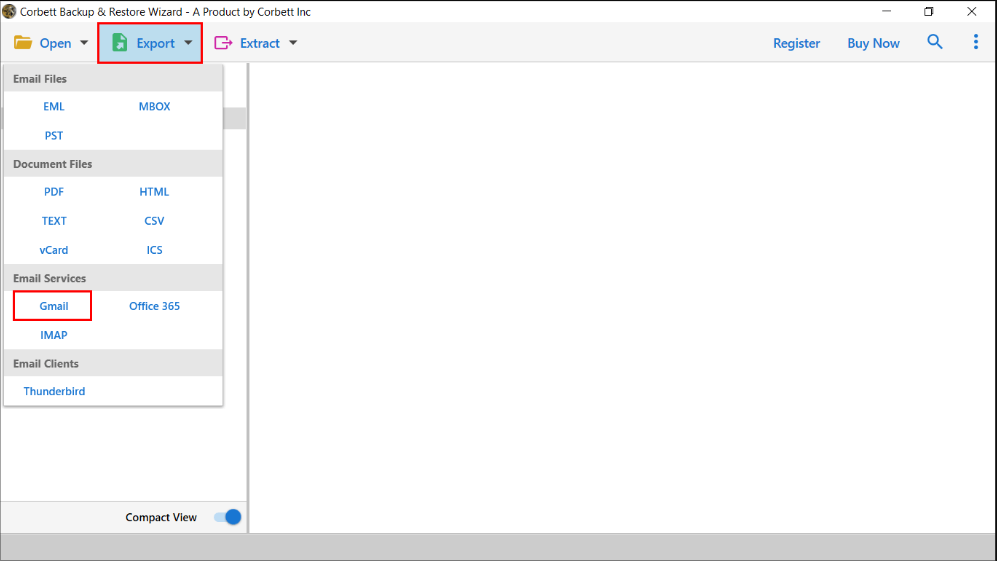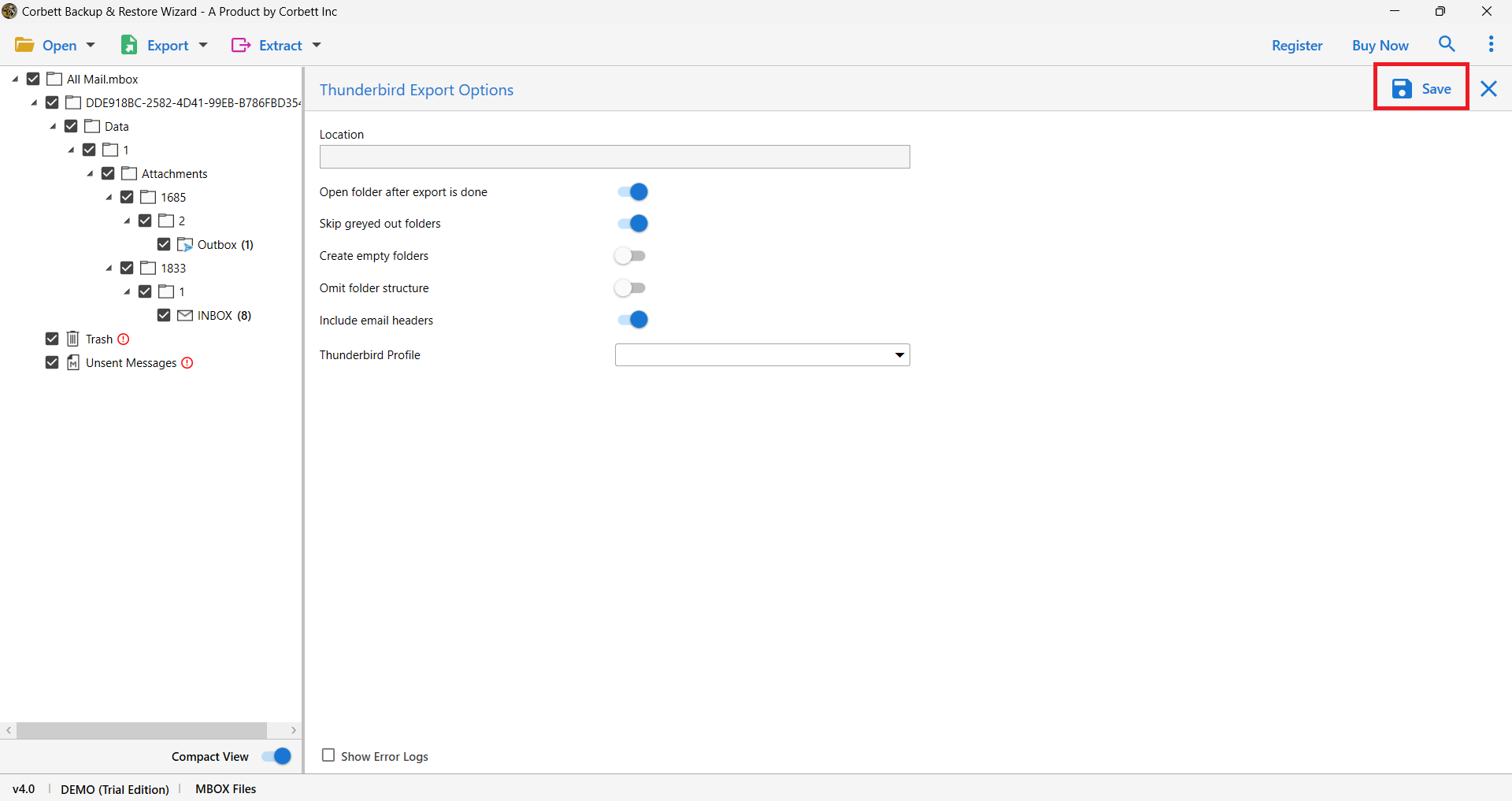How to Transfer MailPile Emails to Gmail Effortlessly?
In today’s times, there are many email clients that provide the best email services. Among them, MailPile is a free, open-source email application that is primarily webmail, but you can download it on your local computer. It is a modern email program offering search engines, encryption, privacy protection, and many other features. However, it is not as good as the biggest email clients like Gmail.
Every user knows that Gmail is one of the best email clients in the world. Another webmail to manage your emails using great features like strict security measures, spam filters, etc. Therefore, many users switch from MailPile to Gmail. One user expressed this problem, which we share with you.
“I have been using MailPile Mail ever since it was launched. I also have a Gmail account used to store important emails. Recently I have been thinking of saving my MailPile to Gmail. However, I don’t know how to do it? Can you suggest a way to move my MailPile emails?”
In the above query, the person has its own reasons to transfer MailPile emails to Gmail. There are other reasons as well to import your emails, so we first discuss the possible cause of the migration and then use the methods below.
Why You Need to Add MailPile Email to Gmail?
- Gmail provides 15 GB of free storage space, which is much bigger than the MailPile, where you can easily save your important MailPile emails.
- It is a good way to access your data from multiple devices like a computer, smartphone, pad, laptop, etc.
- Users can integrate their Gmail account with Google Workspace, where you will get the benefits from various Google products.
- You will easily share your emails with others in real time. Also, managing Gmail is much easier as it is lightweight and needs low maintenance.
Migrating your MailPile emails to Gmail will provide you many benefits. In case you want to import the emails, then there are a few methods available on the internet. We will explain them in detail with clear steps.
How to Transfer MailPile Emails to Gmail Manually?
Analyzing the internet, we have found that there is no clear manual solution available. As you can connect your account in Gmail using IMAP and POP3, however, there are no clear instructions to follow them. Therefore, it is difficult for non-technical users to migrate their data. If you are still using the manual method, many problems will occur, such as missing emails, being unable to connect the account, etc.
Don’t worry, in the market there is a solution where you can move your MailPile emails to Gmail effortlessly. Let’s see how you can use this technique to import MailPile emails.
Migrate Emails from MailPile to Gmail by Expert Method
Moving your emails from one email account to another will be easy when you use the professional software. The good thing about these tools is you don’t need to configure your email account because it will directly transfer your emails in just a few minutes.
There are many automated tools that will work, but there is such software that will preserve your data integrity, and easy to use is Corbett IMAP Migration Tool. It is a Windows-based program where you can migrate 100+ IMAP email accounts to one another. To use this software, below are the steps.
Guide to Transfer MailPile Emails to Gmail
- Step 1: Download the utility and click on “Open” >> “Email Accounts” >> “Add Account” option.
- Step 2: Enter your MailPile email details and click on the “Add” button.
- Step 3: After that, all your data will be present in front of you. Preview the emails.
- Step 4: Click on the “Export” option, then select the “Gmail” option.
- Step 5: Choose the “Browse” button to set a location where your emails will be stored. Press the “Save” button.
By following these steps, your emails will be in the Gmail or G Suite mailbox, whichever you have chosen. Apart from complete MailPile account migration. There are many features the software supports.
Features Supported by Professional Software
- You can change your MailPile emails into different email files or document files.
- If you want, you can extract email attachments and email addresses separately.
- There are various preview modes like Hex view, Message Header, Content, and Raw Message to preview your emails.
- A free demo version is available, which you can use to try the software.
- The software offers advanced search filters to selectively export your data.
Therefore, you will get many other features with this software so that your work will be much easier and provide the desired results.
In Conclusion
Now, you can easily transfer MailPile emails to Gmail or G Suite mailboxes. Because this article provided you a method that can help you migrate your data. Here, we have explained common reasons behind the process and no manual method. Due to the lack of a manual option, the professional software will be a great way to import your MailPile emails.
Frequently Asked Questions
Q. Does MailPile send emails from multiple accounts or servers?
Ans. Yes, MailPile Mail supports multiple email accounts where you can send your emails easily.
Q. How can I add alias email addresses to MailPile?
Ans. To add an alias email address in MailPile, go to the settings and click a new email identity or alias. Set up the outgoing mail server settings and save the configuration.
Q. What happened to MailPile email when deleted from IMAP?
Ans. If your IMAP is synchronized with the MailPile. If you have deleted the emails from IMAP, your emails will be automatically removed from the MailPile.
Q. I cannot log into the recently installed MailPile, why is that?
Ans. If you are unable to log into the MailPile, then this could be due to the configuration issue, errors in the server or database, broken internet connection, etc. To resolve this problem, check your server and log files for any errors.