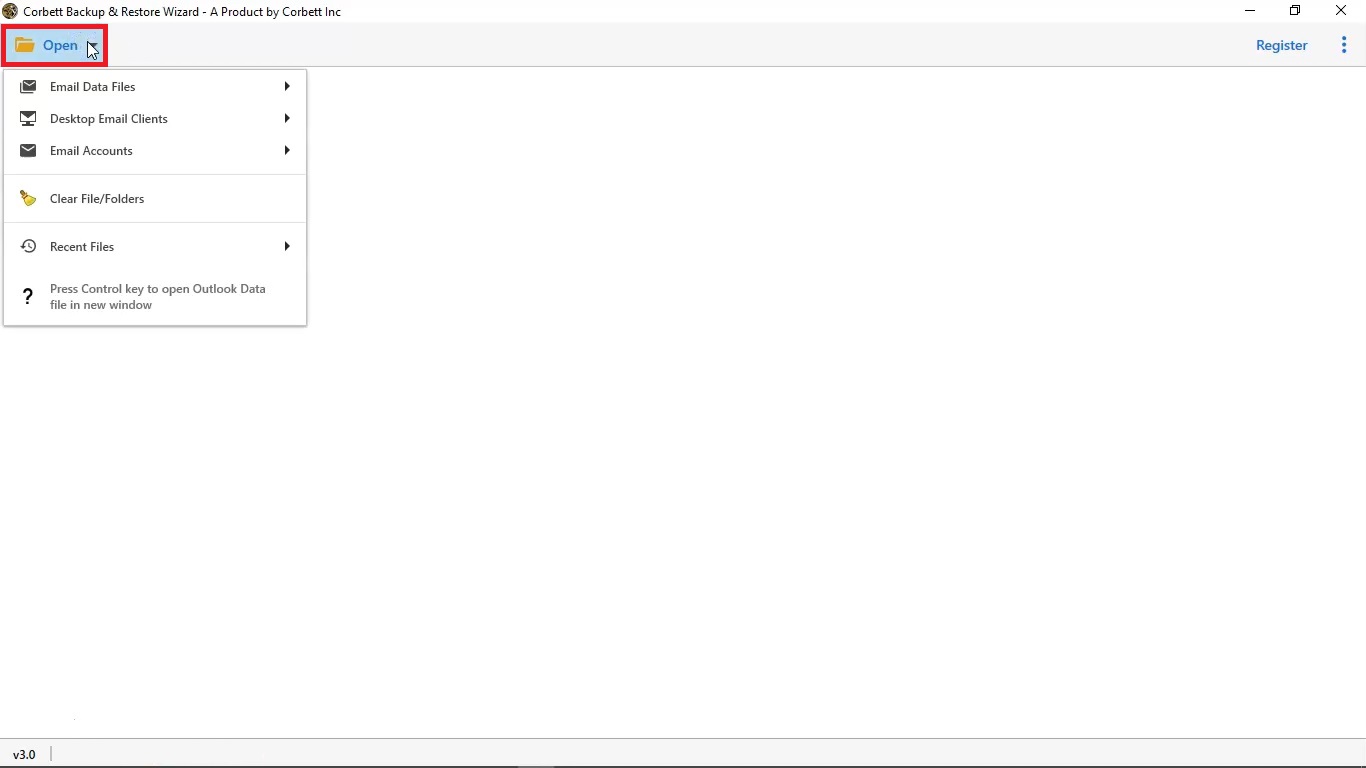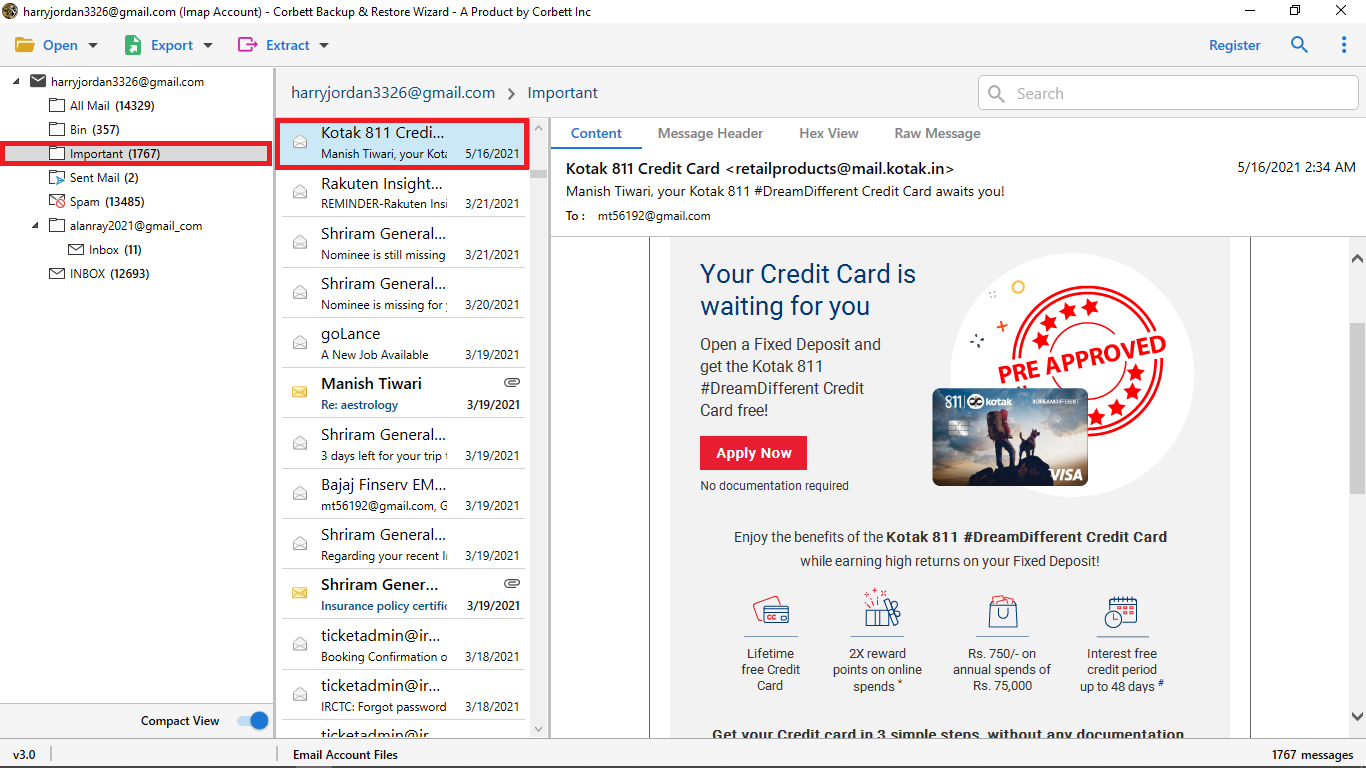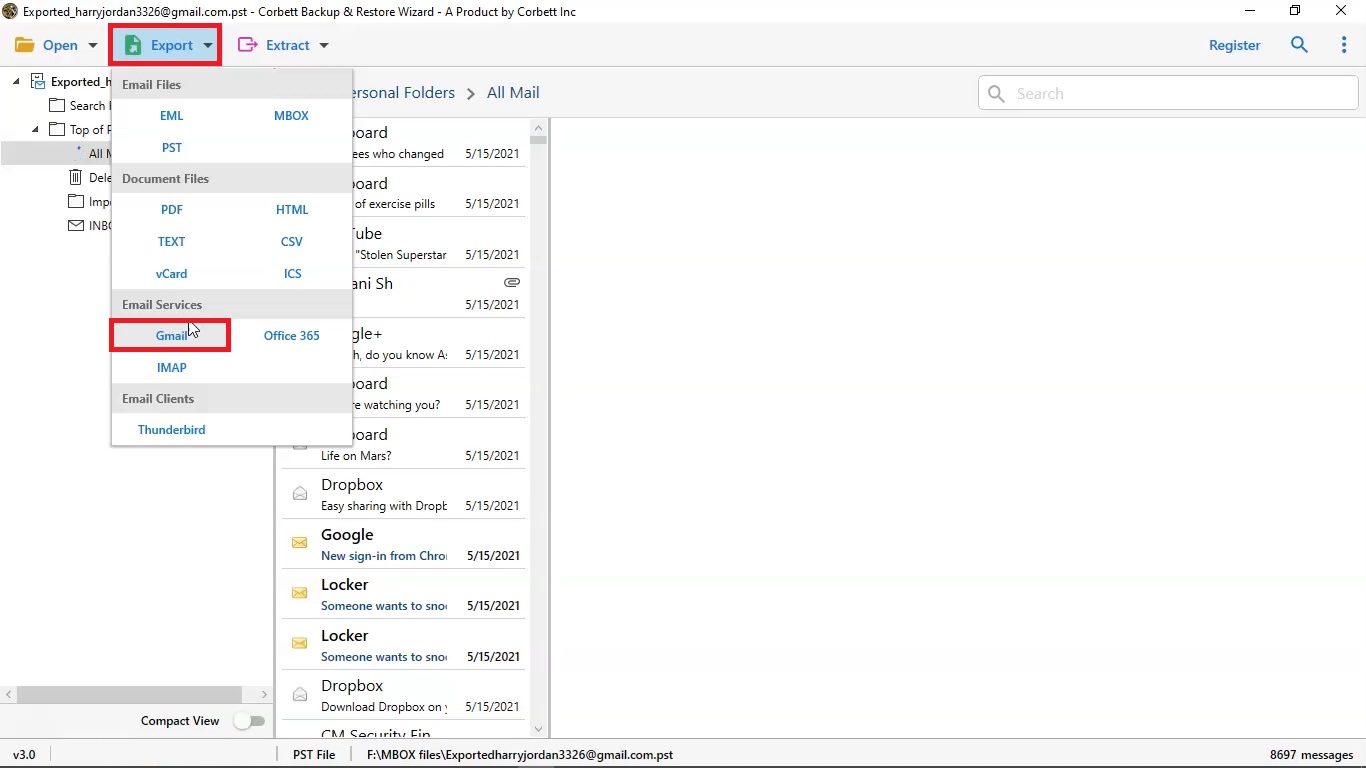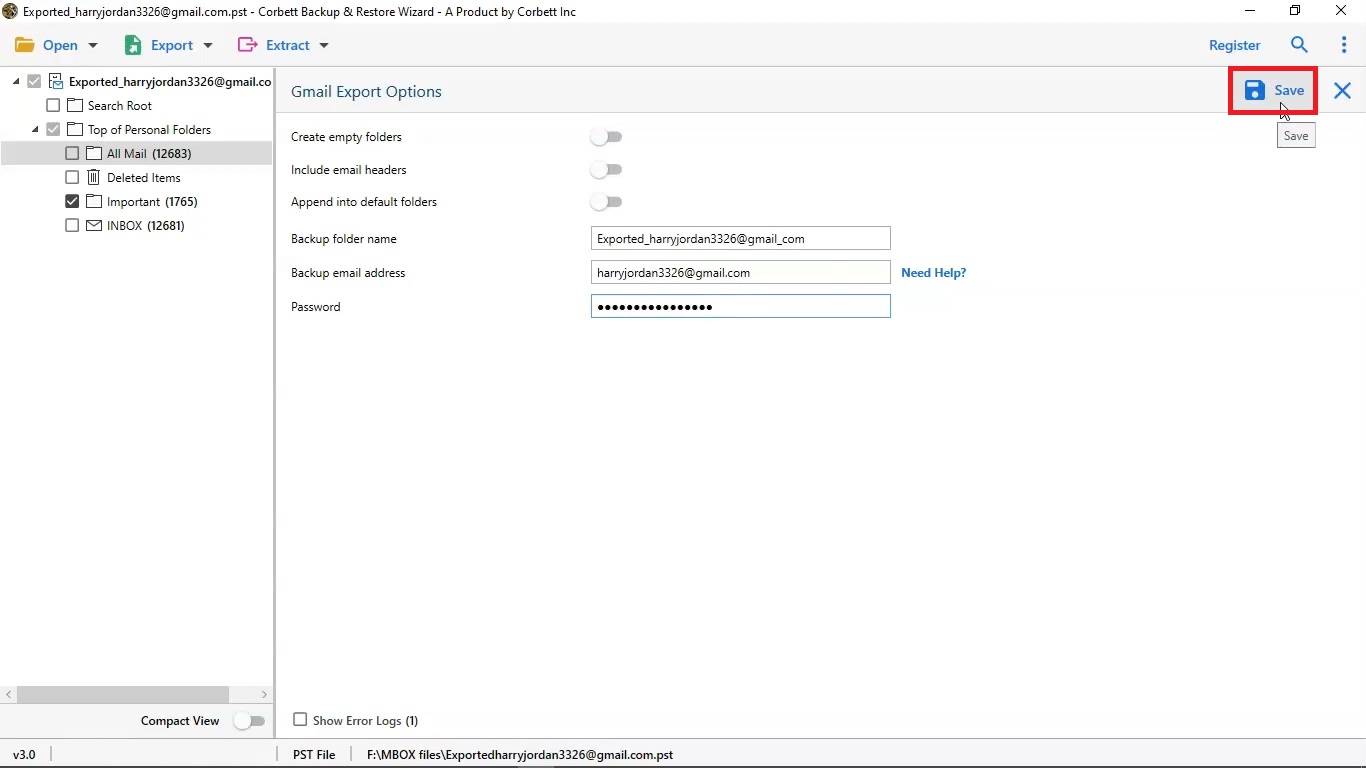Best Way to Migrate Libero Mail to Gmail Account
Summary: In this article, we are going to discuss the best method to transfer Libero email to Gmail account. Here we are going to use the most trusted solution to migrate Libero mail to Gmail account with complete data security. You can easily transfer Libero mail emails, contacts, calendars, and other mailbox data directly with the Corbett IMAP Email Migration Tool. A completely safe and secure solution for your Libero emails to Gmail migration.
Libero Mail is a free, web-based email service provided by the Italian ISP, Libero. Offering users a variety of features such as email storage, spam and virus protection, webmail access, and support for POP and IMAP protocols, Libero Mail’s user base can be attributed to its availability in Italian.
Reasons to Transfer Libero Mail to Gmail Account
There are various reasons for the switch from Libero mail to a Gmail account. Such as:
- The storage space offered by Gmail is larger than that of Libero mail. Thus, users don’t have to worry about limited storage space.
- The Gmail email client is the most popular and secure email client to use, ensuring complete account security and cloud protection.
- Access to email clients can be provided from any device that is connected to the Internet.
- Timely updated interfaces and provide advanced and unique features for better experiences.
- It provides multiple options to customize the Gmail interface according to your preferences.
- Gmail supports multiple extensions, users can add multiple extensions to their Gmail mailbox.
Reliable Solution for Libero Mail to Gmail Account Migration
Corbett Libero Mail Migration tool is a trustworthy and reliable solution that is specially designed and developed for migration. However, this tool provides you with multiple options as well along with the Migrate Libero mail to Gmail process. It enables you to migrate Libero mail to G Suite, Office 365, Thunderbird, and many more email clients.
It supports multiple IMAP-supported email clients in source and destination locations. However, this tool is completely safe and secure for your Libero mail-to-Gmail migration process.
Moreover, this tool provides you with complete security and safety for Libero mail to Gmail account migration. This tool supports all versions of Windows OS, it is a safe and secure software for migrating Libero mail to Gmail with the complete mailbox.
6-Step Solution to Migrate Libero Mail to Gmail Account
1. Download and install the tool in your working system and hit the Open button after opening the tool’s opening window.
2. Then select the Email Accounts option and hit Add Account.
3. Enter your Lycos account details like Id and Password and click Advance Setting for IMAP server and IMAP port number. Click Find to auto-detect both fields and hit Add.
4. Now, the tool starts analyzing the files and folders. And it will start displaying them in the left sidebar with folders and subfolders. Preview them by clicking the files.
5. Click the Export button and select the Gmail option from the provided list.
6. Finally, in the end, Enable all the Gmail Export Settings options according to your needs, and click the Save button to begin the migrate Libero mail to Gmail process.
After completing the migrate Libero mail to Gmail process, the tool provides you an Open Gmail Option to directly check the resultant files and folders.
Advantages of Libero Mail to Gmail Migration Tool
- Transfer Libero Multiple Mail to Gmail: If you are looking for an all-in-one solution to migrate your multiple Libero mail to a Gmail account, then this tool is best for you. It enables you to manage multiple Libero accounts in a single tool.
- Selective Libero Folder Migration: With this tool, you can migrate only the selective folders of your Libero mailbox account to your Gmail account. By checking and unchecking the folders, you can do the selective migration.
- Preserves Mailbox Attributes: This tool keeps all your email attributes preserved such as To, From, Cc, Bcc, Attachments, and many more throughout the migration process. It ensures users to provides original email without any alteration of the email body and email header throughout the migration.
- Maintain Libero Folder Hierarchy: The biggest fear of users is the folder hierarchy that they maintained. But, the Corbett Libero email backup tool maintains the complete file structure and folder hierarchy intact during the process. Users will get exact same folder hierarchy in their Gmail account.
- A Free Demo Version: This tool provides you with a free demo version to test the features and functionality of this utility before purchasing the full edition. The demo edition enables you to save only the first 10 files from each folder.
Also Read: How to Migrate Emails from Rackspace to Office 365 Account
Author’s Suggestion
In the end, this article provides you with a clear and easy-to-follow step-by-step guide to migrate Libero mail to Gmail account. The above-suggested solution enables you to effortlessly perform the process with complete data security and safety. This utility ensures you with full guarantee of data protection and safety throughout the libero mail to Gmail account.