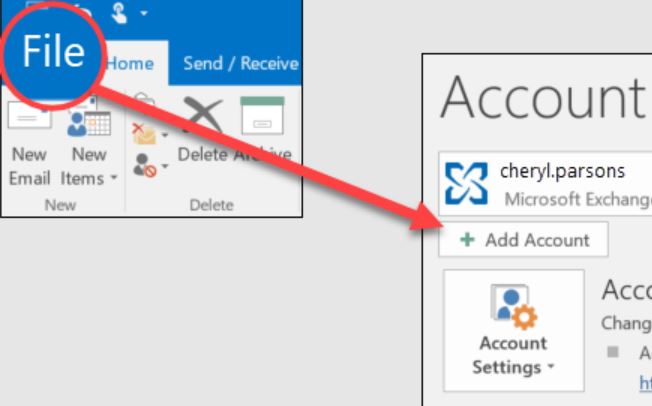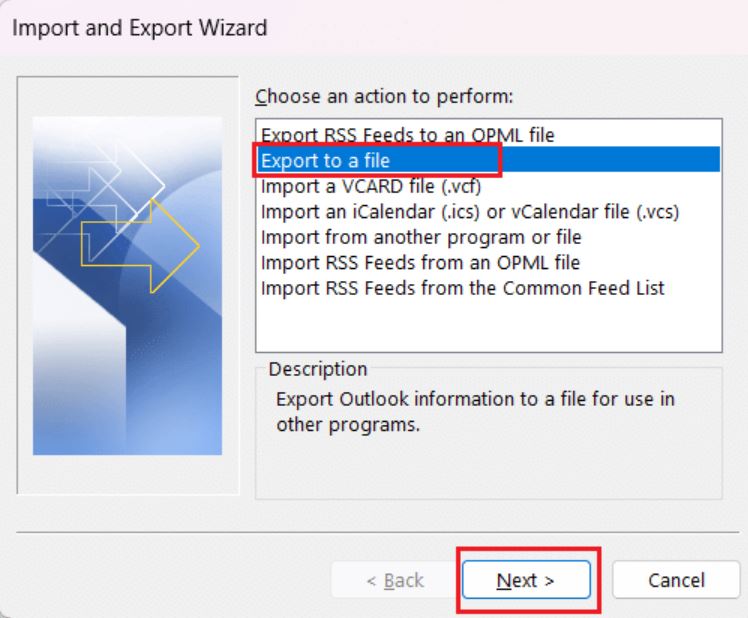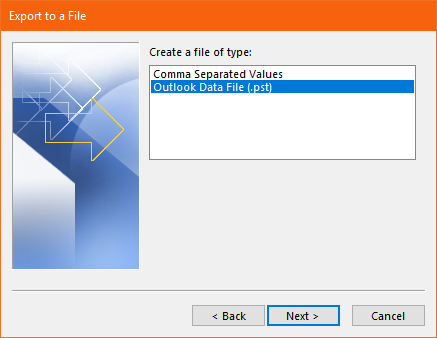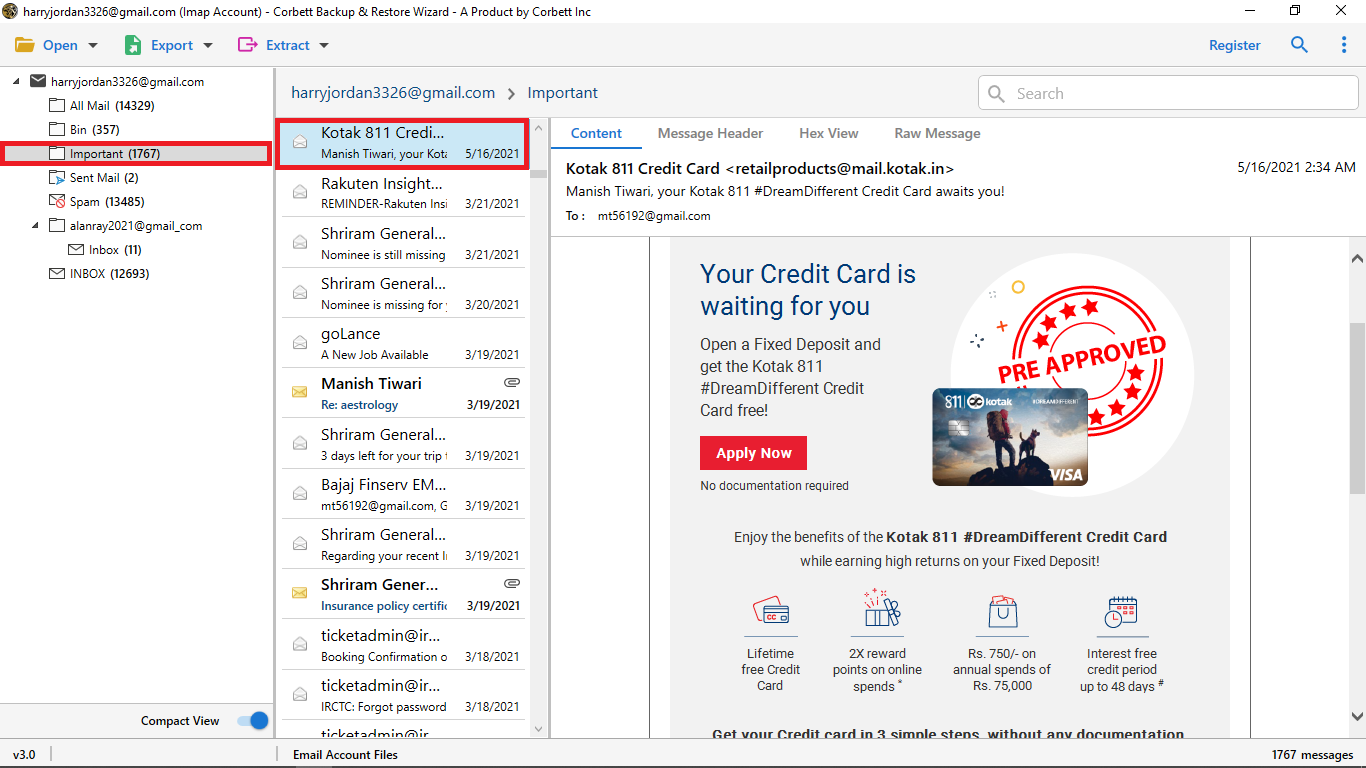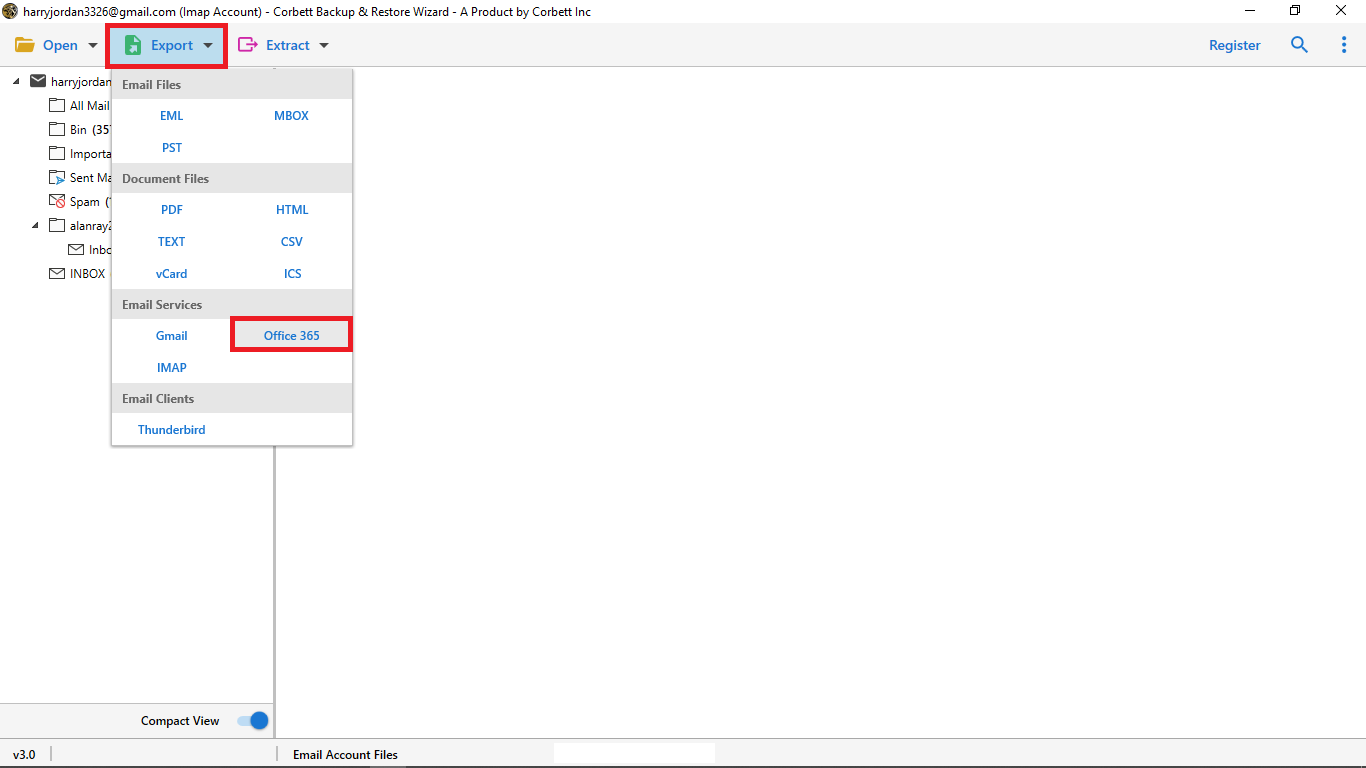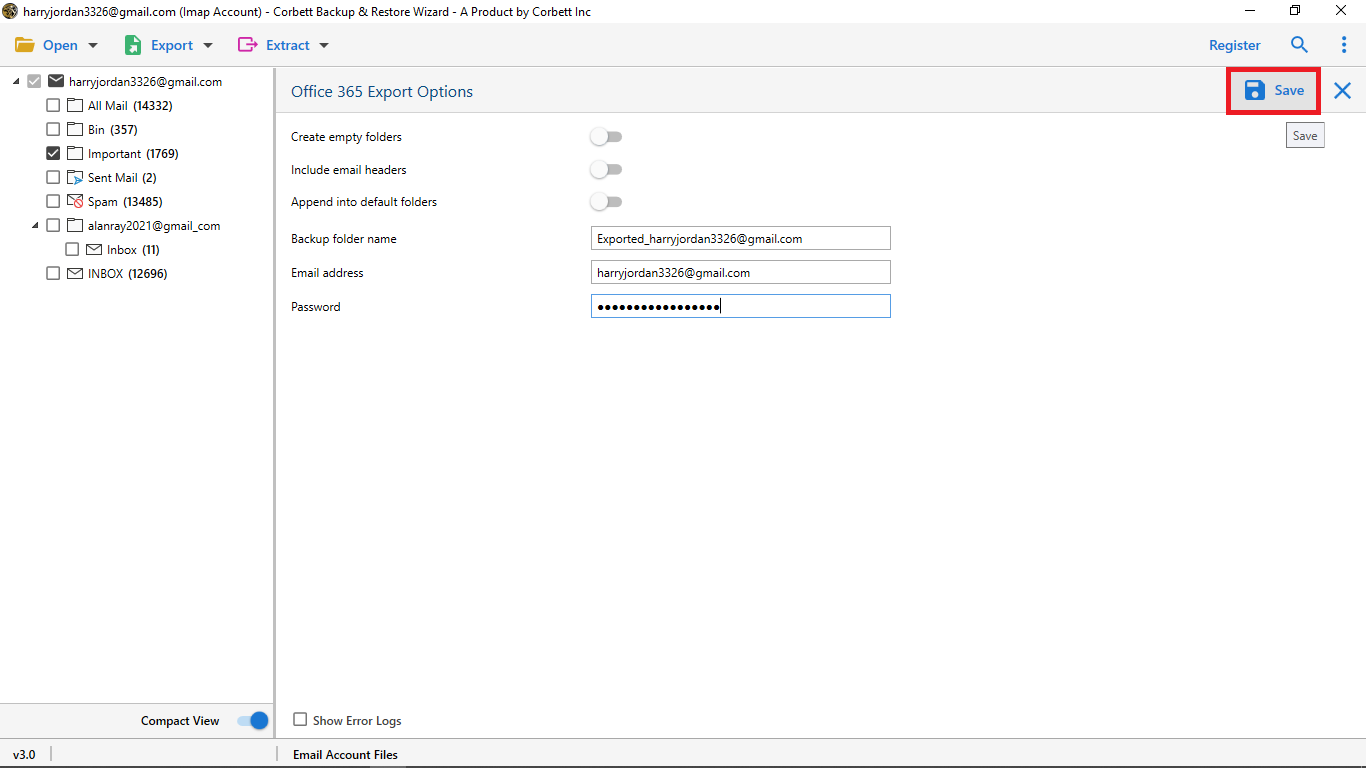Move Rackspace Email to Outlook 365 Easily
What are Rackspace and Office 365?
Rackspace is a popular multi-cloud services provider. They offer web Hosting, email services, cloud development, and other services. Presently it is used by most eCommerce websites, IT solutions providers, SaaS Enterprises, and many more organizations. But recently, Rackspace confirmed it was hit by a ransomware attack that affected its email services. In response to this, many organizations and businesses that use Rackspace start migrating to Office 365.
Whereas Office 365 is also a cloud-powered productivity platform designed by Microsoft. The program provides you with the latest Microsoft productivity apps for your businesses, such as Microsoft Team, Word Excel, PowerPoint, Outlook, OneDrive, and many more interesting apps. Also, it can easily be used in any system and device.
Therefore, it would be beneficial for you to save your emails in Office 365. But, many users have their own reasons to export Rackspace data. So, next we will discuss these reasons and then explore methods to transfer the files.
Why Migrate Emails from Rackspace to Office 365?
There is no doubt that Rackspace is a powerful service provider with all collaborative apps and tools. But, because of recent ransomware attacks and data breaches, users are shifting to more robust applications such as Office 365. In comparison MS Office 365 provide many advantages which we have mentioned below.
- Easily access files from any place and location.
- A complete secure cloud storage space for all Office 365 users.
- Enrich communication with collaborative businesses and clients.
- Up-to-date features with beneficial options for both personal and professional users.
- A simple-to-use and user-friendly graphical interface.
With these features your emails will be safe in the Outlook 365 and you can get them anytime you want. Before going to the methods, there are some prerequisites that you should take in mind. These points help you to smoothly migrate emails from Rackspace to Office 365.
Preparation for Rackspace to Office 365 Migration
- Take a backup of your Rackspace mailboxes, Folders, Contacts, and Calendars so that you have the copy of your original data.
- Delete the unwanted, unused, and empty mailboxes, mail items, and duplicate files for a smooth process.
- Make appropriate user mailboxes on Microsoft Office 365 accounts and assign licenses to all of them.
- Check network frequency and capability for the migration process.
- Get the permissions of administrating for using Office 365.
Once you have done all the above prerequisites, you can start the process of transferring Rackspace emails to Office 365. The first method is manual one where we use Outlook to move our data.
Transfer Rackspace Emails to Office 365 using Outlook
For small scale migration or individual users, you can use the Outlook program to forward Rackspace to Microsoft 365. In this, we use IMAP server to sync our accounts in the Outlook and built-in Import/Export option. This method is lengthy so we divide them in three parts. First part is to connect Rackspace emails to Outlook.
- Step 1: Enable IMAP access of Rackspace and log in to the Outlook.
- Step 2: Click on the “File” option, then Select the “Add Account” button.
- Step 3: Enter Rackspace email address and password. Also type the email settings.
- Incoming server: imap.emailsrvr.com
- Incoming Port: 993
- Encryption: SSL
- Outgoing server: smtp.emailsrvr.com
- Outgoing Port: 465/587
- Encryption: SSL/TLS
- Step 4: After that connect your account and test if the account is added or not.
We set up our Rackspace to Outlook. Now, we export the Rackspace emails so that we can save the data in Office 365.
Export Rackspace Emails From Outlook 365
- Step 1: In the Outlook, click on the “File” >> “Open & Export” >> “Import/Export” option.
- Step 2: Select “Export to a File”, press “Next” button.
- Step 3: Click on “Outlook Data File (.pst)” and hit “Next”.
- Step4: Now, select the folder that contains Rackspace emails. Choose a location and click on “Finish”.
The purpose of exporting the Rackspace emails is to easily save your data in Office 365. Now, to the last part which is to connect Office 365 account with Outlook.
Add Office 365 Account to Outlook
The last step of the manual process is to sync your Microsoft 365 and import the files that you have exported. Below are the steps.
- Step 1: Again go to the “File” option of Outlook. Click on the “Add Account” option.
- Step 2: Enter Office 365 account details. Give the necessary information and connect the account.
- Step 3: Again Click on “File” and go to the “Open and Export” option.
- Step 4: Click on the “Import/Export” button and import your file which you have exported.
- Step 5: Choose “Office 365” as the destination and click “Finish”.
In this way, you can easily migrate emails from Rackspace to Office 365 free and simple. However, it is a time-consuming process, and suitable for small scale transitions. For the bulk transferring, you can use the automated method.
Transfer Rackspace Emails to Office 365 with Expert Solution
In this method, we use Corbett IMAP Migration Tool. This software is great for effortlessly migrating data from one email account to another account with the help of IMAP server. Its interface is user-friendly where you don’t need to be a technical person to perform migration. The software is good for bulk transferring and large mailboxes while maintaining data integrity and folder hierarchy. To know how to use it, below are the instructions we have provided.
Guide to Migrate Emails from Rackspace to Office 365
- Step 1: Download Rackspace to Office 365 migration tool in your Windows OS and click “Open”.
- Step 2: Then, click the “Email Accounts” option and “Add Account” from the provided options.
- Step 3: After that enter your Rackspace account credentials and hit the “Advanced Settings” for IMAP server and IMAP port. By clicking the “Find” button, both the empty fields will automatically be filled with auto-detect ability. and finally, click the “Add” option.
- Step 4: The tool will start analyzing the data and start showing them in the preview panel
- Step 5: Now, click the “Export” option and select the “Office 365” option.
- step 6: Next, the tool will show you the Office 365 Export options window. Where you have to enter your O365 account credentials and enable the advanced options according to your needs and hit the “Save” button.
The tool will migrate emails from Rackspace to Office 365 process as soon as you hit the Save button. However, after completing the migration process, it will show you a success message along with an Open Office 365 button to preview the resultant data. Also, this tool also has many advanced features which we have explored below.
Additional Features of Automated Tool
- Export Selected Data: This tool has an option to move specific emails using the data filter. There are many advanced filter options that you can use to migrate selected data.
- Maintains Complete Integrity: With this tool, you can easily transfer your Rackspace account data with complete security and integrity. It keeps complete data integrity throughout the Rackspace to Office 365 migration.
- Bulk Data Migration: It enables you to migrate bulk data without data restrictions and size limits on files and folders. It saves users time and effort and provides multiple selection options as well.
- Multi-Preview Modes: The Rackspace to Office 365 migration tool provides you with four different email preview panels to open and view the Rackspace emails before migrating them. Such preview modes like Content, Email Header, Raw Message, and Hex View.
- Free Demo Version: Users will get a free demo version for installation. By downloading and using the tool, you will understand how this tool functions and what benefits it will provide you in the migration of emails from Rackspace to Office 365 process.
Hence, this method helps you in exporting your email accounts. With this, you can also migrate Rackspace email to Gmail or any other email account.
Concluding Words
Many users may have issues in exporting their emails, therefore, this article provides you a detailed explanation of how to migrate emails from Rackspace to Office 365. Transferring your emails to Office 365 offers many benefits. We have provided two methods that can help you. Manual method is good for few emails, because it contains a lot of space. However, if you use the automated solution then you can migrate bulk emails in less than a few minutes. For this reason, many experts also recommended it.
Frequently Asked Questions
Q. How can you export emails from Rackspace?
Ans. Users can export their data from Rackspace using the Archive Manager. In this, you can search your emails and export them.
Q. Can I add Rackspace emails to Outlook?
Ans. Yes, you can add your emails in Outlook by syncing your Rackspace account to Outlook and move all the Rackspace emails to the Outlook folder.
Q. What is the size limit of a Rackspace mailbox?
Ans. The Rackspace mailbox save data up to 25 GB.
Q. How can I archive Rackspace emails?
Ans. In your Cloud Office Control Panel, choose the domain and click on add archiving. After that read the information and complete the process.