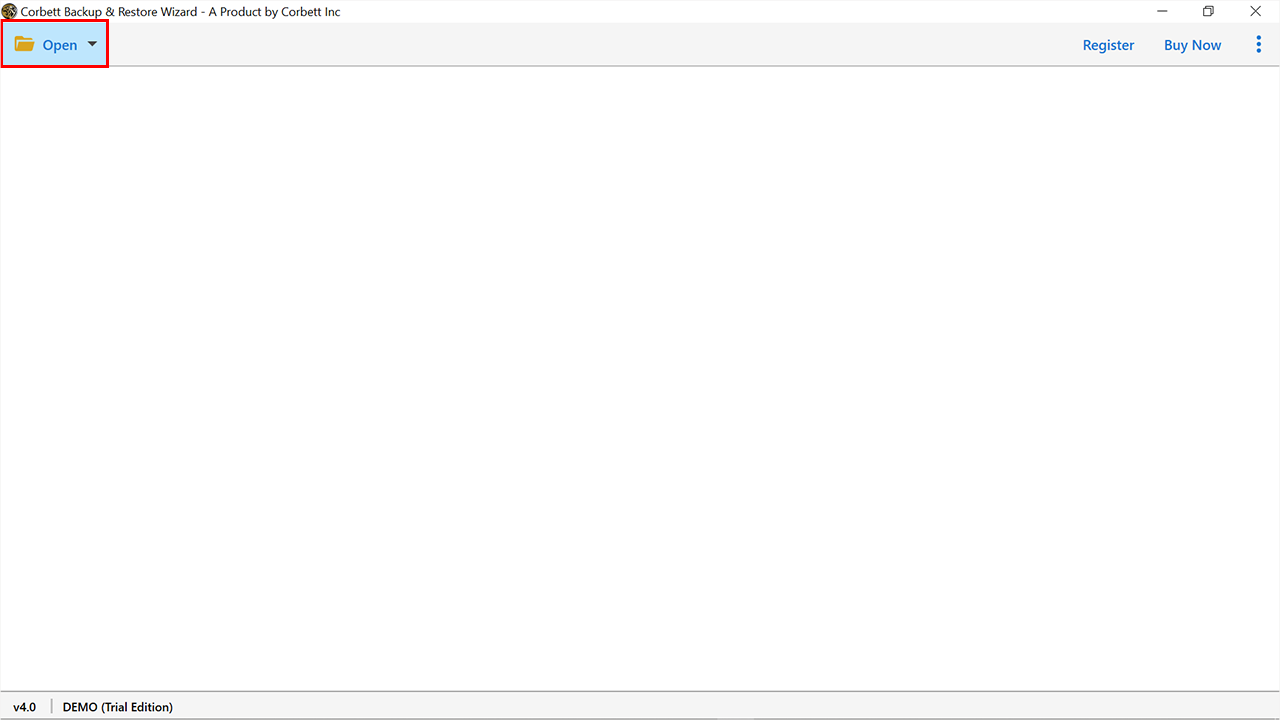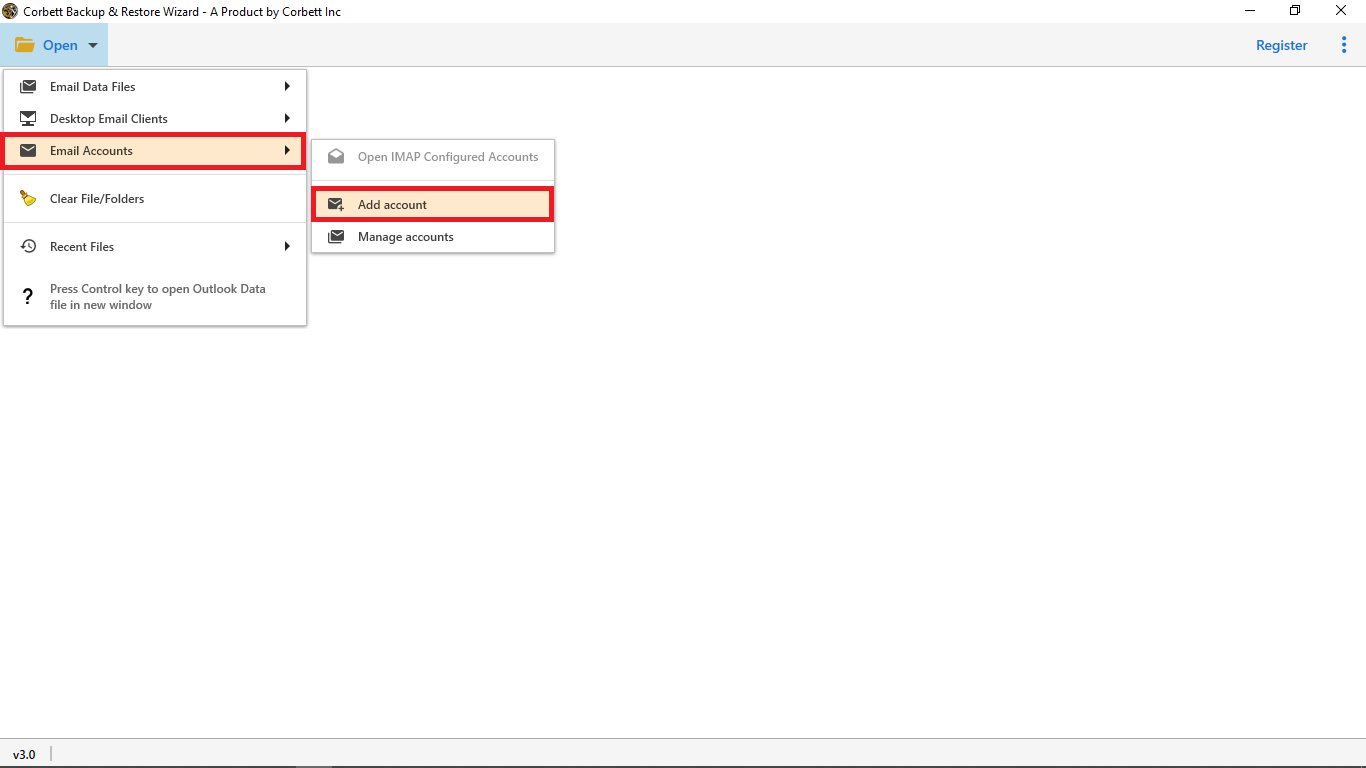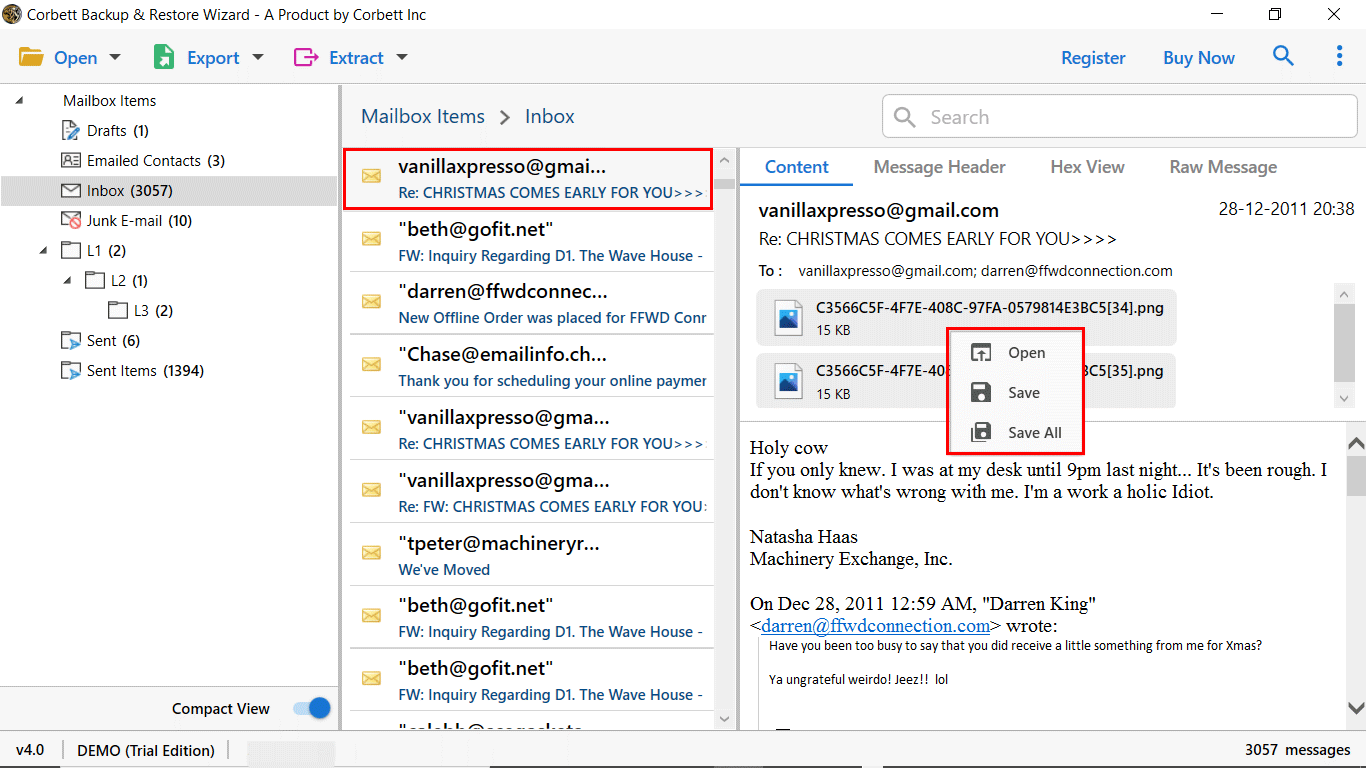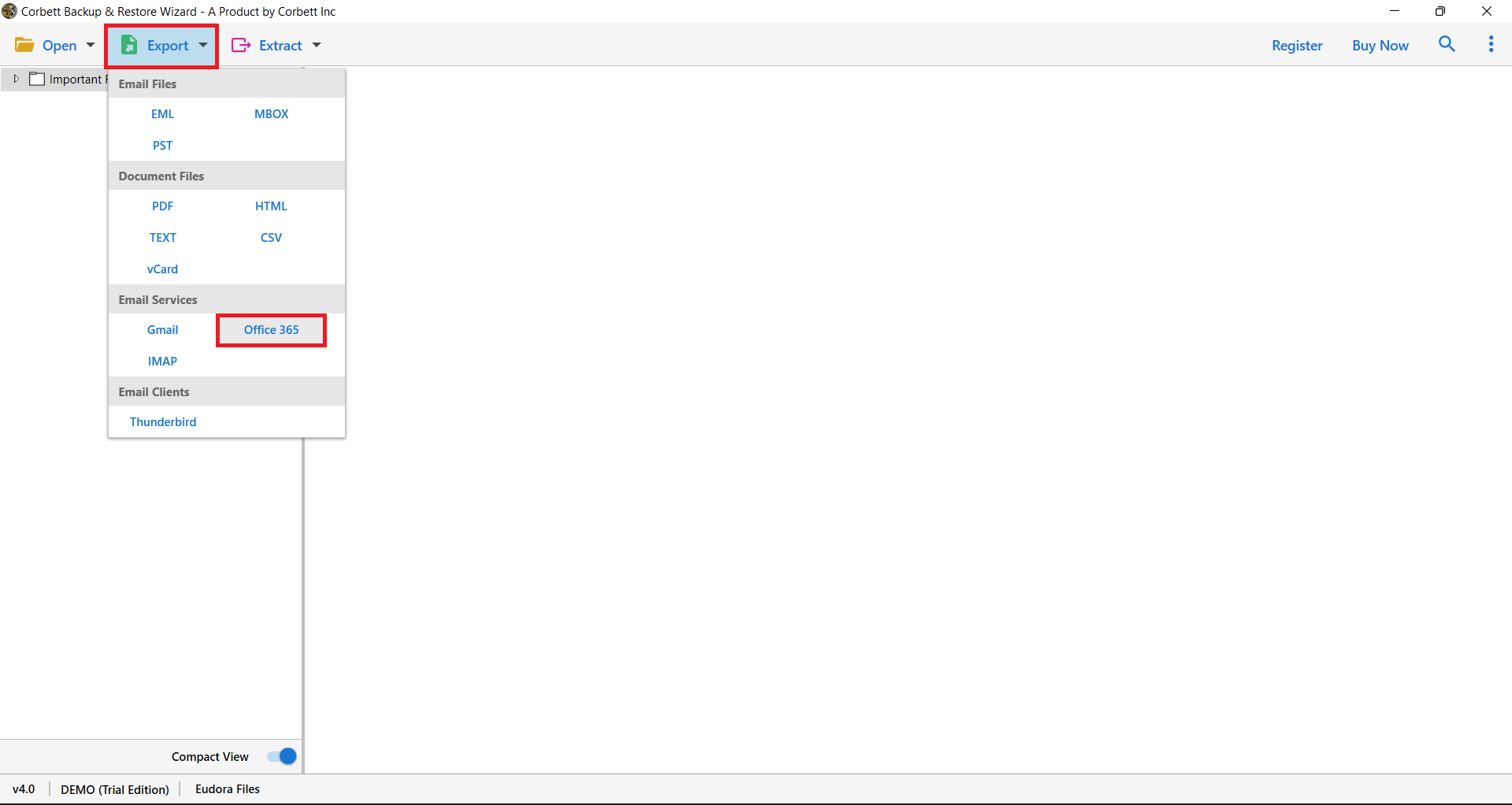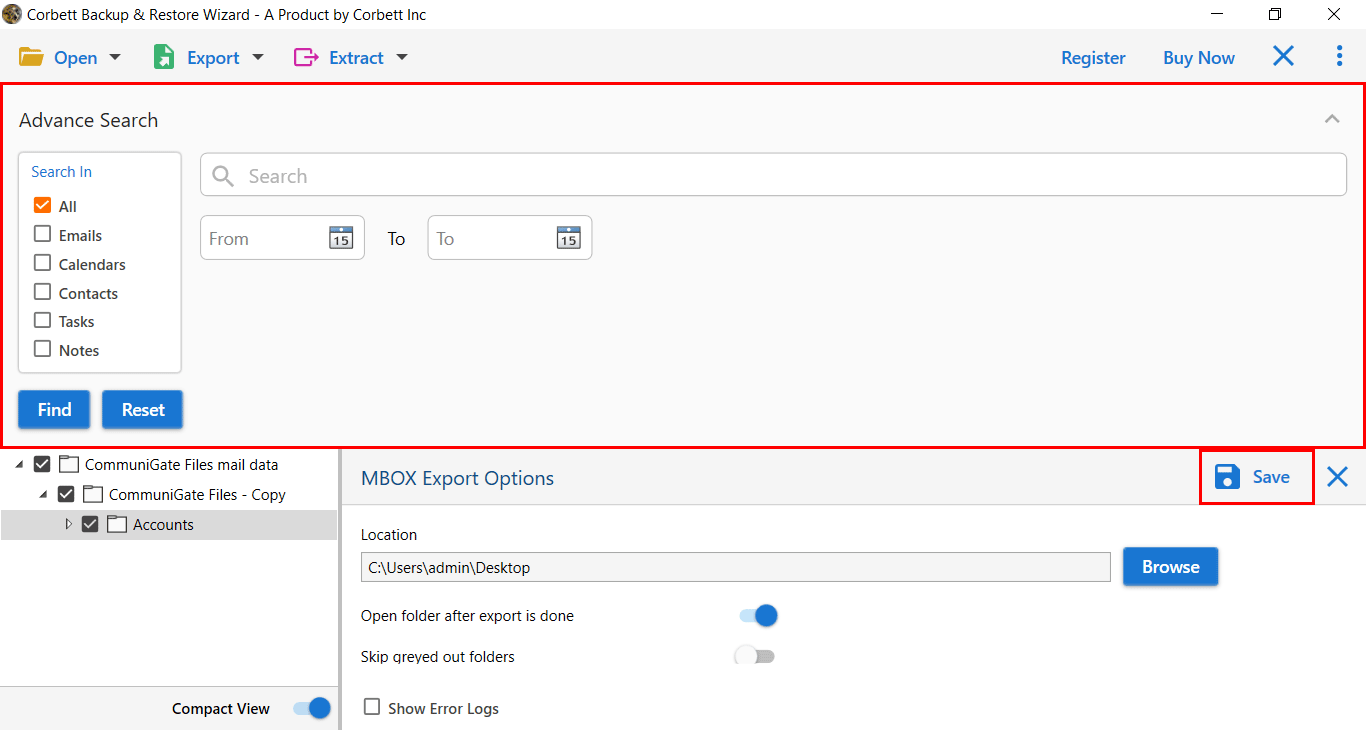Easily Migrate Office 365 Account to Another Account without Data Loss
Summary: There are many articles showing how to migrate Office 365 account to another account, but they are not reliable as they left users distressed with incomplete data migration. Well, in today’s post, users will explore multiple solutions that will help them to move emails from one mailbox to another Office 365 account in a safe & secure manner. Here is the list of topics that we are going to discuss throughout the process.
The need to migrate data from one account to another depends on several factors, for example, you have two or more Office 365 account mailboxes that you want to merge into a single O365 account, or the user wants to move Office 365 account data whether the mailboxes are of same or different domains.
In the coming section, we’ll show you how to transfer Office 365 mailbox to another account in a quick & reliable manner. So, let’s begin the post.
Why do Users want to Move Emails from One Mailbox to Another Office 365 Account?
There are several reasons why businesses migrate emails from one Office 365 account to another account such as:
- Company Acquisition: At the time of company acquisition, the parent company may set up a new 0365 subscription and requires to move emails from one Office 365 account to another account.
- Departmental Migration: In most companies, once the project ends, they migrate the entire workforce to a new department and it requires transferring their important data from Microsoft 365 to another account.
- Staff Attrition: When an employee leaves the organization, they are allowed to take important email messages with them to the new company. Therefore, it is necessary for employees to migrate the Office 365 mailbox account to another account for future use.
- Compliance Requirement: Many organizations have to meet various legal requirements, and it is a good option for them to back up emails from Office 365 accounts to another account. So, that the data can be easily accessible and auditable.
Secure & Easy Way to Transfer Office 365 Mailbox to Another Account
Well, it’s quite difficult to migrate Office 365 account to another account manually, as it involves various configuration processes, that may lead to crucial data loss. Thus, to avoid any errors, users can continue with the reliable Corbett Office 365 Email Backup Tool.
It’s an expert-recommended solution that allows users to backup & restore their Office 365 user mailbox data to over 100 platforms with all data fields. Users can install this application on editions of Windows OS.
Additionally, the toolkit offers multiple advanced data filters, that let users sort & move selected data from one O365 Mailbox to another. Click on the “Download Button” listed below to move emails from one account to another in Office 365.
How to Move Mail from One Mailbox to Another in Office 365?
Follow the steps mentioned below to migrate Office 365 account to another account:
- Download & Install the Automated Solution on your system. Once done launch it, and click on the “Open” button.
- Next, users have to click on the “Add Email Account” and enter account credentials in the software panel.
- Afterward, the software will scan & list all of your M365 account data in the software preview window.
- Next users have to click on the “Export” button and select the required option as per their requirement.
- Last, apply the data filters, and click on the “Save” button to move emails from one mailbox to another Office 365.
Note: That is the easiest and safest way to migrate Office 365 account to another account. If you do not want to proceed with this solution, users can continue with the manual solution mentioned below. Also, if you encounter any data loss during the manual procedure, then team Corbett will not be responsible for it. Our recommendation is to go with an automated solution, that delivers precise results.
Migrate Emails From One Office 365 Account to Another
- Go to the Office 365 admin center.
- Select Setup> Data migration> View migrations> Other email sources.
- Enter the email id and password of old Office 365 account.
- Select and add the username & password of new O365 account.
- Migration is successful.
Note: This technique is based on IMAP migration and requires credentials of both old and new O365 accounts.
This is how you can move emails from one mailbox to another Office 365 account. In case you encounter any error during migration, you can connect with the Microsoft support team for safe & secure results connect with us we will help you throughout the process.
So There You Have It
There is a hype search about how to migrate Office 365 account to another account. In this guide, we have explained the entire procedure to move emails from one mailbox to another Office 365 account using the manual & automated solution. However, our recommendation is to go with Corbett automated solution that delivers accurate & precise results.
Also Read: