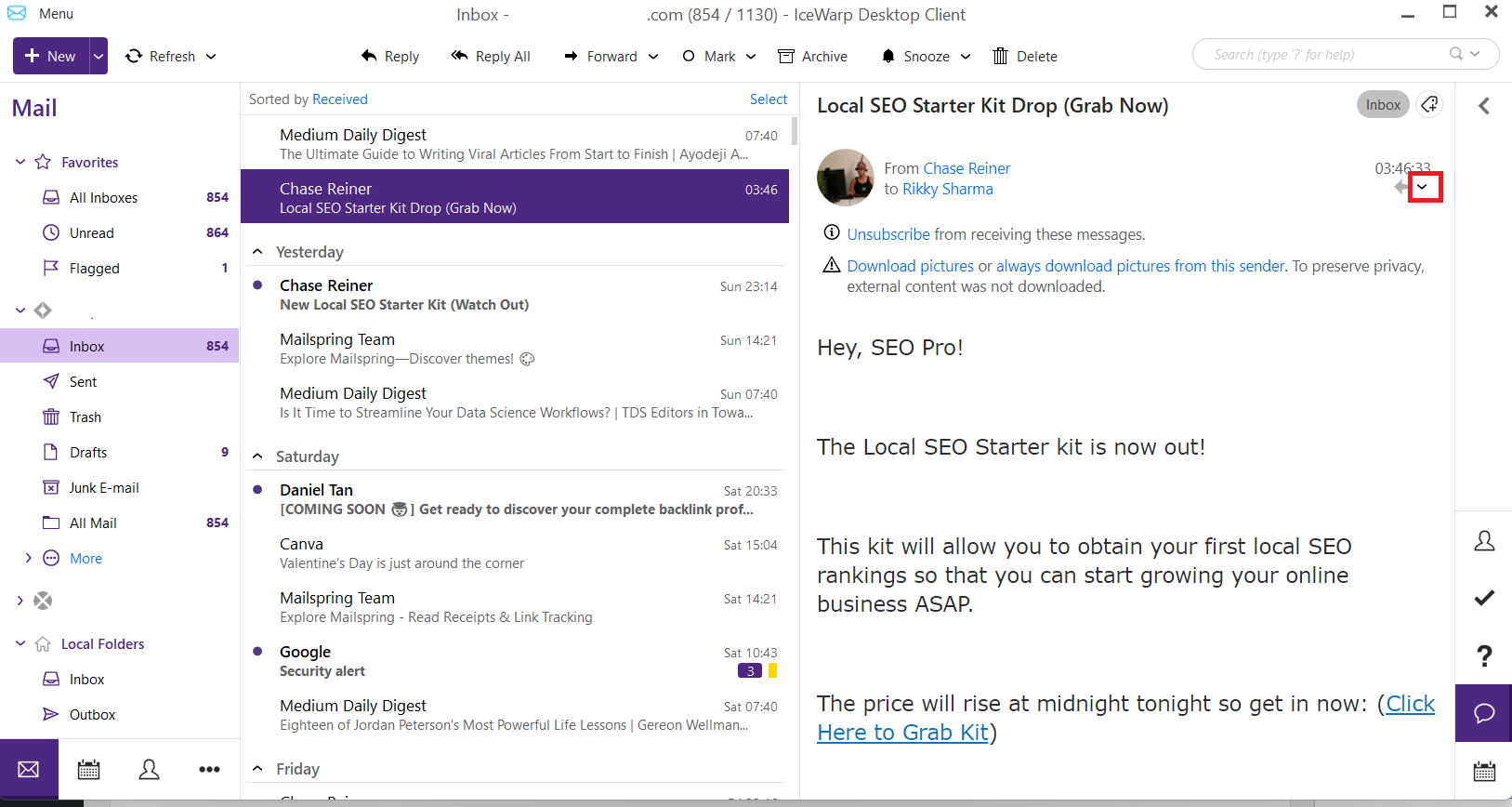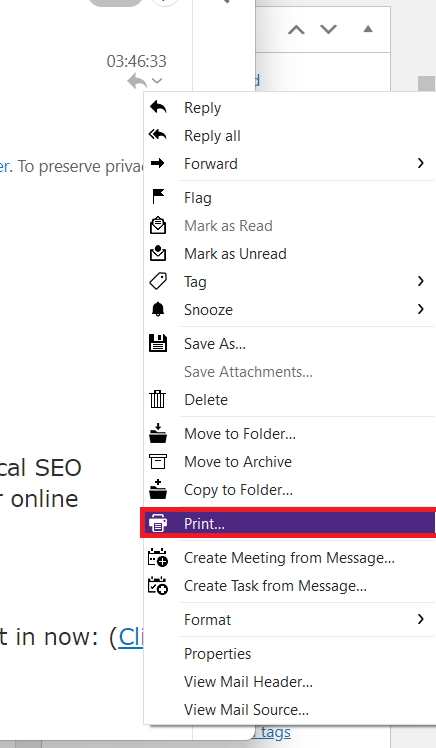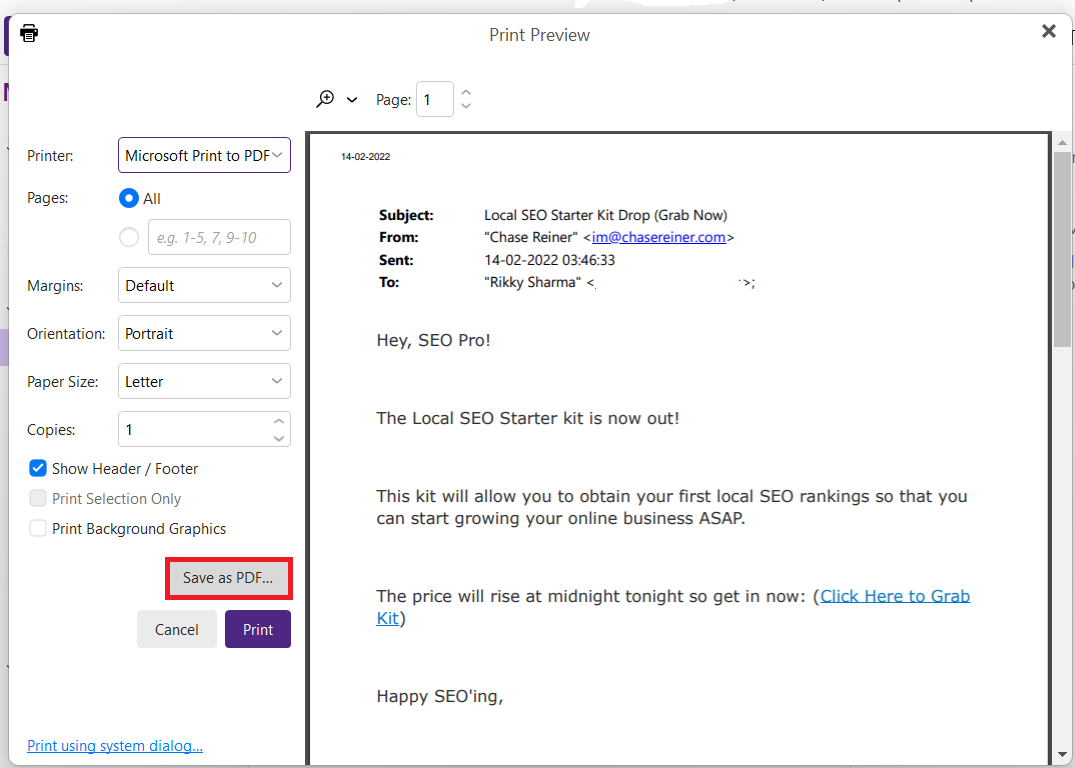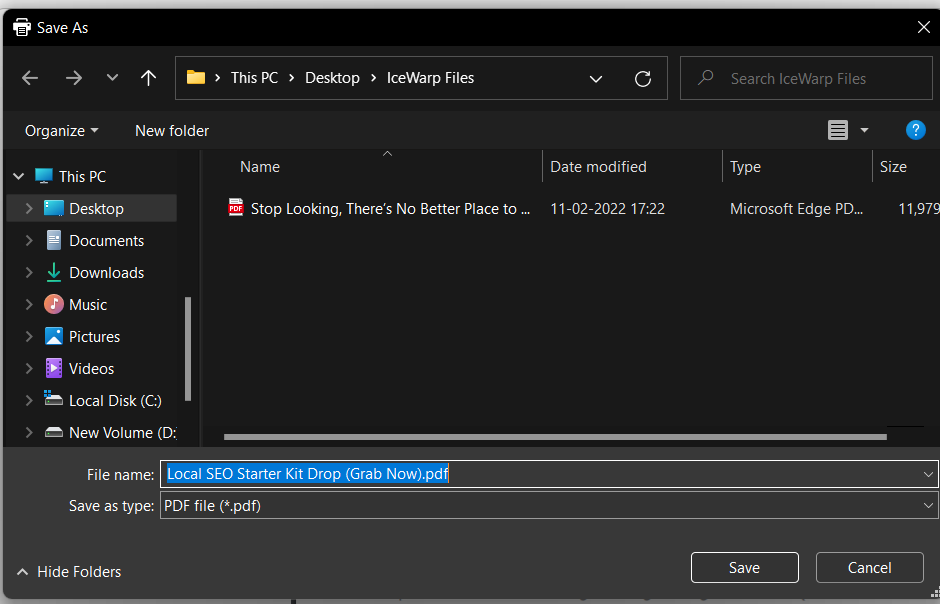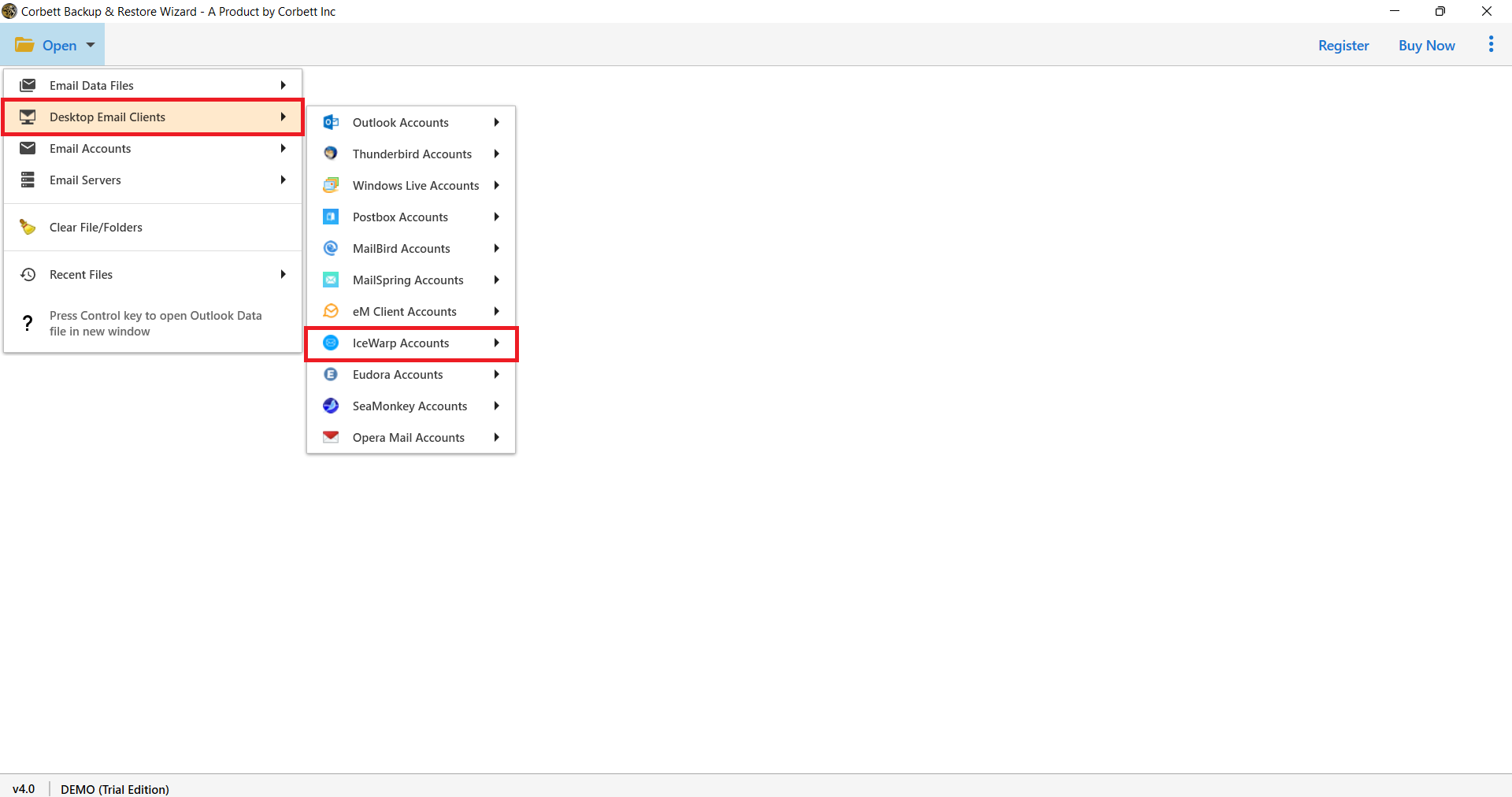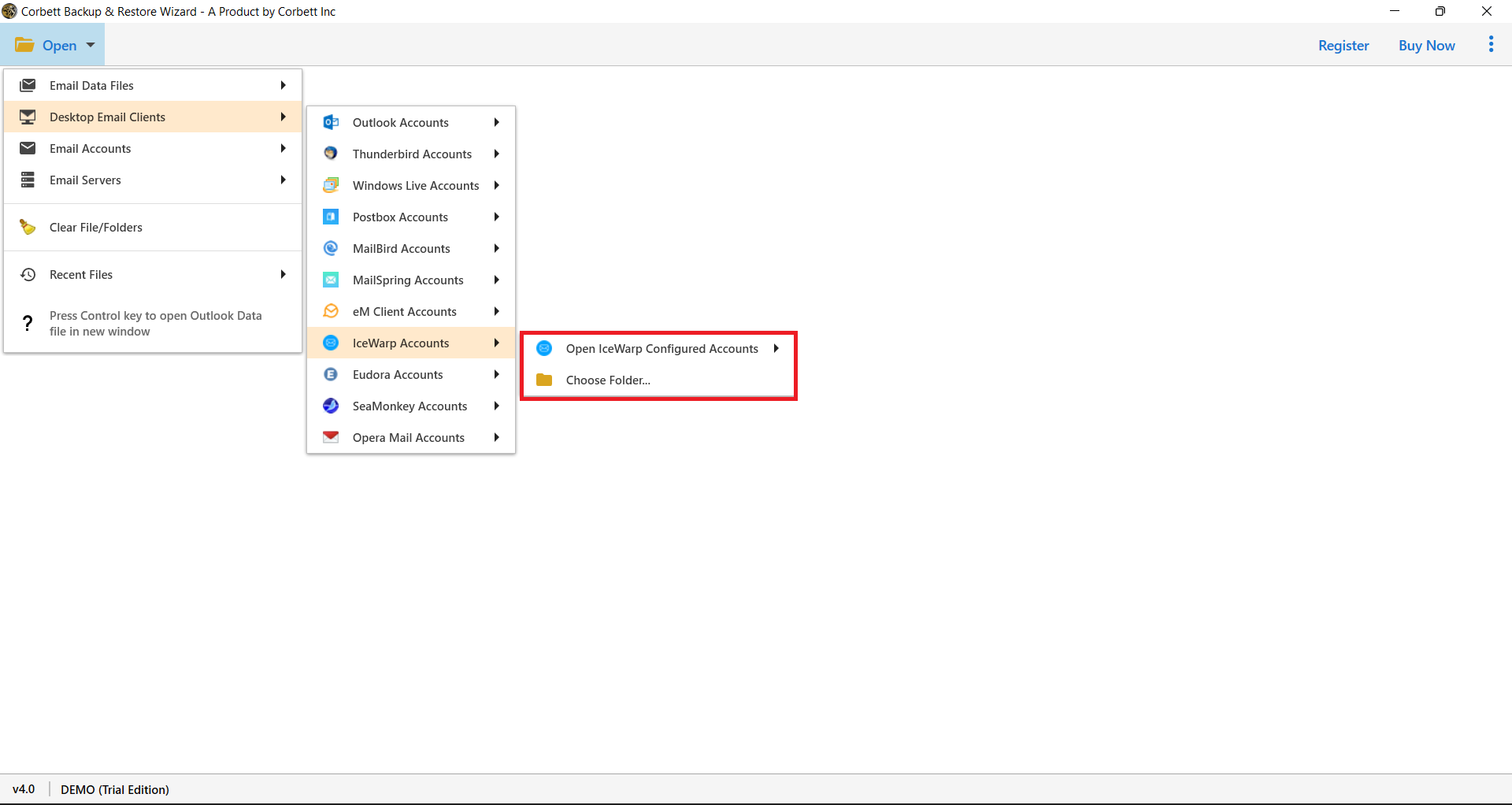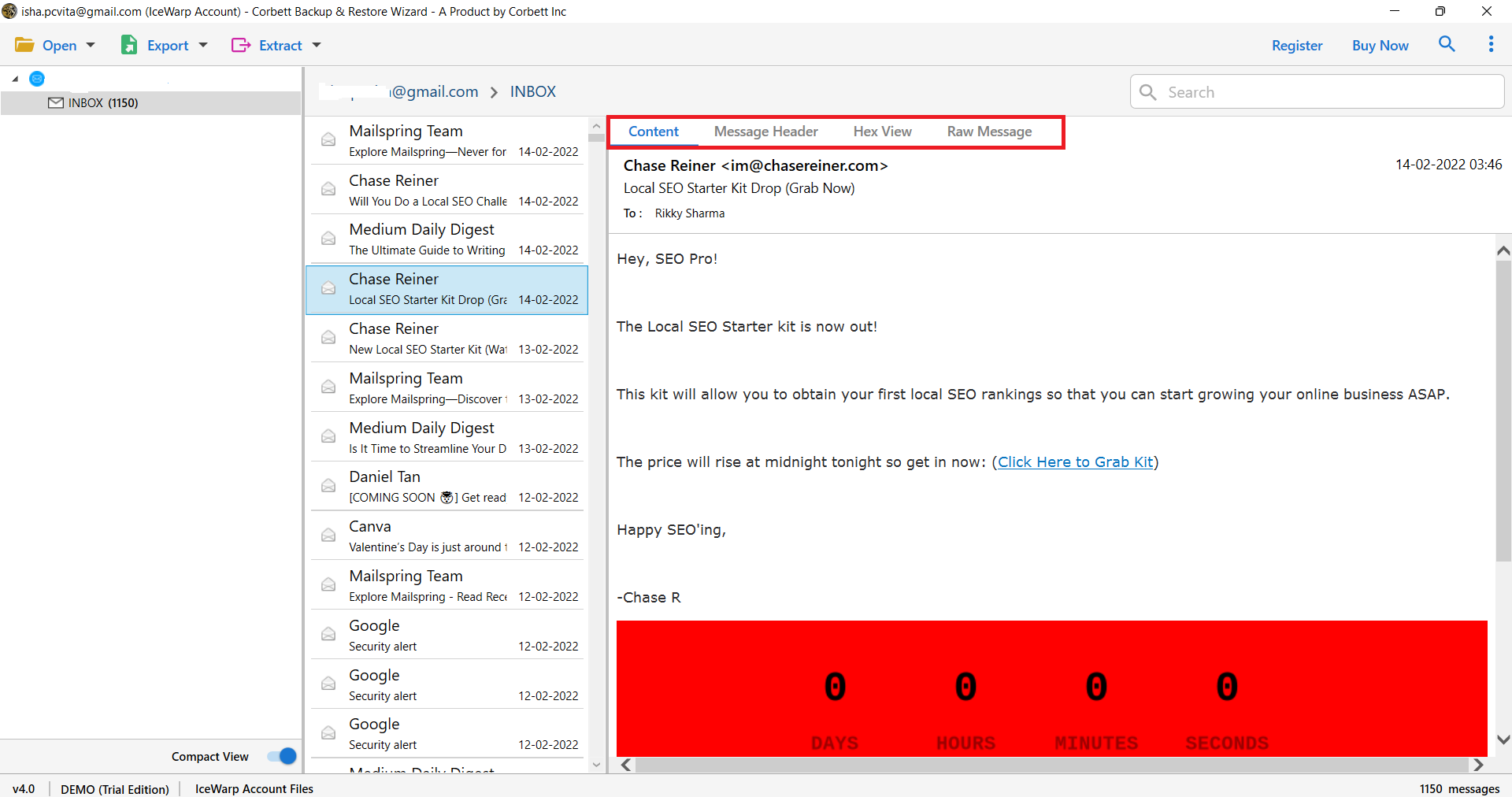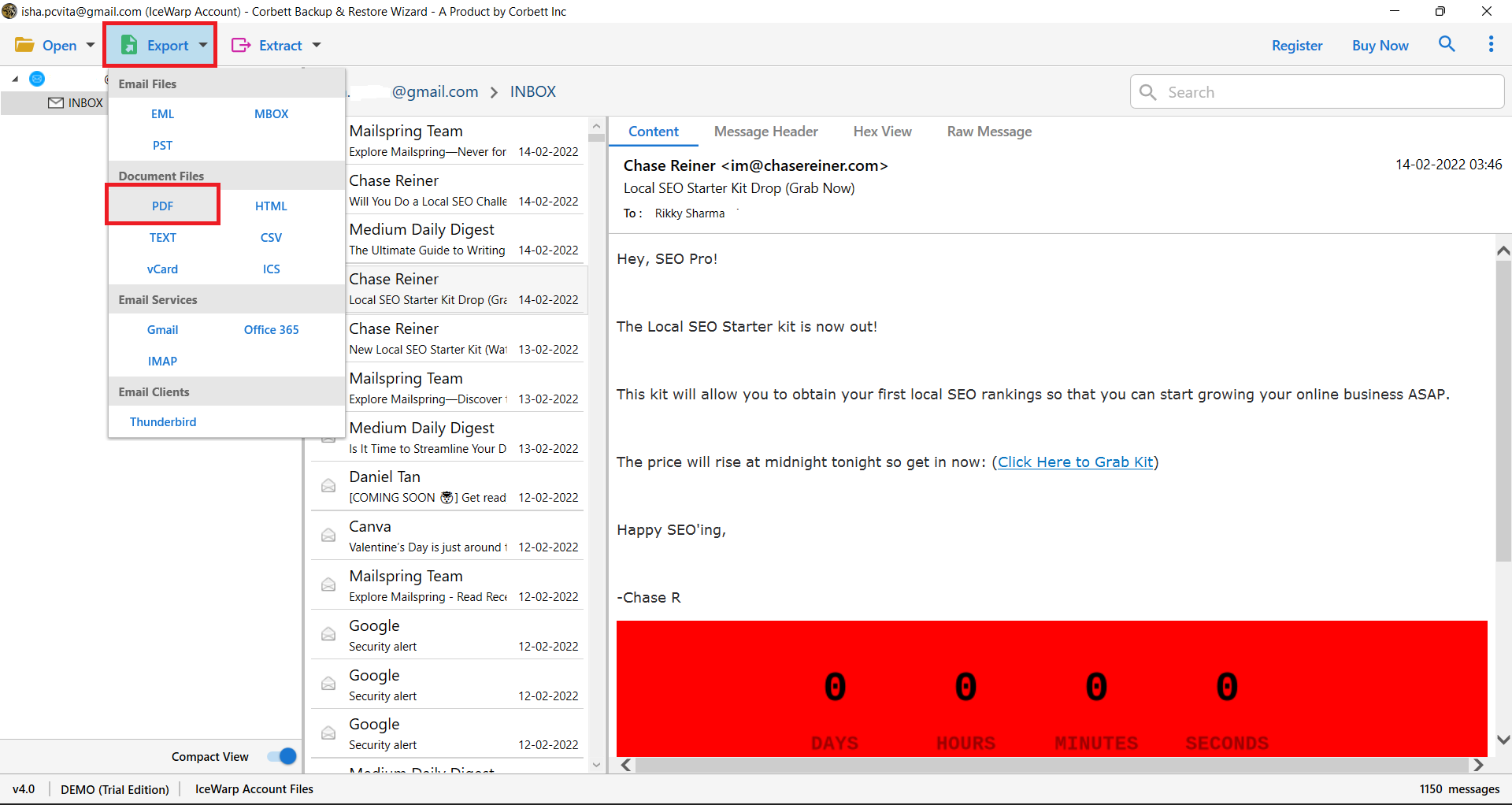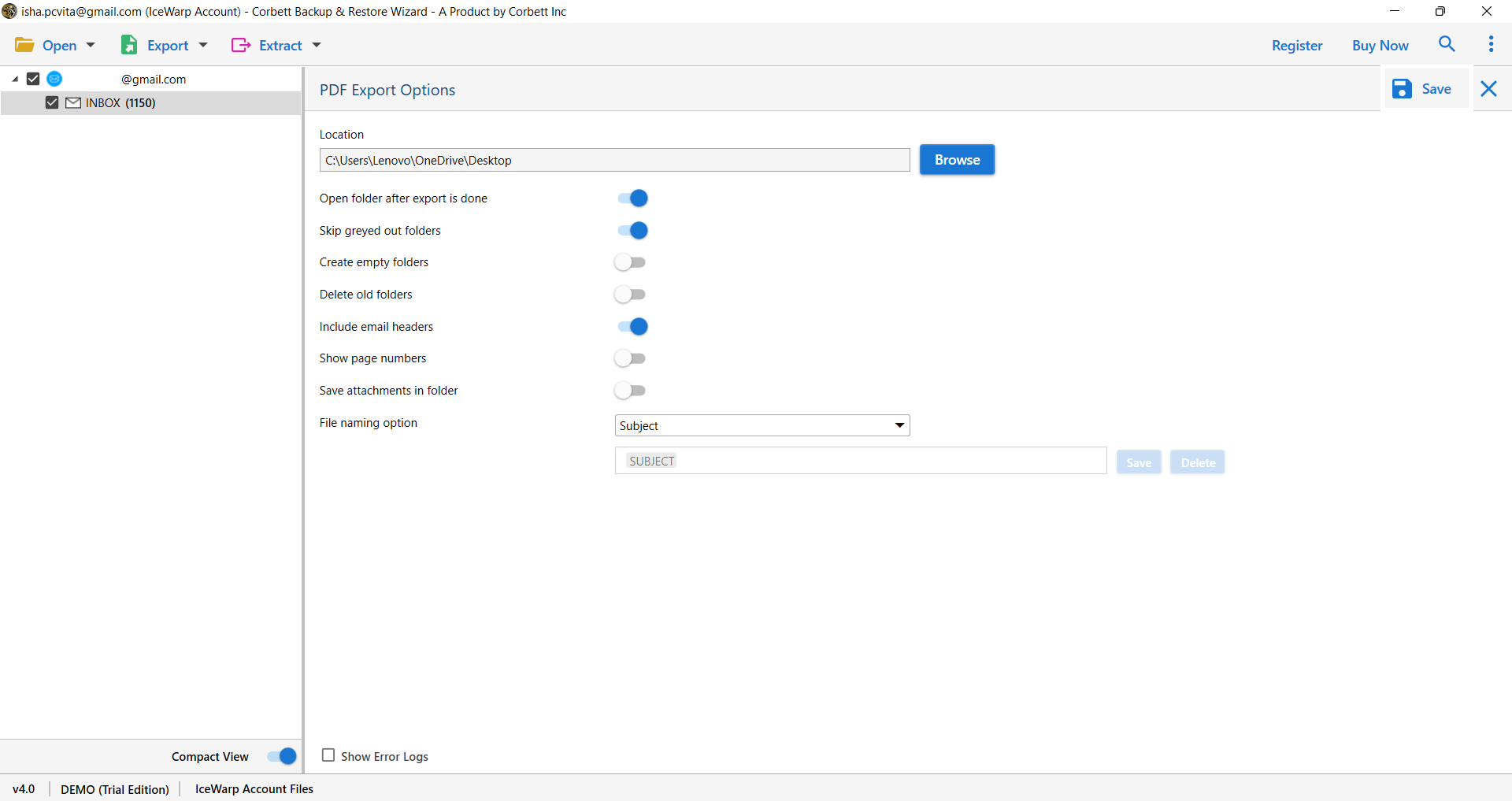How to Save IceWarp Emails to PDF Format? [Full Guide]
There are two methods to save emails from IceWarp to PDF. Many users want to save their emails in PDF format because PDF is one of the secure file formats to use.
Why Save IceWarp Emails into PDF Format?
The Portable Document Format (PDF) is a file format that allows you to view documents in an electronic format regardless of the software, hardware, or operating system you’re using. Adobe Systems created it as a globally compatible file format based on the PostScript format, and it has since become the de-facto international standard for transferring documents and information.
- PDF files can easily be accessed from any devices, platforms, softwares, and operating systems.
- You can save various kinds of data like emails, contacts, calendar events, images, etc. securely.
- It makes your data offline so it is much easier to read or view the content of the data
- The file allows you to set a password or restrictions to prevent anyone from share or editing the program.
- PDF files are lightweight and store large amounts of data. It compresses big information into the file size effortlessly.
Manually Save IceWarp Emails to PDF Document
Save IceWarp data to PDF Format manually for free. But manual methods have limitations which we will discuss later. Let’s start the process:
- Open IceWarp Desktop Client.
- Select the Email which you want to save and click the caret symbol as shown in the image.
- After that select Print as an option shown in the image.
- Click on the Save as PDF button.
- Then save as the window will open and select Save.
Limitations with Manual Method
- Manual methods consume a lot of time by selecting and saving one by one emails
- High chances of saving double emails at the same time
- Bulk emails take 2-3 days to save in PDF Format
- There are high risks of data loss and data security
Expert Method for Securely Saving IceWarp Messages to PDF
Corbett Software Email Converter Tool exports emails into PDF, EML, MBOX, PST, and so on. With this tool, you can save IceWarp Emails into PDF with attachments. Download the free demo version of this utility and save the first 10 files or folders from the IceWarp account directly.
The tool provides you two options to save IceWarp emails to PDF Format. The first is to open an IceWarp configured account and the second is to choose a folder from your system. Save emails, attachments, email addresses, contacts, from this tool. Start the process step by step along with screenshots for better understanding.
Steps to Save IceWarp Emails to PDF
- Select the Open option.
- Click Desktop Email Client and hit IceWarp Account.
- Choose Configure account or choose folder as per your requirement.
- Preview IceWarp emails into multiple options provided by the tool.
- Select Export and click the PDF option to save emails into PDF Format.
- Start the process by selecting the “Save” option.
Conclusion
We described the best methods to save IceWarp Emails to PDF format with attachments. Use the free demo version to save the first 10 files and folders from the IceWarp account. After understanding the tool’s functionality and interface purchase the full edition. With the full edition start the process without any restriction.
Read More Related Blog