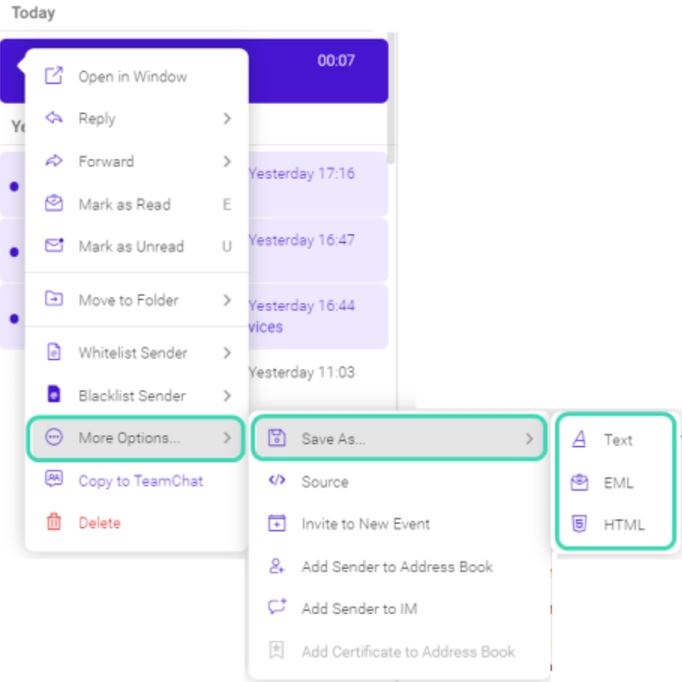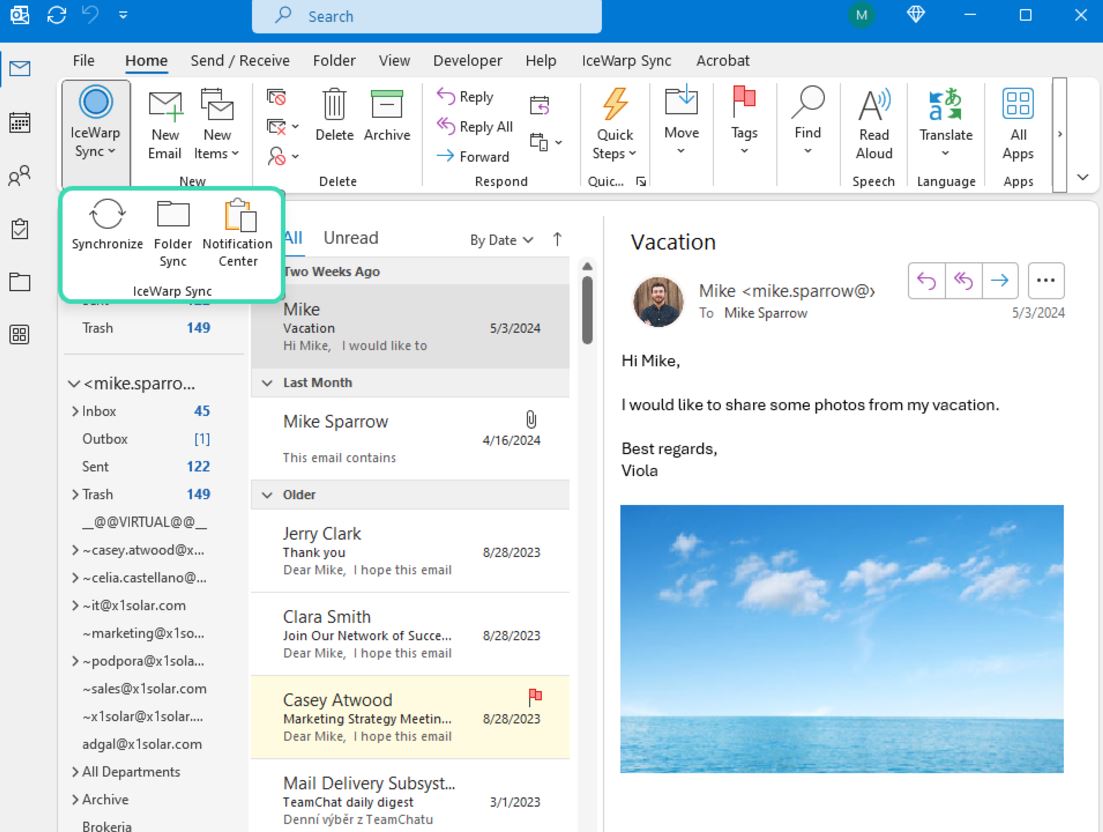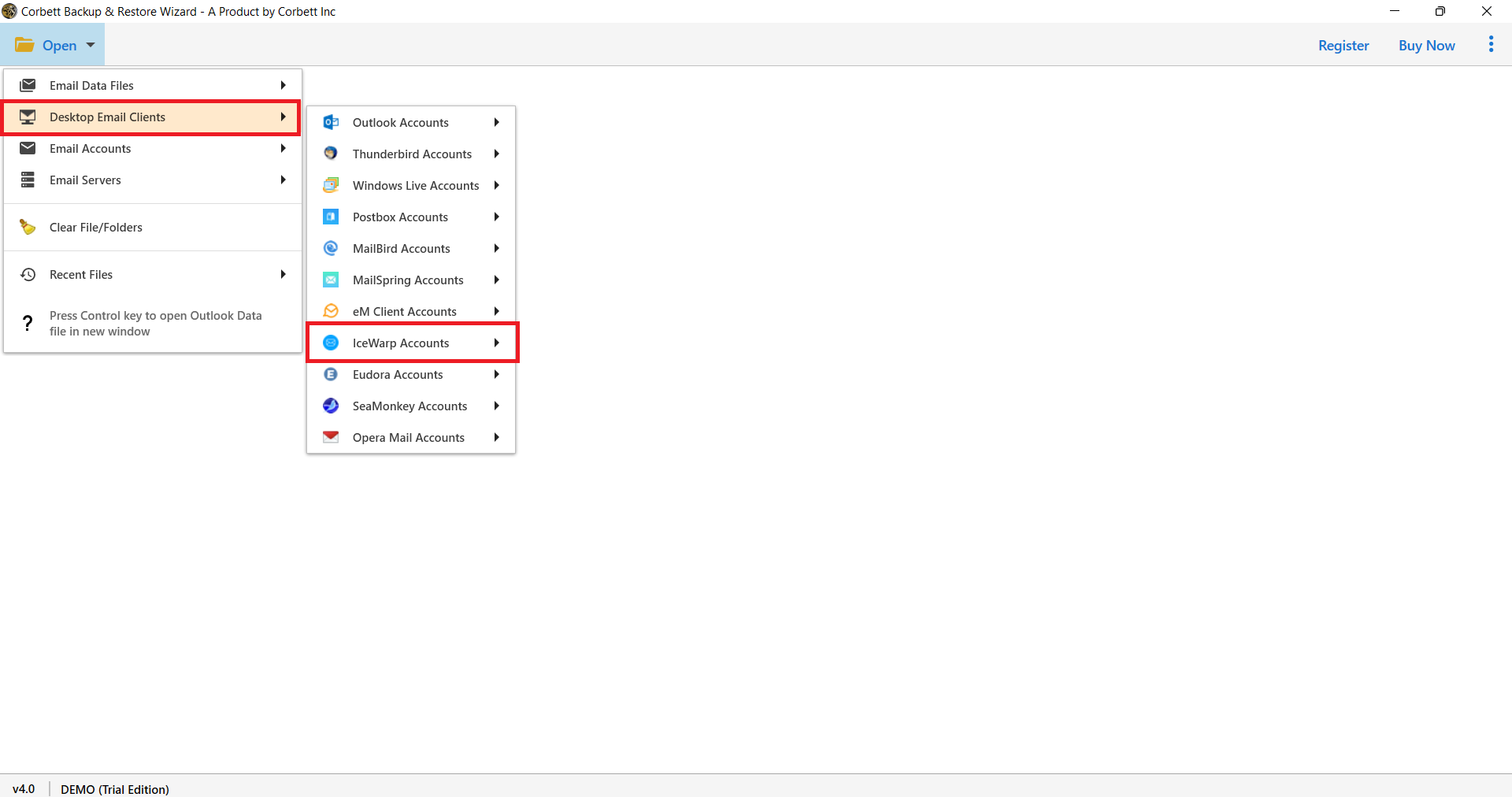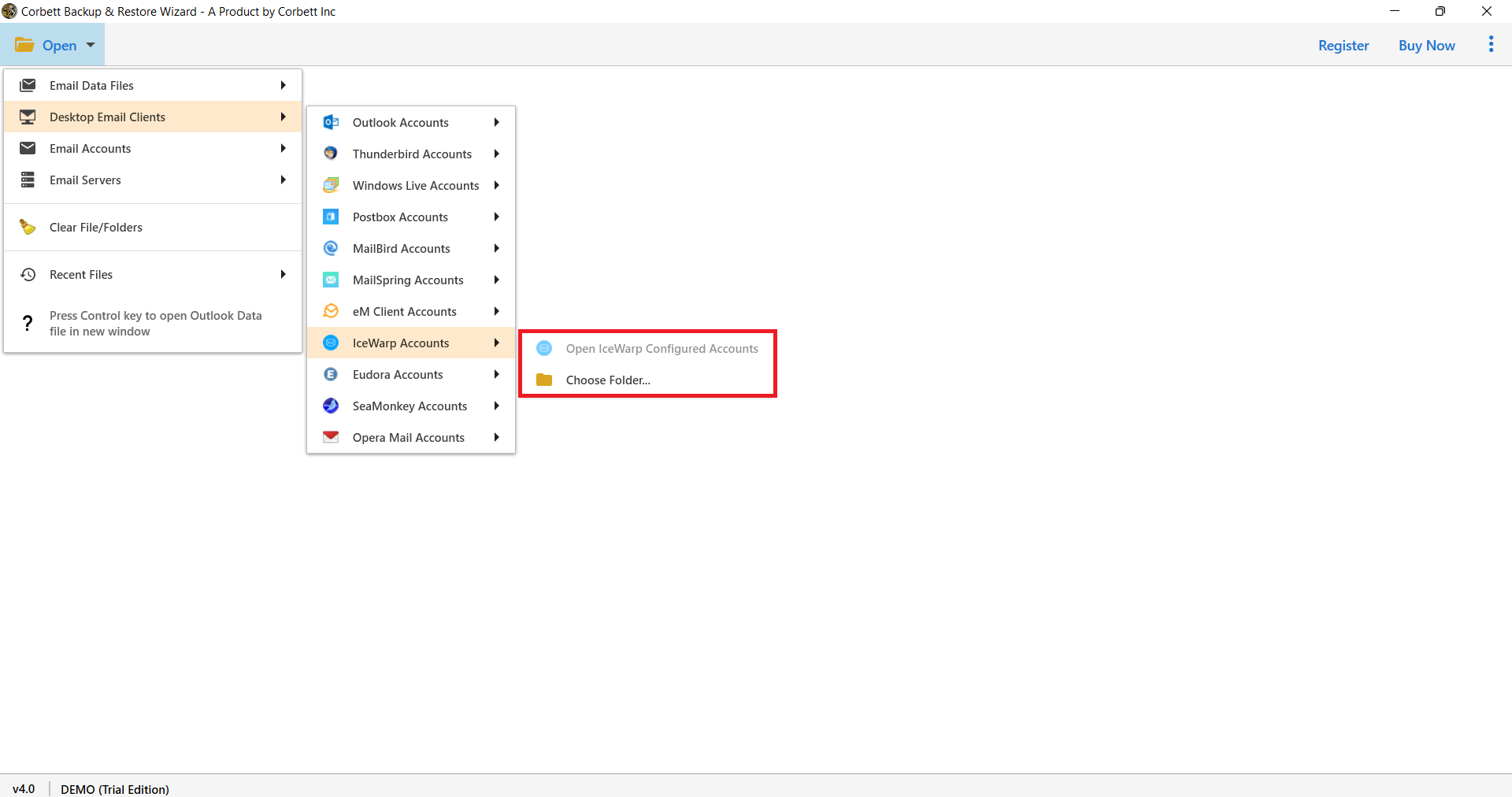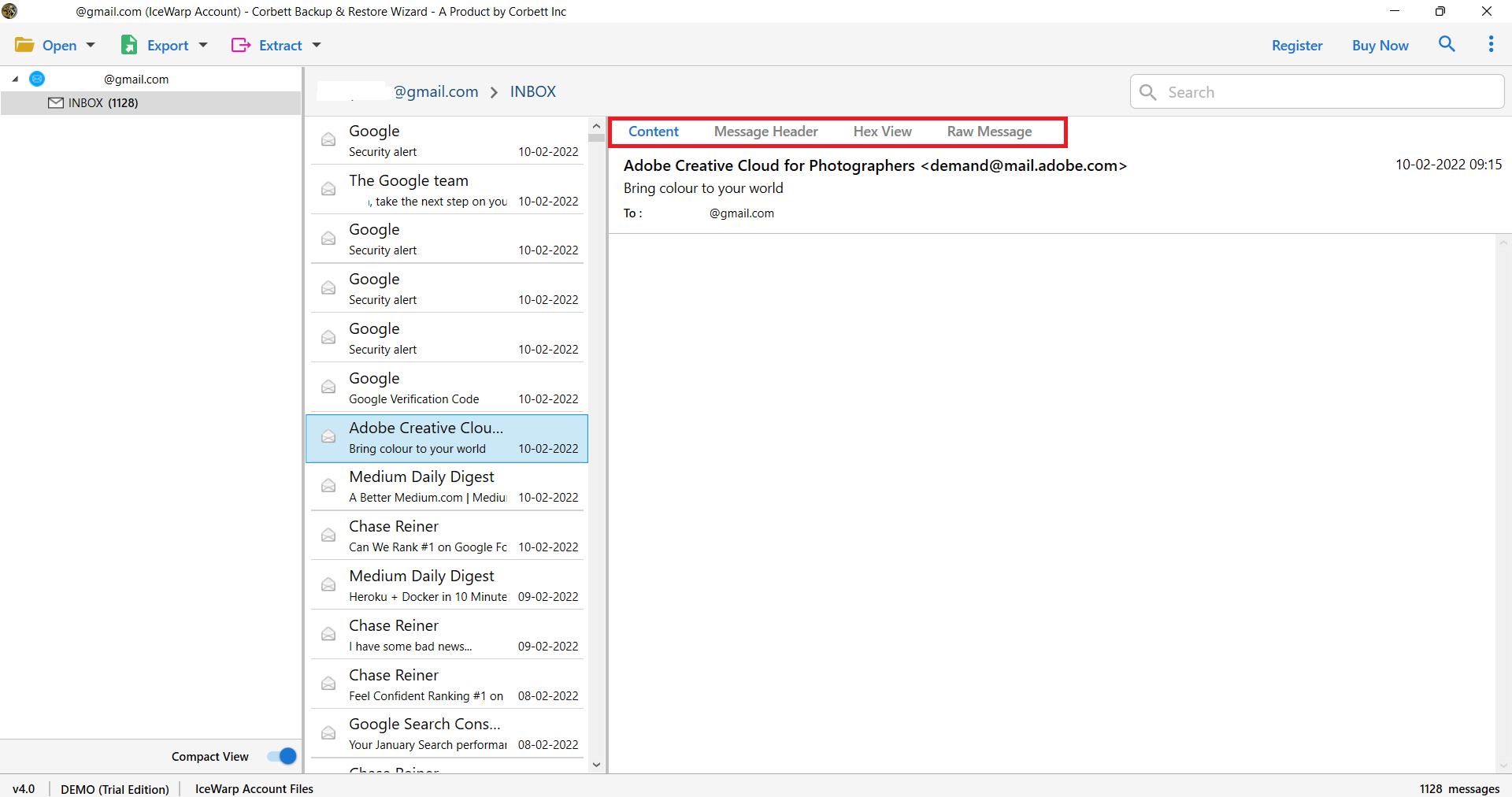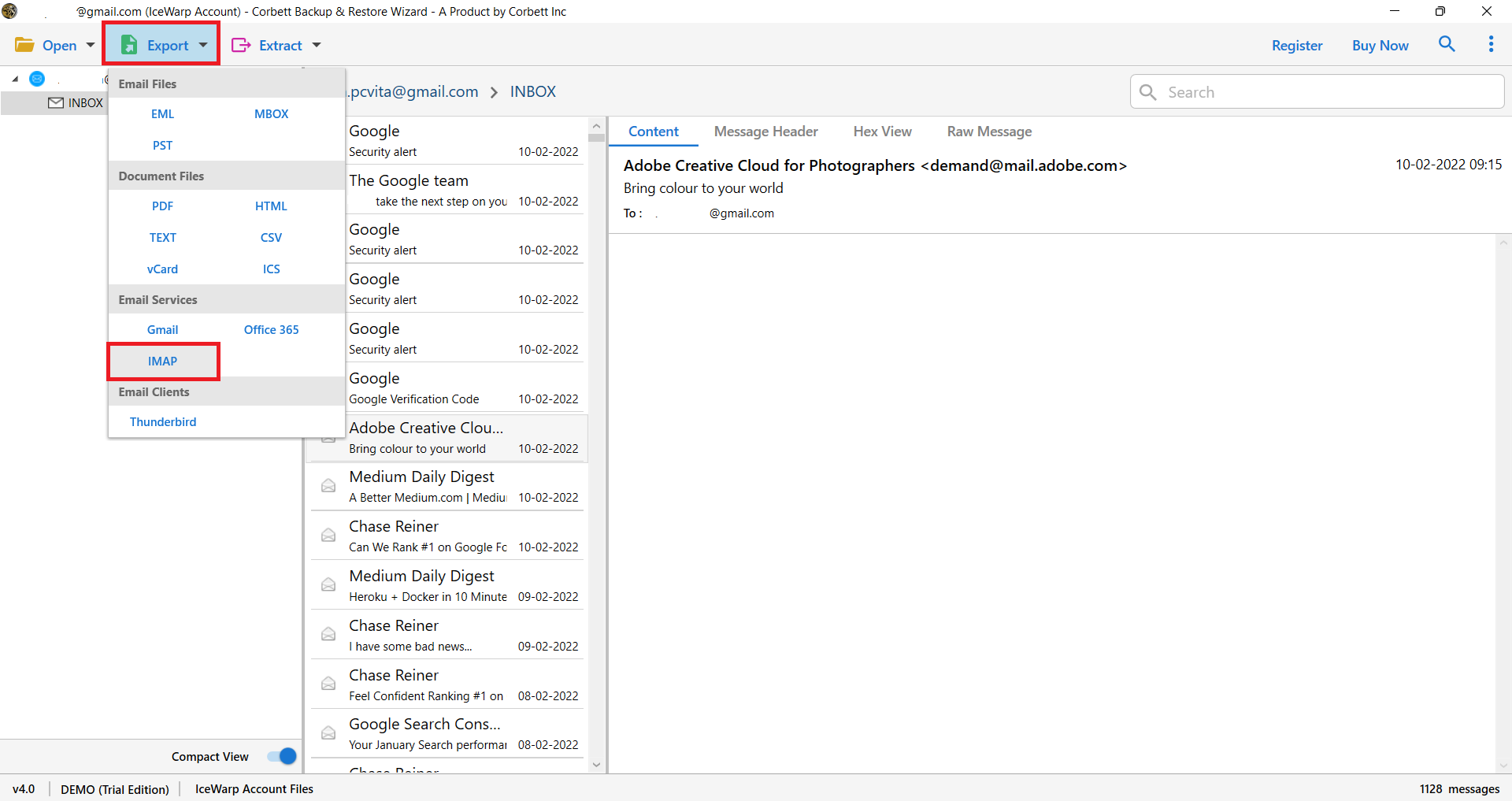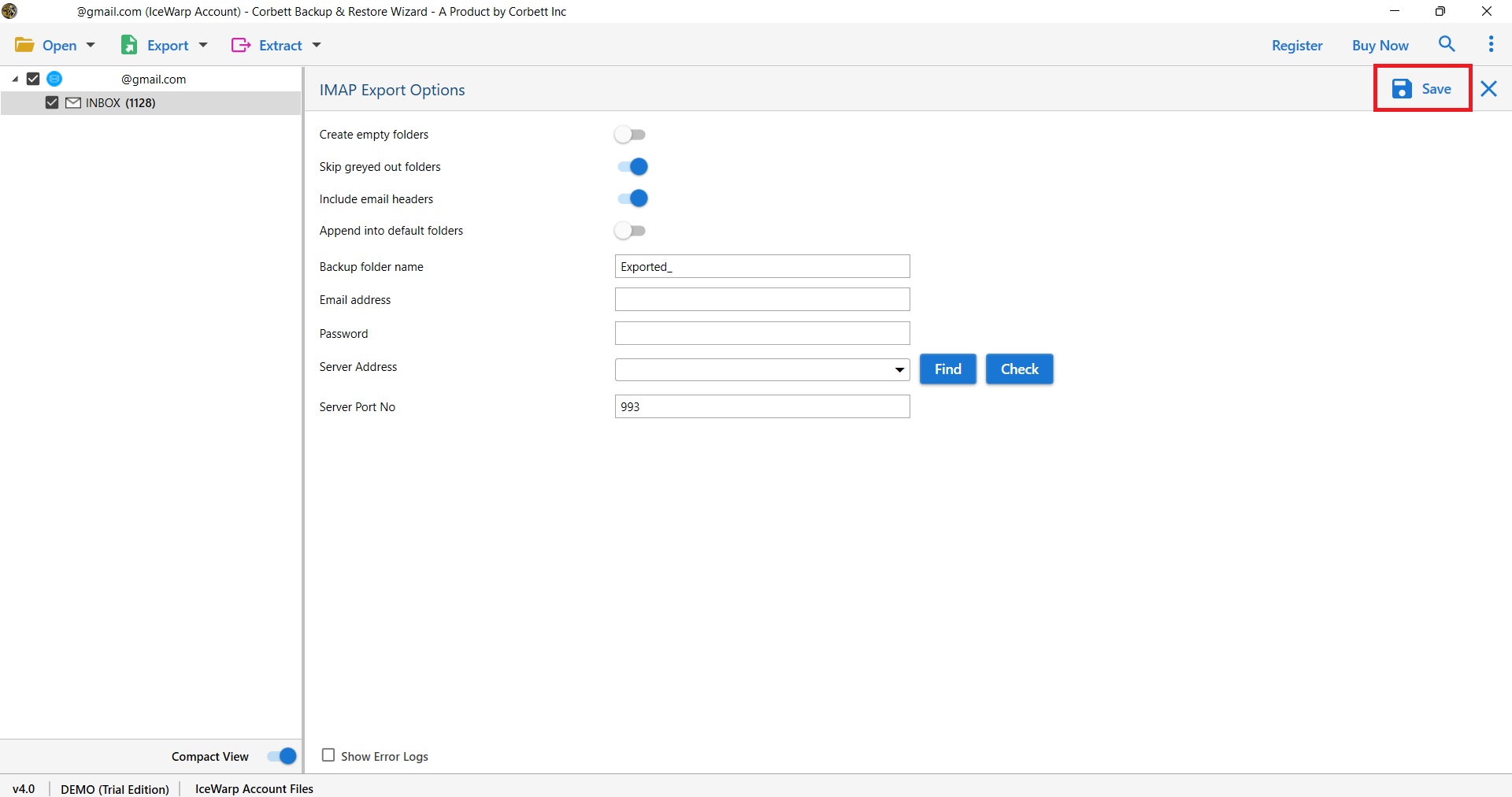How to Migrate IceWarp Emails to Outlook in Easy Way?
If you’re seeking an answer to migrate IceWarp emails to Outlook. You are in the right place. Here, we will guide you through two methods to transfer IceWarp emails to Outlook or Office 365, including attachments, contacts, calendars, and more. Let’s begin with a quick summary of the IceWarp Email Client.
What is IceWarp Mail Server?
IceWarp Mail offers administrators and users instant messaging, groupware, and a web interface. It works with all of the email clients and services. The server will keep track of all incoming and outgoing email messages. As a result, the email is protected against accidental deletion by the record. The IceWarp mail server settings support both IMAP and POP, and it is simple to set up for all email clients.
Even though IceWarp is a nice email program, many users want their emails in Outlook. See the below query to understand clearly.
“In my company, we use Icewarp accounts in our daily business. I have a personal Outlook account. For my work, I need my business emails in my account. However, I have trouble importing my mail. I want you to suggest a way to get my IceWarp emails to my Outlook account.”
This is one of the reasons to convert IceWarp email to Outlook. There are other causes as well, which we will describe in the next section of the article.
Need to Migrate IceWarp Emails to Outlook 365
Outlook is the main email client of Microsoft. It’s a popular choice for your personal, business as well as large corporate sector. Using this program provides you with numerous advantages to handle your email efficiently. So, here are some of the features Outlook provides that you would enjoy.
- MS Outlook is a part of the Office 365 suite where you can take many benefits from Microsoft Apps like, MS Excel, MS Word, SharePoint, etc.
- The interface of Outlook is user-friendly compared to IceWarp. Therefore, users can easily navigate through the options and it will be easy to work with.
- You can store your important emails in your local storage which will help you access your data in the future.
- Outlook has better security measures than the IceWarp mail. In Outlook the data will be more secure.
- The email program also comes in a Mobile application, which makes it easier for you to access your data from any device.
Therefore, there are many factors that cause moving emails from Icewarp to Outlook PST. For this, we will share with you two methods that we have found on the internet. So let us know how you can set up IceWarp email on Outlook.
Methods to Transfer IceWarp Emails to Outlook
IceWarp is one of the email programs that support EML files, Text, and other file formats. Whereas, Outlook has its own proprietary PST format, and also imports EML files. Thus, you can export your IceWarp emails to EML format and then, move it to the Outlook program. It is a good option to export a few emails. But, to migrate the entire IceWarp account, there is an add-in called IceWarp Outlook Sync Add-in, which you can use to connect your accounts. Therefore, there are two manual options available.
- Export IceWarp Emails to Office 365 mailbox using EML files
- Switch from IceWarp to Outlook
Convert IceWarp Emails to Outlook with EML Files
IceWarp has a built-in option to export your data into EML format, which you can move to your Outlook folder. Below are the steps that you can use.
- In your IceWarp mail, go to the folder where your emails are contained.
- Select the email you want to save and right-click the message.
- Click on the “More Options”, then the “Save As” button.
- Choose the “EML” option. Select “Save File” from the opening/saving dialog. Then, click on the “OK” button.
- Select a location and then, press the “Save” button.
- After that, choose an Outlook folder where the EML files are imported.
- Go to the location where your files are stored. Select a file.
- Drag and drop it to the folder you have chosen. If you want you can also create a new folder for importing the file.
- Repeat the above step to import EML files into Outlook.
Configure IceWarp Account to Outlook with Add-in
IceWarp Outlook Sync add-in can help you migrate IceWarp emails to Outlook. For this, you have to first download this add-in and follow the steps below.
- First Download and install the Add-in on your computer.
- Now run Microsoft Outlook. Once open you will see IceWarp Sync in option.
- Go to the “IceWarp” tab at the top and select the “Synchronization” option.
- Enter your IceWarp account details and configure your account.
After that, verify your emails and now your data will be in your Outlook account. These are the two manual methods to migrate IceWarp emails to Outlook. They are free to use, however, using them can sometimes lead to problems which we will discuss in detail.
Issues Using the Manual Solutions
- First of all, these processes are time-consuming as you have to individually save the emails and import them.
- One of the common issues in manual ways is that there is no guarantee that your data will be safe or not.
- The IceWarp sync add-in only runs in Outlook 2016 or newer versions on Windows OS 11 and 10.
- The syncing process can be slow if it is handling large mailboxes.
- If there are any errors in your server, then you will not be able to set up IceWarp email on Outlook.
Hence, we cannot trust manual methods to provide the results that we desire. However, experts recommend an alternative that you can use in place of the above methods.
Transfer IceWarp Email to Outlook – A Secure Method
In this method, an automated tool will help you transfer IceWarp emails to Outlook. Corbett IMAP Migration Tool is a software that can easily do the work. With this utility, you can save up your time, as it directly moves your data to Outlook in less than a few minutes. Users can use this tool to export all IMAP-based email accounts to another account while maintaining the attributes. Below we will explain the process to use this software to export your data.
Instructions to Migrate IceWarp Emails to Outlook
- Firstly, Start the tool by selecting the Open option given in the first opening Window of the tool.
- Select Desktop Email Clients and then pick IceWarp Accounts from the drop-down list.
- Then, the tool shows you two options either you open it to configure the IceWarp account or choose a folder.
- After that, all the IceWarp data will be uploaded into the software. You can preview IceWarp emails into multiple options.
- Select an Export option and pick IMAP to export IceWarp emails to Outlook.
- Then the IMAP Export window will open enable the options as per your requirements and select Save to start.
After that, your complete data from IceWarp will be transferred to Outlook. The tool provides you with a successful message after completing the migration.
Read Related Blogs:
Conclusion
In this blog, we describe the great methods to migrate IceWarp Emails to Outlook. But before that, we explain why we need to transfer the IceWarp emails. Then, we explained two manual ways: one uses EML format to export your data. The other one uses the add-in to synchronize the account. Other than that, professional software can be used if you are having problems with manual solutions.