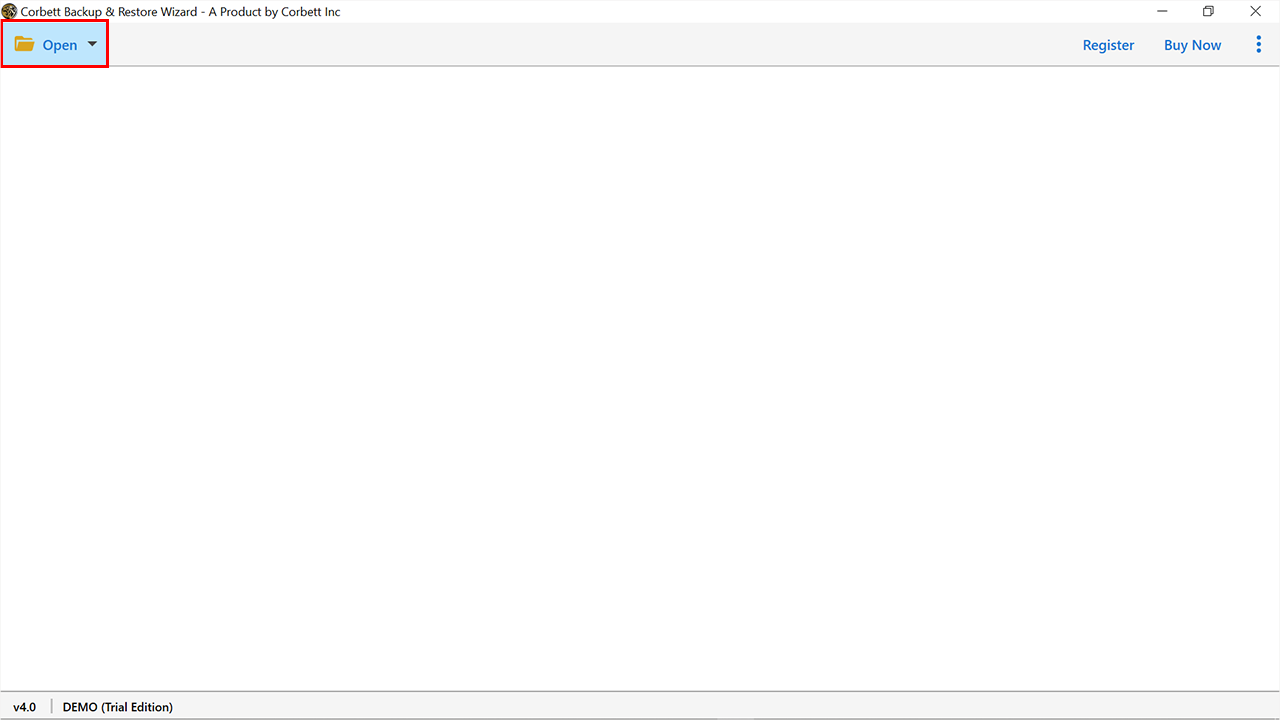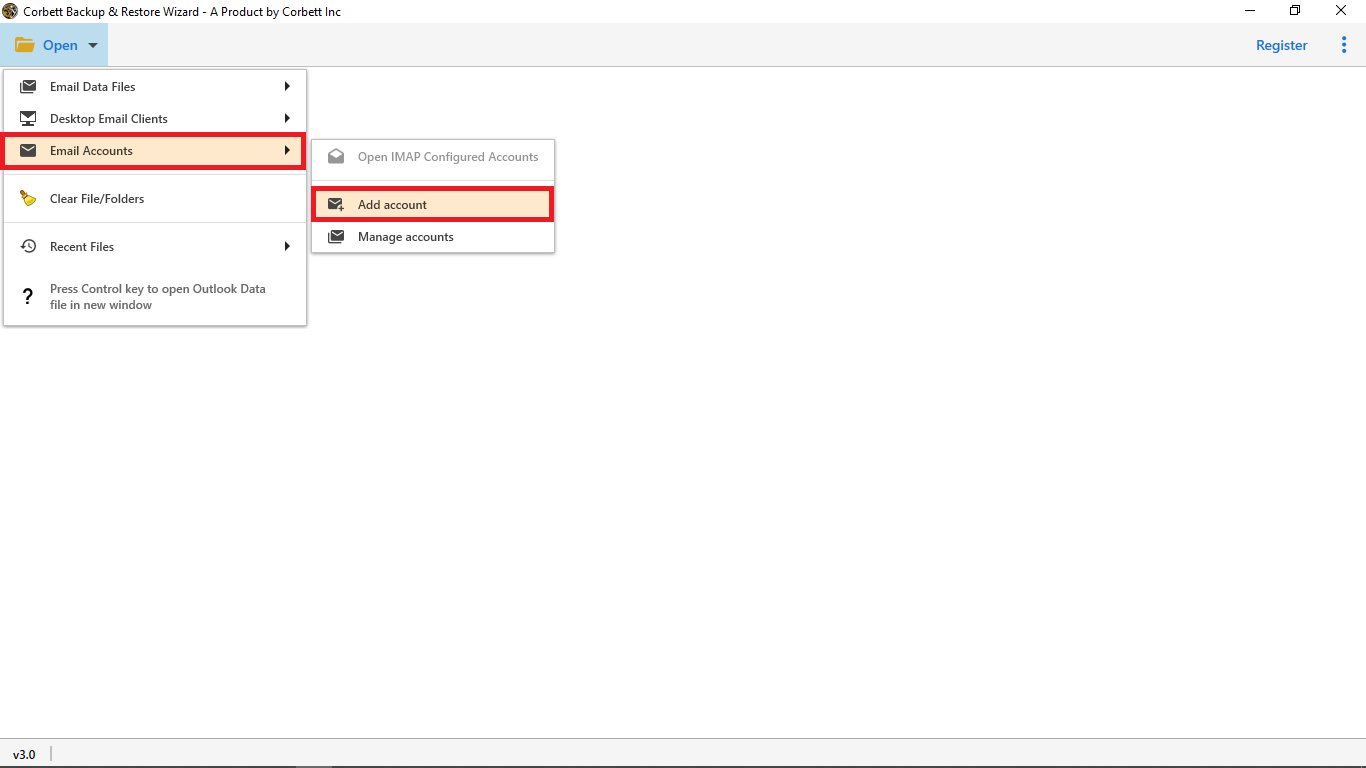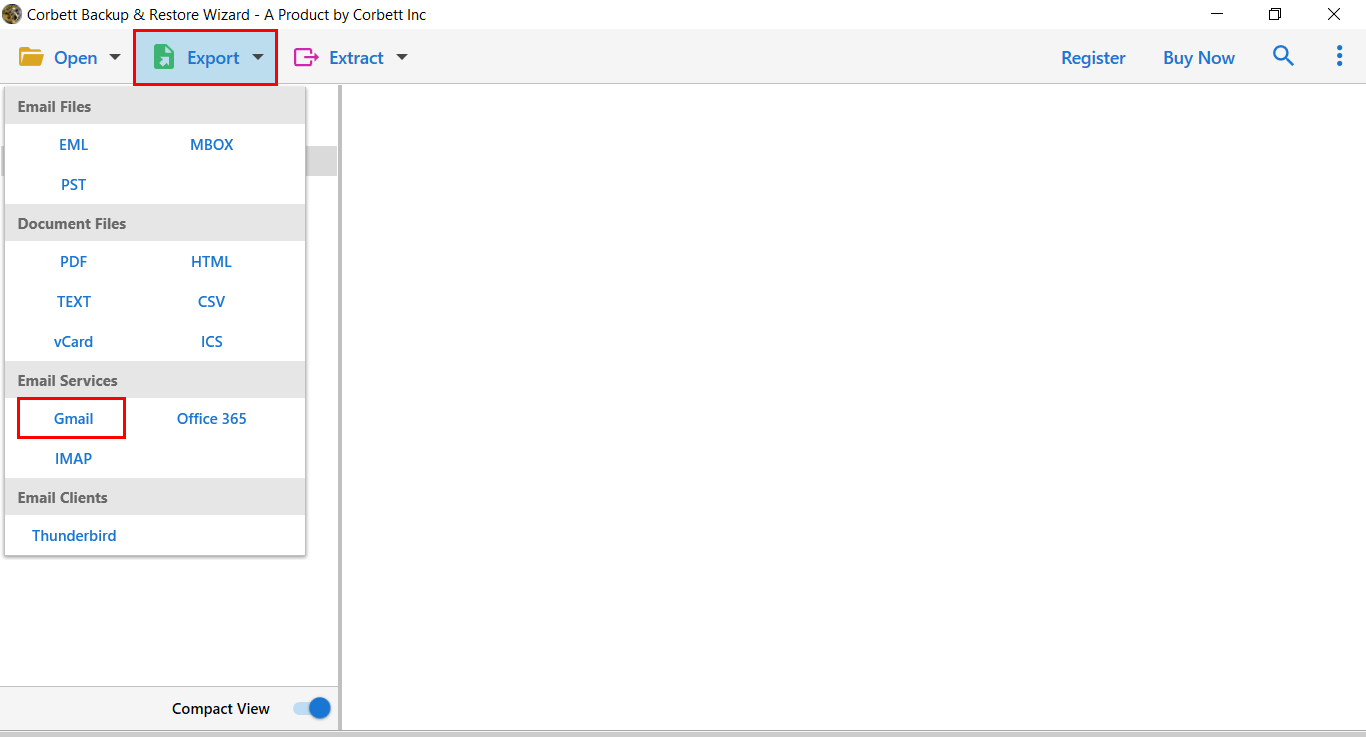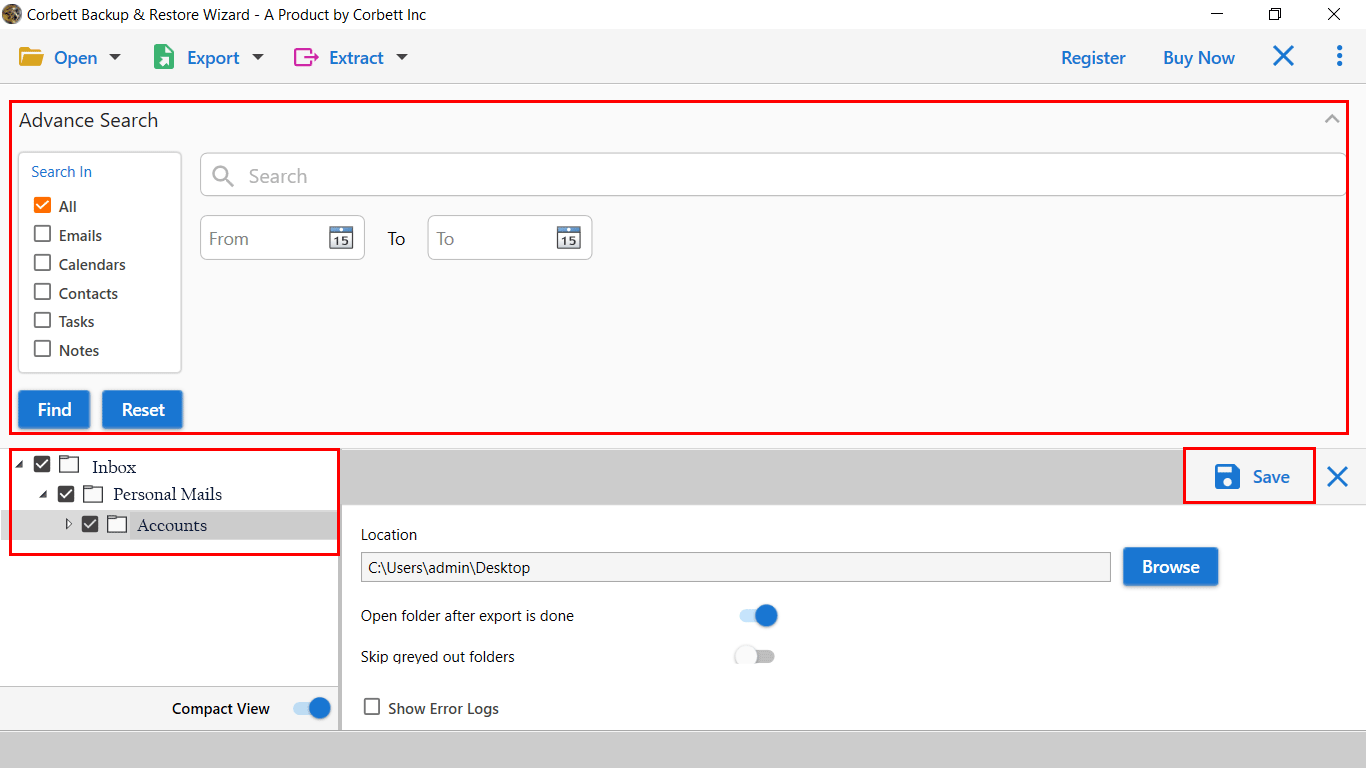Here is How to Securely Transfer Roadrunner to Gmail in 2024
Summary: Here in this workaround, you will explore how to transfer RoadRunner email to Gmail account with all emails & attachments. We have described two different solutions to complete this process with screenshots. So, let’s begin the post with a quick overview of the RoadRunner (now Spectrum) email service.
RoadRunner Email is an email service provided by Time Warner Cable to its Internet subscribers. It offers multiple functionalities including spam filtering, address book, and email management tools. However, in 2016, Charter Communications acquired the RoadRunner Email service and rebranded it as Spectrum Email, offering similar features and functionality.
On the contrary, Gmail is a popular email service known for its security and features. Most people want to migrate from Roadrunner to a Gmail account for multiple reasons, and in the next section, we’ll explain the reasons and ways to perform this conversion most reliably by using a manual & automated RoadRunner to Gmail Converter. Here, are the topics we will be discussing throughout the post.
Why do Users Transfer Emails from RoadRunner to Gmail?
There are multiple reasons why one should move their data from RoadRunner to Gmail account. Here are some benefits that users will get from this migration:
- Better User Experience: Gmail provides a user-friendly and easy-to-navigate interface with several advanced features that enhance the user experience.
- More Storage Space: Gmail provides 15 GB of free cloud storage space to store all your Google data. In contrast, RoadRunner (Spectrum) only provides a 5 GB storage limit.
- Integration with Google Services: With a Gmail account, users will get the benefit of multiple business applications to make their work easier. Apps include Google Photos, Sheets, Docs, Drive, etc.
- Cross-Device Compatibility: Gmail can be accessed from any browser with an active Internet connection, while you must install a separate app to access your RoadRunner account.
Manually Forward RoadRunner Email to Gmail Account
- Log in to your Gmail account.
- Click on Gear Icon >> Settings.
- Click on the “Accounts and Import” tab.
- Now, Select Check mail from other accounts >> Add mail account.
- Enter your RoadRunner.Com email address and click on “Next”.
- Select Protocol Type & click Next to forward RoadRunner to Gmail.
Expert Solution to Migrate RoadRunner Email to Gmail
For a quick & trouble-free migration, users can opt for Corbett IMAP Backup Wizard. It’s an expert-recommended solution that allows you to move complete data from any ISP & Web client to over 10 formats.
The compatibility of the application is with all editions of Windows OS. In addition, with this software one can easily transfer RoadRunner Mail to Gmail account with all attributes.
Dedicated customer support is also available with RoadRunner to Gmail Converter. One can easily connect with our support team through live chat and email support for any technical issues. So, now click on the download button given below and install the software for free.
Steps to Migrate RoadRunner.com Emails to Gmail
- Download & Install the automated software on your machine, and click on the “Open” button.
- The next step is to click on the “Add Account > > Add Email Account >> Enter RoadRunner account credentials.
- Afterward, the software will generate a preview of the entire mailbox data, users can easily view emails with attachments.
- Afterwards, click on the “Export” button & select the “Gmail” option from the list to migrate from RoadRunner to Gmail account.
- Last, apply the data filters to sort the data & click on the “Save” button to start the migration process.
Prime Features of the Automated Software
- Batch & Selective Migration: With the help of this software, data can be easily transferred in batches and in a selective format. In addition, the software has a checkbox option for selective data transfer.
- Attachment Handling: The software is built with advanced algorithms and ensures that all attachments and other attributes remain intact throughout the process.
- Dedicated Customer Support: At Corbett, we provide dedicated 24/7 customer support via live chat, email support, and voice calls. One can easily connect with us for all technical and payment-related queries.
- Numerous Export Options: The software allows you to transfer Roadrunner email to multiple web platforms, email file formats, document formats, and desktop clients with all attributes & attachments.
Questions? We Have Answers
Q) Will all my RoadRunner email folders be transferred to Gmail?
Yes, the RoadRunner to Gmail Converter allows you to transfer complete email folders to a Gmail account with attachments.
Q) How to Transfer RoadRunner Email to Gmail?
- Download and install RoadRunner to Gmail Converter.
- Click on Open >> Email Account >> Add Account.
- Now preview the RoadRunner Emails in 4+ Modes.
- Lastly, click on the “Export” button and select “Gmail”.
- Migration is successful for RoadRunner Mail to Gmail.
Q) Can I use my RR.com account to spectrum login portal?
Yes, you can easily log into your RoadRunner.com account through the Spectrum login portal. After, the acquisition of both email services, they now share a common login portal.
So There You Have It
This blog describes the entire procedure to transfer RoadRunner email to Gmail account. Here we have discussed two different solutions to complete this migration process. In addition, the Corbett RoadRunner to Gmail Converter delivers precise & secure results in a short period.
Next Read: