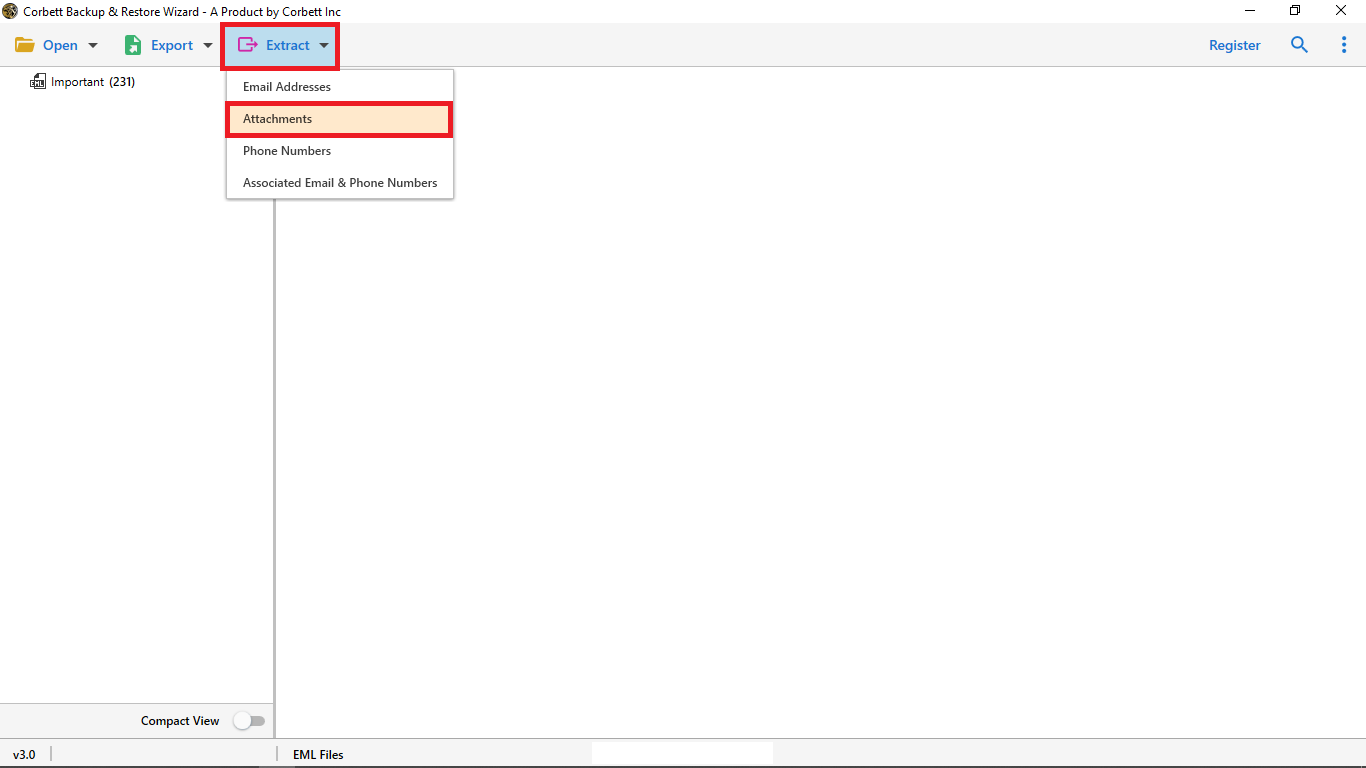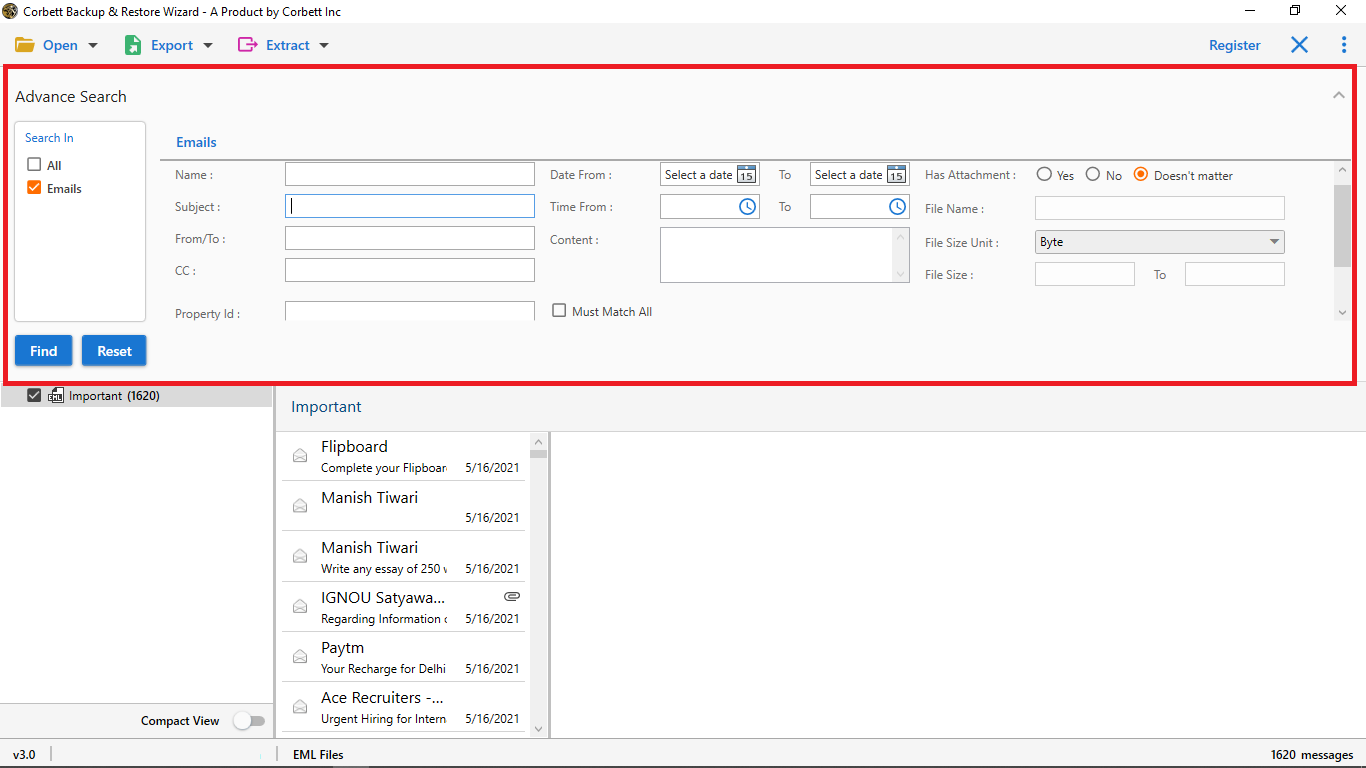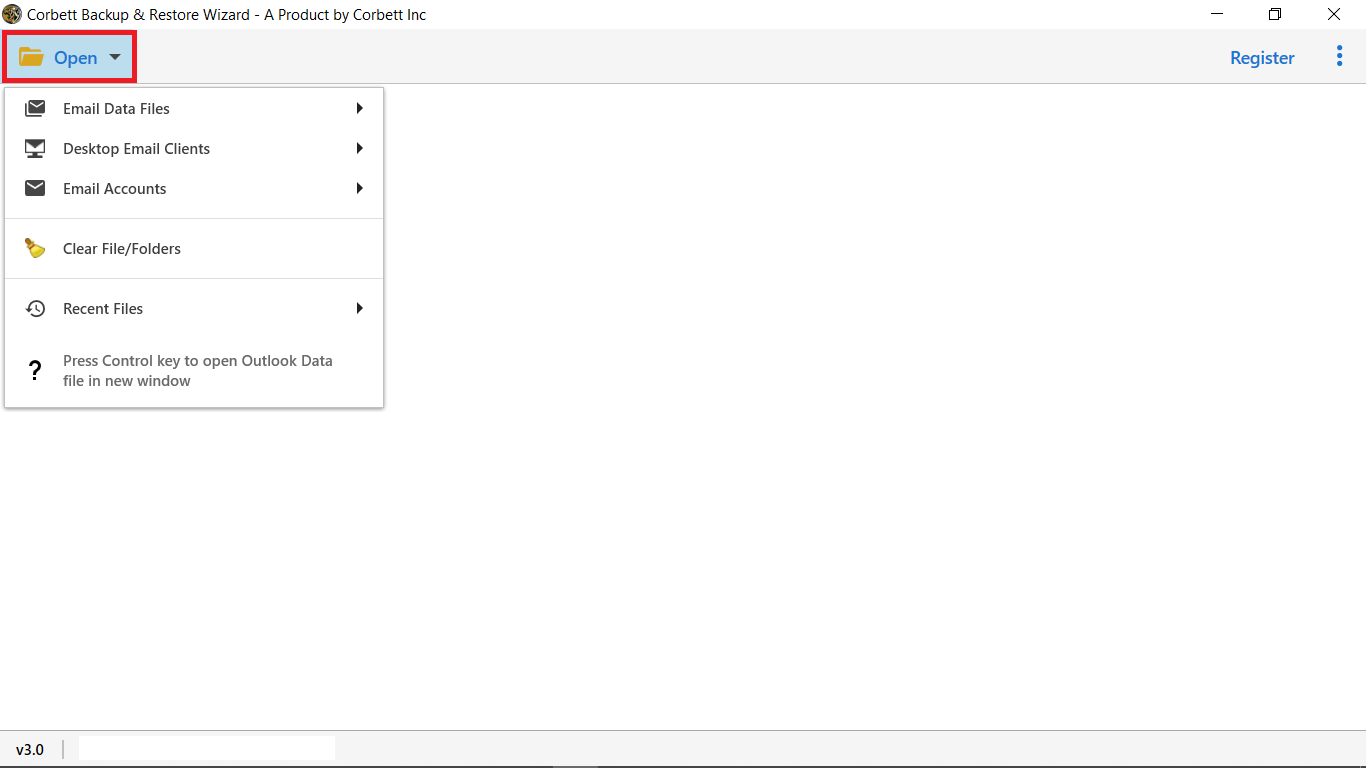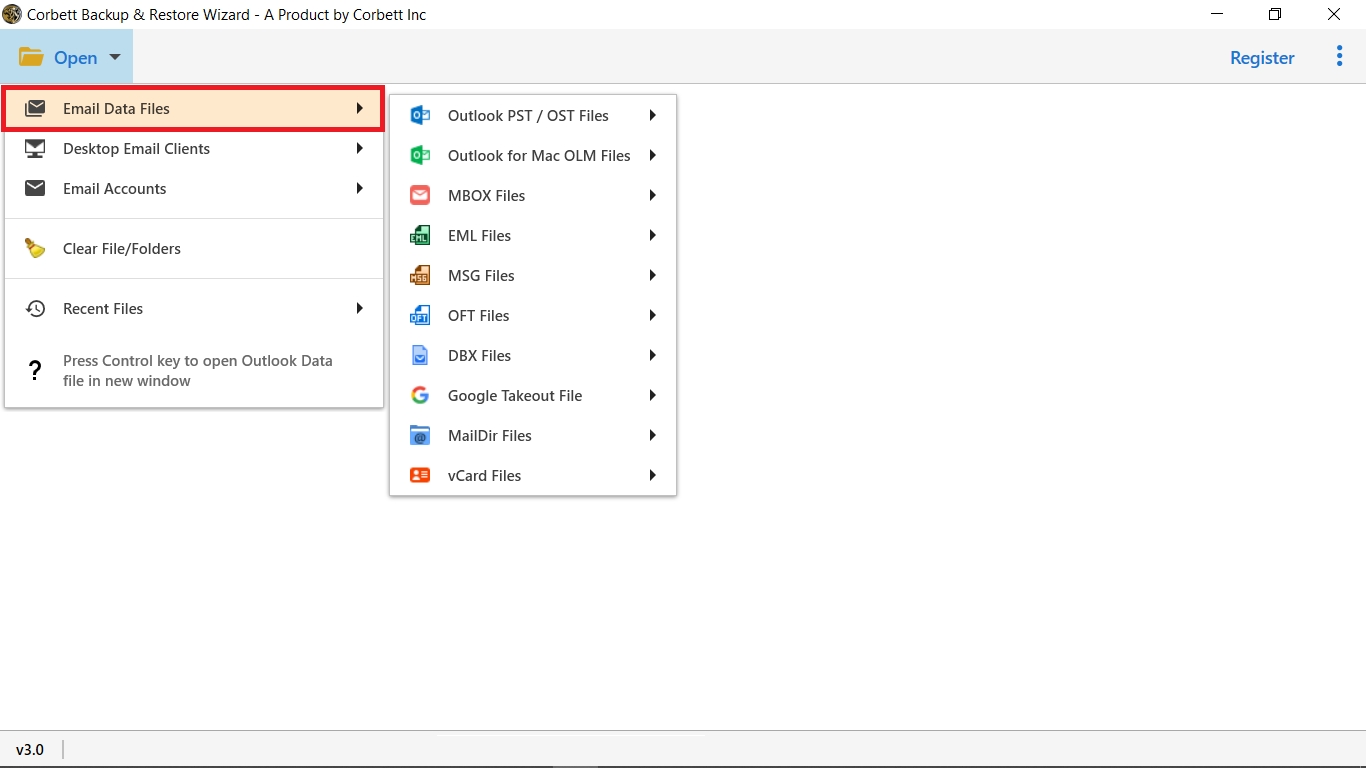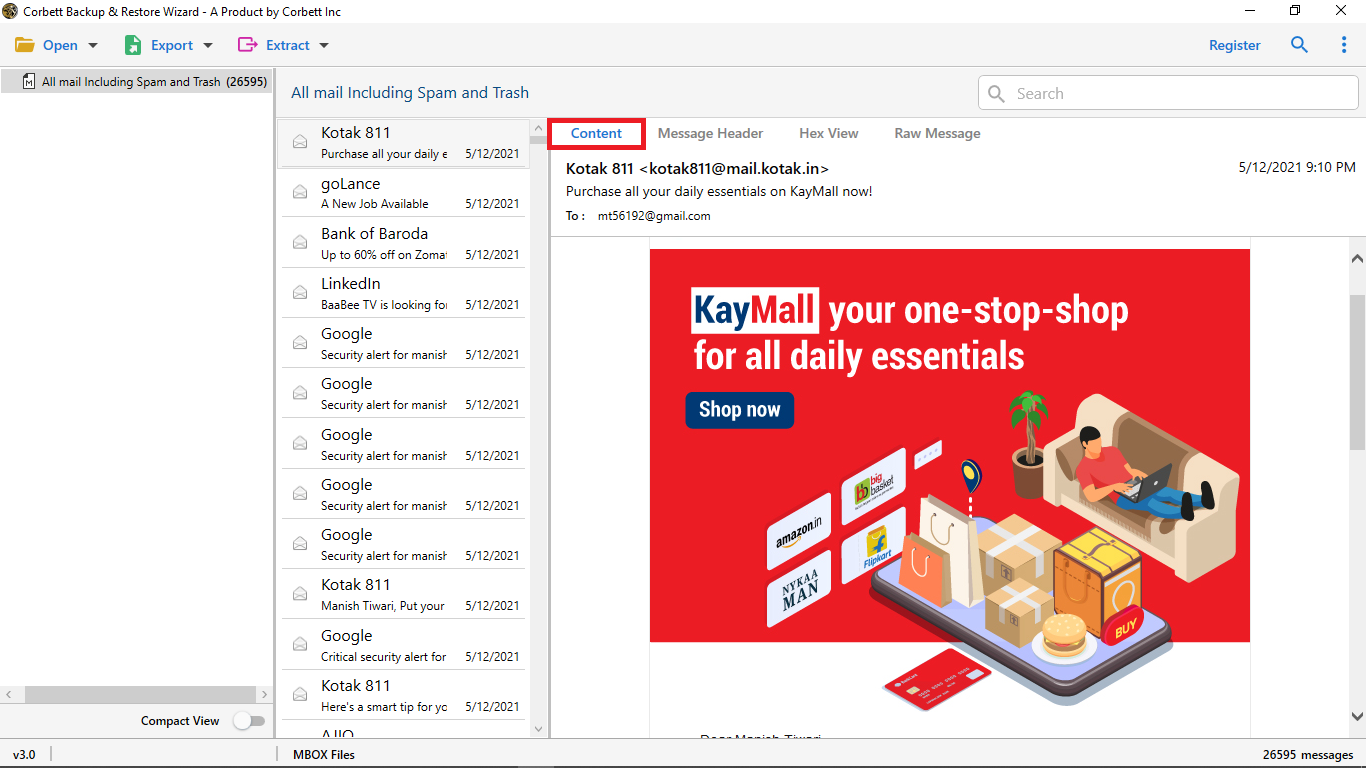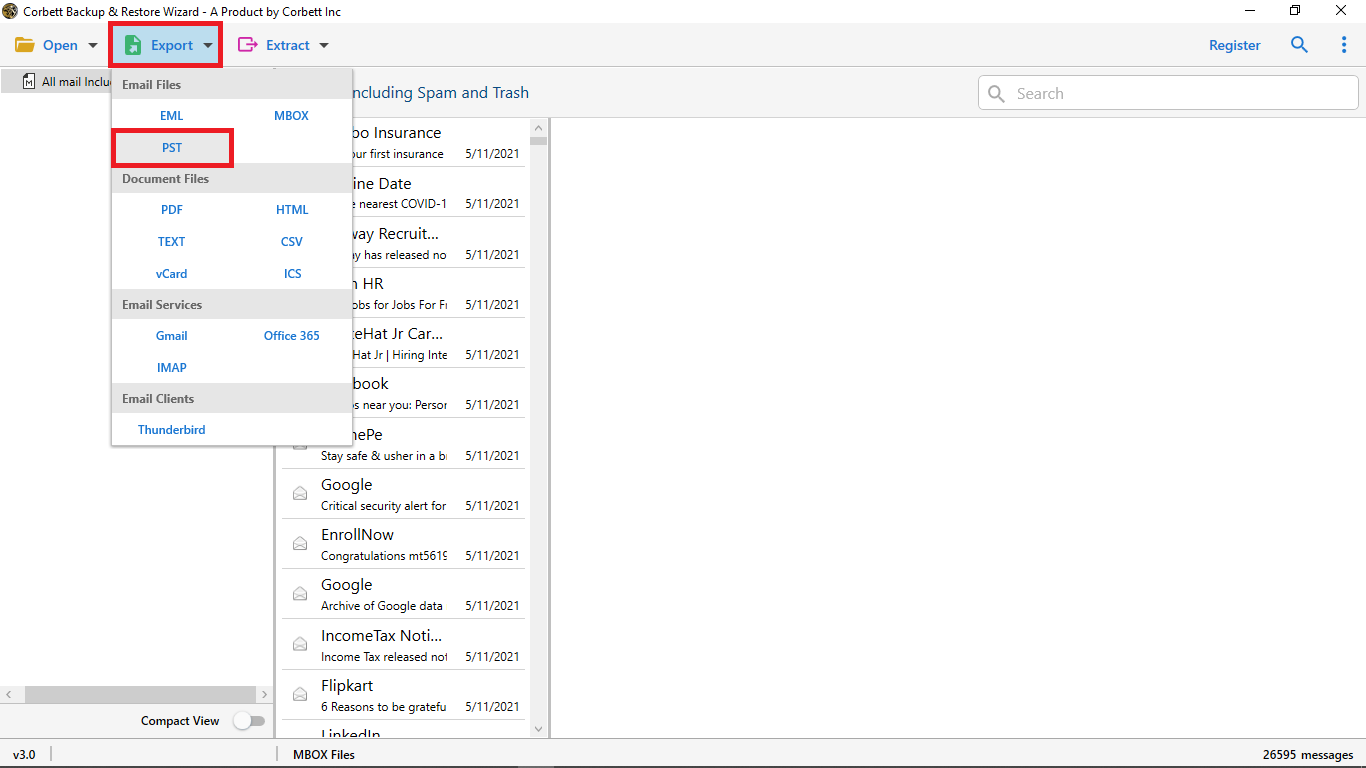I strongly recommend this MSG Converter tool to all those who need to convert their MSG files. This tool helped me a lot while converting MSG files to other file formats. It is really an amazingly advanced application.
Experts Solution
MSG Converter Tool
Corbett MSG Converter allows you to convert Outlook MSG files to PST, MBOX, EML, MSG, CSV, PDF, HTML, TXT, vCard and other formats. Import MSG files directly into Gmail, Microsoft 365, Yahoo Mail, Thunderbird, Google Workspace, and IMAP.
- Bulk MSG conversion without file size limitations.
- Allows to convert MSG files without Installation of Microsoft Outlook
- Selective conversion using date range, sender, recipient, or subject filters.
- MSG File Converter is compatible with all Windows versions (32-bit & 64-bit).
- Free Demo: Corbett MSG Converter Tool is Secure to Download & Install
- 100% Safe Tool: Verified by VirusTotal