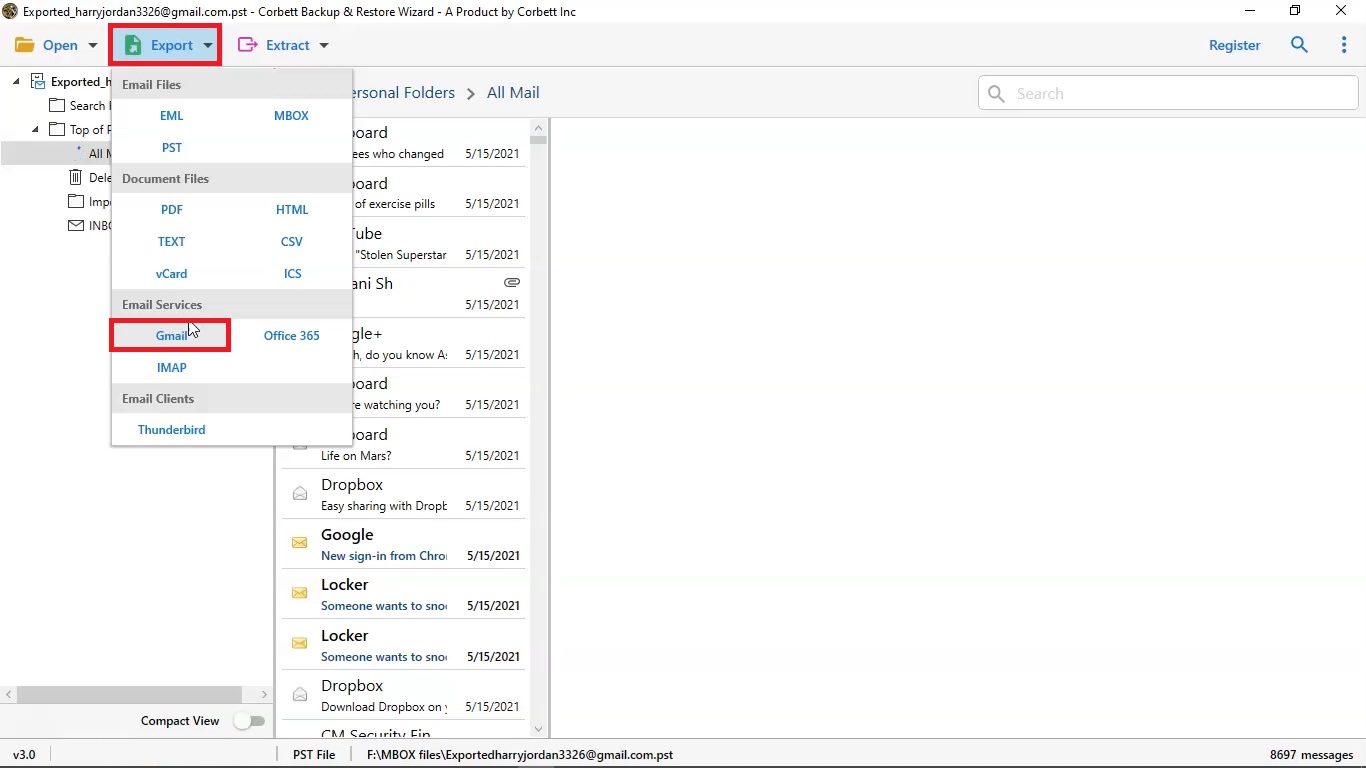I liked the professional build of this tool, moreover, the simple UI and the amazing performance won my heart great tool for baking up BlueHost emails to local storage. Recommended for beginners, novices, and also for experts.
Experts Solution
Bluehost Backup Tool
Corbett Bluehost archive emails solution is reliable for restoring Bluehost emails to a local computer and web platforms. You can download exclusive Bluehost Database emails without any failure.
- Capable to Download Entire Mailbox Data from Bluehost to Multiple Formats
- Maintain 100% Data File Integrity and Folder Structure of Bluehost email data
- Offers multiple file formats for the resultant data file like PDF, PST, MBOX, etc.
- Selective Bluehost backup using various filters like Date, To/From, Subject, etc.
- Option to archive Single, Multiple, or Bulk Emails from your Bluehost account
- Provides Special Naming Convention for resultant files to save on your system
- Offers Free Demo Version for self-verification of working performance
- Download your Bluehost Database emails Without any Data Size Limit
- Supported with all the Windows 10, 8, 7, OS (Both 32 &64 bit) Versions
- Free Demo - Corbett Bluehost Backup Software is Secured to Download & Install
- 100% Safe Tool: Verified by VirusTotal