For the last 5 years, my GoDaddy inbox has so many emails. I decided to backup the data to local computer. By using this GoDaddy mail backup wizard my work became easier.
Thousands of Companies ♥ Trust Corbett Software










Experts Solution
Save GoDaddy emails effortlessly with the Corbett GoDaddy Backup Software
Free Demo - Corbett GoDaddy Mail Backup is Secure to Download & Install
100% Safe Tool: Verified by VirusTotal
Thousands of Companies ♥ Trust Corbett Software











Expert Recommended
Backup GoDaddy files with complete attachments, and email attributes by using expert's suggested GoDaddy mail backup wizard. This automated solution will save your entire data from your GoDaddy account to 100+ platforms.
Best Use Cases

Store GoDaddy Mailbox Offline
Corbett GoDaddy Data Backup Software is capable of archiving complete GoDaddy email account and store them to the local computer. It also makes your emails in offline mode, so that you can access them from any platform. You do snot need to worry about data corruption, as it keeps your data and folder hierarchy intact throughout the process.
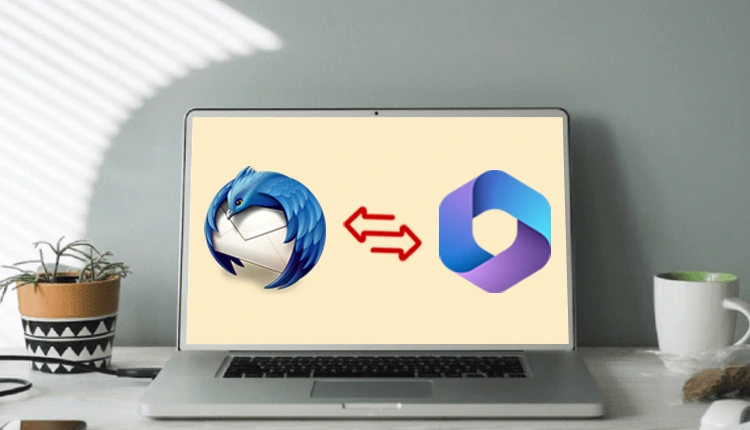
Export GoDaddy Emails to Other Email Accounts
This software is great for saving your GoDaddy emails to other email clients. It uses the IMAP server to move your data. With the help of the tool, you can easily migrate GoDaddy emails to Gmail, Thunderbird, and other 100+ email programs.

Save GoDaddy Data for a Lifetime
To securely save your GoDaddy emails, Corbett GoDaddy Backup is a great choice. Users can use this utility to free up their server storage as well as save important data for future use. As a result, you don't have to worry about losing your sensitive emails as long as you have a backup copy.
More Is Always Better
Export GoDaddy Emails to Other GoDaddy Accounts
The process of downloading your GoDaddy is easy and also move it to another GoDaddy email account. It is an easy solution to forward emails.
Protection Against Server Failure
It helps you secure your mailboxes by downloading them to a safe place. If anything happens to your GoDaddy account you can atleast access your data.
Browse a Secure Location
The wizard has a Browse option to navigate and a set location where your GoDaddy emails will be stored. This way you have the power to choose how you can save your backup file.
Availability of All Windows OS
GoDaddy Email Backup Tool is available in all Windows OS versions. This includes Windows 11, 10, 8.1, 8, 7 (32-bit and 64-bit) and older versions.
User-Friendly Interface
Using the Tool is very easy, as the interface of the software is simple and lightweight. You can also set the language of the utility you want.
Advanced Features

Complete GoDaddy Mail Archive Solution
With the help of the Tool, users will get advanced functionalities that make it is the prime choice for millions of users:
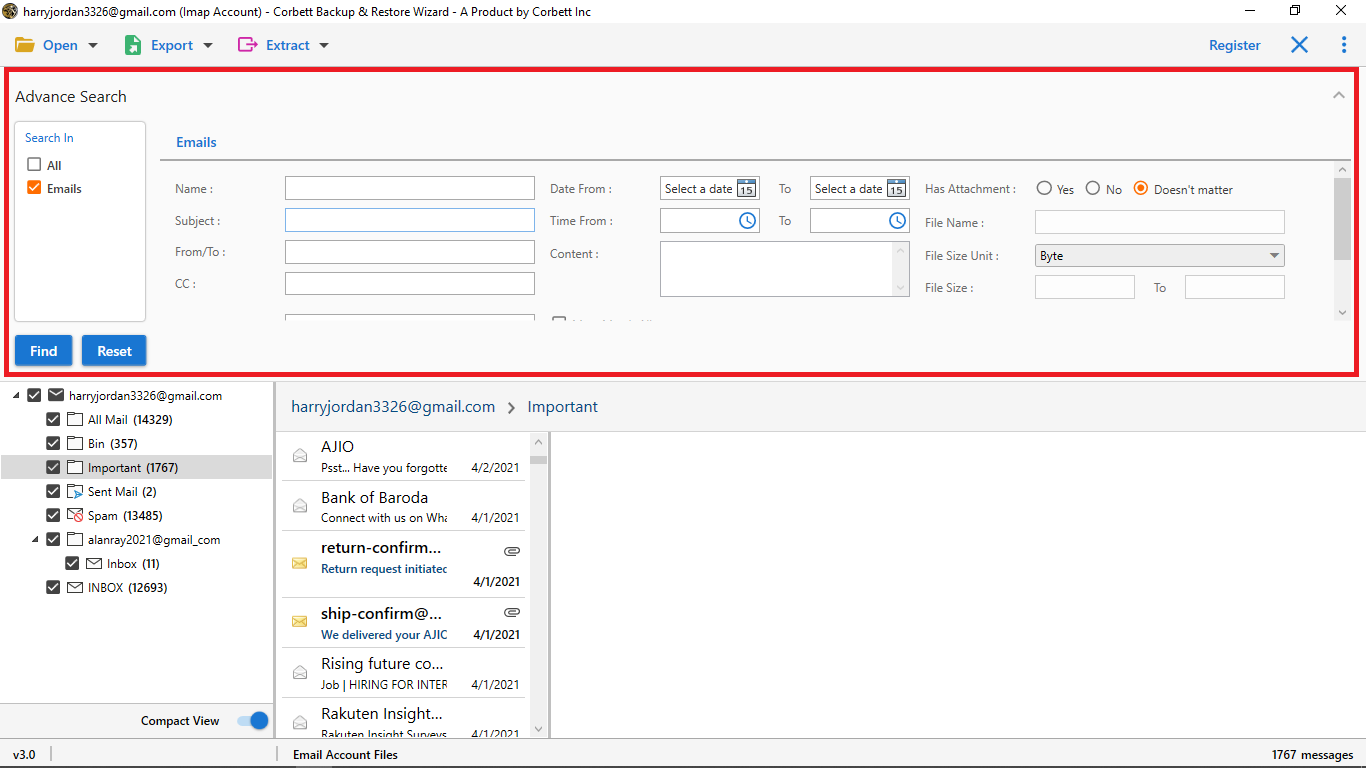
Additional Features to Search Email Files
There are times when you might need to backup particular GoDaddy emails, instead of entire emails. Here are some advanced features to select particular emails
Software Feature
Know Why You Should Use GoDaddy Mailbox Backup Wizard
Backup GoDaddy Emails to the Cloud Server
With this GoDaddy email archive solution, you can backup your GoDaddy emails directly to different email service providers like G Suite, Hotmail, AOL, etc. Select the mailbox folder or emails to be backed up, choose the email service provider, and go ahead with the backup process.
Backup GoDaddy Mails in Multiple Formats
With the Corbett GoDaddy webmail backup tool, you can save your GoDaddy emails in various email file formats and document formats. Additionally, users are free to save any amount of data to the required format. It's a perfect solution that works upon the expectations of users.
Save All types of GoDaddy Email Accounts
The amazing feature of this software is that it allows you to download your emails from other accounts like GoDaddy Business emails, GoDaddy Office 365, and GoDaddy Exchange Server. So, now it is easy for you to export your GoDaddy emails to whichever account you have. Other than that, you can also save full GoDaddy folders like Trash, Inbox, Sent, etc.
Download GoDaddy Mails With Attachments
The tool lets users save their GoDaddy emails with attachments instead of downloading just the simple email files. The software allows saving emails with attached information. Additionally, the software supports both inline and attached files.
Backup GoDaddy Bulk Emails at Once
If you’re short on time, downloading your GoDaddy emails one by one can be a limitation, rather than saving them all in a single sweep. Thus, to overcome this limitation, GoDaddy email backup software has introduced a feature that lets users archive complete mailbox files in a single go.
Backup Selected Emails Only
With the GoDaddy email archive software, you can go specific on your choice of particular emails to download. A variety of emails are offered for this such as Has Attachment, Date From/To, File Size Unit, File size, From/To, Name, CC, Property Name, Property ID, Property Value, Content, File unit, etc.
Multiple Preview Modes
Before backing up or exporting your GoDaddy emails you can preview your emails with complete data, attachments, and attributes. Furthermore, it also offers different preview modes to see your emails in Content, Hex view, Message Header, and Raw Message.
No File Size Limitation
There aren’t any limitations on the size of files. Users are free to download any size of data by utilizing the best GoDaddy mail backup software in a single go. From our independent tests, we have found this software to handle even Tbs of data single-handedly. Additionally, the software works with all editions of Windows OS.
Specifications
Understand Hardware and Software Requirements to Launch GoDaddy Webmail Backup Wizard
Trial Limitations
Limitations
The GoDaddy email backup wizard is a free demo version that can only backup 10 email messages per folder. Purchase the full version to backup your entire account data.
System Specifications
Hard Disk Space
150 MB of free hard disk space
RAM
Minimum 4 GB RAM
Processor
Intel® Pentium 1 GHz processor (2.4 GHz is recommended)
Pre-Requisites
Supported Editions
Electronic Delivery
The Godaddy webmail backup software is delivered automatically. After your payment is confirmed, you will receive an email with a link to download the product and the activation key.
Software Screenshots



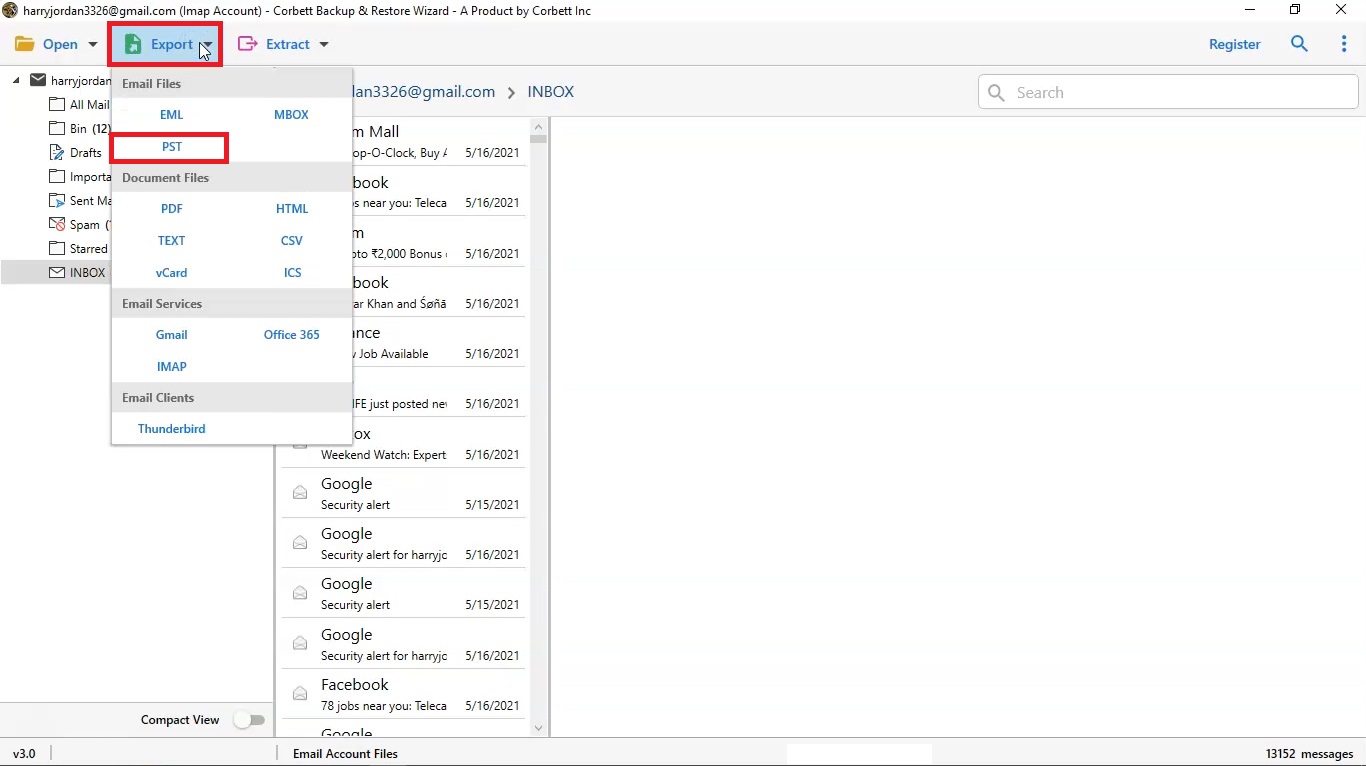
Working Process
We specialize in assisting customers
Examine the graph and ratings for the Godaddy Email Backup Software.
Performance
85%
Customer Satisfaction
93%
Output Accuracy
100%
GoDaddy Mail Backup Tool - FAQs
Follow the steps below to get started with the backup:
Yes, it can be done. Select the emails that you want to transfer click on Export and select the required platform to store data.
No, there won’t be any data loss. The GoDaddy backup tool has been designed in such a way to ensure your complete data integrity.
Yes, with this GoDaddy archive solution, you get the freedom to export specific or multiple GoDaddy Mails.
The Corbett GoDaddy Backup is used to backup all types of GoDaddy data including emails, contacts, attachments, etc.
The tool provides you the option to save GoDaddy data to G Suites. Which you can ue it to connect your Google Drive with the G Suite account.
No, you don't need any professional skills or knowledge to use this software. Because its interface is user-freindly which make it easier for working with the tool.
Yes, you can by downloading the free demo version same as the paid software. However, the version only allows 10 files per day.
Yes, using this tool you can easily export bulk emails from various GoDaddy accounts.
User Testimonials
Know What Our Customers Are Saying About This Toolkit