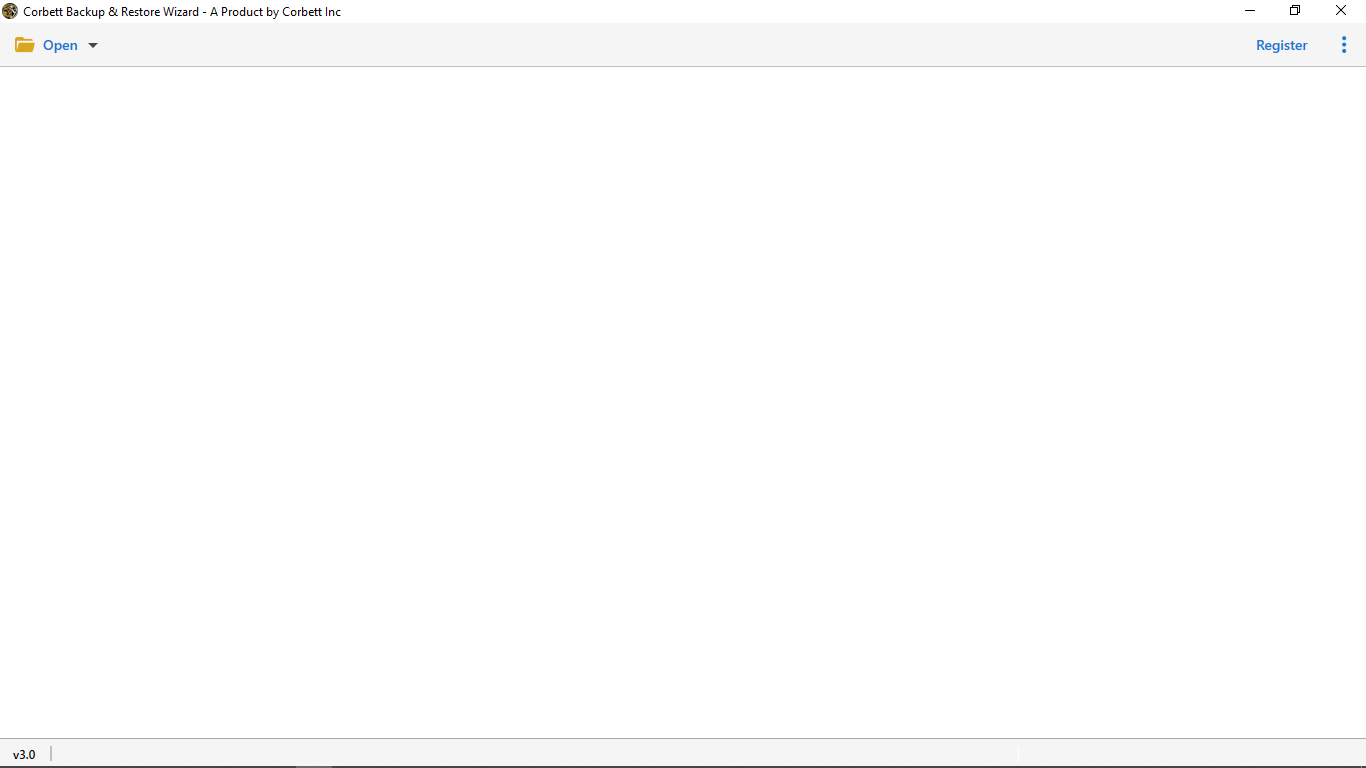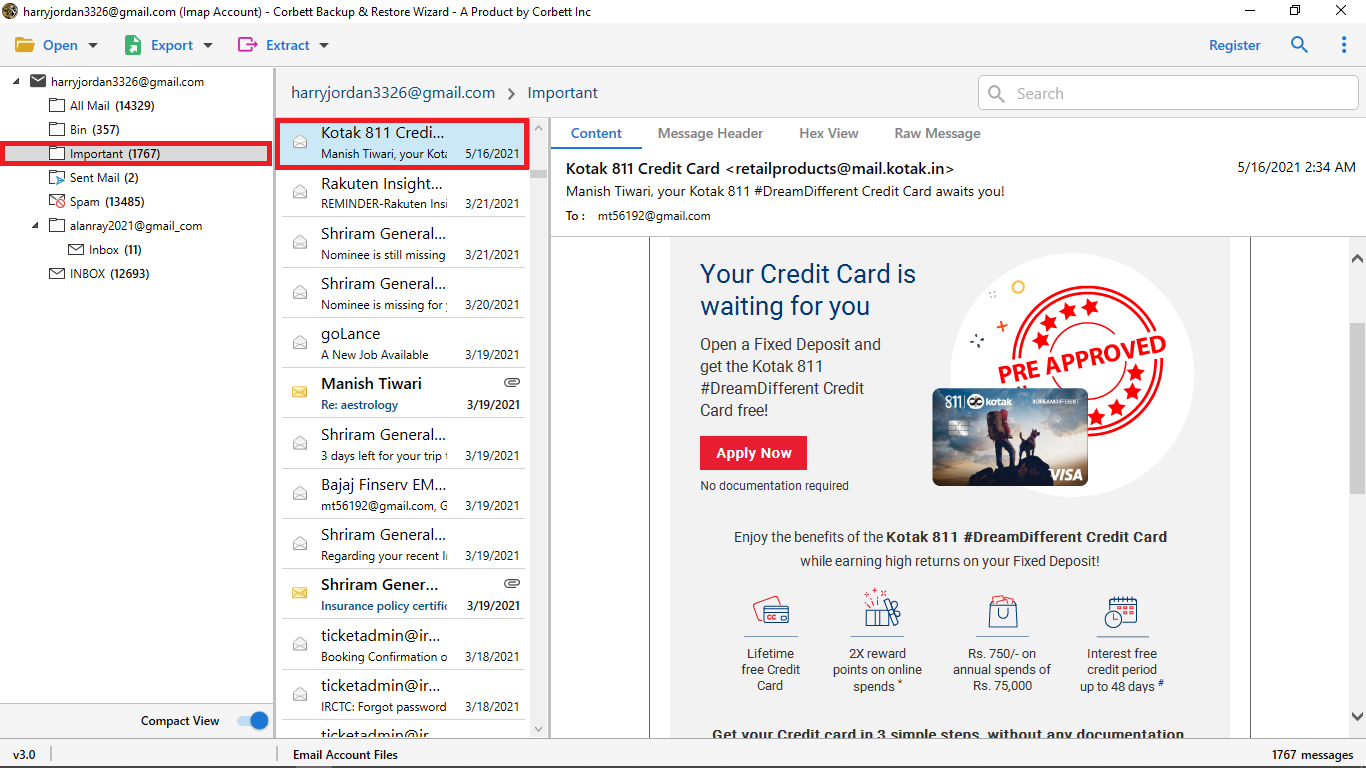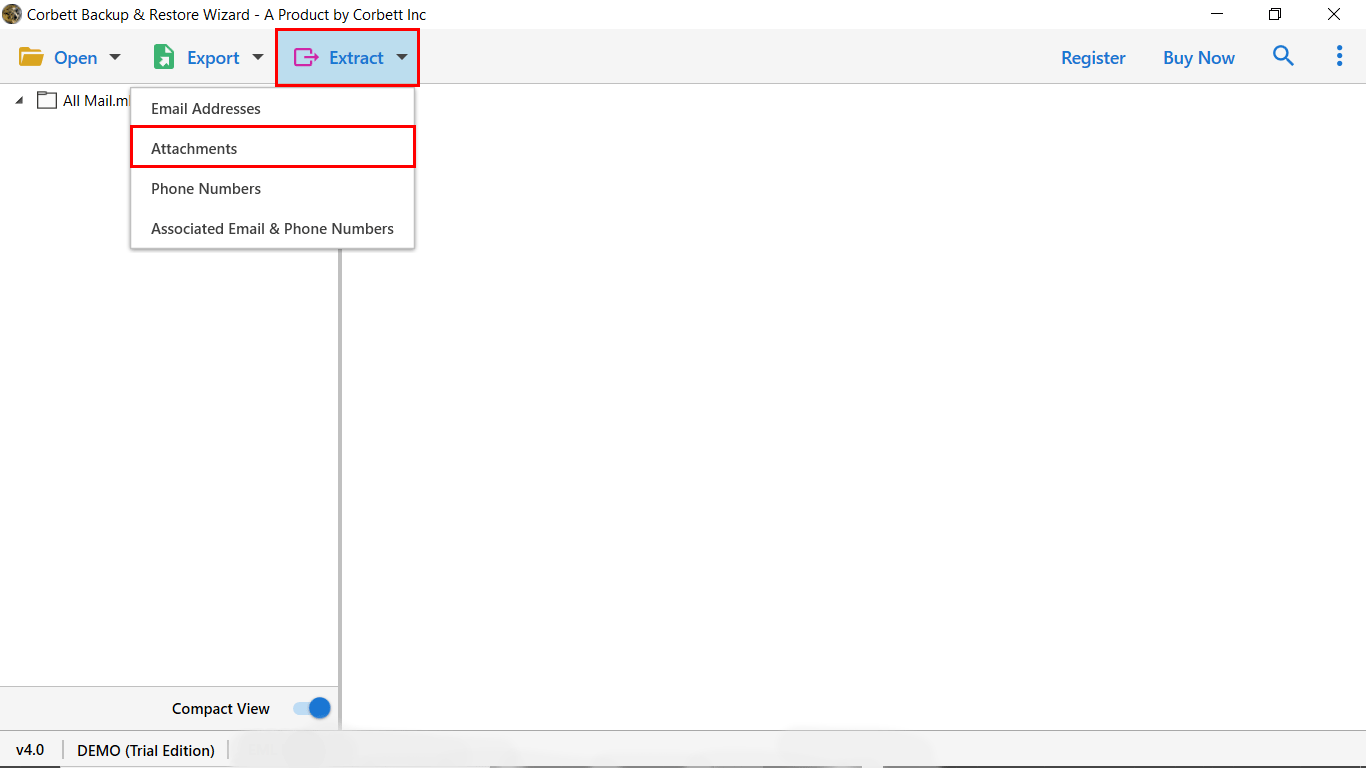AOL Email Attachments not Downloading? Try These Methods
Users who are unable to download their AOL attachments. They don’t need to worry. In this article, we will tell you how you can solve the “AOL email attachments not downloading” problem and the ways to prevent this issue as well. We start this article with the introduction of AOL Mail.
AOL Mail, full form: American Online Mail is a free webmail to manage your emails. This webmail is introduced by AOL, a division of Yahoo. With this email client, you can do everything that a normal email client can do. Also, you can access the program from any platform as it is a web-based program.
In both personal and professional work, email is used everywhere. Although it is used to communicate with others by sending and receiving messages, you can also share the images, videos, hyperlinks, etc. by attaching them to the email. This is called attachments, where you send or receive other data other than messages. Sharing the attachments is easy, but sometimes users have trouble downloading them. We will explain this problem in detail below.
Issue of “AOL Email Attachments Not Downloading”
Users can download their AOL Mail attachments to their computers in the form of ZIP format. Doing this is easy, however, sometimes users have trouble saving the attachments due to some errors. To understand this problem, we will share a query from one of our clients.
“I have important attachments in the AOL file when I download the attachments. All of a sudden, my computer shut down. When I restart the PC and again start saving the AOL attachments, I can’t do it. I don’t know what is happening. Therefore, please suggest a solution to solve the problem of “AOL not downloading attachments.”
From the above query, you understand the problem, but we don’t know what the reason is behind the issue. So, in the next section of the article, we are going to discuss the cause of the problem.
The Reasons You Can’t Download AOL Attachments
- One of the causes of the issue is that the size of the attachments is large. AOL allows you to attach the file of a maximum 25 MB size. If it is bigger than the size limit, then you are unable to save it.
- AOL Mail is a web browser program. Sometimes, using an old browser also leads to the problem of “AOL Mail not downloading attachments”.
- When saving your attachments, you need a stable internet connection. If there is a disturbance in the network connection, then you can’t download the attachments.
- Sometimes email settings are also a factor, as they block the attachments from opening or downloading.
So these are the reasons your AOL attachment is not downloading. There can be other factors that are also responsible for the issue, but these are the common factors. We have learned the problem and the cause. Now it is time to discover the solutions to fix the issue. In the upcoming section of the article, we will explain all the techniques that we have found on the internet. So, read them carefully to avoid the mistakes.
How can you Fix the “AOL Email Attachments Not Downloading” Issue?
As you know, there can be many factors that cause the problem, and in the same way, there are many techniques that you can use to solve the problem. Below are the methods.
- Check your internet connections when downloading the attachments.
- Inspect your email or IMAP settings of AOL mail by going to the “Settings” options, then go to the “Account” button. See the IMAP settings and change it according to your attachments.
- If you have enabled the email scan, then disable the scan so that you can download the attachments.
- Update your AOL and browser to fix the problem of AOL not downloading attachments”.
- If the issue is related to the storage space, then clear all history, cookies, footprints, or unnecessary downloads to free up the space for your downloads.
Using these solutions can solve the problem, but if you are using the AOL Gold program, you can’t download the attachments. For this, the following method will help you.
How to Solve Attached File Not Downloading on AOL Gold?
AOL Gold is the paid version of AOL Mail, which provides you with premium security functions and advanced features. So, if you use this program, then follow the steps below.
- First, scan your Gold Desktop application. Then, log in to your AOL account.
- Navigate to the “Settings” and click on the “General” tab to make AOL Desktop the default program.
- To fix the issue, diagnose and repair Windows files and folders.
- Alternatively, click on the “Start” menu and right-click the AOL Gold tab.
- Select the “Turn Off Live Tiles” option and connect the file to the AOL again, which contains the attachments.
- If this doesn’t work, try to attach the file to the original version of AOL.
In this way, you can easily download your attachments to the AOL Gold program. However, if the problem still persists, then the only solution left is the professional tool. We will explain the benefits of using the software and how to use it below.
Fix “AOL Email Attachments Not Downloading” Error – Expert Method
When nothing works, this solution will work, as we are going to use the professional wizard, which is recommended by many experts. Corbett Email Attachment Extractor is a tool that is created to download your attachments from all email programs. This software smoothly saves your email attachments from IMAP-enabled accounts to your computer or in other accounts. With the help of this program, you can save your attachments in various document files as well. So, to use them, follow the steps below.
Steps to Download AOL Email Attachments
- Download the tool on the Windows desktop.
- Click on “Open”, then “Email Attachments” and “Add Account”.
- Enter the AOL account email address and password. Then, click the “Add” button.
- Once the software uploads your data, preview your data.
- Click the “Extract” button and select the “Email Attachments” option.
- Click the Browse button to set a location then, press the “Save” button.
With these steps you can easily solve the “AOL email attachments not downloading” problem. It is easy to use and fix your issue in just a few minutes. However, there is a chance of this problem happening again. So, we will provide you with some preventive measures to ensure that this type of problem does not happen again.
How to Prevent “AOL Attachment Not Downloading” Error?
So far, we have explained the solutions to resolve the problem. But there are chances that this can happen again in the future. Well, the methods are the same, but using it again will be time-consuming and it creates hindrance with your work. Therefore, there are some measures you can do to prevent this problem from happening again.
- Update your AOL application and browser. It is important that you regularly update your program so that there will be no problem.
- Creating a backup can also help you, as you will have your data or attachments even though you are facing the problem. For this, the Corbett AOL Backup Tool will help you.
- Remove any unnecessary data from your storage or clear cache so that you can download your attachments.
Therefore, the chances of the problem happening will be low, and you can smoothly work with your AOL emails and attachments.
Concluding Words
In this article, we discussed various topics, the issue of “AOL email attachments not downloading,” the reasons behind the cause of the problem, and the various solutions to resolve it. Therefore, you have now understood that the problem is not that hard if you use the correct solutions. So, try and follow the steps properly. If this doesn’t work, then contact our team for professional help.