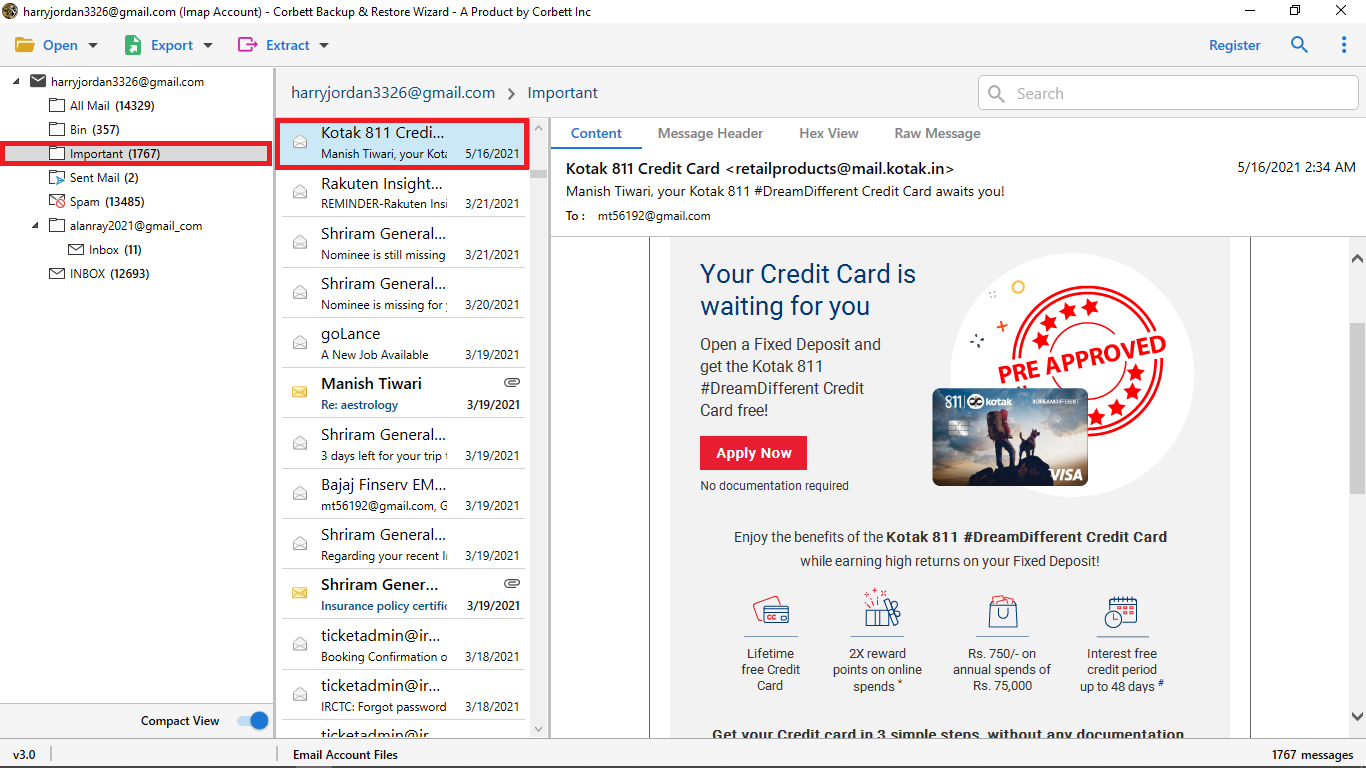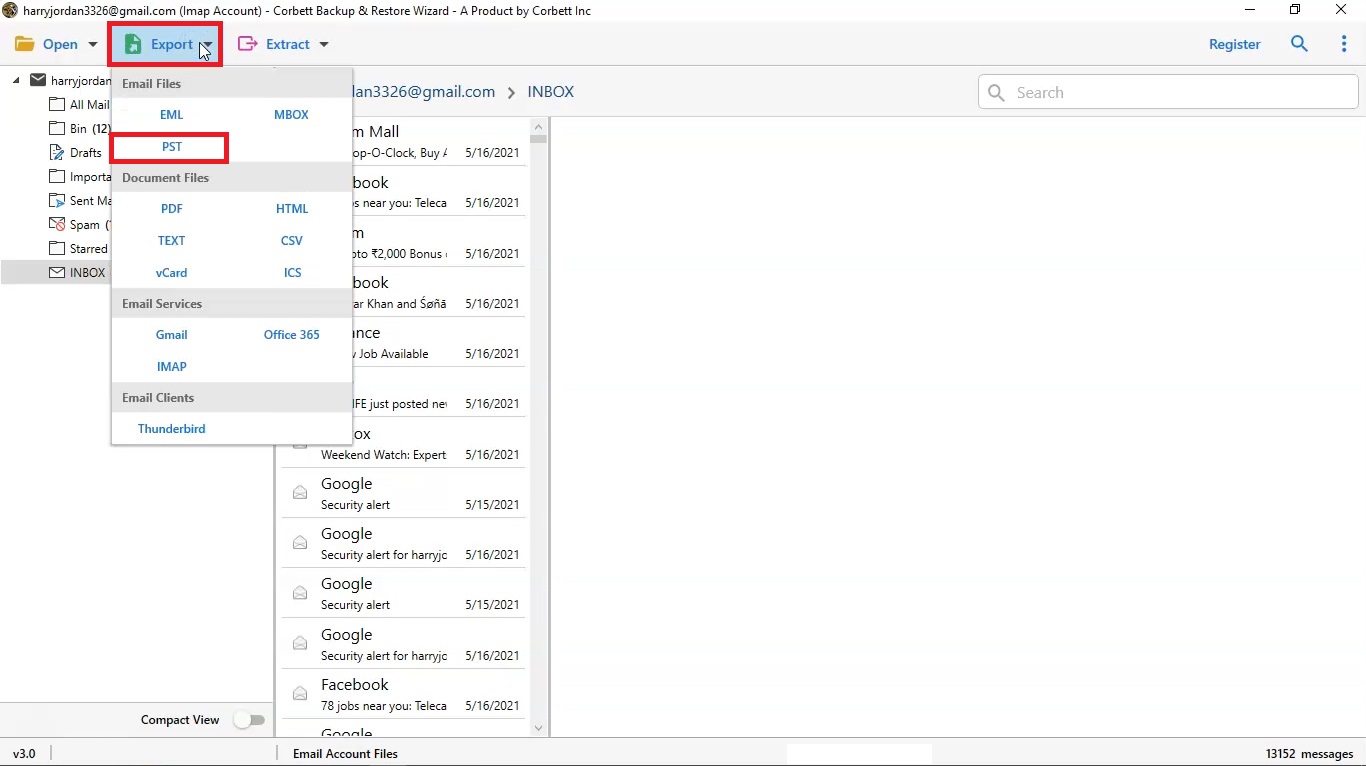Backup Telus Emails using 3 Simple Solutions
Before following the methods, first we will know about Telus Mail. Provided by a Canadian telecommunication company, Telus Mail is a web-based email client. The program uses AJAX technology where users can work faster on any issue. Telus email is easy to access from any device. For this, you need a web browser and an adequate internet network. Therefore, Telus is a good application to maintain your emails. However, it is important to save your Telus emails.
Why Do You Need to Download Telus Mail?
The question is what is the need to backup Telus.net emails to the hard drive. Be it Telus or any other email client. It is important to download your emails to a secure place. So that your sensitive data will be saved and you can access them in the future. There are other causes of this topic that we have mentioned below.
- By saving your Telus data, you can prevent them from losing it. This is the most common factor of backing up your Telus mail.
- Hackers now are so skilled that they can easily hack your account. So it is better to save your data to another location.
- In companies, there are legal requirements to backup your employees’ data.
- If there is an issue with the Telus account. You can at least get your data when you need it.
- Before migrating or switching to another account. It is good to take backup of your Telus emails. Because if something happens, you still have your original data.
- If the Telus storage space is full, saving the Telus emails in your local storage will reduce the program space.
- When you want to close your Telus email account, take the backup of emails before so that you can have your data.
Thus, there can be many reasons for downloading your data to the PC. But the best part of doing backup is that you will not have to worry about losing your crucial data. So let’s see how you can export Telus.net emails on your desktop.
Backup Telus Emails in PDF Format
A PDF file is a great way to store your emails, as it is a universal document file where your data will be saved in a secure manner. To do this we will use the Print command from the email program.
- Open your Telus Webmail and find the email you want to export.
- Press “Ctrl+P” (Windows) or “Cmd+P” (Mac) to print your emails.
- In the Print dialogue box, click on the “Save as PDF” option.
- Choose a location and save it.
You have to repeat these steps to save your multiple emails in PDF. There are other different solutions to download Telus Mail emails.
Manually Save Telus Emails to Computer
If you want to download the content of Telus emails, manually copy and paste it to a Word or Text document file. Below are the steps.
- In the Telus Mail, open the email that you want to save.
- Copy the email content and paste it into MS Word or Notepad.
- Click on the “File” option and select the “Save As” button to save your files to the local storage.
- Download the attachments separately and store them in the same folder.
Here are the different manual ways to backup Telus emails. They are free to use, but there are issues that you may face.
Limitations of Using Manual Methods
As you can see, these solutions cannot save bulk Telus emails. Also, there are other drawbacks as well, such as.
- They are time-consuming processes, as you have to individually save each email.
- Manual methods have the risk of human errors while following the steps. This can lead to missing some emails.
- Most manual options do not preserve metadata and the properties.
Therefore, keep in mind these limitations while using the manual solutions. As the above options are not reliable ways. Many experts recommend professional software to save your Telus emails.
Archive Telus Emails to PC with Expert Method
For bulk saving your emails, Corbett IMAP Backup Tool is a great option. This expert-recommended software can easily save your emails from any IMAP email account. It supports 100+ IMAP email applications, including Telus emails. Therefore, it is very suitable to download and save the emails with attachments and the attributes.
It offers many additional features, such as saving the emails in email and document files. You can also export selected emails using advanced search filters. Preview your data before saving the files, and you can download the utility in all Windows OS versions. Below are the steps to use this wizard.
Steps to Backup Telus Emails
- Launch your tool and click “Open” >> “Email Accounts” >> “Add Account” options.
- Enter the Telus email address, password and click on the “Add” button.
- Now, all your data from your Telus email account will be shown in front of you. Preview the emails.
- Click on the “Export” option and then choose any option where you want your emails.
- Then, click on the “Browse” button to set a location for your exported file. Press the “Save” button.
With these steps you can easily download bulk Telus emails without any difficulty. Try the free demo version to test the tool.
In Conclusion
Many users have difficulty in downloading their Telus emails to the computer. Therefore, this article provided various methods to backup Telus emails. Here, we discuss the benefits of saving your emails and explain each method with clear steps. We also explain the pros and cons of all the methods to help you in making a decision.
Frequently Asked Questions
Q. How can I transfer Telus emails to Gmail?
Ans. Just sign in to Telus emails in Gmail, and all your data will be in the account.
Q. Are Telus.net emails available?
Ans. Telus.net transfers their account to the Gmail platform. Users can now use Telus email accounts with Gmail.
Q. How can I keep my Telus email address after closing the account?
Ans. Telus.net provides you the option to use paid email services where you still use your Telus email after closing the Telus services.
Q. Can I use Telus emails in Gmail?
Ans. Yes, Telus is now owned by Google. That means you can easily use the Telus email address in Gmail.
Q. Which email server Telus emails use?
Ans. Telus Mail uses both IMAP and POP3 email servers. But IMAP is the preferred option because you can easily sync your account.