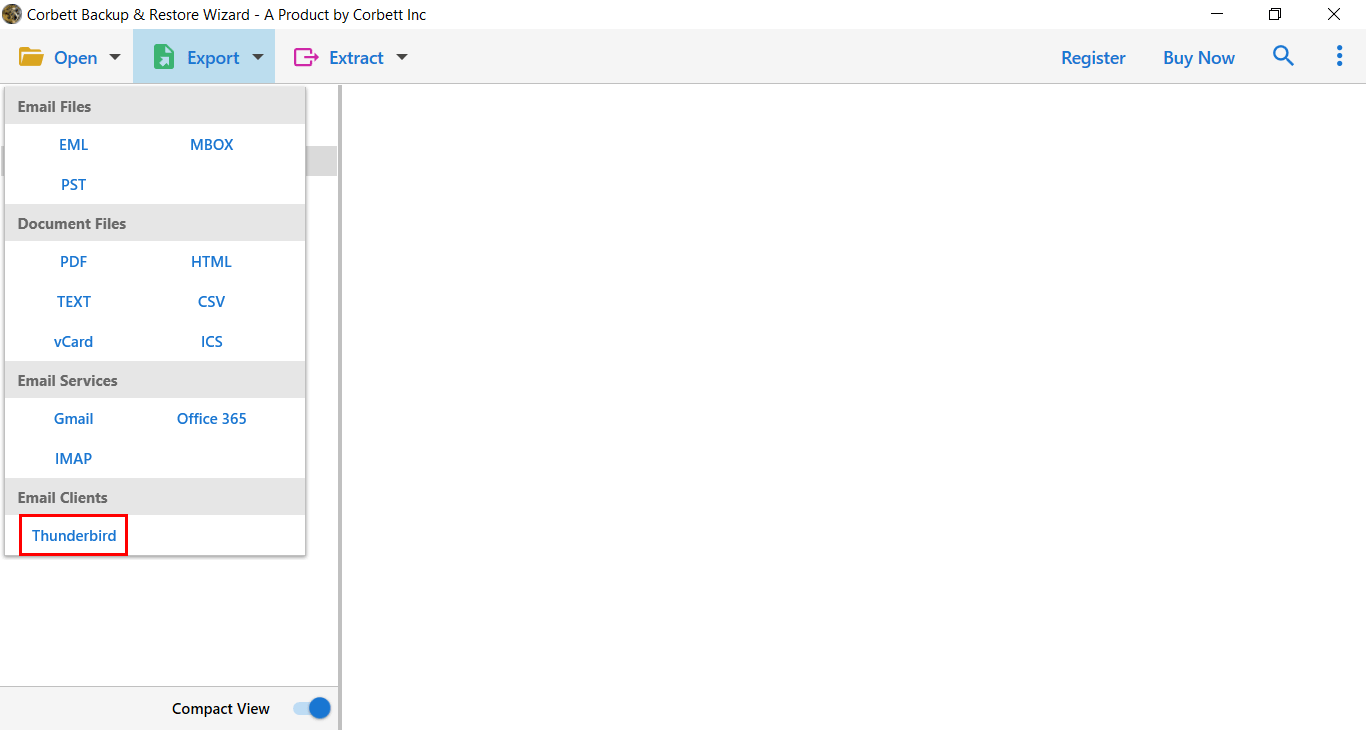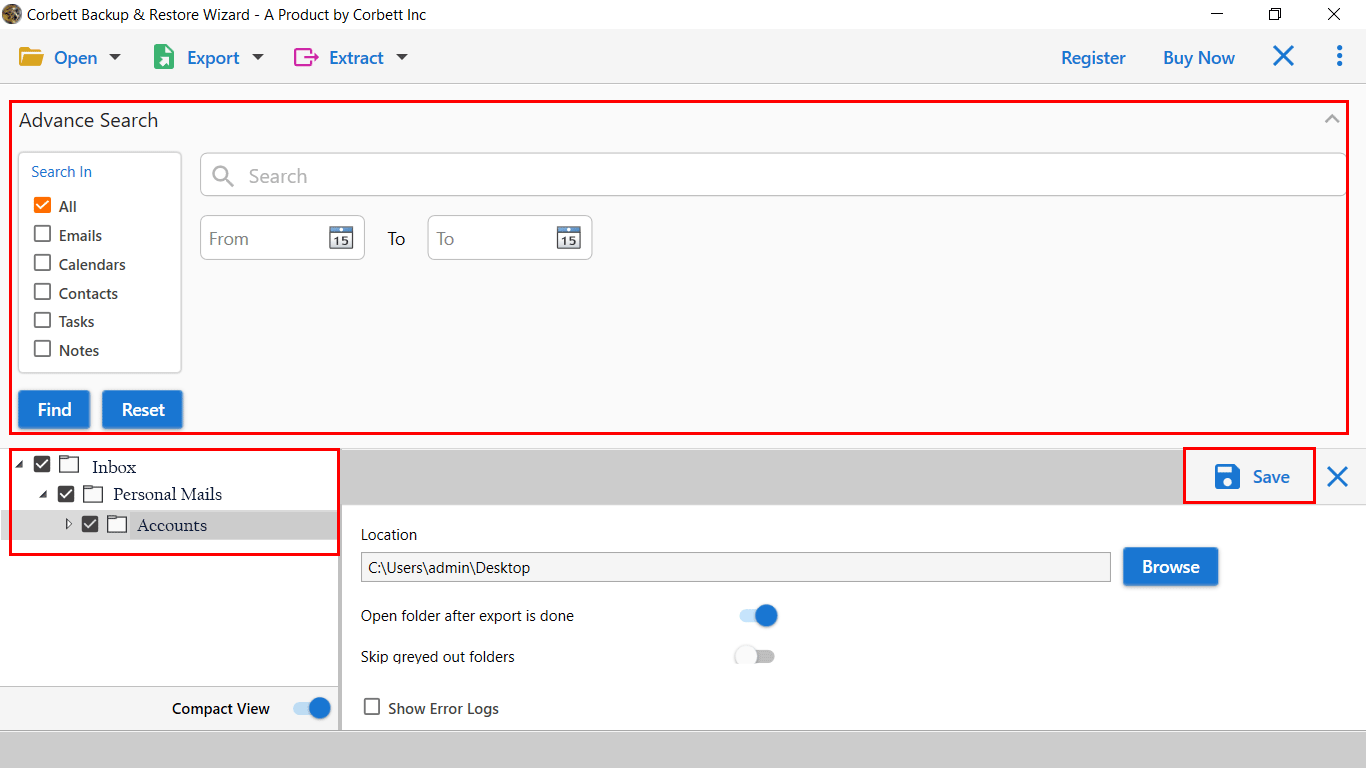Convert BTinternet Email to Thunderbird – Complete Guide
Domain Reputation Report for BTinternet.com: BTinternet.com is a popular email service that many people use for personal use. BTinternet.com has been rated as low risk due to the fact that most accounts are safe and valid. But many users wanted to Convert BTinternet Email to Thunderbird. In this blog, we are going to cover the best methods to complete the process step by step.
Many users are looking for a way to migrate BTinternet email to Thunderbird. Because Thunderbird is an open-source email client. Due to the desktop connectivity, users wanted to switch from BTinternet to Thunderbird.
Benefits of Migrating BTInternet to Thunderbird
Thunderbird offers various features that make it a popular choice among tech enthusiasts. That is why, most of them prefer Thunderbird as they give you plenty of benefits. Below are some of the advantages.
- By using the Thunderbird you can store emails in your computer or storage space.
- It provides advanced features or add-ins to help you in your work.
- You can easily sort out your emails and organize your data.
How to Migrate BTinternet Email to Thunderbird?
To export BTinternet to the Thunderbird account directly, Users have to download the IMAP Migration Tool developed by Corbett. This automatic tool helps you to export emails into Thunderbird directly without configuration in the tool.
If you have already installed Thunderbird on your computer then there is no need to configure your account in the tool. The tool automatically configures your account. This tool helps you to complete the process within a few steps.
Steps to Export Emails from BTinternet to Thunderbird
- Firstly, hit the Open option after downloading the tool.
- After that, Select Email Account and then Add Account.
- Now, Select Export and choose Thunderbird in the given below options
- Finally, Hit the Save option in the top right corner of your screen
This tool enables you to complete the export process without any hassle. Complete the step-by-step instructions given above.
Prominent Features of this Migration Utility
There are numerous features that only this tool provides. To know the features download the free demo version of the tool and understand.
- One can able to export emails from BTinternet to Mozilla Thunderbird along with email attachments. The tool supports all the attachments file extensions.
- Users can transfer bulk emails without any file size restriction. Without any worry of limitations, users can finish the process by purchasing the full edition and migrating unlimited BTinternet emails.
- Export contacts, calendars, tasks, journals, and many more along with emails. Users can export specific email items.
- Selective email migration can be done, you can check and uncheck the file and folders which you want to export.
- Add specific email filters to find an email in the bulk data such as Subject, To, From, date, and many more.
Manual Way to Convert BTinternet Email to Thunderbird
There is the only way to export BTinternet to Mozilla Thunderbird, to configure the BTinternet account to Mozilla Thunderbird. Users can configure their account by IMAP setting because BTinternet is a Web-based email client.
You can read the IMAP setting of a BTinternet account on the internet and directly configure it in the Thunderbird account through IMAP.
Limitations of Using Manual Method
- The configuration process is very confusing for a non-technical user. The technical terms confuse the user and are unable to perform the process.
- It takes too much time to manually configure the account in Thunderbird.
- There is no guarantee of data security and safety
- File Structure and Folder Hierarchy will be intact during the migration process.
More Read: Read more related blogs on the related blogs Transfer BTinternet to Gmail, Backup BTinternet Emails to Computer
Frequently Asked Questions
Q1: How can I export BTinternet emails?
To export your BTinternet emails you have to connect your account to other email clients like Thunderbird, Outlook, Gmail, etc. Then, download the emails on your computer.
Q2: Does BTinternet support IMAP and POP?
Yes, BTinternet supports both IMAP and POP3, but it is advisable to use IMAP server to connect your account.
Q3: Is it possible to transfer my BT email address to another provider?
Yes, you can link your BTinternet email addresses to your other account, by following the steps below.
- In your BTinternet account, log in to your account.
- Click on the Packages. Then, the Included extras.
- Scroll down and click on the Manage BT email.
- Follow the instructions and move your email address.
Q4: Can I still use my BTinternet emails?
Unless you have closed your BTinternet services, or are inactive for a long time. Your BTinternet email account still works.
Q5: How can I get my BT emails?
You can easily access your BT emails by log in to your BTinternet email account. Other than that, by connecting your account can also be used to get your data.
Final Verdict
With the help of a third-party application, you can now easily export Emails and Contacts from your BTinternet Email account. Whether you are a technical or non-technical person, this software works for both. Your data is safe and accessible. The migration tool provides a Trial Version of the capability of migrating. After successfully testing the process of the utility program users can easily switch over to a licensed version.