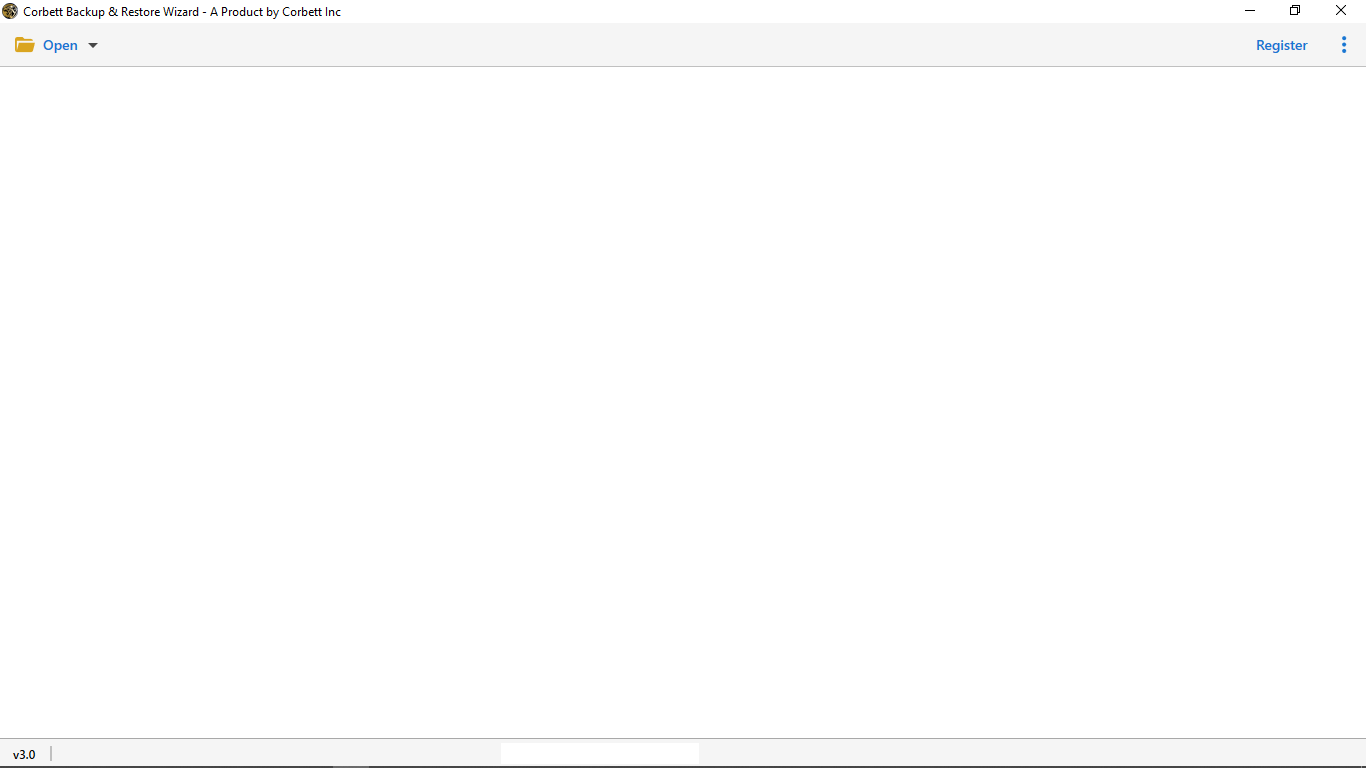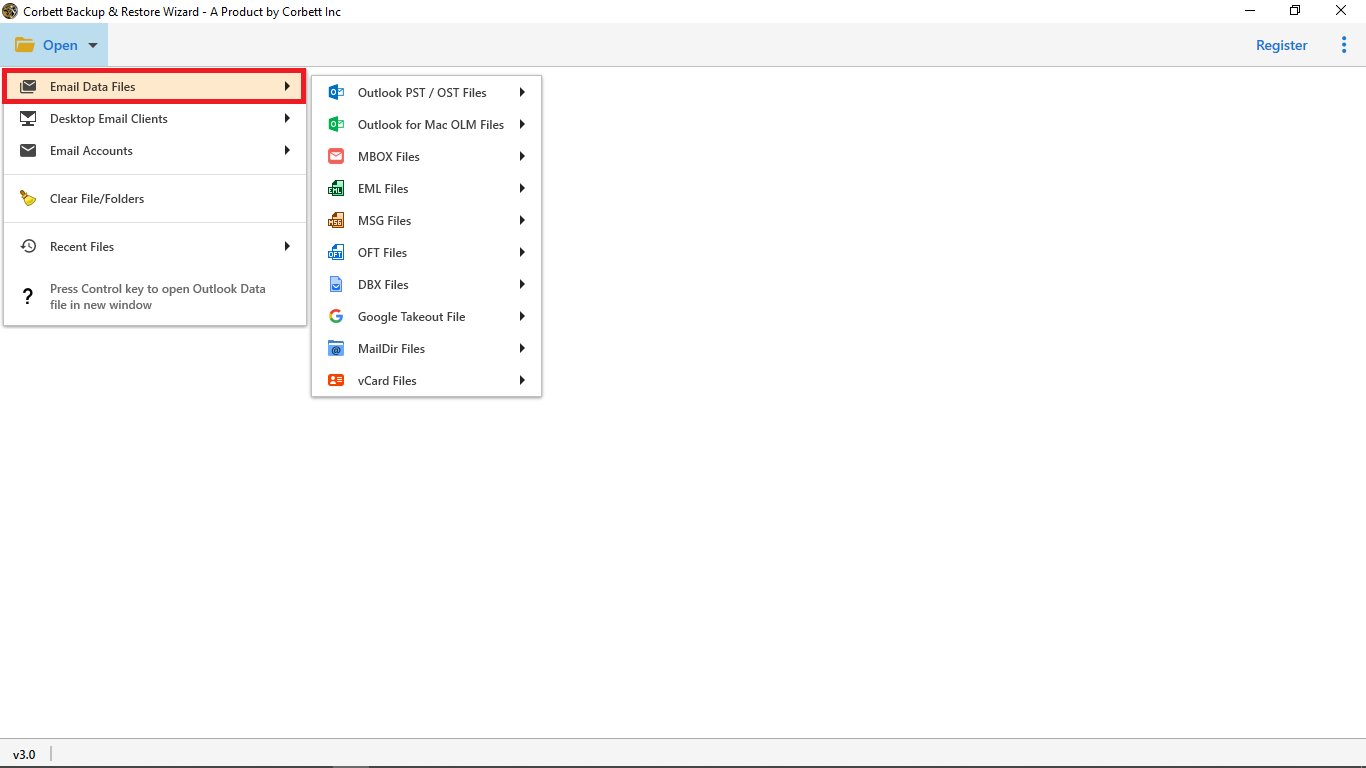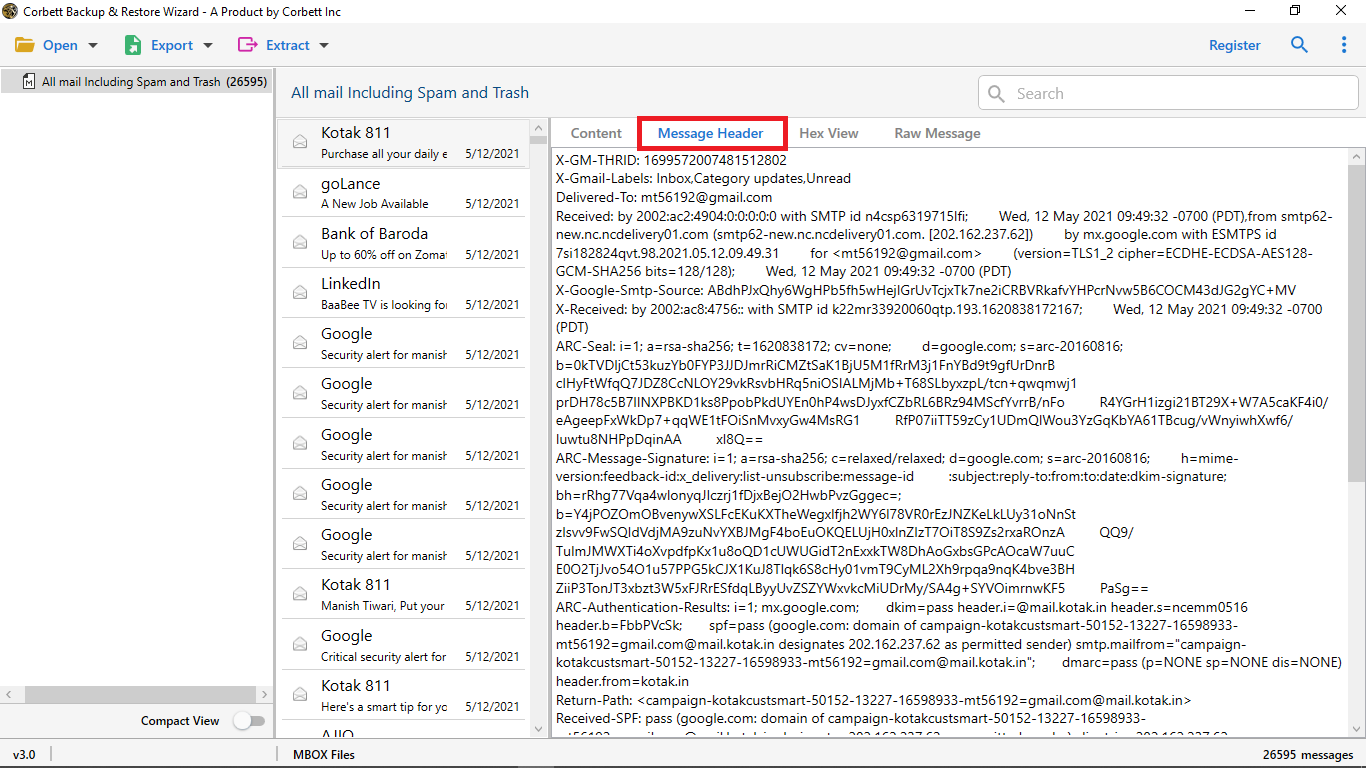DBX to MBOX Converter to Export Outlook Express Emails into MBOX
If you have old DBX files from Outlook Express and no way to open them today, you’re not alone. Lots of people have the same problem because Outlook Express is no longer available on modern systems. If you are looking for a DBX to MBOX converter or wondering how to convert DBX to MBOX, you’re in the right place.
MBOX is a file format that works with many email apps like Thunderbird, Mac Mail, SeaMonkey, and some other ones too. It helps you open DBX emails in different apps without any trouble. In this blog, we will introduce a reliable DBX to MBOX converter that allows to convert Outlook Express DBX files to MBOX format without technical skills.
Why We Need to Convert Outlook Express Emails to MBOX Format
We all know that DBX files from Outlook Express are no longer supported, making them difficult to open on modern systems.
MBOX file works with Windows, macOS, and Linux, while DBX file only supports old Outlook Express. If you export DBX to MBOX format you can easily access all emails from any device or platform.
DBX files can get heavy and slow over time, making email management difficult. MBOX file allows you to handle data in an easy way.
How to Convert DBX File to MBOX Format?
To convert DBX file to MBOX format without losing data you can use a dedicated DBX to MBOX Converter tool. Because manual methods need Outlook Express to work, but most people can’t even install it anymore. Corbett DBX Converter is a standalone solution that does not require Outlook Express or any other external application. The software lets you convert DBX files into different file formats like DBX to PST, EML, MSG, PDF and more. You can easily convert DBX to MBOX just load the DBX files, preview them, and export DBX to MBOX.
The DBX to MBOX Converter software provides features like bulk export, no file size limits, and complete data preservation. This approach keeps email integrity intact, maintains attachments, and ensures on-disk folder structure stays the same. A converter makes the entire migration smooth and suitable for both small and large mailboxes.
Step-by-Step Process to Convert DBX File to MBOX Format
- First, download and launch the DBX to MBOX Converter on the device.
- Then, click “Open” to select DBX Files from the given list then “Choose Folder or Choose File” to upload Outlook Express DBX data into the software.
- After that, preview and check your mailbox, emails, and attachments before exporting.
- Now, choose MBOX file format from the list of available export options.
- Finally, browse the desirable destination where you want to save the converted MBOX file and complete the process.
Main Features of Automated Solution
- Batch Export DBX to MBOX File: The tool allows you to convert multiple DBX files at once, saving time and making it easy to handle large mailboxes without repeating steps.
- Maintains Original Folder Hierarchy: The tool preserves the complete folder hierarchy and also retains meta properties of email (To, Cc, Bcc, Subject, Date, and more) throughout the conversion process.
- Convert DBX to MBOX with Attachments: The DBX to MBOX converter software easily converts all emails along with their attachments without any loss. It also preserves documents, images, spreadsheets, presentations, and other.
- User-Friendly Interface: The software has a simple design for both professional and non-professional users. If you face any difficulty and need any personalization in software you can also contact the customer support.
- Advanced Filter and Search Option: The converter provides an advanced search inside feature that allows you to find specific emails by using filters like sender, receiver, subject, date, or even whether the message has attachments.
Wrapping Up
In conclusion, DBX to MBOX converter is the reliable way to export DBX to an MBOX file in bulk or without losing data. It also works with all versions of Windows such as Windows 11, 10, 8.1, 8, 7, Vista, XP and more. The DBX to MBOX converter tool also provides detailed preview of emails in which you can analyze and check emails in Content, Message Header, Raw Message, Properties and Hex Values. You can download and try a free demo that lets you load your DBX files, preview all your emails, and even export 10 messages at no cost.