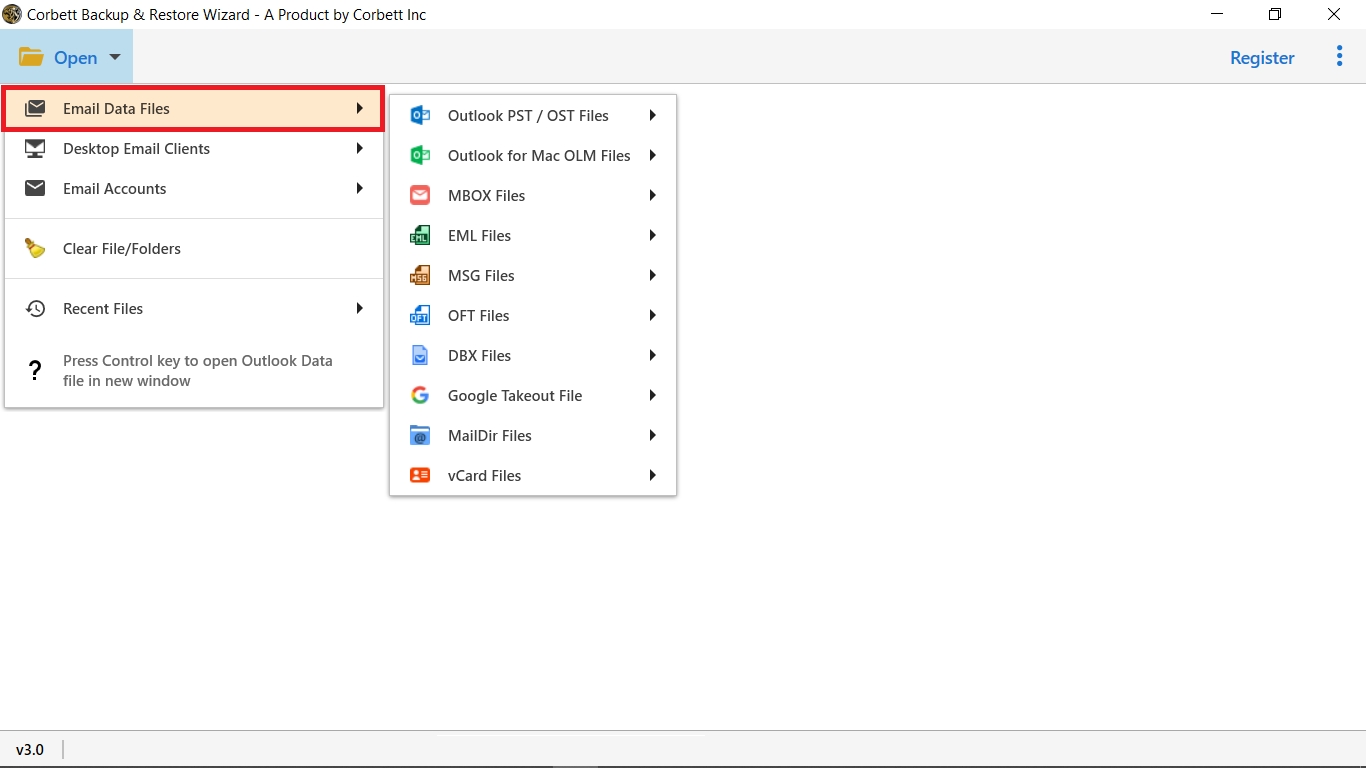How to Convert MSG to MBOX Format Easily? – Complete Guide
Are you looking for a solution to convert MSG to MBOX format? You are not alone, many users face problems in transferring MSG files to MBOX. This step-by-step guide will go through a manual method and an expert-tested tool to convert MSG to MBOX without losing any email data or text formatting. So, without any more delay, let us begin by knowing what MBOX and MSG files are…
Overview
MSG is a file format used by Microsoft Outlook to store a single email file. The MSG files contain detailed email data, which includes metadata, body content, attachments, sender information, receiver information, and header info. On the other side, a MBOX file is a globally supported file format by multiple email clients, some of which are Thunderbird, Apple Mail, Eudora, and many more.
The problem arises when a user wants to migrate their data from Outlook to an MBOX-supported platform. Outlook does ot support or provide a built-in feature to export emails in MBOX format. To simplify the process of converting MSG to MBOX, we have come up with a guide that includes a manual solution and a professional tool. Before digging directly into the procedure, let us know why convert MSG to MBOX format.
Reasons to Convert MSG File to MBOX Format
Some of the most common reasons why users convert MSG files to MBOX are listed below:
- Email Client Migration: Some of the times, users want to switch from their Microsoft Outlook to an MBOX-supported platform.
- Compatible Platform: MSG files are mainly supported by Outlook, whereas MBOX is a widely accepted format by several email clients.
- Not Dependent on Outlook: To open a MSG file, the user requires Microsoft Outlook. However, MBOX files are accessible and can be opened without any other software.
- Email Management: MBOX files store multiple emails in a single file, which makes the management easy and search faster.
- Space Usage: Storing and organizing multiple MSG files consumes more time and disk space. MBOX files consolidate emails into a single file, which helps to reduce space.
- Easy Backup: MBOX files are easy to backup and restore. Moreover, MSG files take time to restore and can lead to data damage.
Manual Approach to Convert MSG to MBOX format
Using this method, users are required to follow four stages to convert MSG to MBOX format. It includes importing MSG files into Outlook, then syncing emails into Thunderbird, and after that exporting the files into MBOX format. Let us move forward for more clarity.
Stage1: Import MSG files into Outlook
- Firstly, open Outlook on your device.
- Then, create a folder by right-clicking on the mailbox and the New Folder.
- After that, select all MSG files you want to convert.
- Now, drag and drop all the MSG files into Outlook.
Note: All MSG files will appear in the Outlook folder as standard file format. For more details, you should read “How to Import MSG into Outlook”.
Stage2: Set Up Thunderbird with Outlook
- Firstly, install Thunderbird on your device.
- After that, go to the menu option > Tools > Import.
- Then, tap continue.
- Nextly, press the “Start Import” option.
- Now, click Finish to import the emails into Thunderbird.
Stage3: Install the ImportExportTools NG
- Firstly, refresh Thunderbird.
- Then, click on the menu from the top right corner.
- After that, select the Add-ons and themes option from the drop-down list.
- Now, click on the Add to Thunderbird option.
- Lastly, restart Thunderbird.
Stage4: Convert MSG Files to MBOX
- Firstly, right-click on the folder you have created.
- Then, click ImportExportTools NG and tap on Export folder.
- After that, choose the destination location to save the files.
- Lastly, your files are saved as MBOX.
Limitations of the Manual Method
- Batch conversion is not supported: Users are unable to convert multiple MSG files at the same time.
- Data Preservation: There is no assurance that your data will stay intact while using the manual approach, attachments might be lost, or the files may not be exported with the correct file formatting.
- Time-consuming: It can take a while to process each MSG file separately. Users who want to convert MSG files in bulk.
- Requirement: When using the manual technique, customers must install many tools and programs on their computers, some of which are Thunderbird and Outlook.
- Technical understanding: For non-technical people, the manual method might be complicated and require some technical knowledge.
- Data loss risk: During the process, you can lose any of your crucial data, including email body content.
Professional Tool to Convert MSG files to MBOX
The Corbett MSG converter tool is a reliable and efficient tool to convert MSG files to MBOX format. This MSG to MBOX converter is designed with a user-friendly interface that is compatible with both technical and non-technical users. Robust converter tool for users who want to convert multiple MSG files into MBOX directly without using any program or tool, such as Outlook or Thunderbird. It supports bulk migration, preserves all email data, and saves the user time and effort. Thereafter, follow the steps below to convert MSG to MBOX seamlessly.
Steps to Convert MSG files to MBOX format
-
- Firstly, launch the software, then click the Open option to view the dropdown menu.
- After that, add the files, click on the Email Data files.
- Further, select MSG File as shown below.
- Then, press the Export button to convert MSG file to MBOX.
- Lastly, click the Save button to start the conversion process.
- Firstly, launch the software, then click the Open option to view the dropdown menu.
Benefits of a Professional Tool
- Bulk Conversion: It supports converting multiple MSG files at the same time, without data error or email limitations.
- No Outlook Required: using a professional tool, you can work independently without installing any other program Outlook or Thunderbird.
- Preserves the Data: It maintains the data structure and keeps attachments, formatting, and email metadata intact throughout the process.
- Selective Export: Users can export data selectively. Filtering by email attributes, such as date, subject, or sender, to export only what you wish to convert.
- User-Friendly Interface: Developed with a user-friendly interface that is compatible with both technical and non-technical users.
- 100% Offline & Secure: This tool performs all conversions locally, maintains data privacy.
Conclusion
When you are switching from Outlook to any other email client that supports MBOX, or just wants to convert MSG files to MBOX, it becomes necessary to convert MSG to MBOX. Although manual methods exist, they come with some frequent limitations and are unreliable for batch processes. The MSG to MBOX Converter is a reliable tool for users who are searching for a quick, safe, and automatic data conversion. It converts files without any installation of Outlook, Thunderbird, or any other email client. Supporting bulk conversion and keeping the attachments, metadata, and organizational structure. Use the appropriate technique to enable a seamless email migration, whether it’s for personal usage or any regulatory compliance.
Frequently Asked Questions
Q1. Is Outlook required to convert MSG to MBOX?
A1. You do not require an email client like Outlook if you use a professional method like Corbett MSG to MBOX Converter.
Q2. Is it possible to merge many MSG files into a single MBOX file?
A2. To generate a single MBOX file and facilitate bulk conversion, you can employ expert tools or manual techniques.
Q3. Is it possible to convert MSG files to MBOX format for free?
A3. There are a number of free manual techniques available, but they are not appropriate for batch conversions, have limitations, and produce data problems.
Q4. Which email clients are compatible with MBOX files?
A4. The following is a list of some of them:
– The Thunderbird
– Apple Mail
– SeaMonkey Eudora
The MBOX format is also supported by a large number of different clients.
Q5. Will the formatting and attachments in my email be the same?
A5. Yes, you may save the file structure and attachments by converting MSG to MBOX with a competent tool.