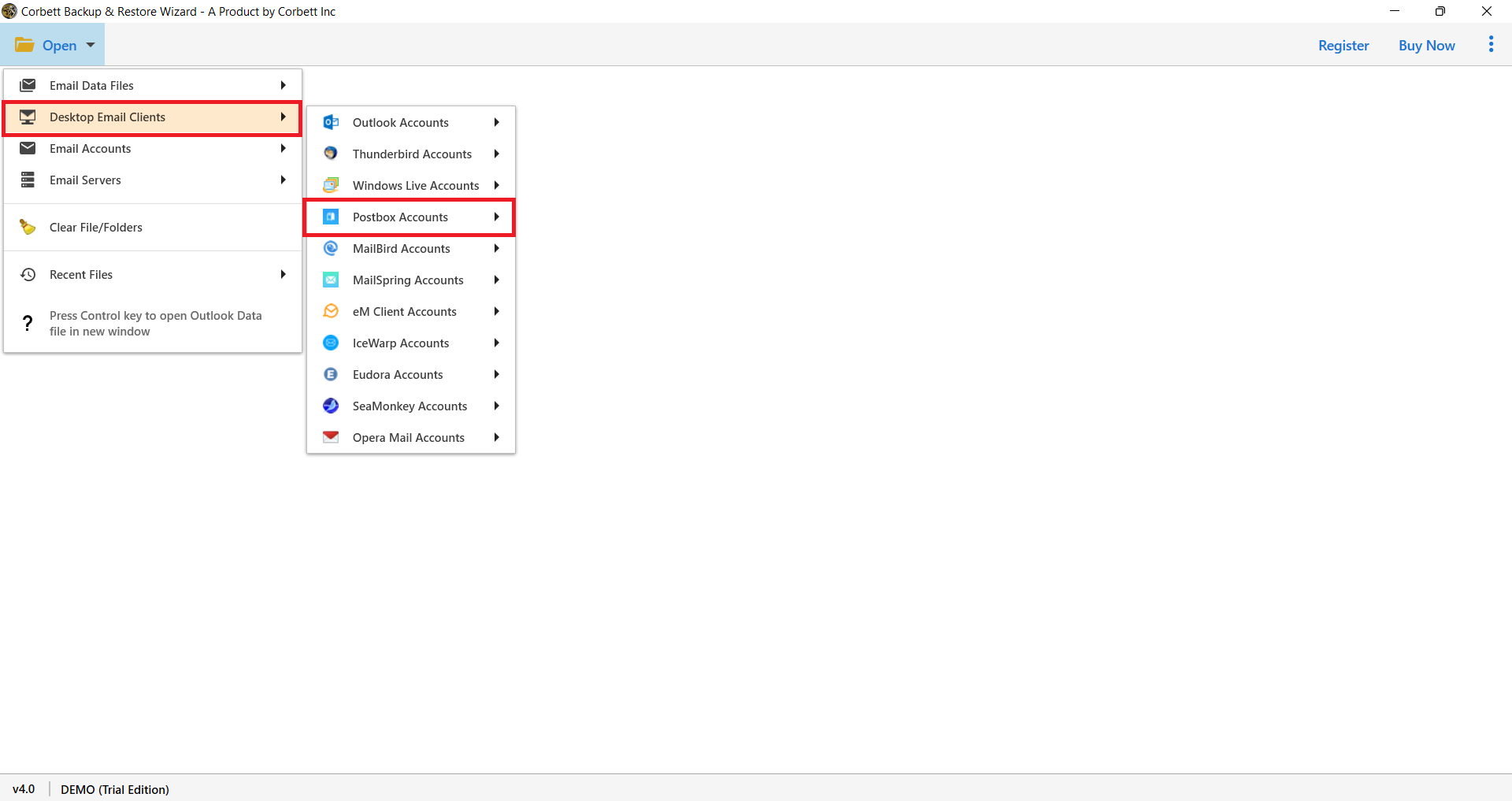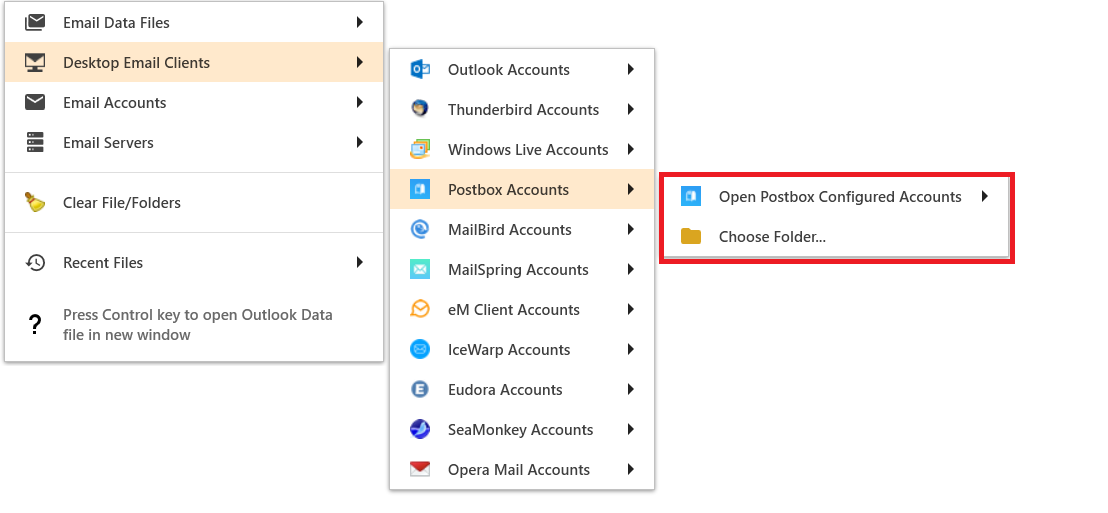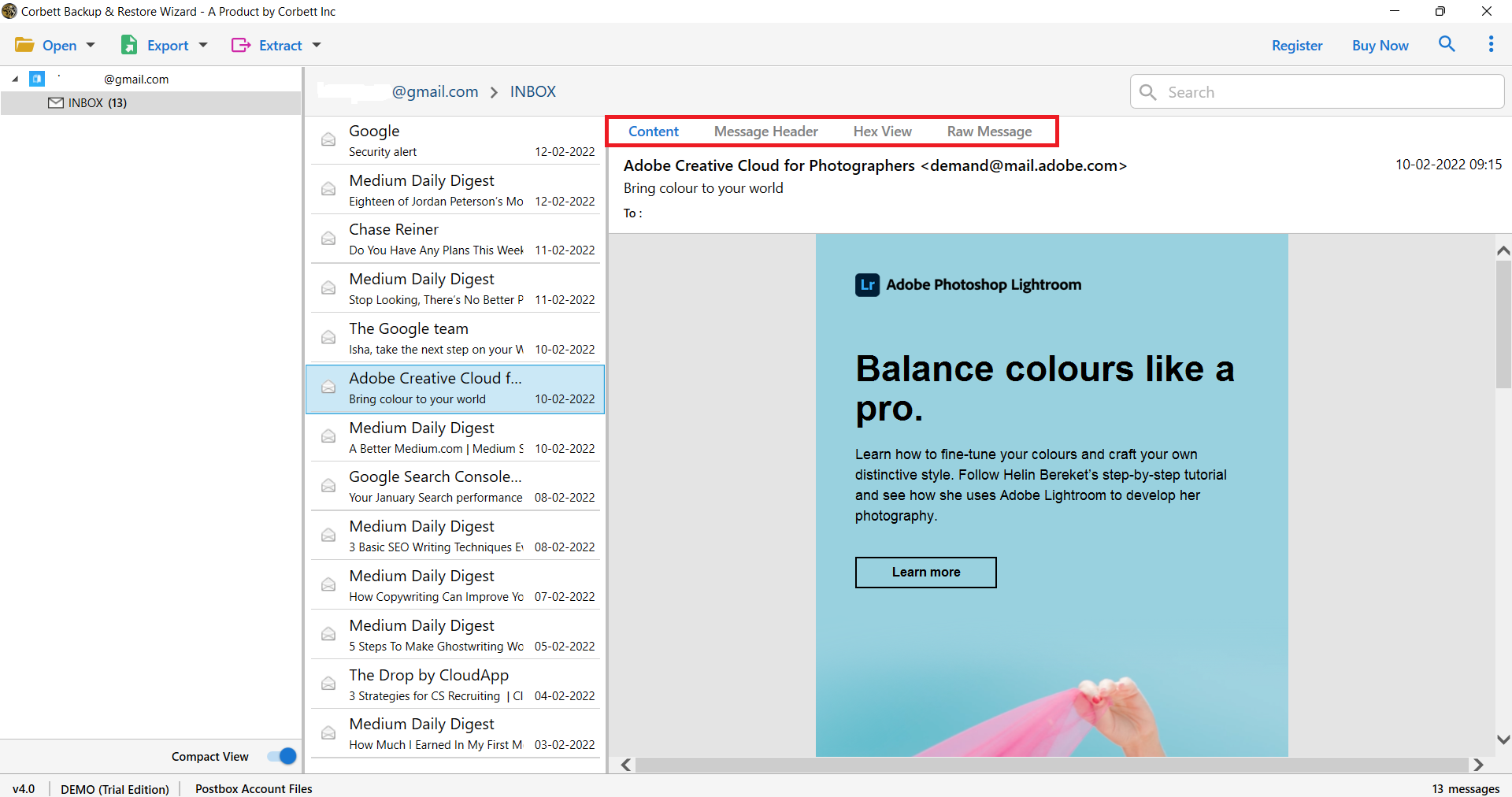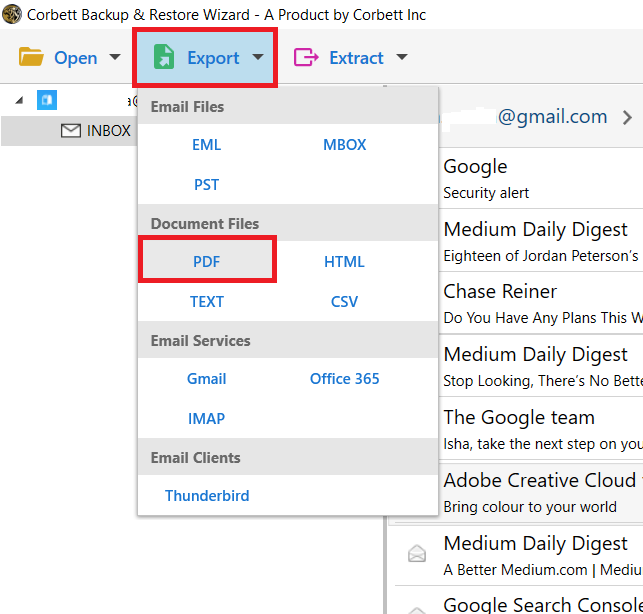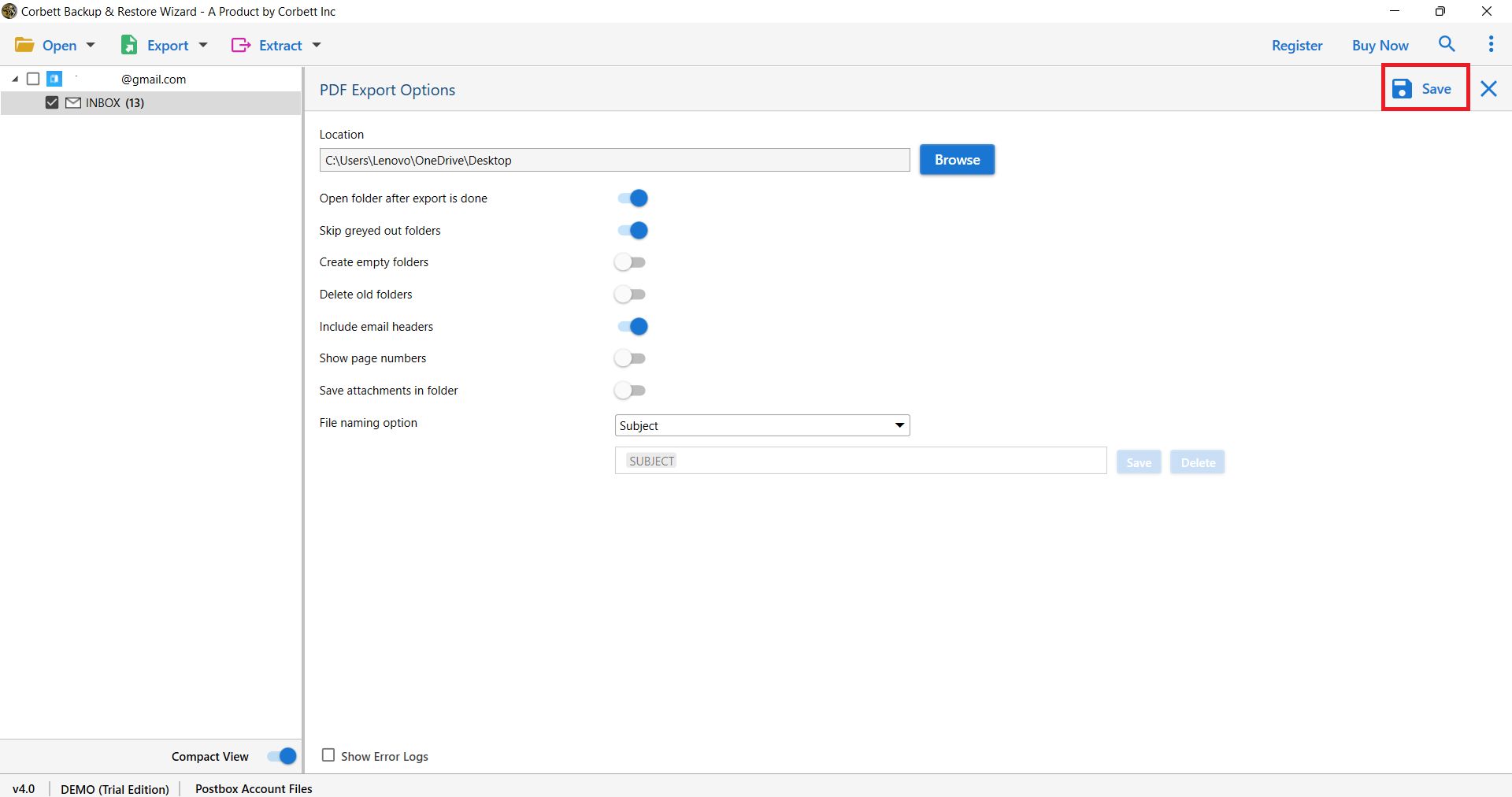How to Convert Postbox Emails to PDF Format?
Postbox, a desktop email client where you can personalize the interface. Not only that it also offers functions like quick search, tabs, themes, and to-dos to organize your emails, contacts and calendars. It downloads on Windows and MacOS computers and supports MBOX file format to save your data.
PDF, on the other hand, is a file extension used to preserve documents with detailed descriptions. It offers a fantastic feature that secures vital data by using a strong password. There are no word limitations and the ability to save photos and graphics in the material. The portable document may be viewed in Adobe Acrobat Reader and saved as a PDF file.
Why Convert Postbox Emails to PDF? – Top Reasons
PDF files are universally accepted, secure, and great for archiving information. Here are some top reasons to consider the Postbox to PDF format conversion:
- It is called Portable Document Format to easily open on any device.
- You can add password or restriction to secure your data from unauthorized access.
- By saving your Postbox emails you can create a backup file of important emails.
- For legal use, PDF is a common way to share your document.
Manual Method: Save Postbox Emails as PDF
Now, to download your emails into PDF, you can use the help of print. As it gives you the option to save your file in PDF format. Below are the steps to do it.
- Sign in to your Postbox email account. Then, go to the email folder.
- Select the email and click on File option.
- Click the Print option, then Save as PDF.
- Locate a destination and press Save.
This method works well if you only have a few emails but can get tedious if you have a large volume. For bulk conversion, check out the expert solution shared below.
Expert Tip: Organize your PDFs in folders by date or client to keep your records orderly and easy to navigate.
How to Export Emails from Postbox to PDF with an Expert Solution?
The MBOX to PDF Converter is one of the most useful tools. With this tool, you can export .mbox files into a variety of formats. Users can simply extract attachments from MBOX files with this tool. It also allows you to convert selected emails from an MBOX file and export them to a different file format. It supports a variety of file naming options when exporting Postbox files to PDF. This fantastic tool also has a number of additional options.
Steps to Convert Postbox Email Messages to PDF Format
- Start the software by launching it. Then select the Open option.
- Then, under Desktop Email Clients, select Postbox Accounts.
- Next, depending on your needs, either Open Postbox configured account or Choose Folder.
- Use the tool’s numerous options to preview the emails.
- Then go to Export and pick PDF from the drop-down option.
- In the following window, select Save and enable the advanced settings as needed.
Postbox Mailbox Files’ Location
We must first identify the Postbox files before converting them to PDF. The following is the default location of Postbox mailboxes:
On a computer running Windows: Users\username\AppData\Roaming\Postbox
Users\username\AppData\Roaming\PostboxApp
On Mac PC, follow this path:
~your home folder/Library/Application Support/Postbox
~your home folder/Library/Application Support/PostboxApp
By searching through these paths, you may find MBOX files with no extensions, which means files from the Inbox, Sent, etc. So, keep an eye on these mailbox files as it includes all the information of your account.
Final Thoughts
When converting Postbox emails to PDF, most users may have problems doing so. That’s why, in this article, we have provided you with methods which make your process easier. The solutions are simple, but make sure you know the benefits and limitations of them.
Read Similar Articles