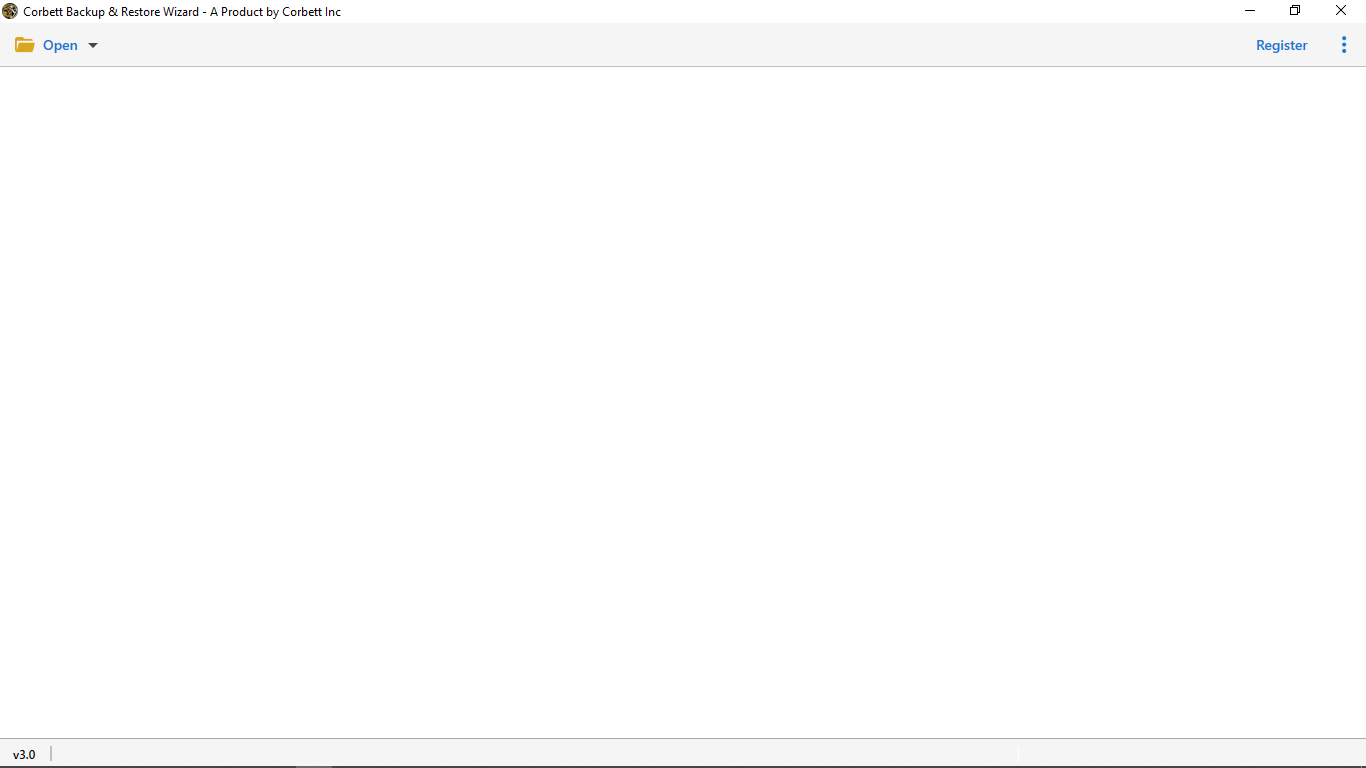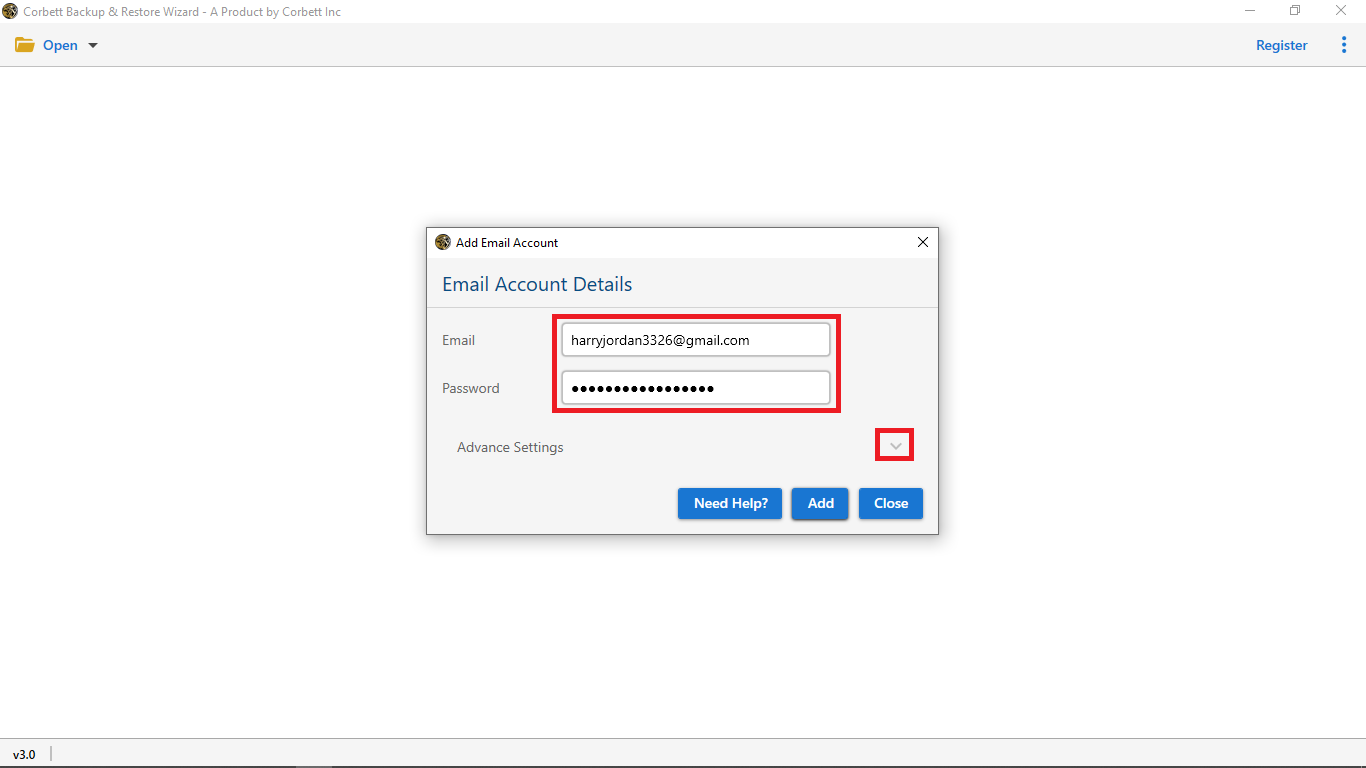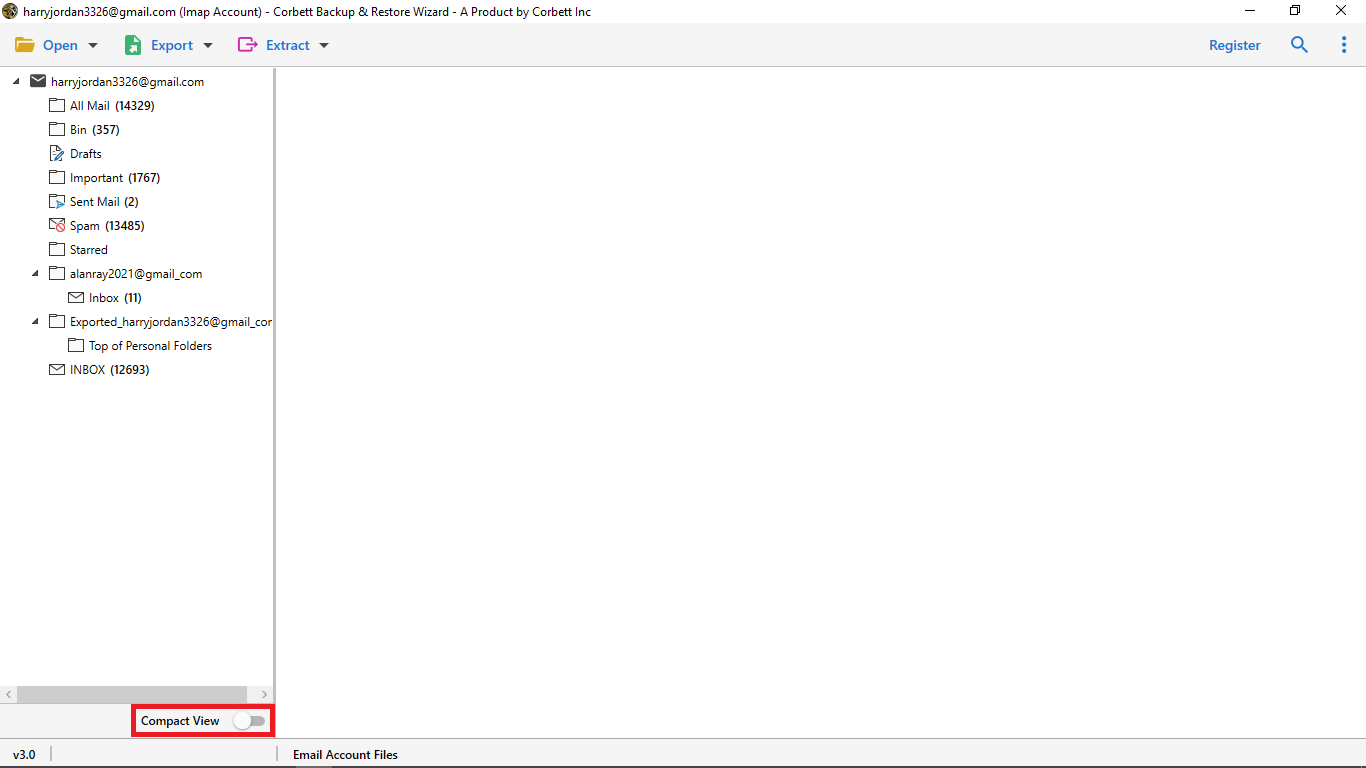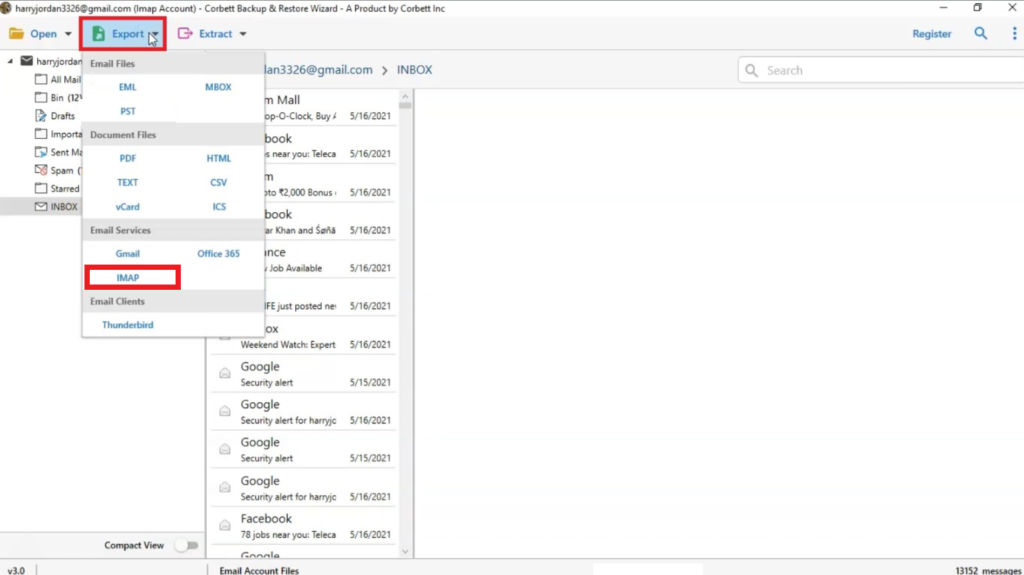Here’s How to Export Emails from Postbox to Outlook 365
Many users are out there who wants to move their emails from different email client to Outlook. One of those are Postbox users. In this article, we will discover the reasons behind transferring Postbox to Outlook and the two expert methods to export your data. So, read this guide till the end to understand how does migration process happen.
When it comes to Postbox, it was one of the most recognized email services available in the market. But nowadays, a better platform is available to save all your email data and information in the best possible way. Yes, here we are talking about Microsoft Outlook 2019, 2016, 2013, 2010.
Why Should You Move Emails from Postbox to Office 365 Mailbox?
To start the process, we will first understand the reasons, so below are the factors which causes transition of your data.
- Office 365 offers more updates and features: Unlike Postbox, Microsoft update Outlook regularly as a result many and new features added which improve the overall experience of the email management.
- Platform Dependency is not there: Most users go for Office 365 instead of Postbox because it does not want you to just have one device. It is a cloud-based platform that gives users the ability to access their emails from wherever they want to
- Handles a large amount of data: In case your organization works with large-sized data, it might be a little daunting to arrange them effectively. With the help of Office 365, you will be able to store bulk data without any storage space issues.
- Enhances workspace efficiency: If your organization needs you to shift from one device to another, again and again, Office 365 can be quite helpful for you
- Enhanced Collaboration: Outlook and Office 365 offer better tools for team collaboration, especially in enterprise settings.
- Cross-Platform Access: Office 365 ensures your emails are accessible across devices without hassle.
- Advanced Features: With features like calendar integration and cloud storage, Outlook stands out.
Manually Exporting Postbox Emails
Before you begin, ensure you have enough storage space and backup your emails to avoid data loss.
- Open Postbox.
- Select the folder containing emails you want to export.
- Right-click and choose Export Folder.
- Save the exported files in the MBOX format on your computer.
Outlook doesn’t support MBOX files natively, so you’ll need to convert MBOX files to PST. using a trusted automated solution, i.e., Corbett Software. Once done, you can simply import PST files to Outlook. And voila! you have successfully saved your Postbox emails to Outlook mailbox.
Migrate Postbox Emails to Office 365 Account Mailbox – The Expert Way
Moving emails from Postbox email to Outlook can turn out to be a hassle. However, here we have the best solution recommended by numerous experts. Yes, we are talking about none other than the Corbett IMAP Migration Software. The solution is fully compatible with all versions of the Windows Operating System, thus, you can launch and use it on any Windows computer without any issues.
With the great user-friendly interface, this tool provides users a hassle-free process of exporting emails from Postbox to outlook. This tool is incredibly easy-to-navigate for both novice and technically-sound users. So, you can simply leave all your worries aside regarding the efficiency of the software.
Quick Steps to Export Postbox Emails to Outlook 365
- Step 1: First and foremost, download and install the Corbett Postbox Email Migration Software in your Windows system.
- Step 2: After you are done with the installation, open the tool and look at the ‘Open’ button you can see on the screen.
- Step 3: There will be some options that you can see, out of which select ‘Email Accounts’ and then hit ‘Add Account.’
- Step 4: Thereafter, you have to provide your Postbox email id as well as password. Then, you will be required to go to ‘Advanced Settings’.
- Step 5: And then fill your IMAP server in the required field.
- Step 6: This software will browse the IMAP files.
- Step 7: Tap on ‘IMAP’ and then click on ‘Export’ to get done with the process of migration.
When you correctly execute all the steps mentioned above, you will be sorted with the process of transferring Postbox emails to outlook completely.
So There You Have It
Exporting Postbox emails to Outlook is a straightforward process when you follow the right approach. In this blog, we explained how to export emails from postbox to Outlook 2019, 2016, 2013, 2010, using both manual and automated approaches. You can choose either of the methods according to your preferences and make the switch from Postbox to Office 365 account.
Also read: