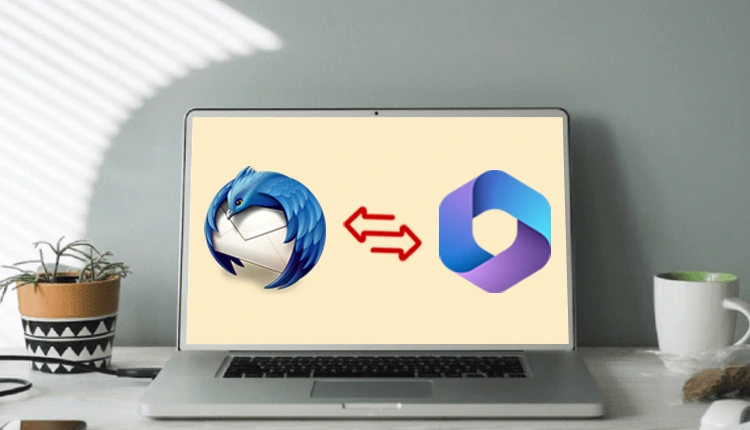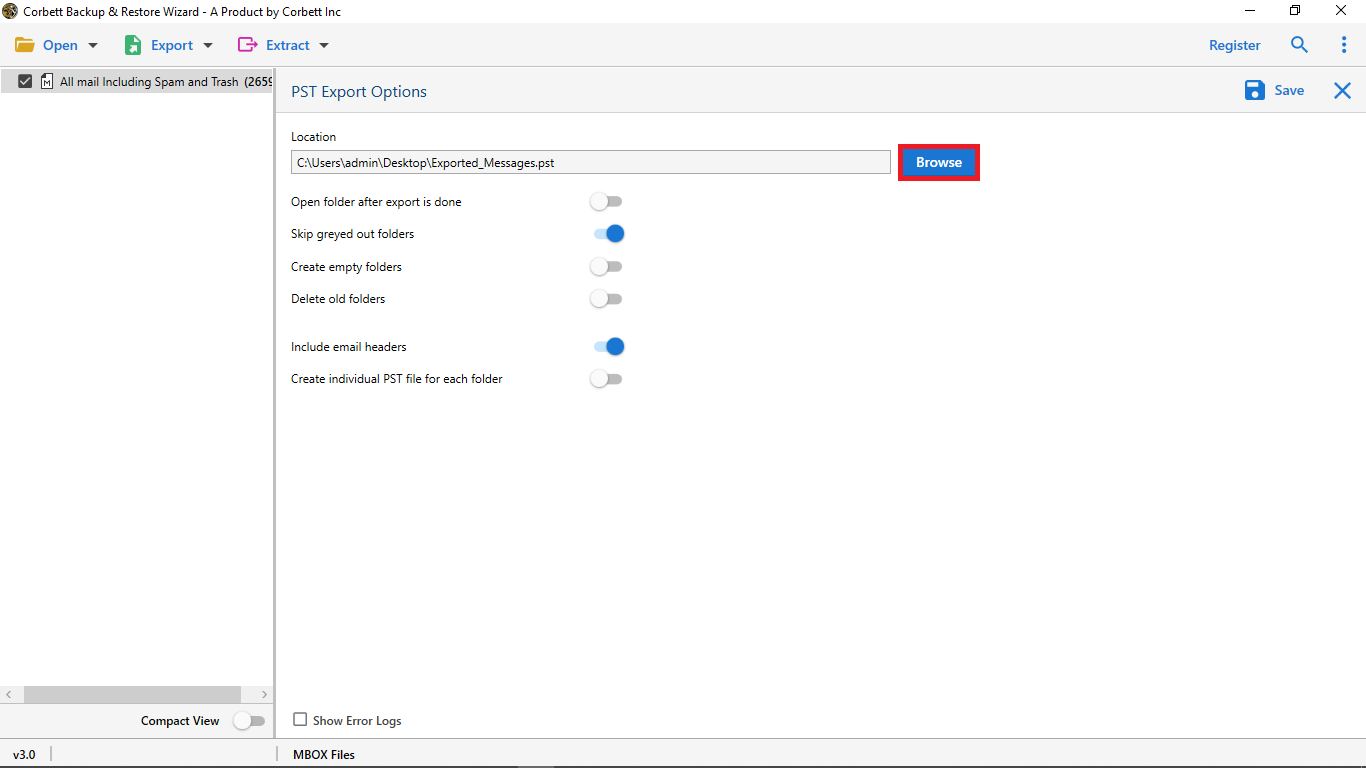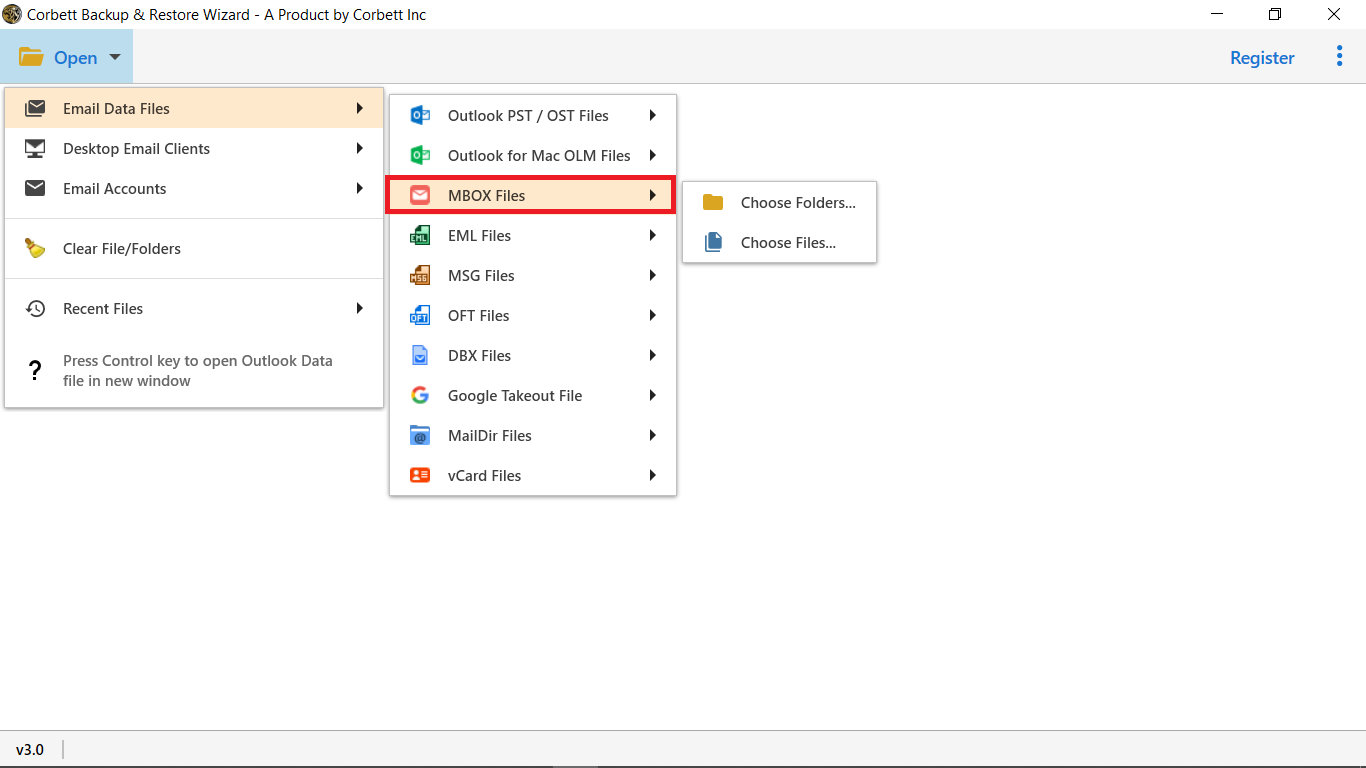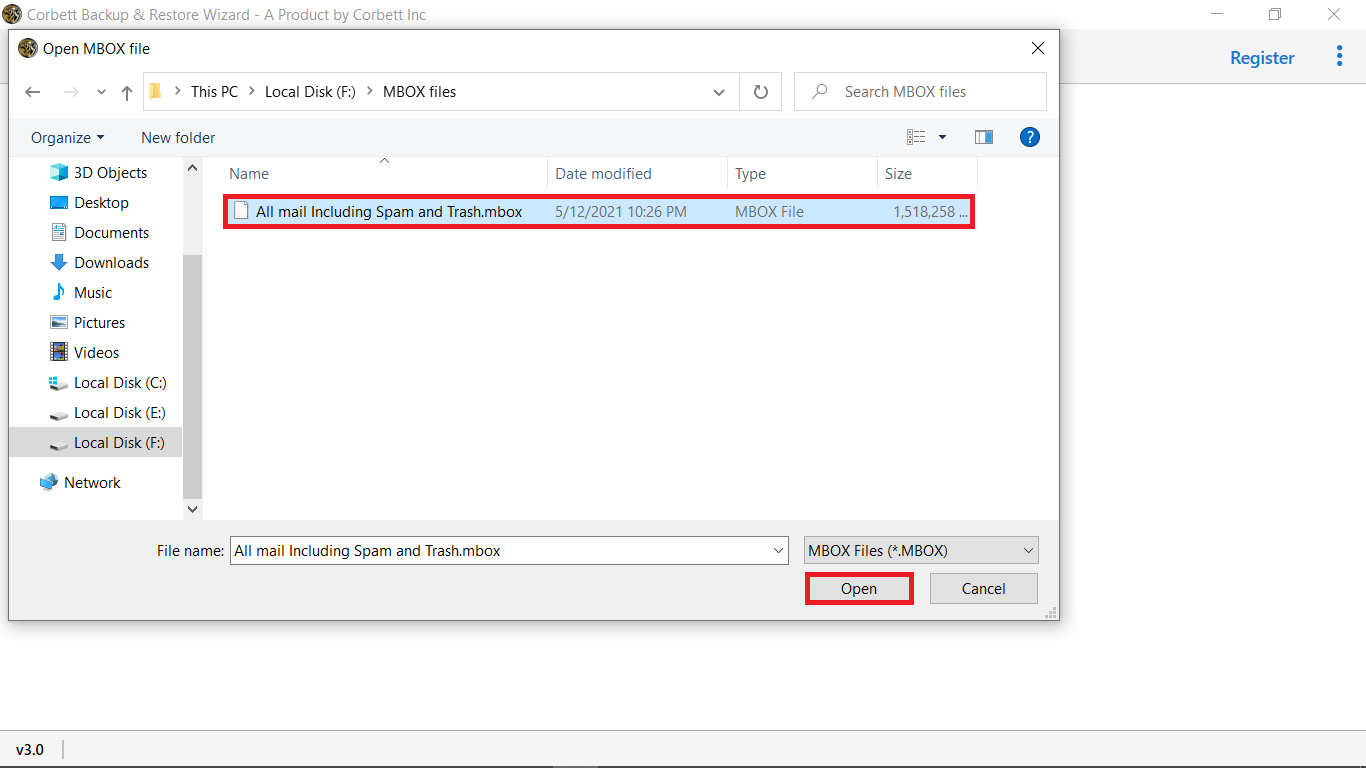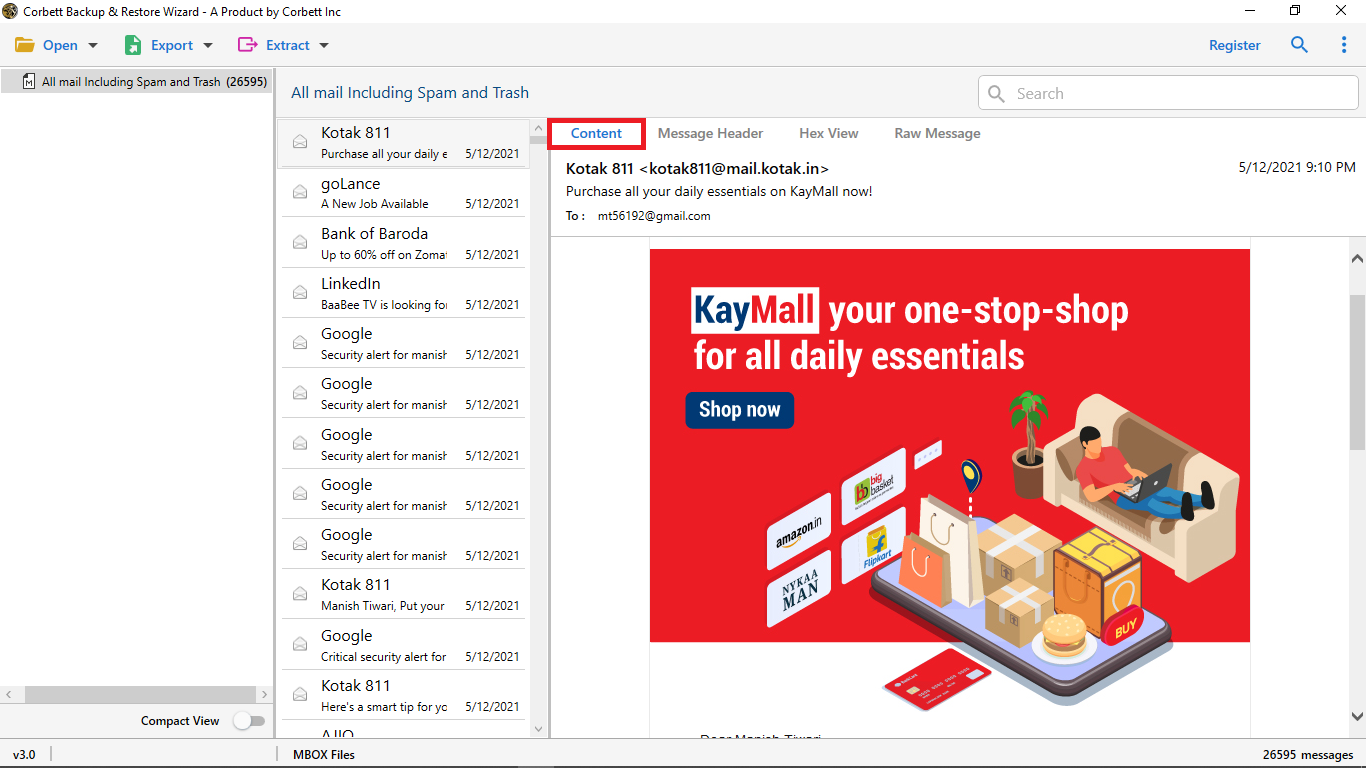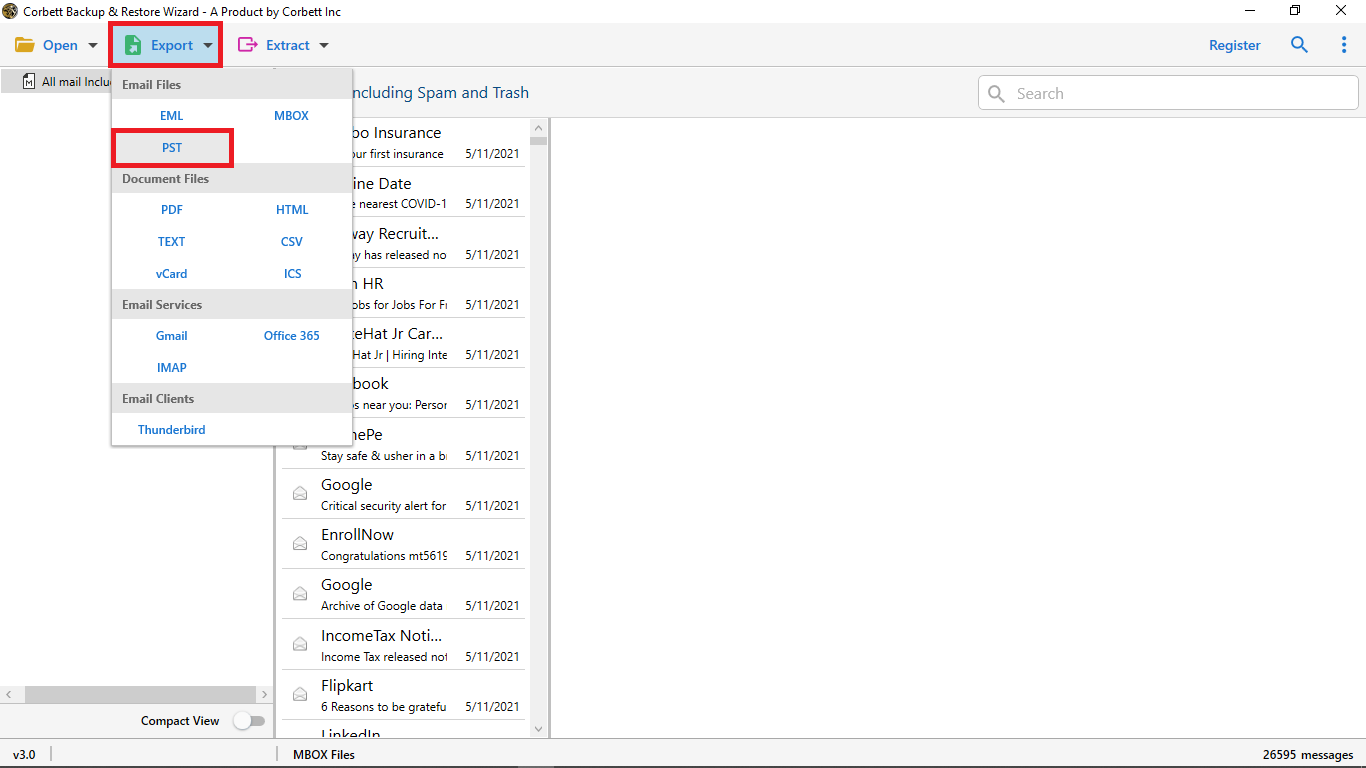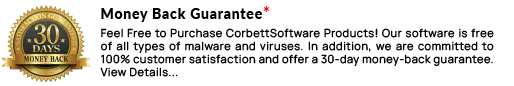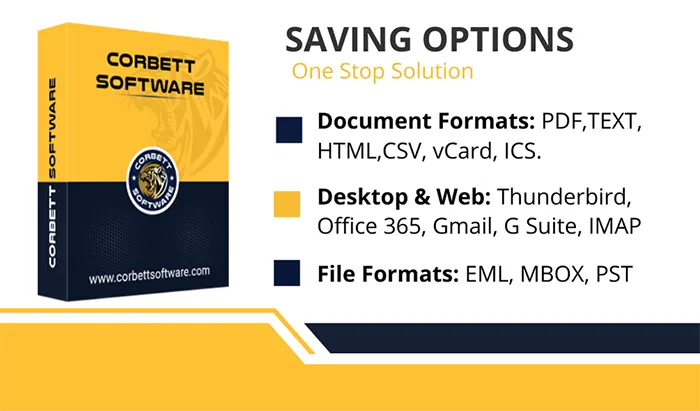This is the best MBOX to PST Converter tool out there. I needed to urgently move my MBOX files to PST format, and this helped me with safe conversion without the loss of crucial information.
Expert Verified
MBOX to PST Converter
Best Tool to convert MBOX to PST format along with attachments. Corbett MBOX to PST Converter is an accurate & reliable solution to convert MBOX files in multiple formats. Free download trial edition of the software to know more.
- Support batch conversion of MBOX to PST format along with attachments & attributes
- Easily export MBOX file into document & email format including PDF, CSV, vCard & EML
- MBOX to PST Converter Tool ensures 100% data integrity throughout the conversion process
- MBOX File to PST Converter supports MBOX file from various mail clients for conversion
- Software is capable to process & convert large size MBOX file to PST without any errors
- Advanced data filters to sort out & convert specific data from MBOX file to Outlook PST
- Toolkit provides a separate option to create individual Outlook PST for each MBOX folder
- Standalone Software to convert MBOX to PST without installing supportive application
- Download MBOX to PST Converter Full Version on all editions of Windows (32 & 64 bit) OS
Note: MBOX to PST Converter Tool is Fully Secure Download Version