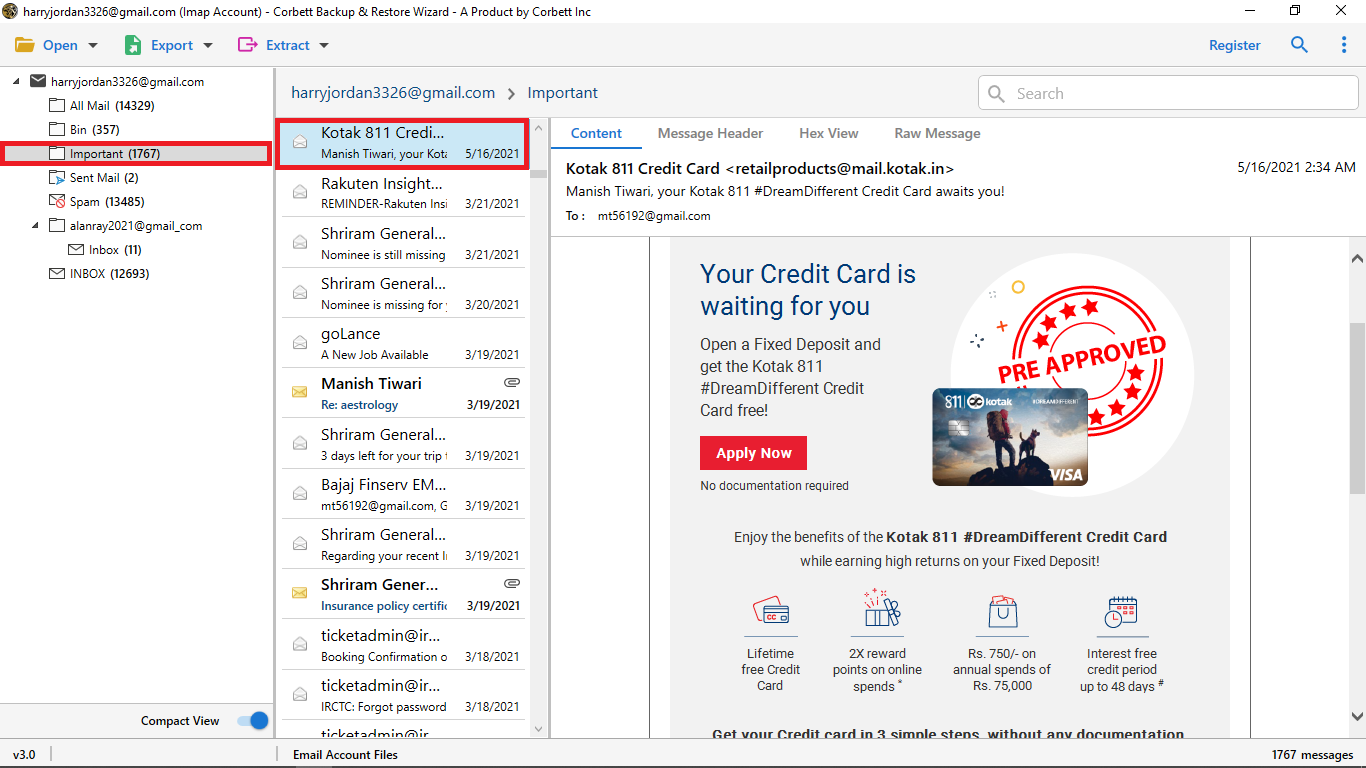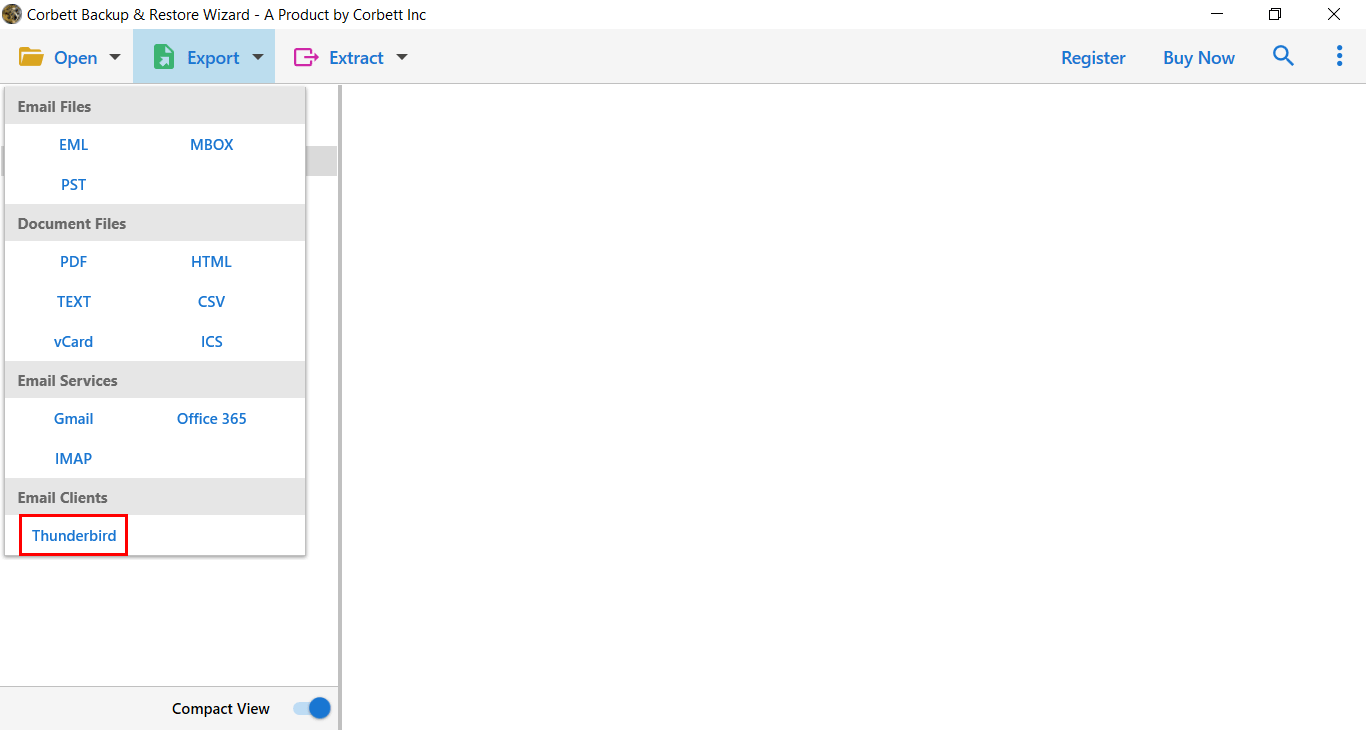Export Bluehost Emails to Thunderbird – Best Guide
Bluehost is one of the world’s leading web hosting services. With its wide scope of plans, the organization is a phenomenal decision paying little mind to the kind of site you own. WordPress even suggests Bluehost as perhaps the best supplier for running self-facilitated WordPress content.
Why Export Bluehost Messages to Thunderbird Mailbox?
- Moving emails to a local client like Thunderbird reduces reliance on Bluehost’s webmail interface.
- Thunderbird allows you to access emails even when you’re not connected to the internet.
- This is a free email client that is easy to install and use. It has a very user-friendly interface. There are multiple add-ons available for greater customization and functionality.
- In one window, you can manage multiple emails without switching between windows that are also the main reason for exporting Bluehost Emails to Thunderbird. In my experience, that’s the most common use.
- Apart from that, it also has a good UI, allows you to view emails without double-clicking like Google Mail, and offers many other productivity features.
- Starting a business requires a tight budget. Having a free email client that is nevertheless “industry standard” is greatly beneficial.
- Thunderbird Email allows you to manage multiple email addresses quickly and easily. Your data can be pulled off the Email server and stored/managed locally with POP3 support.
The Expert Way to Move Bluehost to Thunderbird
Users needed a specialized tool to complete this task without having to worry about the security and safety of their Bluehost email data. The finest aspect of utilizing an automated tool is that it will automatically export your account data from one account to another without requiring you to go through a difficult and technical process.
IMAP Migration Software that is simple to use and created specifically to remove all obstacles to transferring data from one email account to another without getting caught in the middle of a laborious procedure. With the use of this application, you can easily export your Bluehost data to a Thunderbird account while maintaining total data confidentiality.
Steps to Export Bluehost Emails to Thunderbird Account
- Click the Open button in the first tool’s opening window.
- Then click the Email Account option from the drop-down options and select Add Account option.
- Now, in the add account options enter your Bluehost email credentials and select Add button.
- The tool will start configuring the account and start uploading all your account data into the tool’s preview window. Select the desired folder and email file to get a complete preview into the right-side preview window.
- Select the Export option and choose the Thunderbird option from the Email client section.
- Finally, in the Thunderbird Export Options window click the Save button to start exporting Bluehost emails to the Thunderbird account.
After selecting the Save button the tool will start exporting all the Bluehost emails to Thunderbird with complete data.
Benefits of Using the Professional Software
- You can select the destination location as per your needs using this Bluehost Backup Tool. A Thunderbird folder can be selected for exporting email account data.
- Exclude Email Headers: The best part of using a tool is that it handles all your work automatically. This option can be enabled if you do not want to export the email headers from Bluehost emails into Thunderbird.
- Detect Thunderbird Profile: If you have Thunderbird installed, this tool will automatically locate the local Thunderbird folder for you. This guide will show you how to export Bluehost emails to Thunderbird directly.
- Export Selected Emails to Thunderbird: Users can easily export only selected Bluehost emails to Thunderbird using the advanced email search feature. This option allows users to export only selected Bluehost emails to Thunderbird.
- Export only Bluehost Attachments containing emails: By using an automated tool, we can utilize more specific features which are not available in the manual methods. With this tool, you can access in-depth features that no other tool can offer. Depending on your needs, you can export only email attachments containing Bluehost emails to Thunderbird.
Frequently Asked Questions
Q1. Why can I export emails from Bluehost?
Ans. There is no in-built option to export your Bluehost emails. You need to sycn your account with Roundcube or any email client to save the data.
Q2. Can I transfer my Bluehost email to Gmail?
Ans. Yes you can convert Bluehost emails to Gmail by adding your account using the POP3 server.
Q3. What email platform Bluehost uses?
Ans. Bluehost uses Google Workspace as its email platform.
Time to Wrap Up
After reading this article, you can now easily export Bluehost emails to Thunderbird. As we provided expert software to directly transfer your data. Before that we have explained the benefits of moving your account and then give the step-by-step procedure. If you are having problems with the method, contact our support team.