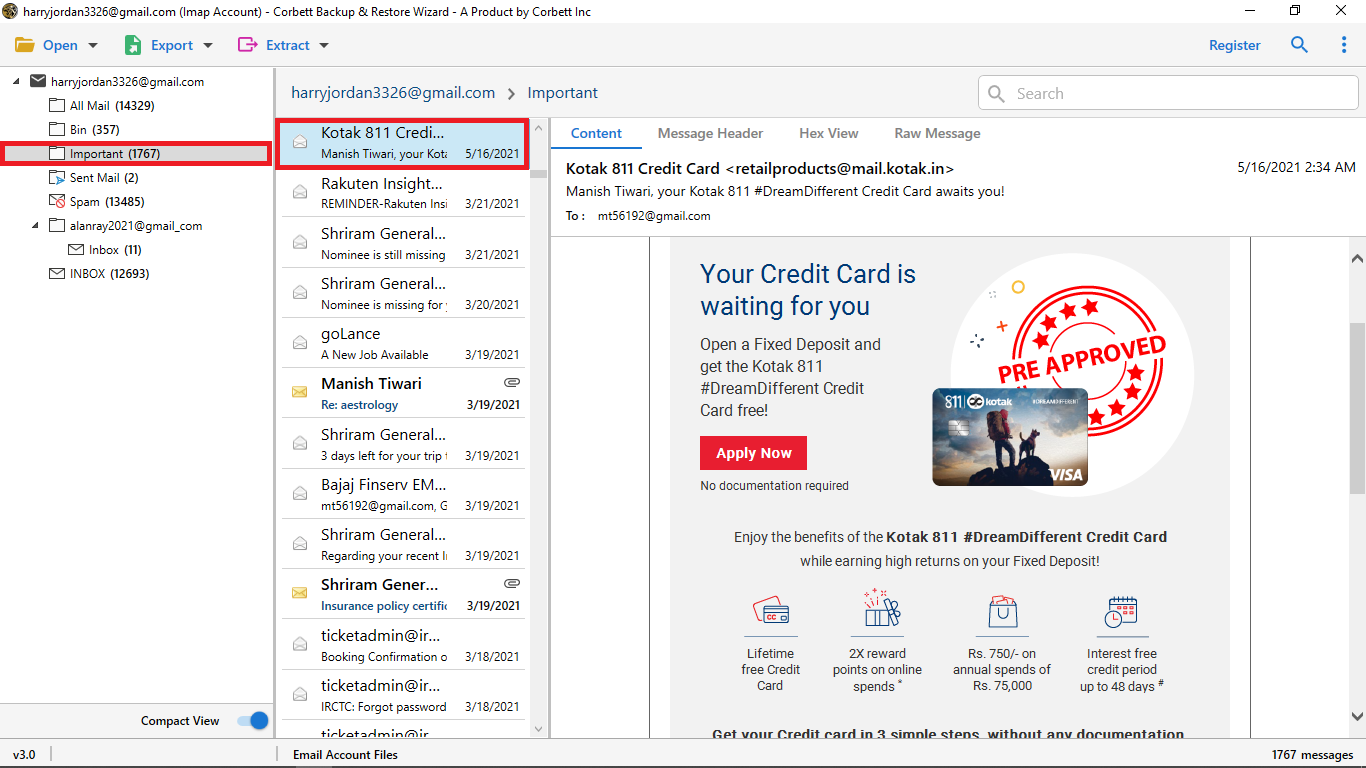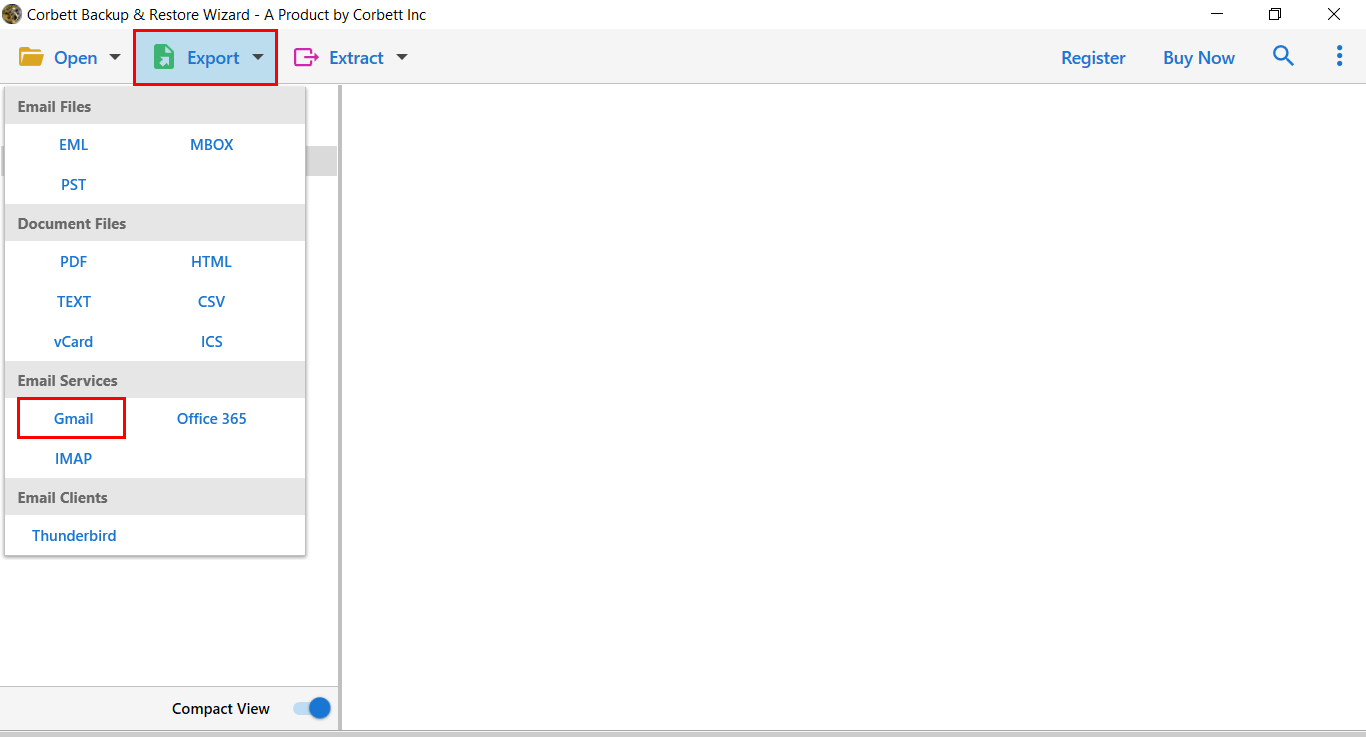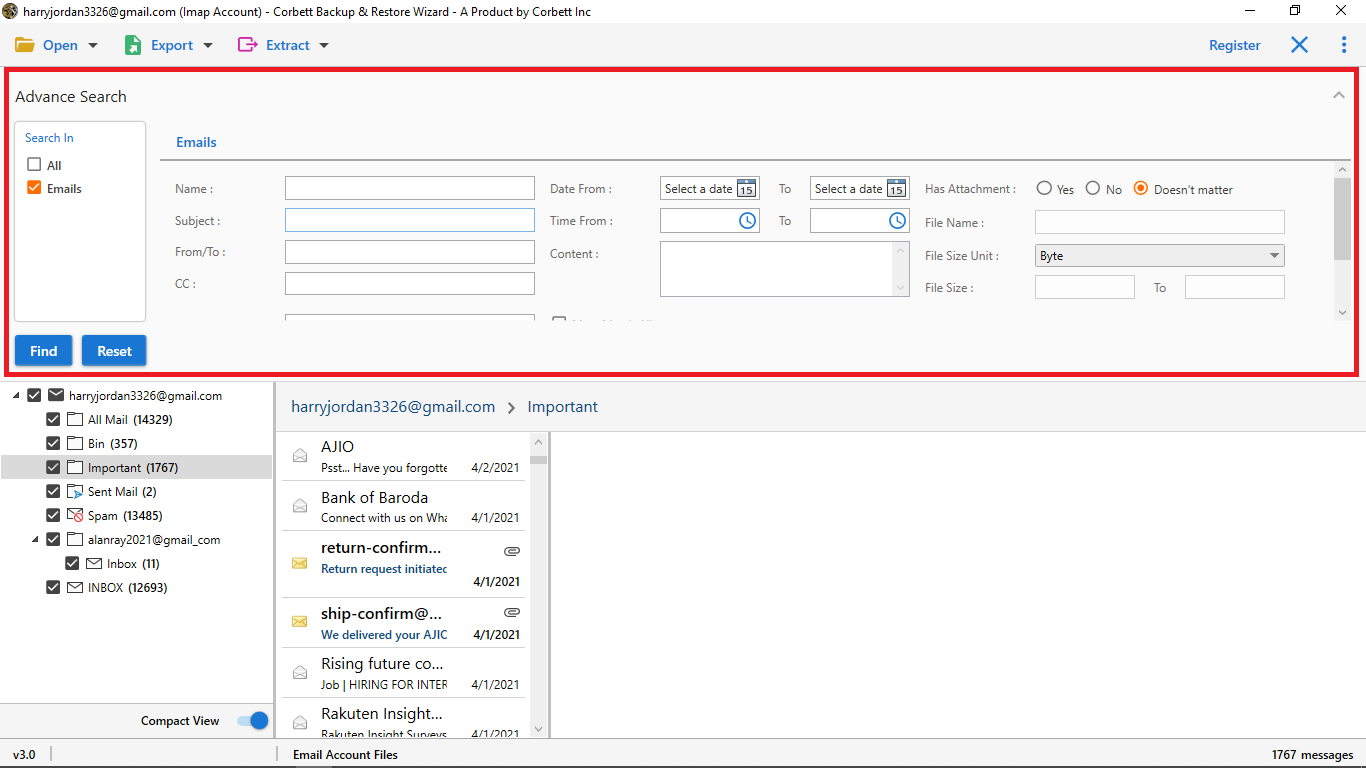How to Convert Bluehost Emails to Gmail Directly!
Read this complete article to learn how to convert Bluehost emails to Gmail accounts. In this article, we’ll explain how you can transfer Bluehost emails to Gmail and convert bulk Bluehost email accounts to Gmail accounts using the best two methods.
You can either add a Bluehost account to Gmail manually or connect Bluehost to Gmail to convert Bluehost emails to Gmail accounts or can backup the Bluehost email account. Another method is to use an automatic tool to convert bulk Bluehost emails to Gmail in a matter of seconds.
Automatically Convert Bluehost Emails to Gmail Directly
This is the perfect solution for those who are looking for a simple way to convert Bluehost to Gmail instantly. You are reading the right blog post and download this Email Migration Tool to migrate Bluehost emails to your Gmail account instantly. The best way to migrate your Bluehost emails to Gmail is to find out what the perfect migration solution is.
Because both email clients are web-based. Therefore, converting data between accounts will be much simpler. You can sync your Gmail inbox across multiple devices using IMAP.
How to Migrate Bulk Bluehost Emails to Gmail Account Within a Few Minutes
1. Start the Bluehost to Gmail conversion process by downloading the tool on your Windows Operating System and then click the Open button to start the process.
2. As soon as you hit the Open button the tool will show you some options in which you need to select Email Account and select Add Account choice.
3. Now, the tool will pop-up Add Account dialog box, where you need to enter your Bluehost email credentials to convert Bluehost emails to your Gmail account.
4. After that, as soon as the account is added the tool will start showing all the Bluehost email files in the tool’s preview panel.
5. Next, to effortlessly transfer the emails from Bluehost to Gmail, select the Export button and click the Gmail option from the Email Services section.
6. Finally, it’s time to start converting Bluehost emails to Gmail accounts by clicking the Save option in the Gmail Export Options Window.
After completing the Bluehost emails to Gmail conversion the tool will pop up the Open Gmail button. To directly view the result by clicking the button.
Why Do You Need to Use an Automatic Tool to Convert Bluehost Emails?
Suppose you are using another popular webmail email client like Bluehost. And want to convert Bluehost emails to Gmail account due to the many advanced options available in the Gmail email client.
That’s why you want to migrate your Bluehost emails to your Gmail account. We will recommend the Corbett Software IMAP Migration Utility. This tool helps you to transfer or convert Bluehost to Gmail.
Additional Features of this Professional Utility
- You can skip greyed-out folders for smooth conversion.
- It enables converting your Bluehost data into various file formats like PST, EML, MBOX, CSV, PDF, etc.
- Also, you can migrate Bluehost emails to different email clients like Hotmail, Office 365, Yahoo, Gmail, Thunderbird, and 100+ IMAP-supported email clients.
- It offers multiple advanced filters like Time filter, with attachments, subject, from, to, file size, content, and so on filters are available for users.
- This tool provides complete data security. So, you can get the result without data alteration by using this application.
- You can get converted and migrate the first 10 files and folders from Bluehost to Gmail free in the trial or demo version.
Bluehost to Gmail Migration Tool: Why Do You Use It?
- Advance Search: Many of you are looking for a solution that enables you to migrate only specific Bluehost email account data to Gmail. Or some of your needed a customized migration of Bluehost data. Then, this tool is completely for you it enables you to migrate customized Bluehost data to your Gmail account.
- Content View With Attachments: This tool enables you to view the Bluehost emails in a content section along with complete attachments. You can open and view the Bluehost emails in the tool’s preview window.
- Set Bluehost to Gmail migration Folder Name: The best part for a user is it enables them to set the desired folder name before migrating the Bluehost emails to the Gmail account.
- Exclude Email Headers from the Migration: Many of you are looking for a preferred automatic solution that helps you to work less. So here is the best tool that helps you to migrate Bluehost emails to Gmail without attaching the email header part.
- Option to Append into Default Folders: This option enables you to migrate the data into the same or default Gmail folders without creating new folders for your Bluehost to Gmail migration.
Author’s Suggestion
In this article, we provided the best and most trusted solution to convert Bluehost emails to Gmail accounts with complete mailbox data. Users can choose this approach Because within a matter of time this tool converts your bulk Bluehost data into your desired Gmail without performing any long method. Also, this tool provides a free demo version that helps you to understand the tool without purchasing the full edition.