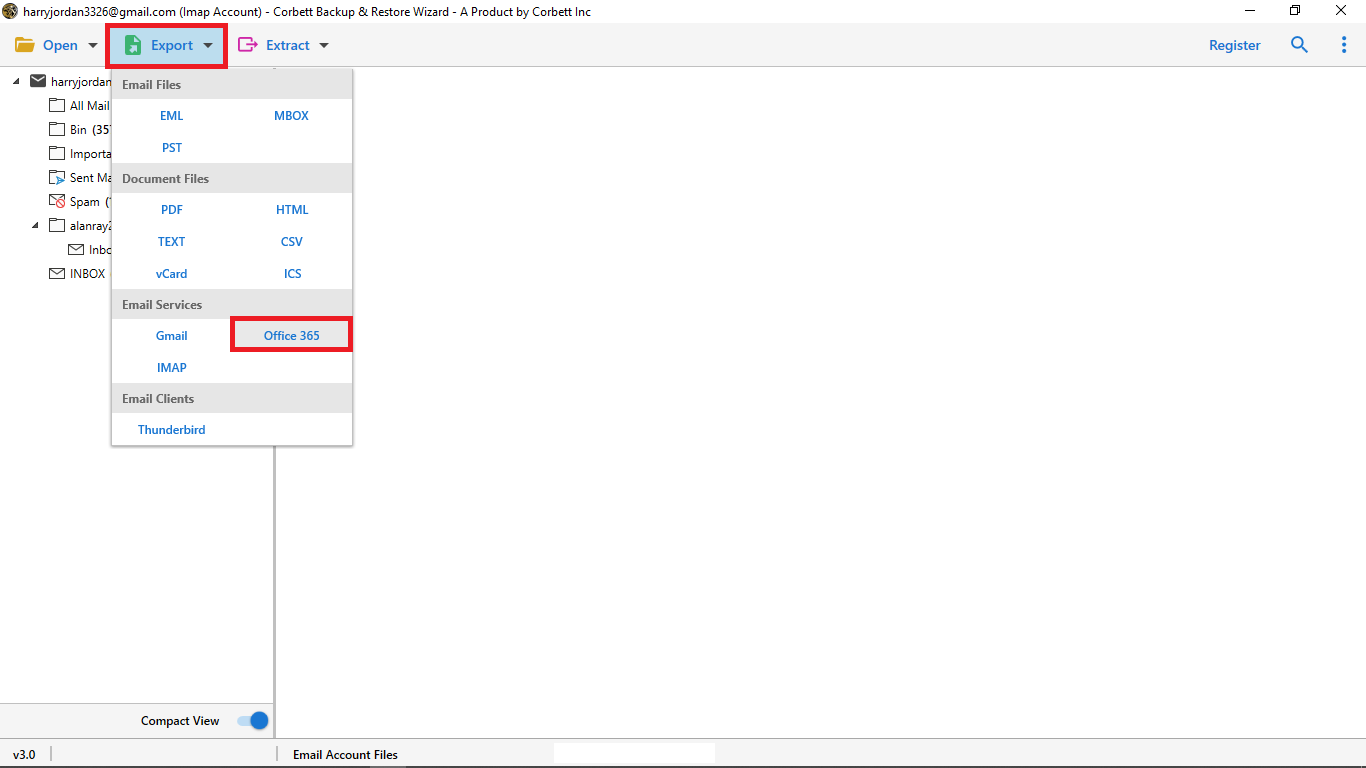How to Migrate Email from Hotmail to Office 365 Without Hassle?
This blog is all about the explanation of why you need to migrate Hotmail emails to Office 365. Once you go through the steps mentioned below, able to understand the entire thing and implement it without any hassles.
As we all know that Hotmail is an email service that provides some wonderful features but due to the expansion of the market, people are now shifting to Office 365. Now if we talk about Office 365, it has to offer users some of the most vital features. Another best part is that you do not need a particular device to access your emails. Irrespective of your place and time, you can simply have a look at your emails just by having a strong internet connection.
Why Move Hotmail Emails to Office 365?
Being a popular and well-known suite, Office 365 is something that can help you a lot. Let’s go through this section so that we can understand the importance of this move:
- Features are wonderful: It is the features of something that either gain users or diminish them. With the exceptional features of MS Office 365, it helps users to enhance their efficiency in the best possible ways.
- No Data Loss: Being a cloud-based platform, users can work on their data without worrying about loss.
- Safe storage: When it is about securing and saving your data, no other email client can beat Microsoft Office 365
- Access from anywhere: Just a strong dependable internet connection is enough if you want to access the files even from the very corner of the world.
How to Export Hotmail Emails to Office 365? – The Expert Way
If you want to transfer a Hotmail email to office 365, the most important thing which is required is the right tool to get it done. We have presented an amazing Email Migration Tool. which perfectly migrates the emails. Not just it makes the migration process less daunting, you can also avail of other advantages as well.
Steps to Migrate Hotmail Emails to Office 365 Using the Utility
Now, go through the steps given below to understand the entire procedure of importing Hotmail to Office 365:
- 1: The first step is to download the software from your browser and then get it installed
- 2: In this step, open the software and click on the ‘Open’ button
- 3: After that hit ‘Email Accounts’ and then tap twice an ‘Add Account’
- 4: Go to the ‘Advanced Setting’ options below enter your IMAP server wherever it is asked
- 5: Tap on ‘Export’ to go ahead with the process and click on ‘Office 365’ out of the given options.
- 6: In the end, select Save to start the process.
Well once you implement all the steps correctly, get your solution and you will be able to export Hotmail to Office 365. Just don’t make any mistakes because it can lead to major trouble.
Features of this Automatic Solution
- You will be able to perform IMAP to IMAP server migration
- You won’t have to come across the issue of data loss
- Selective migration, as well as batch migration, is possible
- File formats can also be converted with the help of this tool
- Not just that, this tool allows you to export files according to your convenience
Author’s Suggestion
With the help of this blog, you might have understood how to transfer Hotmail to Office 365 in the best possible way. Just this software and the right technique are enough to help you complete the process. If you are also looking for other solutions like How to Export Hotmail Emails to Gmail then you can read our related topic.