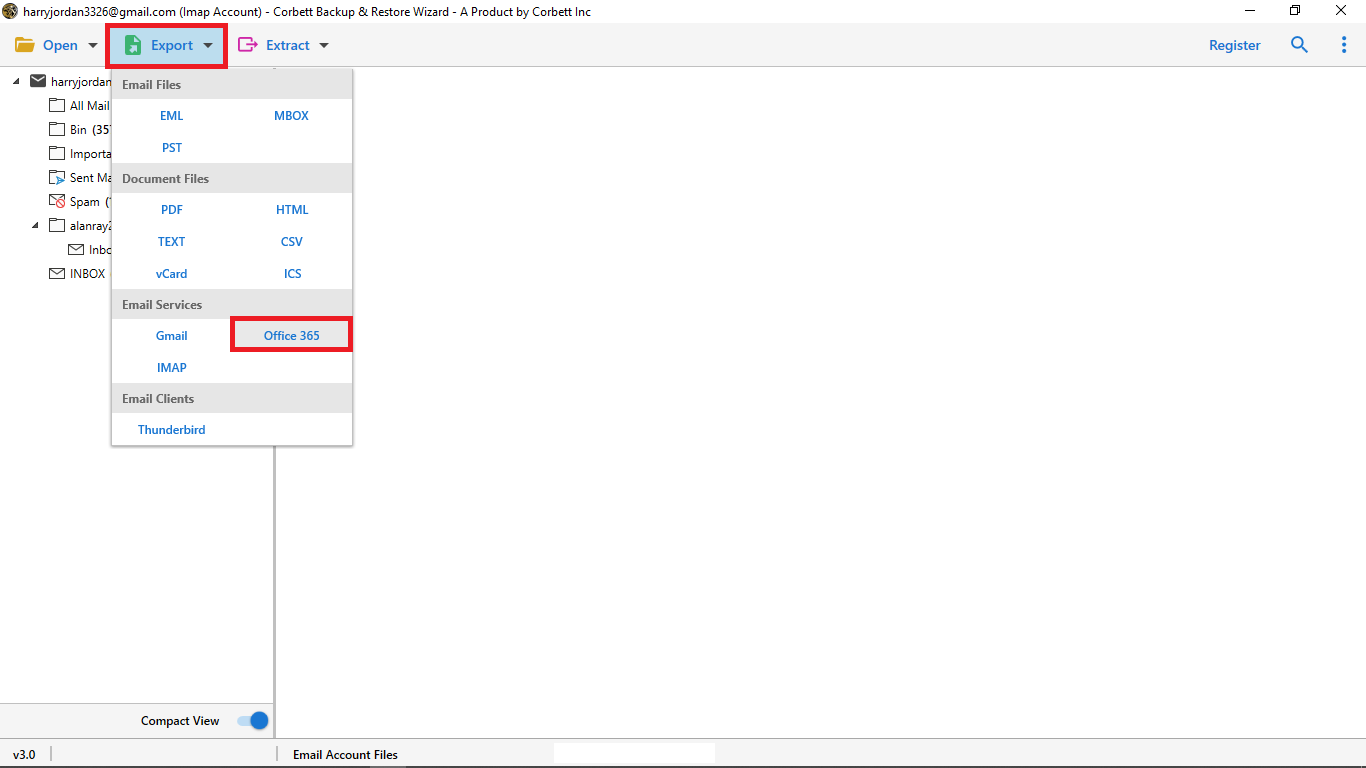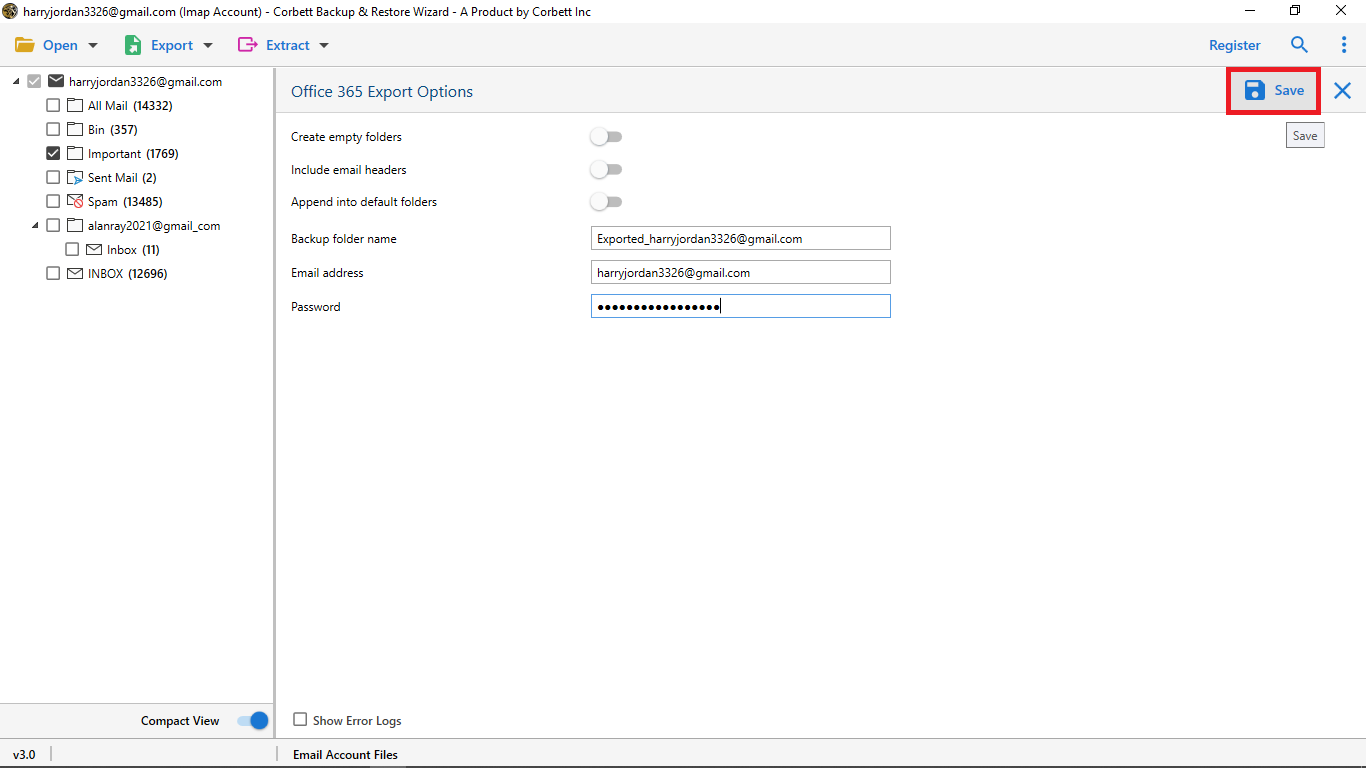How to Export Hostmonster Emails to Office 365 – Step by Step Guide
Are you the one using Hostmonster webmail to access all your mailbox data? There are times when people find solutions to migrate their emails from one client to another client. In case you are willing to get solutions for some powerful methods to transfer Hostmonster emails to Office 365, then this is your destination. With the blog, you are about to get a perfect solution to the issue
Most of the companies have already moved from Hostmonster to MS Office 365 because of the features it provides. So, let’s go through the blog to properly understand the causes and the solutions of shifting from Hostmonster emails to Office 365
Why Move from Hostmonster Emails to Office 365?
Office 365 is a well-known suite created by Microsoft in the market and is 100% online-based. This feature has provided users the ability to get access to these files no matter when they want and from where they want. As we all know that people are heading towards Office 365 because it is giving them wonderful characteristics. Let’s dive into some causes why people generally export Hostmonster emails to Office 365:
- Extra-ordinary Features: Features are something that either gain attention or drive people away. Office 365 offers some extraordinary features that can enhance your productivity
- Fewer chances of losing data: As we are aware that it is a cloud-based platform, it reduces the chances of data loss
- Secure Storage: Office 365 is one of the best platforms when it comes to saving and securing your data properly
- Access Anywhere: If you are having a net connection, which is strong and reliable, then you do not have to worry as you will be able to access the files wherever you want
Now that the reasons for moving Hostmonster emails to Office 365, you will have to begin the procedure. Below, you can find the relevant steps that can help you complete the process without any hassles
How to Export Hostmonster Emails to Office 365 Step by Step?
For transferring Hostmonster emails to Microsoft Office 365, you need the correct equipment for getting done with the process. So, if you intend to do the same, then this renowned software can help you out.
The Email Migration Tool works wonders in making the migration process less terrifying and smoother. The user interface of the software is quite simple and makes it convenient for any kind of user to access it without any problem.
Steps to Export Hostmonster Webmail Emails to Office 365
Here is a look at the procedure to import Hostmonster Emails to Office 365:
1: In the initial stage, the only thing you need to do is open the web and then install this Software
2: Open the tool and hit the ‘Open’ option from the top
3: Then, visit the ‘Email accounts’ options out of the rest of the options.
4: Double click on ‘Add Account’ and provide all the desired details of your Hostmonster account
5: Head to the Advanced Settings option and fill the space with your IMAP server
6: The tool will work on your files to browse them and then you need to press the ‘Export’ button and select ‘Office 365.’
7: In the end, click Save to start the process
Executing every step carefully and one by one will ensure that you are completed with the process of exporting Hostmonster emails to Office 365. Just avoid making mistakes while performing the steps as it can cause major trouble.
Characteristics of this Hostmonster to Office 365 Converter Software
This tool enables users to complete the IMAP-to-IMAP server migration process directly with this standalone application.
- One of the most amazing parts about using the tool is that it prevents data loss
- It helps you go for selective migration from Hostmonster emails to Office 365 account
- You can also convert Hostmonster files to any file format with the help of this converter tool
- Not only this, but the tool also enables you to select the files as per your requirements
- Multiple Preview sections for users to display the emails as per their requirements
- Double options to search a Hostmonster email through Quick and Advanced Search
- Various extract options in the Hostmonster to Office 365 converter tool
- Well compatible with all Windows operating systems without any hassle
Autor’s Suggestion
This blog was a supportive guide that makes the migration process easier for people. So, on the off chance, you are planning to Transfer Hostmonster emails to your Office 365 account, you can complete the task by using this software. This tool provides you exactly the same data as you maintained in the Hostmonster account.