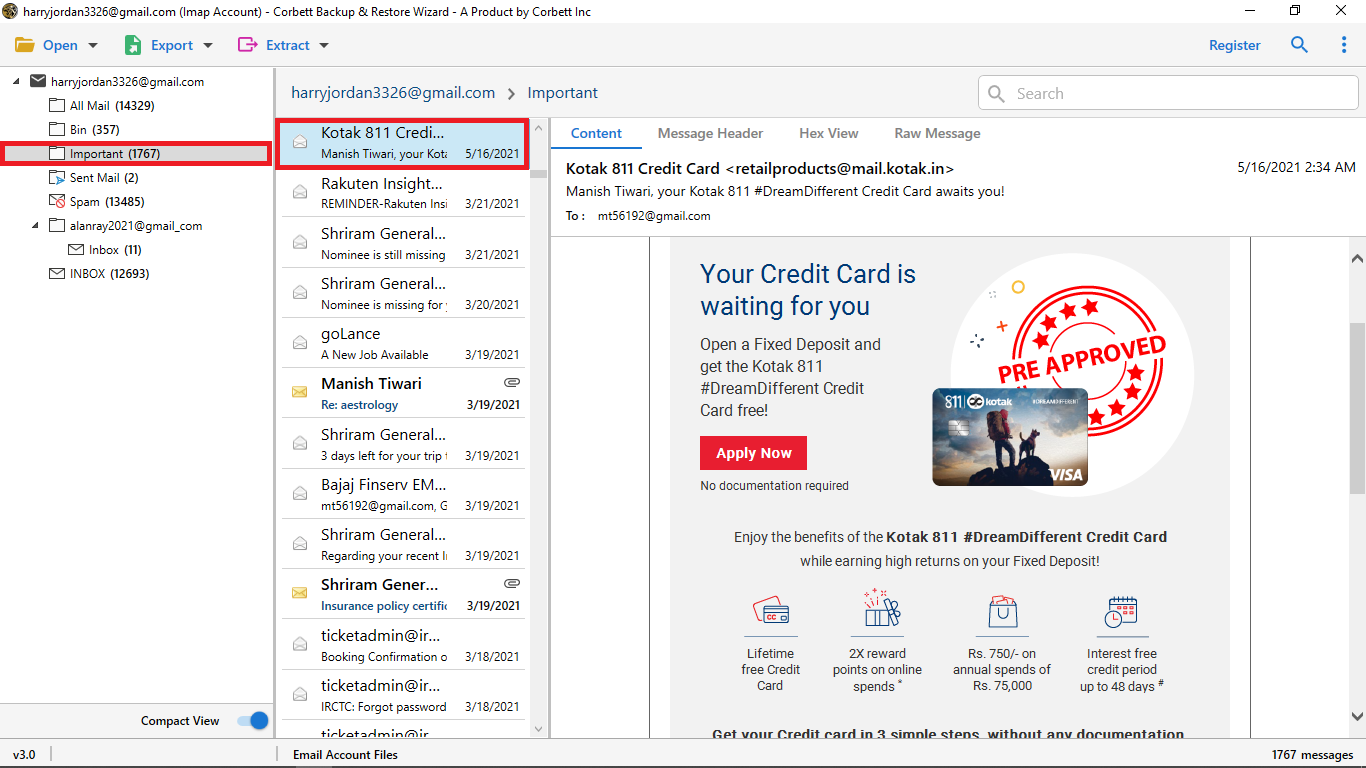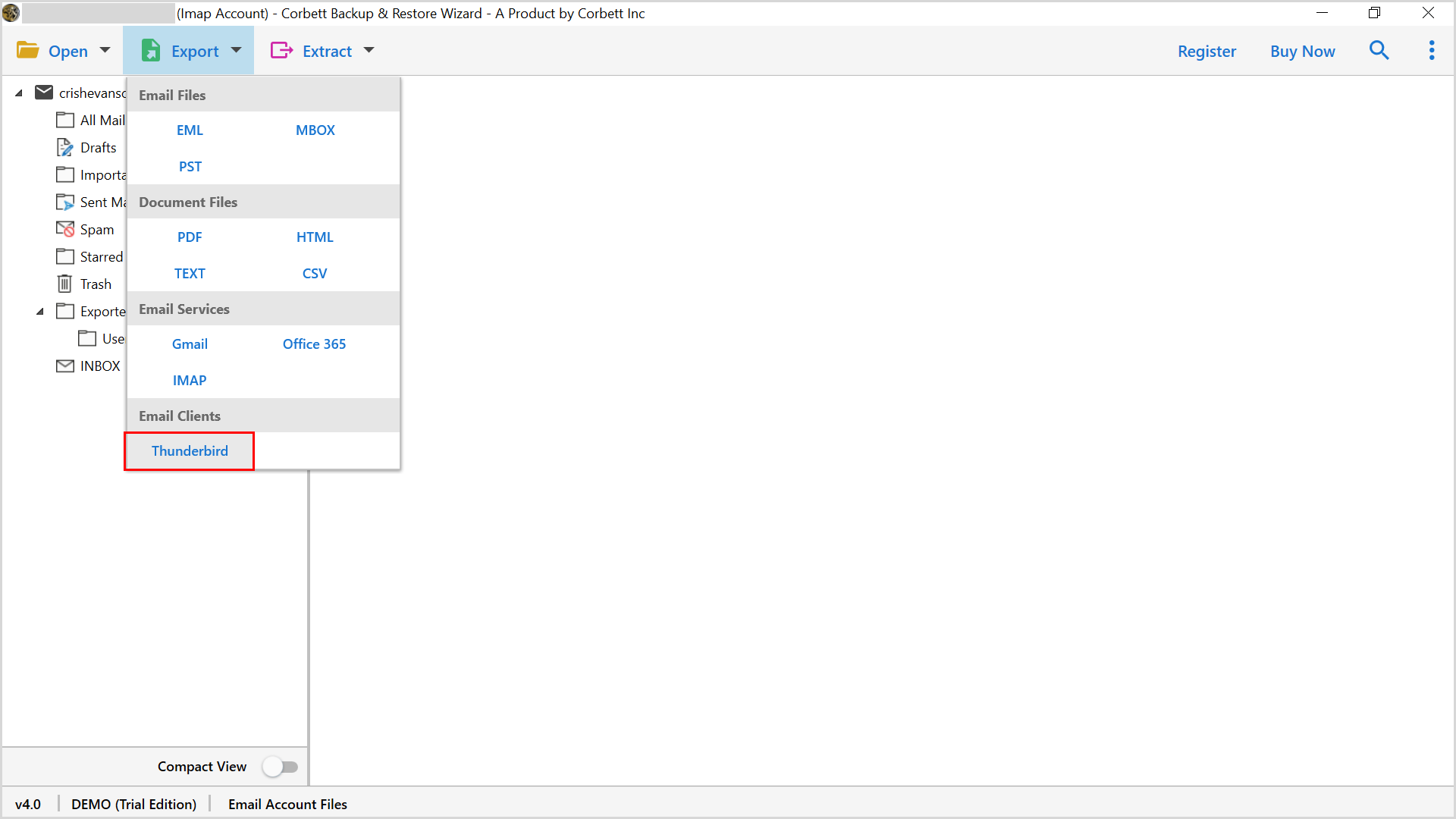How to Transfer Workmail Email to Thunderbird Account Easily?
Amazon WorkMail is a email and calendar service for business. It is a cloud based email program where you can easily access your account from any devices. The email program provides many features like email encryption, integrated accounts with AWS services and many more.
Whereas, Thunderbird is a popular desktop email client which is free to use. This open-source program developed by Mozilla, offers many advanced features like customization options, robust security features, and user-friendly interface. This is why many users use Thunderbird over WorkMail and migrate their emails.
Benefits of Exporting Workmail Email to Thunderbird
- Centralized Management: If you’re juggling multiple email accounts, having them all in Thunderbird can simplify management.
- Offline Access: Thunderbird allows you to access your emails without an internet connection, which can be advantageous for users on the go.
- Customization: With Thunderbird, you can customize your email experience to suit your preferences.
- Backup: Exporting your emails provides a backup, ensuring you don’t lose important communications.
- Open Source Add-ons: It can be seen in bigger part bits of any local designs that the usage of Mozilla Thunderbird is more an aftereffect of the extra things. Because of something, if you haven’t encouraged this component, get it rapidly.
- Quick Search: The Thunderbird licenses you to research messages and messages fast by creating into the request bar.Moreover, you can find all of the messages that you need on a single snap of a few keystrokes. Expedient pursuit is helpful in thunderbird recovery as well.
- Admission Features: In Mozilla Thunderbird, you can browse works in convey/import features present in the item. You can moreover download your overview of extra things planned to guarantee that your PC experience with Mozilla thunderbird is just probably as extraordinary and pleasing as some other programming and PC.
How to Manually Export Amazon WorkMail Emails to Thunderbird?
Now, let’s see the manual way to transfer your WorkMail data. Amazon WorkMail and Thunderbird both support IMAP. So, with the help of this, we configured our account to Thunderbird. First enable IMAP settings. Then follow the steps below.
- Open Thunderbird on your desktop. Then, click on the three bars at the top.
- Click on the Account Settings and a new dialogue box will appear.
- Select Account Action, then the Add Mail Account button.
- Enter your Full name, WorkMail email address and password. Hit the Continue button.
- Choose the IMAP option and Thunderbird automatically connects your account.
Once, your Workmail account is sync with Thunderbird. Move your emails to the Thunderbird and view them. This method is free and easy but also causes many problems that we have described below.
Common Issues With the Manual Approach
- If there is a disturbance in network connection, then your account will not be configured.
- There are chances of losing some of the emails, during the process.
- Incorrect email settings or details can cause the syncing error.
Move Amazon Workmail Email to Thunderbird – The Expert Way
To overcome these problems, use Corbett Email Migration Tool. It is an automated solution that works independently to export data files. To start the process with an automatic solution you need to Download the tool in your Windows operating system there is no worry about the Microsoft Windows version. Users can install it on any new and old versions. The tool is designed to be very uncomplicated and effortless that any ordinary user can use. And understand the easy interface of the tool and be able to perform the migration of Amazon Workmail emails to Thunderbird
Steps to Export your AWS Email to Thunderbird Account Mailbox
- Select the Open button, From the tool’s first appearing window
- To view more options select Email Account. And enter Add Account to fill out Amazon WebMail credentials in the next window
- Afterward, the tool shows you the Email Account Details option in the Mini window box. Where you need to enter email credentials and hit the Advance setting to add IMAP server & Port number
- The tool starts working on email files and folders from Workmail into the utility. After uploading the email files select the email to get a preview in multiple options
- Afterward, hit the Export option is given on the top section and select Thunderbird to complete the WorkMail to Thunderbird migration
- Finished with selecting the Save button. And view the live migration process.
How does Migration Utility Provide you Advantages?
Choosing an automatic tool isn’t simple without downloading. We need to go through the complete features of that automatic utility. In this way, let us describe what are the benefits you will get after installing the application.
- Variety of Email View Option: The tool provides most of the unique email view options for users that any of the needed users can view the in-depth backend details of an email. Such as Content, Message Header, Hex View, Raw Message.
- Advance Email Search Filter: With this filter, users can easily search specific emails by adding date, To, From, or many more filters. Although, this data filter helps you to migrate selective emails from WorkMail to Thunderbird.
- Selective Migration: This tool enables you to export selective WorkMail emails to Thunderbird in a single go. This feature helps you to export only relevant data from the WorkMail to Thunderbird.
Frequently Asked Queries
Q1. How to enable IMAP in Amazon WorkMail?
To enable IMAP server in your WorkMail account.
- Go to AWS Management Console.
- Select Organization, then the Organization Settings.
- Scroll down to IMAP, SMTP, and EWS access settings.
- Click on enable IMAP.
- Select the user in the WorkMail console.
- Save the Changes.
Q2. What are the IMAP settings of WorkMail?
Enter the following details.
- Incoming Mail Server: imap.mail.us-west-2.awsapps.com (the setting is regional based, so check your AWS WorkMail Settings)
- Port: 993
- Security: SSL/TLS
- Outgoing Mail Server: smtp.mail.us-west-2.awsapps.com
- Port: 465 or 587
- Security: SSL/TLS or STARTTLS
Q3. Does Amazon WorkMail support POP3 or IMAP?
Currently WorkMail supports IMAP server. You can add your IMAP based account. But, the POP3 account is not supported by the program.
So There You Have It
In this article, we have learned how you can export WorkMail email to Thunderbird. You can manually configure your account with the Thunderbird. However, it causes many problems. So, the professional method is the best way to migrate your entire Amazon Workmail account to Thunderbird directly.
Read Similar Articles: