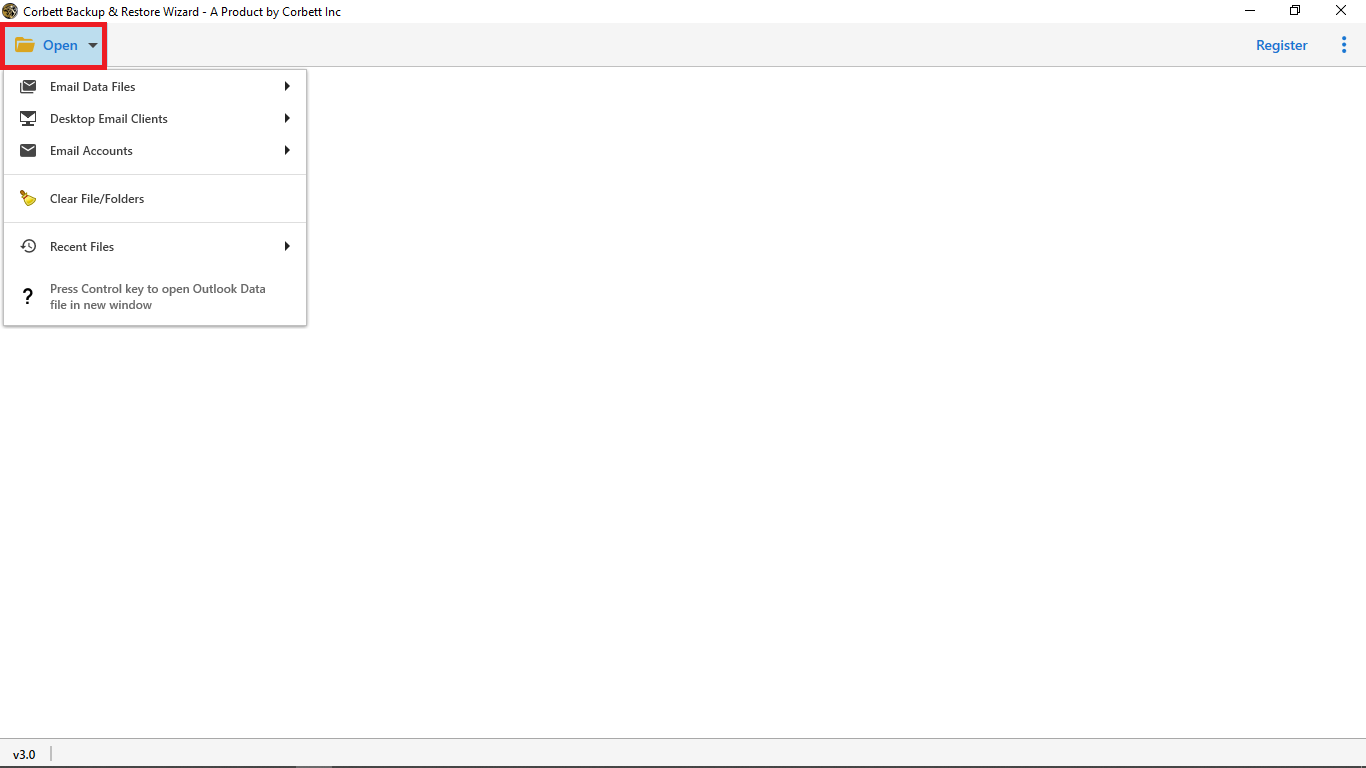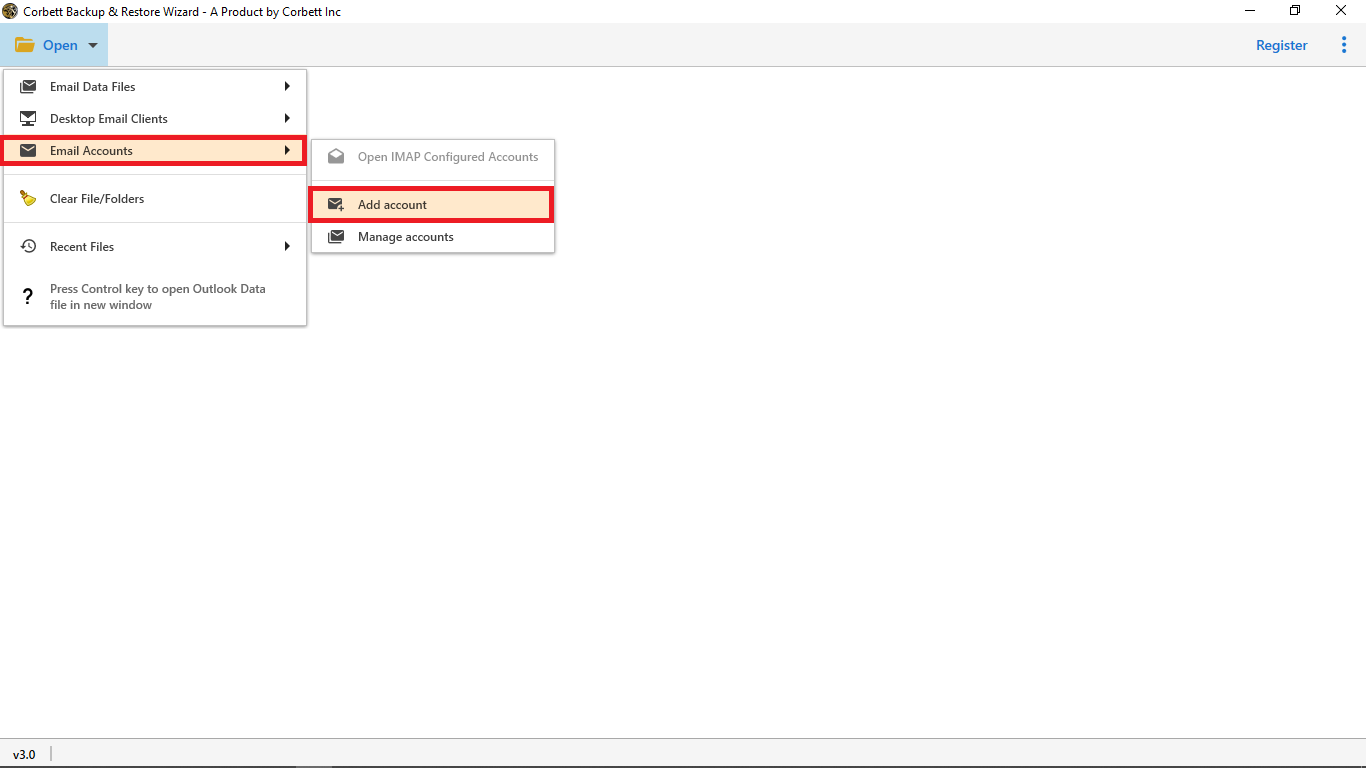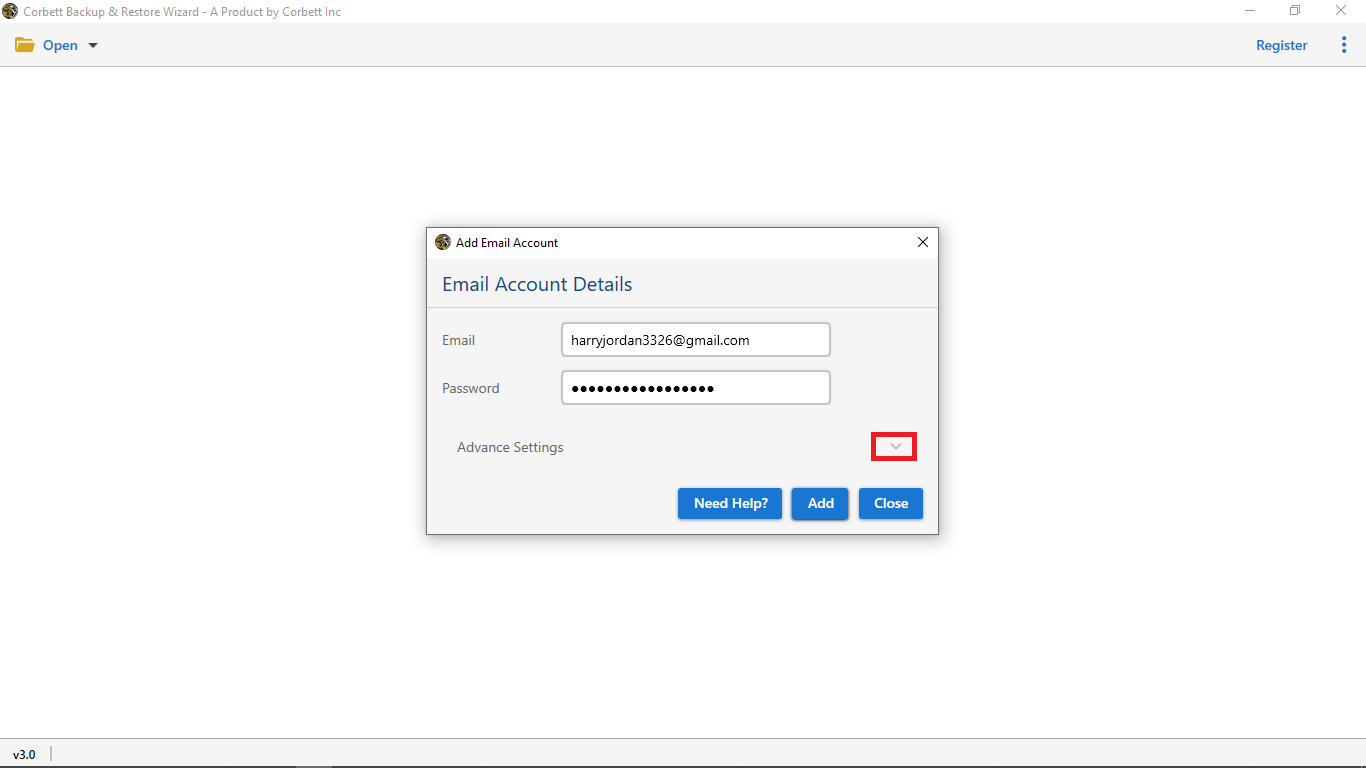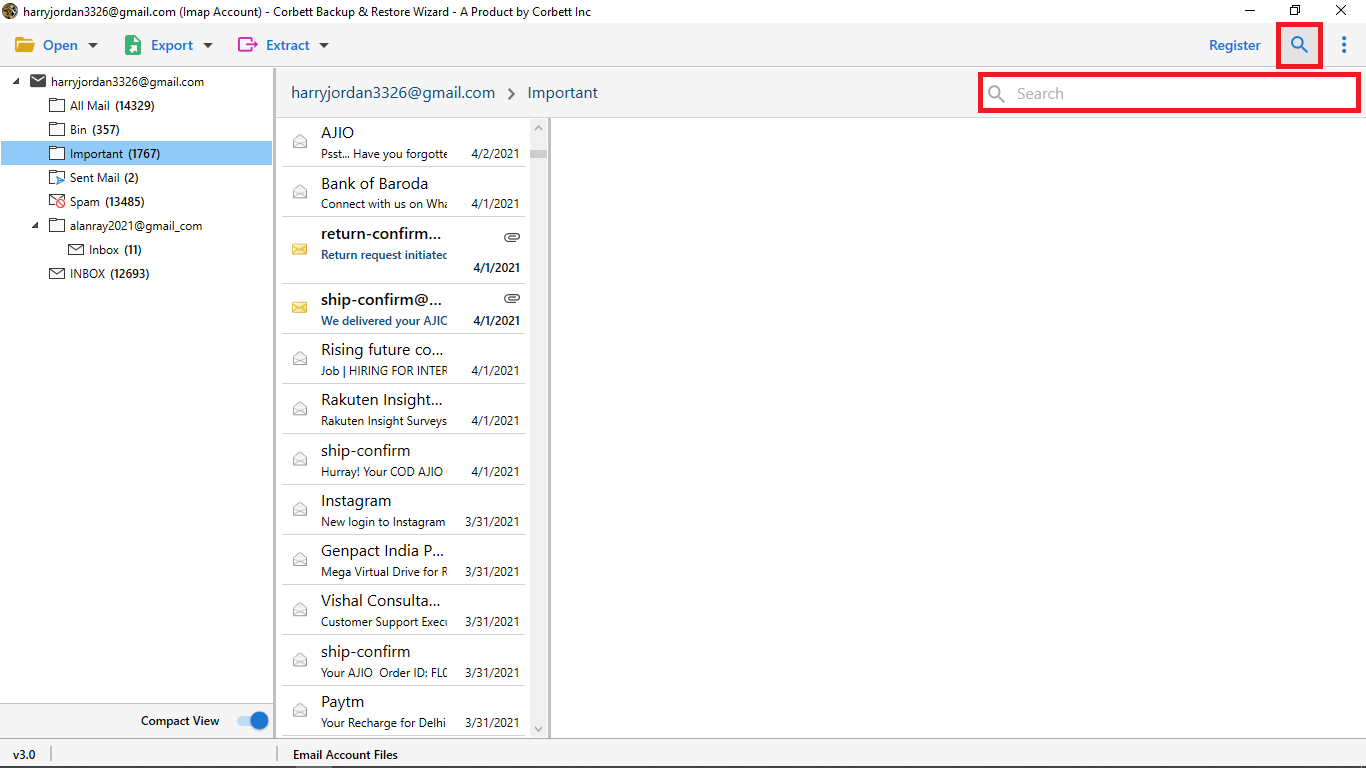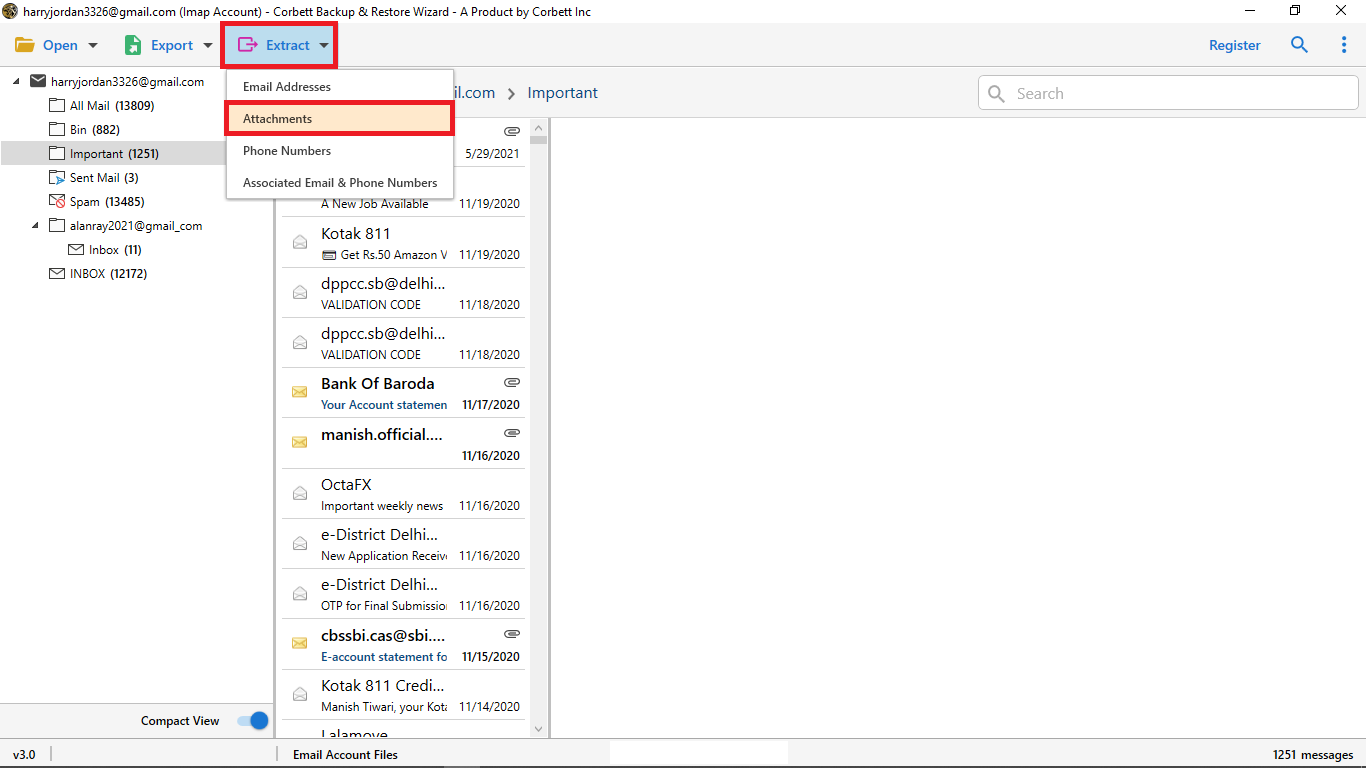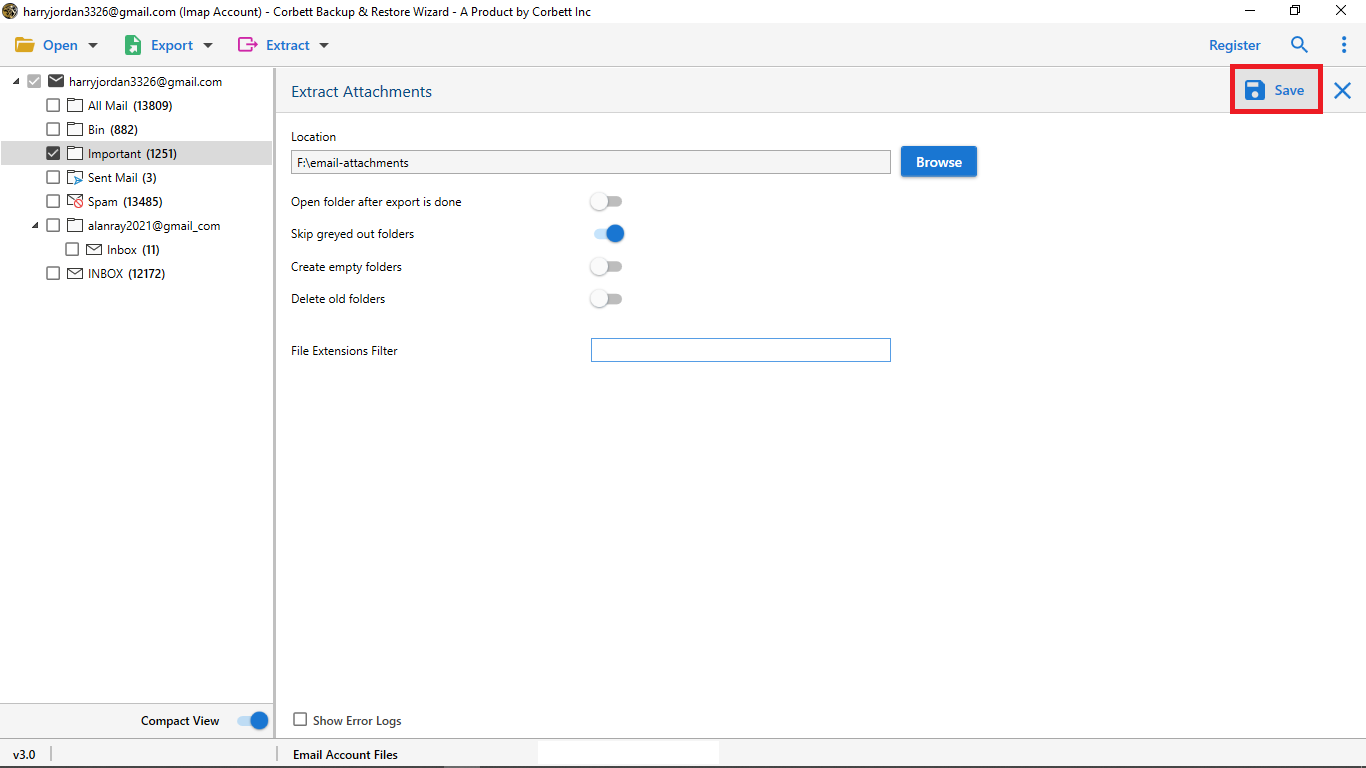How to Bulk Extract Attachments from SeaMonkey Account?
In the digital era, Every person uses the digital facility to make their life simple and easy. As we move forward in the digital platforms, we use email clients to send and receive emails directly. But as we know that there are plenty of email clients on the internet. Some of them are web-based and some of them are desktop-based email clients. So, we covered SeaMonkey in this blog. Along with sending and receiving the emails attachments also play a major role in the emails. Attachments are the most important email item which contains images, documents, and so on.
What is SeaMonkey?
SeaMonkey is a comprehensive suite that combines an internet browser, email client, and HTML editor. Tech-savvy users and those who appreciate open-source software enjoy SeaMonkey for its versatility, especially in managing emails. However, one common challenge is extracting attachments from emails, which can be critical for organizing or backing up files.
Why Do We Need to Extract Attachments from SeaMonkey Webmail?
In the business, attachments are very important, as they contain sensitive data. Therefore, many users want to save their SeaMonkey data. Belows are the scenarios that lead to extracting your email attachments.
- If your SeaMonkey storage space is full, saving large attachments can reduce the storage space.
- To avoid deletion of attachments, archive them to a different location.
- Sometimes, large attachments can affect the SeaMonkey’s performance. So, saving them outside of the software improves your productivity.
- You want to only share the attachments from the SeaMonkey emails.
These are the common reasons for the problem but there can be personal reasons to save their attachments. For example this user.
User Query!
Hello, I have a lot of attachments on my SeaMonkey account, and I’d like to make a backup of them so that if I lose them for whatever reason, I’ll be able to recover them. Please assist me in figuring out how to mass extract attachments from SeaMonkey. Thanks
It is a request from a valued customer who needs the same solution as you do. Please see here for a detailed procedure. As a result, this task must be completed within a limited time, as attachment extraction is one of the time-consuming processes. Afterward, we recommend the best solution for you, which you can implement immediately to extract SeaMonkey attachments without wasting any time.
The Best Way to Get SeaMonkey Attachments from Emails
Corbett Email Attachments Extractor is a tool that can make this task uncomplicated for you. It is the tool that will lead you to your destination, and it will do so in a very smooth manner. Trust us when we say that this is an all-in-one tool that can accomplish a lot more than you might imagine.
This utility has all you need from your ultimate answer. It provides all of the functionality required to extract attachments from SeaMonkey. This tool is jam-packed with features that will make your extraction process more simple.
Steps to Extract Attachments from SeaMonkey Webmail
- Install and launch the expert utility on your Windows OS computer, click the Open option in the Tool’s window.
- In the Open section, select Email Account and then Add Account to enter your SeaMonkey email credentials.
- Next, manually configure your SeaMonkey account by entering your email credentials in the displayed dialogue box and selecting Advanced Settings.
- Next, go to the tool’s interface, where you may sort your emails into different categories and utilize advanced and quick search to discover your email.
- Select the Extract option in the upper menu bar section and hit Attachments from the drop-down option given by the tool.
- Finally, press the Save button to begin the process. Users may watch the extraction process in real-time after selecting the save option.
Your SeaMonkey account attachments will now be extracted in a matter of seconds. Congratulations! Your extraction has now been completed, and we must add, it has been completed in a convenient manner.
Now that you’re aware of the procedure, you’ll find it to be extremely simple. This guidance will also assist you in completing the process on time. But now it’s time to look at the tool’s additional advantages. Take a look at the available options. This will also assist you in getting a better understanding of the application.
Astonishing Advantages of the Expert Utility
This tool provides you with multiple extraction processes along with attachments. Some of the options we are describing in this article rest of the options you can view yourself by downloading the tool in your Windows OS.
- File Extension Filter: This tool enables you to add a file extension filter in the Extraction process such as doc, pdf, and so on. Only one file extension attachment can be extracted.
- Select Location: Users can easily locate the location in their computer system. One can save their extracted attachments in any location. There is no set default location so users don’t need to worry about their location.
- Enable automatic open folder after completion: You can enable the option to automatically open the extracted item folder and can easily view them.
- Save Attachments in Document Format: One can save their email attachments into various document formats like PDF, HTML, Text, CSV, and many more.
Read More:
Final Thoughts
If you are having any problem in exporting your email attachments. You can use the help of this article, as we provided you two methods that can easily extract attachments from SeaMonkey. The first method is free and manually, however it can be difficult to save multiple attachments at once. So, it is best to use professional software as it benefits you in so many ways.