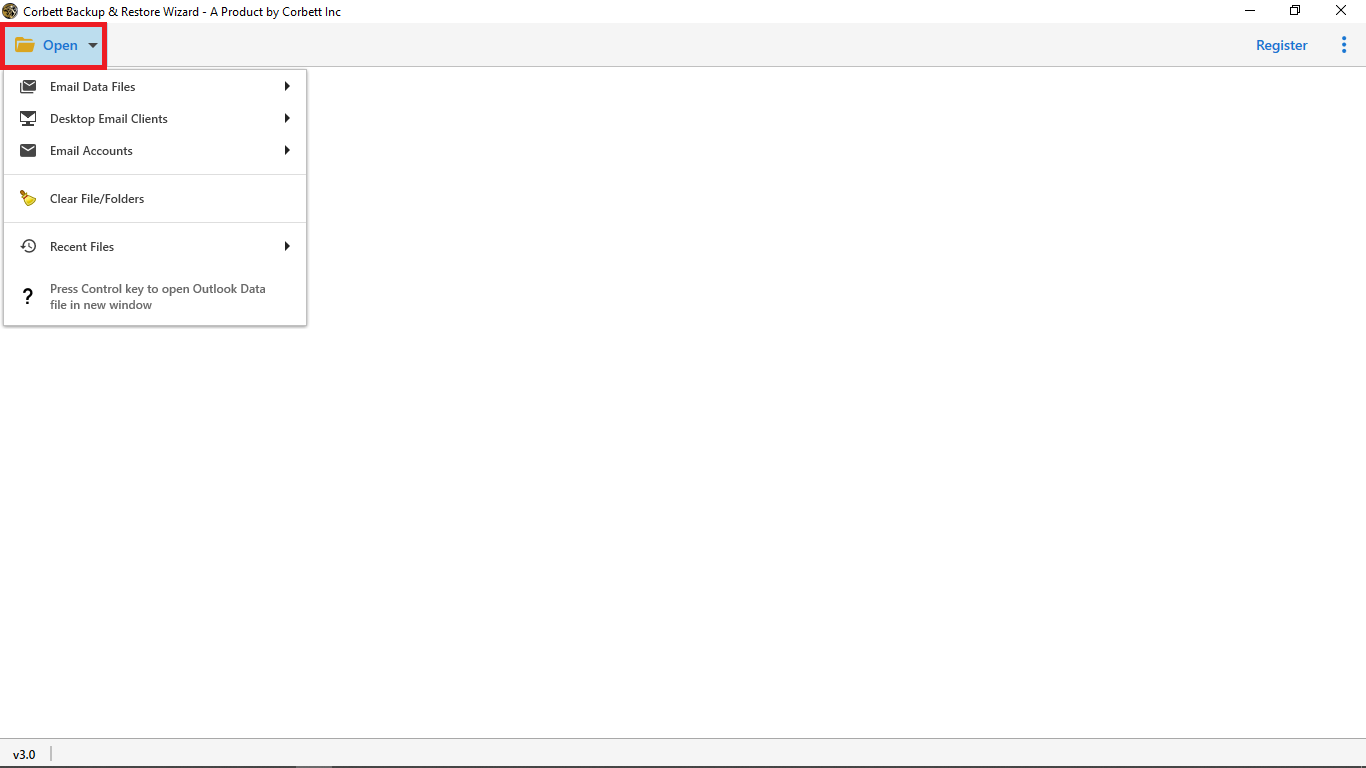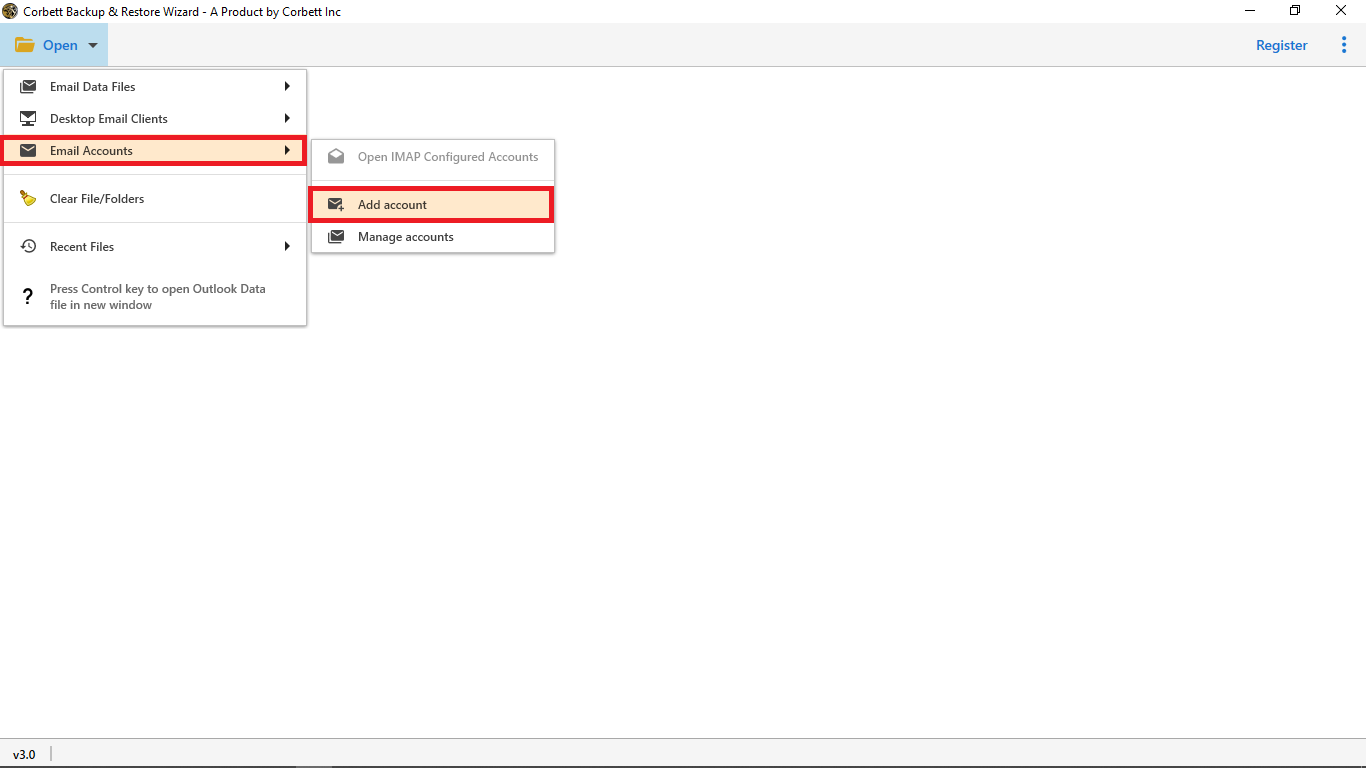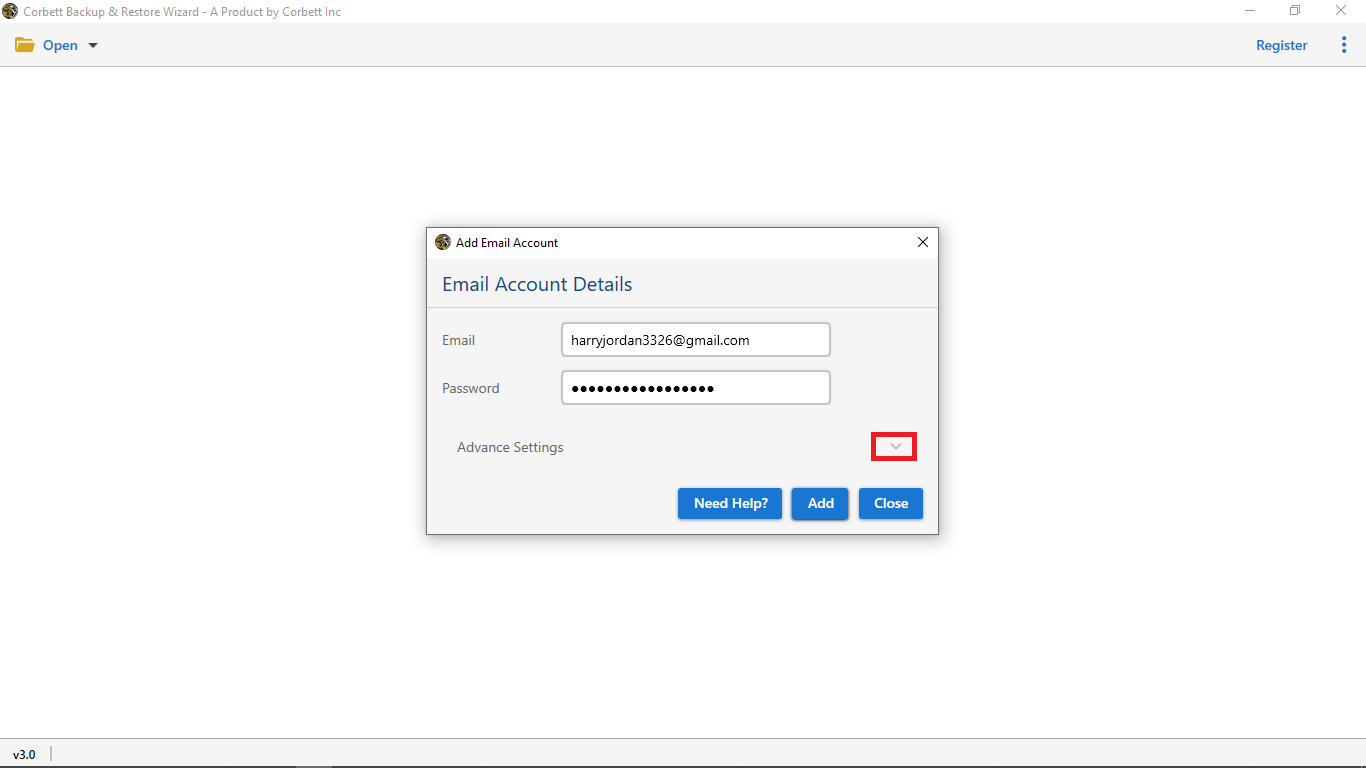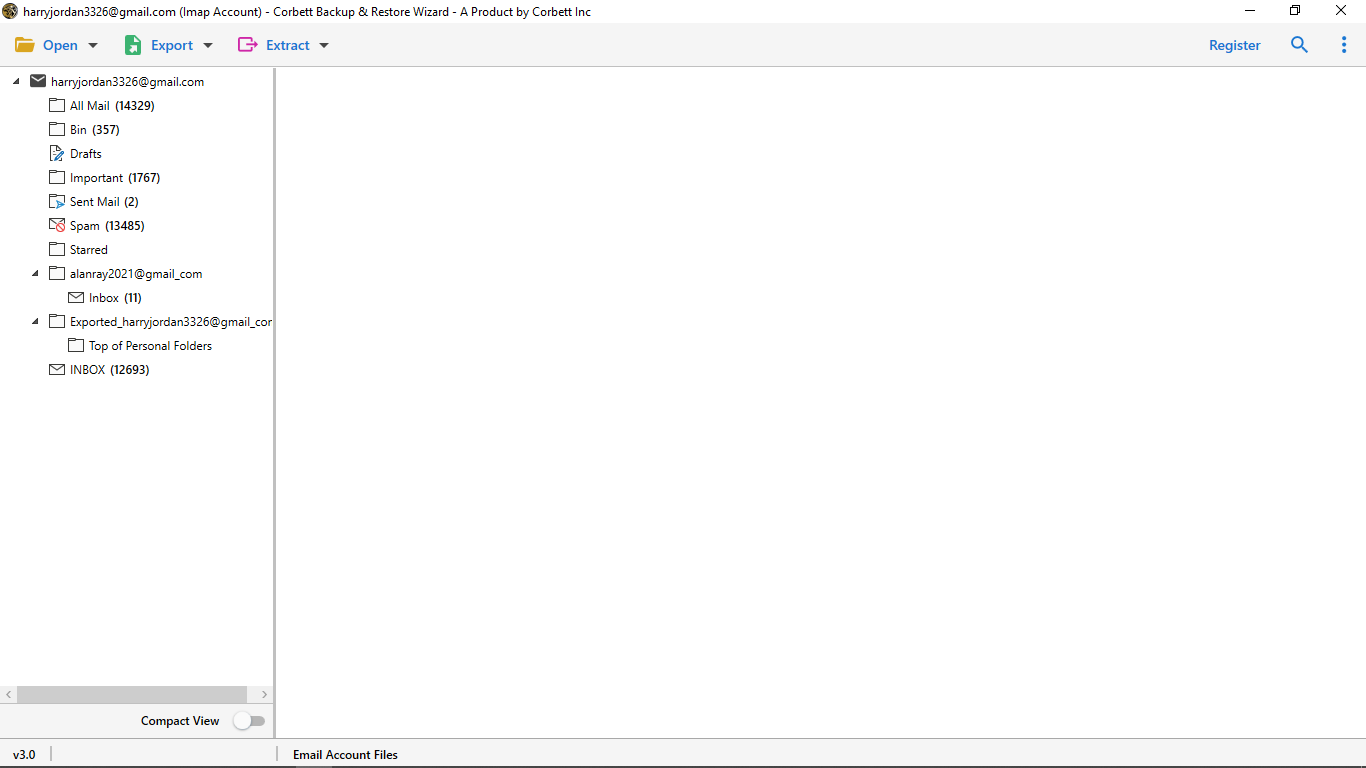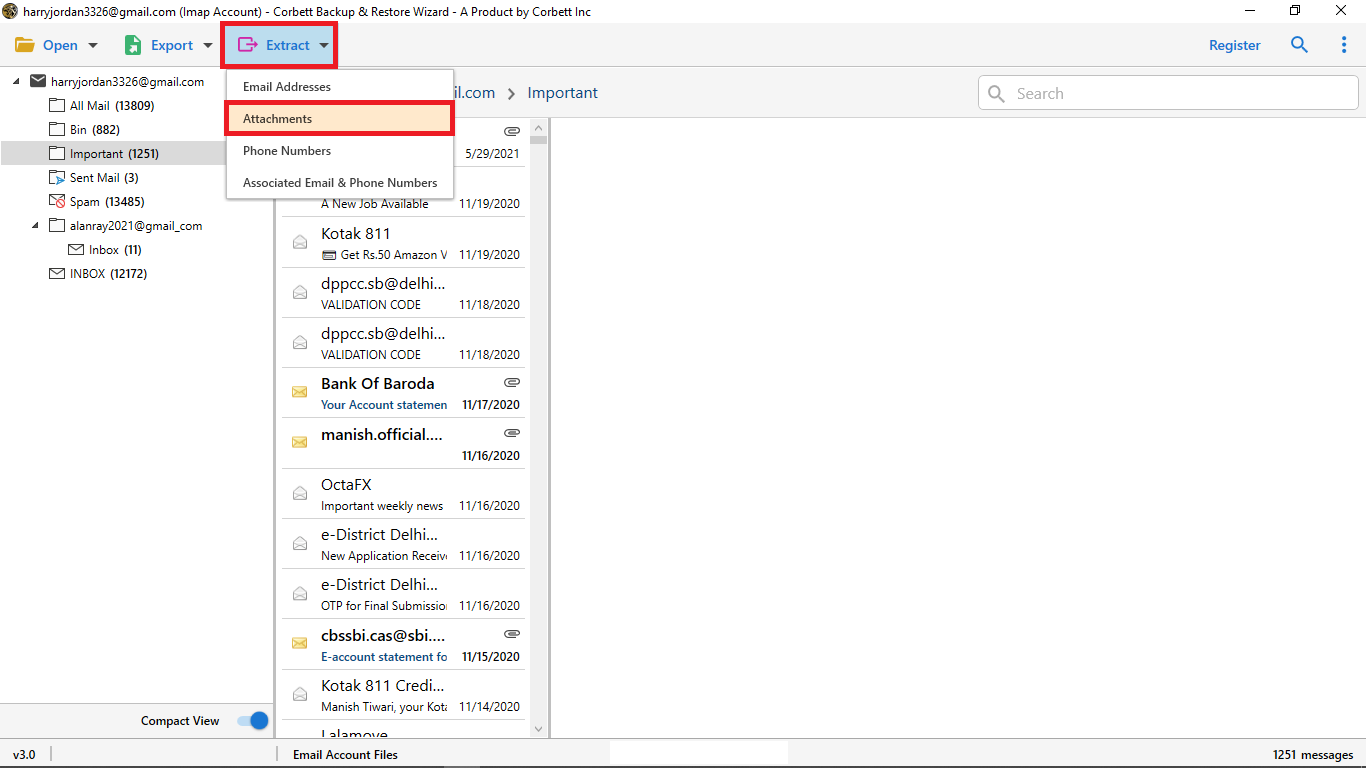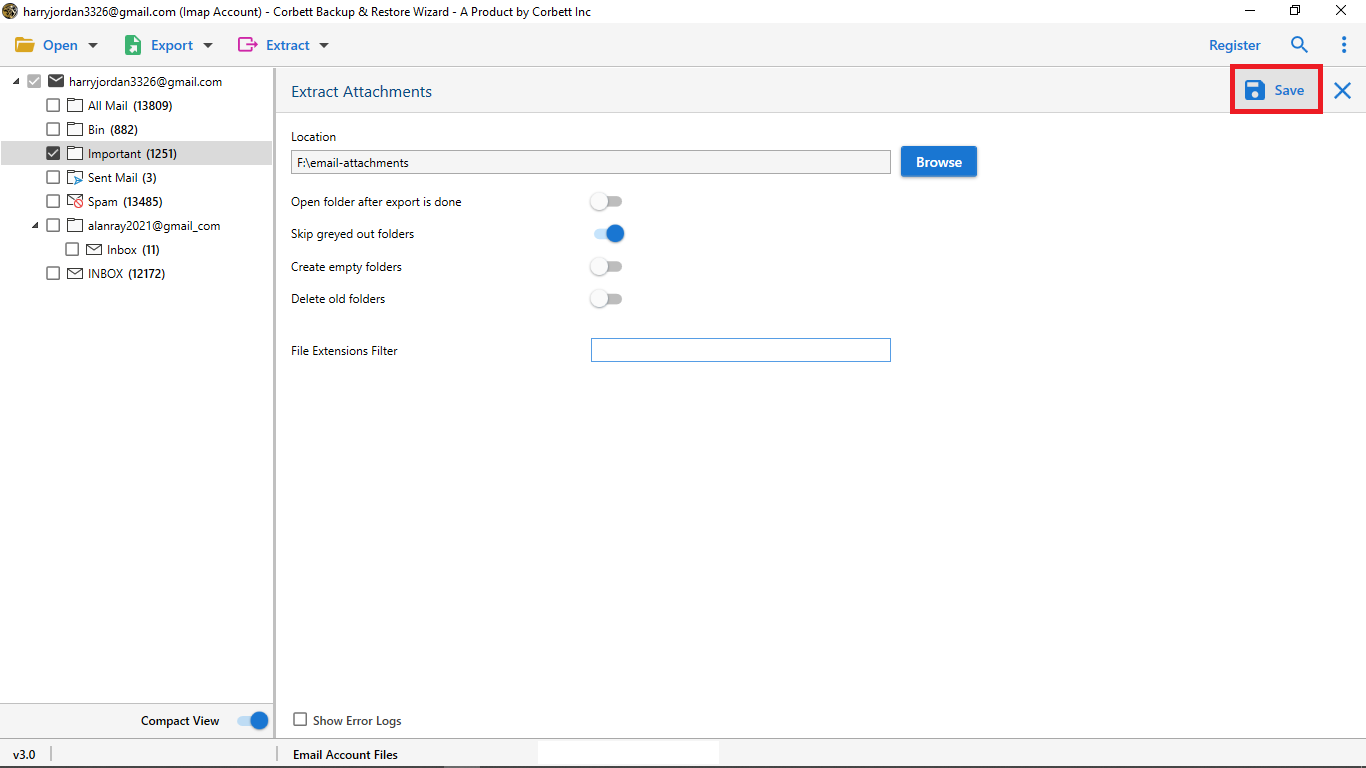Extract SquirrelMail Attachments in Simple Steps
Expert Solution to Extract SquirrelMail Attachments
If you don’t have the right solution to accomplish the task, extracting attachments from SquirrelMail can become a terribly disorganized task. Users are concerned about whether or not anything will need to run on their devices. In any case, an expert software known as the Corbett Email Attachment Extractor is notorious for being expertise in terms of extraction.
The greatest benefit is that you may run this utility on a fundamental level regardless of the working Windows operating system you use. Another remarkable feature is that, because of its basic UI, it can be used by both simple and complex clients. The utility has been shown to extract attachments using a manner of beautiful layouts and features.
Steps to Extract Attachments from SquirrelMail Account
- To begin, download and install the software on your computer OS.
- You will see an option decision entitled Open on the left side of your screen. Go ahead and tap on that.
- After that, you’ll be presented with a number of options, one of which is Email Accounts. Then press the ‘Add account’ button.
- Enter the necessary capabilities, as well as your email address and the password. Also, include the IMAP server in the Advance Settings Option
- The documents will be examined by the utility. After that, you must continue.
- After that, have a look at the upper left corner of your screen. After that, select Extract and then Attachments.
- What will happen next is that you will need to look at the Files, and then you will need to hit the Save button to finish the extraction.
When you properly execute all of the steps, the process will become significantly easier for you. Read this article if you wish to Batch Export SquirrelMail Emails to Google Mail and Solution to Move SquirrelMail Emails to Microsoft 365
Features of Automated Tool
Along with extraction the software also provides you many advanced features, which we have explained below.
- The software supports IMAP server, so with the help of this you can export your attachments from any IMAP support account.
- You can use this tool on any webmail, mail server, or desktop client to select the email attachments.
- It creates a new folder on your computer to download bulk attachments.
- You can easily open your attachments from a selected folder or all email folders.
- The program is capable of extracting your attachments from the in-line emails.
- There are filter options like Date, subject, Header fields, etc to export selected attachments.
- You don’t have to worry about losing your attachments, as it maintains the original format throughout the process.
- The tool is available in all Windows OS including 10, 8, 7 and many more.
Final Thoughts
If you’re looking for a straightforward way to extract attachments from SquirrelMail, this blog will be really useful to you. This blog will be really beneficial to you. We covered the best method for extracting attachments from SquirrelMail in this blog. So, to complete the process of extracting attachments from SquirrelMail without any issues, we recommend using this automated technique.